
Revolutionize Team Communication with Bika.ai's WeCom Scheduled Notifications
In the fast-paced world of business and teamwork, effective communication is the key to success. But what happens when the flow of information becomes chaotic, and important messages get lost in the shuffle? This is the common dilemma many teams face when it comes to Newsletter distribution. But fear not, because Bika.ai's WeCom Scheduled Notifications template is here to rescue you from this turmoil.
The Authority Behind Bika.ai's WeCom Scheduled Notifications
Bika.ai has delved deep into the intricacies of Newsletter distribution scenarios through extensive research and practical feedback. They have tailored this solution to meet the specific needs of various audiences and markets, ensuring that it is not just a tool but a game-changer in improving efficiency and saving precious time.
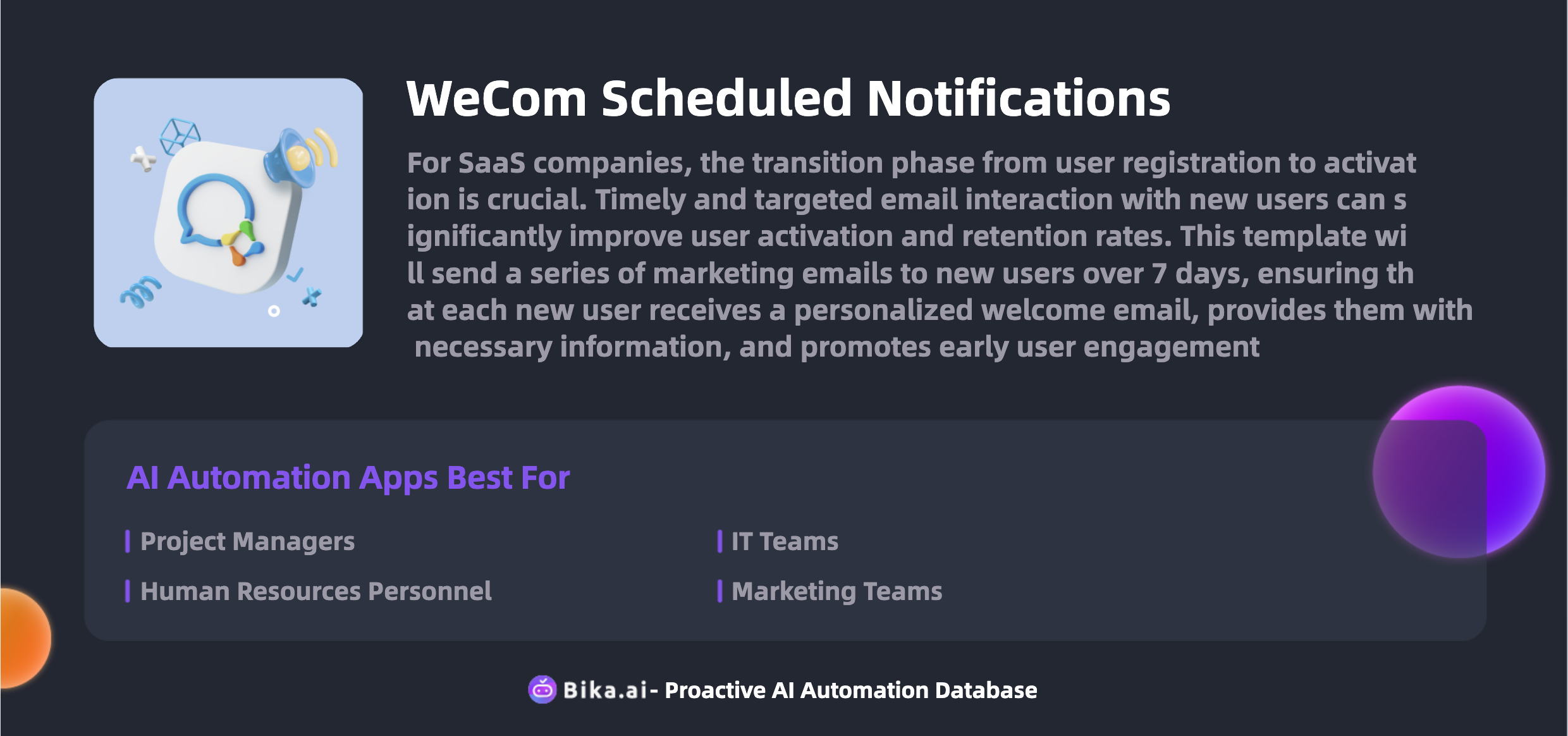
The Value of Automation in Newsletter Distribution
The automation of Newsletter distribution brings a plethora of benefits to team collaboration efficiency. It eliminates the chances of human error, ensures consistency in messaging, and allows for customization to suit the unique requirements of each team. With Bika.ai's WeCom Scheduled Notifications template, you can say goodbye to the stress of missed deadlines and miscommunications. This template is not just a convenience; it's a strategic move towards maximizing productivity and minimizing wasted effort. People from all walks of team management, such as project managers, HR departments, IT teams, and marketing teams, can leverage this tool to streamline their processes and achieve better results.
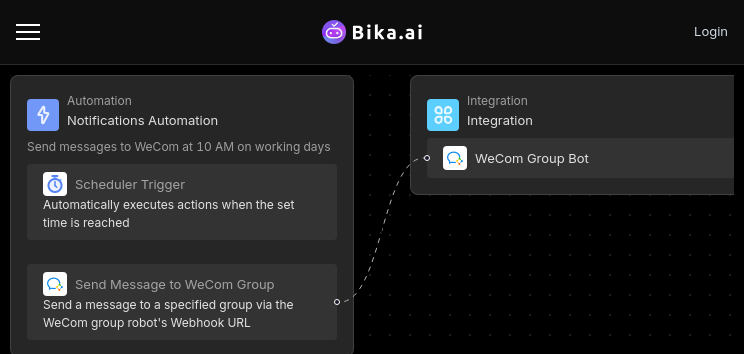
Execution: Making the Most of WeCom Scheduled Notifications
Now that you understand the potential, let's dive into the practical steps of using this powerful template.
-
Install the Template Log in to the Bika platform and install the "WeCom Scheduled Reminder Template."
-
Complete Initialization Task Follow the system instructions to find the "💡 WeCom Scheduled Reminder" task. Click Next to enter the automation interface.
-
Modify the Trigger Open the "Trigger" and adjust the start time and repeat frequency as needed. For example, set it to send messages every day at 10:00 AM.
-
Fill in WeCom Bot's Webhook URL Open "Action," and enter your WeCom bot's Webhook URL in the "Webhook URL" field. Enter the message content you want to send in the "Message Content" field. Then click "Save."
-
Test the Automation Task Click the "Run Now" button to check if the message is successfully received in WeCom.
-
Enable Automation You can enable the automation, which will send messages to the WeCom group at the configured time.
In conclusion, Bika.ai's WeCom Scheduled Notifications template is the answer to your communication woes. It simplifies processes, enhances efficiency, and provides customizable solutions for all your team's needs. Don't let disorganized communication hold your team back. Embrace this automation template and take your teamwork to new heights.

Recommend Reading
- B2B AI CRM: Airtable Alternative to plan marketing activities
- Automated Birthday Email Celebration: Airtable Alternative to Offer birthday discounts
- Data Automation with Bika.ai: Unlocking New Potential for Diary reminder
- Bika.ai vs Airtable: To Duty change management
- Bika.ai vs Airtable: To Anomaly monitoring alerts
Recommend AI Automation Templates


Coming soon


