
WeCom Scheduled Notifications: A Quality Airtable Alternative about Automation
The Search for the Ideal Automation Tool
Are you on the hunt for a top-notch alternative to Airtable in the realm of automation tools? Specifically, when it comes to handling WeCom Scheduled Notifications? Well, you might want to give Bika.ai a serious look. It offers an automated template that precisely caters to your requirements – the WeCom Scheduled Notifications. Free Trial

Airtable vs Bika.ai: Key Features At a Glance
Airtable is a well-known cloud-based platform that combines the simplicity of a spreadsheet with the power of a database. It's useful for organizing content, tracking projects, and managing tasks. However, it has its limitations. In contrast, Bika.ai stands out in several key areas.
| Feature | Airtable | Bika.ai |
|---|---|---|
| Pricing | Free provided, paid plans from $20/user/month | Free provided, paid plans from $9.99/user/month |
| Platform Type | No-code database | No-code AI automation database |
| Ease of Use | Base structure is geeky for non-tech users | Directory tree is easy to use and user-friendly for general users |
| Records per Database | Up to 125,000 records per base for Business plan | Up to 1,500,000 records per database for Team plan |
| Automation | Basic automation capabilities with limited triggers and actions | Advanced automation capabilities with extensive triggers and actions |
| Template | Templates don’t include automation capability; no automation publish and share | Plenty of plug-and-play AI automated templates with preset content; supports automation publish and share |
| Storage | 100 GB of attachments per base | 800 GB per space |
| API | Limited APIs | API-first platform making every feature an integration endpoint for automation |
Bika.ai's WeCom Scheduled Notifications: The Superior Solution
Therefore, Bika.ai's WeCom Scheduled Notifications templates emerge as a more effective answer to your automation challenges. So, what exactly is this template? By leveraging Bika's automation for sending scheduled notifications, you can streamline communication processes and guarantee that your team gets timely and consistent notifications. This helps you automatically dispatch reminders, announcements, system alerts, and promotional messages, thereby enhancing team collaboration efficiency.
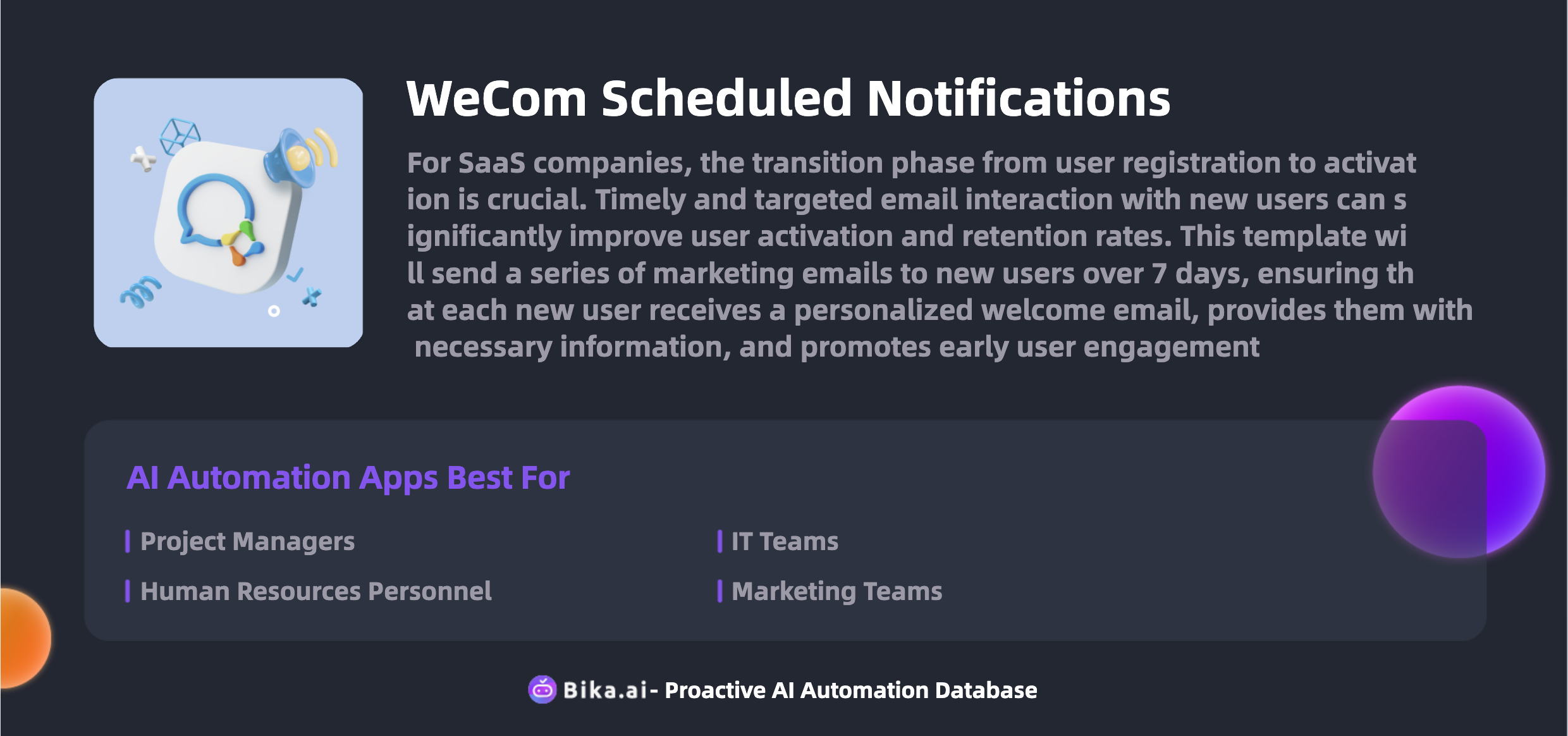
The Value of WeCom Scheduled Notifications Template
The WeCom Scheduled Notifications template offers a plethora of benefits. It significantly boosts efficiency by automating repetitive tasks such as daily project updates, company announcement notifications, regular system alerts, and promotional message scheduling. It saves valuable time that would otherwise be spent on manual notifications. It reduces the risk of errors, ensuring accurate and consistent messaging. The template is highly customizable, allowing you to tailor notifications to specific needs like meeting reminders, task deadlines, performance reviews, and more. It provides convenience by eliminating the hassle of constantly monitoring and sending notifications manually. Moreover, it can lead to cost savings compared to traditional notification methods.
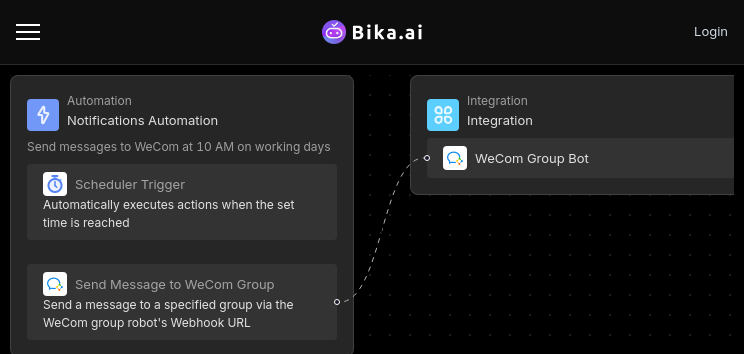
How to Use Bika.ai's WeCom Scheduled Notifications Template
To use the Airtable Alternative Bika.ai's WeCom Scheduled Notifications template, follow these steps:
- Install the Template: Log in to the Bika platform and install the "WeCom Scheduled Reminder Template."
- Complete Initialization Task: Follow the system instructions to find the "💡 WeCom Scheduled Reminder" task. Click Next to enter the automation interface.
- Modify the Trigger: Open the "Trigger" and adjust the start time and repeat frequency as needed.
- Fill in WeCom Bot's Webhook URL: Open "Action," and enter your WeCom bot's Webhook URL in the "Webhook URL" field. Enter the message content you want to send in the "Message Content" field. Then click "Save."
- Test the Automation Task: Click the "Run Now" button to check if the message is successfully received in WeCom.
- Enable Automation: You can enable the automation, which will send messages to the WeCom group at the configured time.
Switching from Airtable to Bika.ai
Switching from Airtable to Bika.ai is straightforward:
- Export your data from Airtable in a CSV or Excel format.
- Sign up for Bika.ai and use its data import tools to transfer your data.
- Set up your automation templates in Bika.ai to start reaping the benefits of AI automation immediately. Now is the time to embrace the power of Bika.ai's WeCom Scheduled Notifications template and transform your workflow for the better.

Recommend Reading
- Airtable Pricing vs. Bika.ai Pricing: Which is More Advantageous for Investment policy formulation?
- Data Automation with Bika.ai: Unlocking New Potential for YouTube Publishing Process Automation in Streamline social media strategy
- Data Automation with Bika.ai: Unlocking New Potential for LinkedIn Post Automation in Track public URLs
- AI Video Generation from Script: Airtable Alternative to Reduce manual tasks
- AI Data Automation with Bika.ai: Unlocking New Potential for Automated Currency Data Retrieval (JavaScript) in Customer Behavior Analysis
Recommend AI Automation Templates


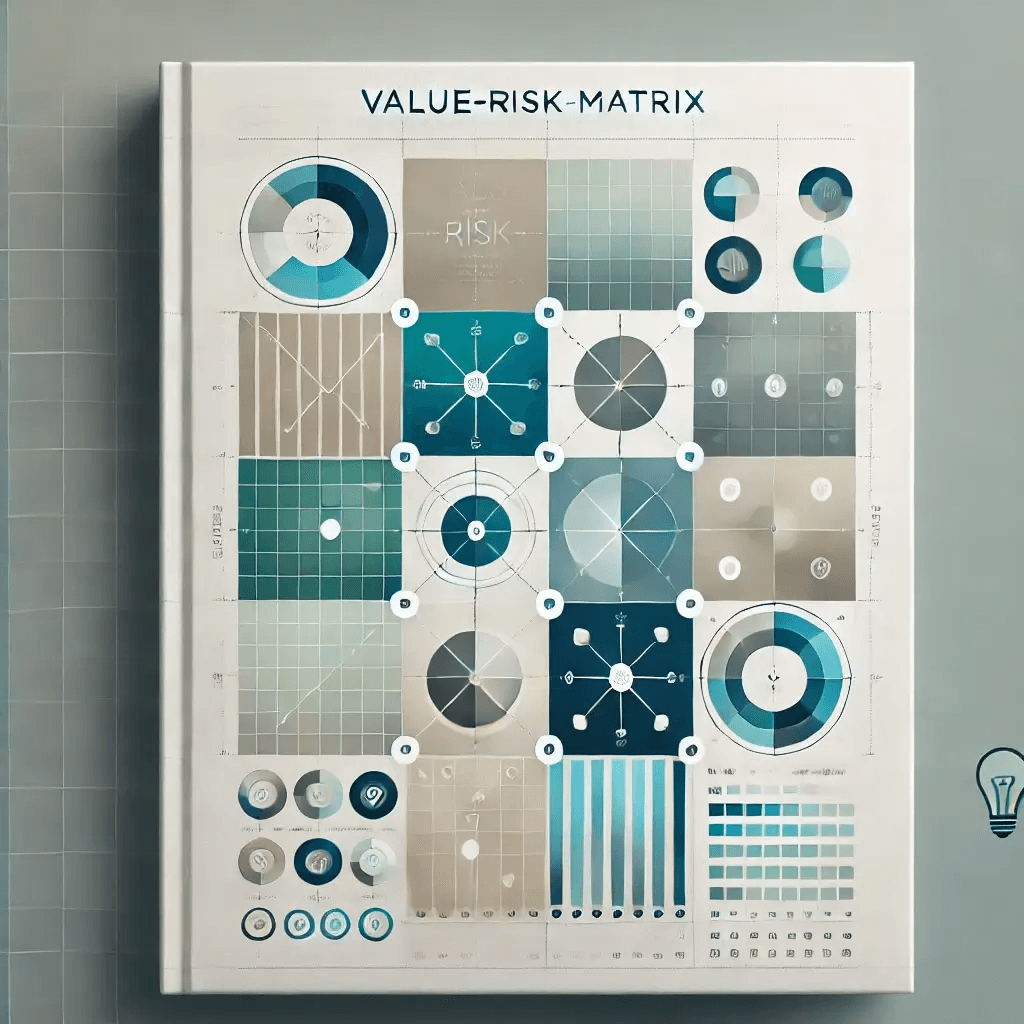

Coming soon
