
The Secret Weapon for Team Leaders: Telegram Scheduled Notifications
Why Team Leaders Are Straining Without Telegram Scheduled Notifications
In today's fast-paced business world, team leaders face a constant battle to keep their teams organized and on track. The sheer volume of tasks, meetings, and information can quickly become overwhelming. But what if there was a solution that could alleviate this chaos and transform the way teams operate? Enter Telegram Scheduled Notifications.
The Authority Behind Telegram Scheduled Notifications
Bika.ai's dedicated team has conducted in-depth research within the team leader community. Armed with industry insights and an understanding of user needs, they have crafted this remarkable automation template. It's not just another tool; it's a result of meticulous planning and market practice.
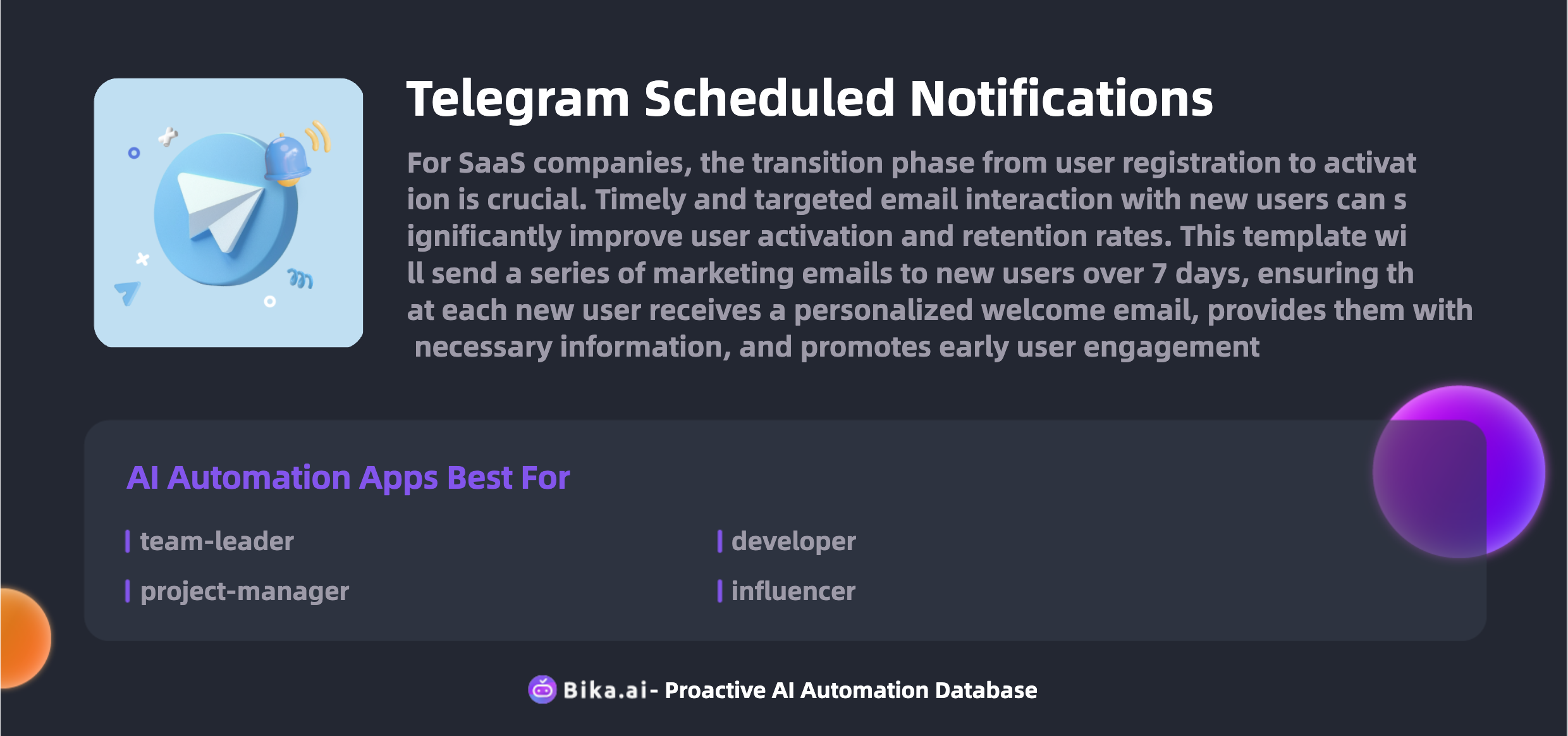
The Value of Telegram Scheduled Notifications for Team Leaders
For team leaders, the value of this template is immeasurable. Imagine being able to remind your team of important tasks without constantly having to follow up. Notifications for meeting times ensure everyone shows up prepared. Sharing key updates becomes effortless, and progress reports are sent out like clockwork. Coordinating cross-department efforts becomes seamless, and celebrating project milestones is never missed.
Let's look at a real-life example. A project manager was struggling to keep the team on schedule for a crucial deadline. With Telegram Scheduled Notifications, they set reminders for task deadlines, notified team members of new task assignments, and ensured timely completion. The result? The project was completed ahead of time, and the team's morale soared.
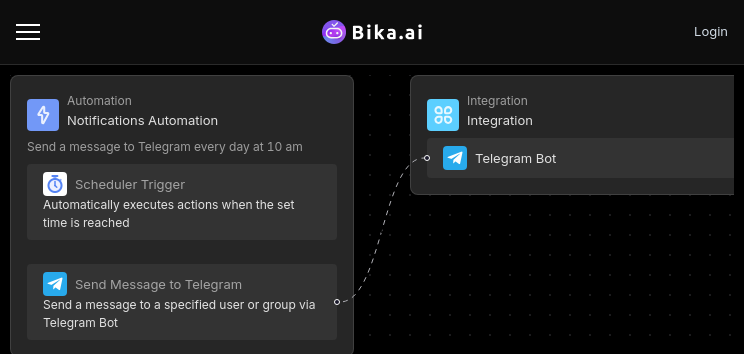
How to Put Telegram Scheduled Notifications to Work for You
Installing the template is a breeze. First, add it to your Bika workspace. Then, customize the trigger settings to set up the schedules that suit your team's needs. Whether it's daily, weekly, or a custom interval, you have the flexibility to make it work for you.
Configure the Telegram bot and tailor the notification content. From plain text to Markdown-formatted messages, you can make the notifications as clear and engaging as possible.
Team leaders, it's time to take control and boost your team's efficiency. Embrace Telegram Scheduled Notifications and watch your team soar to new heights.

Recommend Reading
- The Ultimate Solution for Project Managers: Weekly Meeting Reminder (Slack) Automation Template
- Bika.ai vs Airtable: To Monitor financial news
- AI Data Automation with Bika.ai: Unlocking New Potential for HTTP Monitoring in Integration with other monitoring tools
- The Revolutionary AI Video Generation from Script: Unleashing Creative Collaboration
- The Game-Changing Automation Tool for Telesales: B2B AI CRM
Recommend AI Automation Templates




