
Solve Team Communication Challenges with Bika.ai's Telegram Scheduled Notifications
In today's fast-paced business world, effective communication and timely task updates are crucial for the success of any team. But what happens when important information gets lost in the chaos of constant messaging and busy schedules? This is where Bika.ai's Telegram Scheduled Notifications come to the rescue.
Missing the Mark in Team Communication
Have you ever found yourself in a situation where a crucial task was missed because a team member forgot about it? Or a meeting was postponed due to lack of timely reminders? Such scenarios can lead to delays, confusion, and a significant drop in productivity. Bika.ai's Telegram Scheduled Notifications template is designed to address these exact problems and ensure seamless communication within your team.
The Authority: Research and Feedback-Driven Solution
Bika.ai has dedicated considerable time and effort to understanding the challenges teams face when it comes to scheduling and communication. Through extensive research and practical feedback, they have fine-tuned this template to meet the specific needs of various teams and markets. This means you're not just using any random tool but a solution that is backed by data and experience, guaranteeing improved efficiency and time savings.
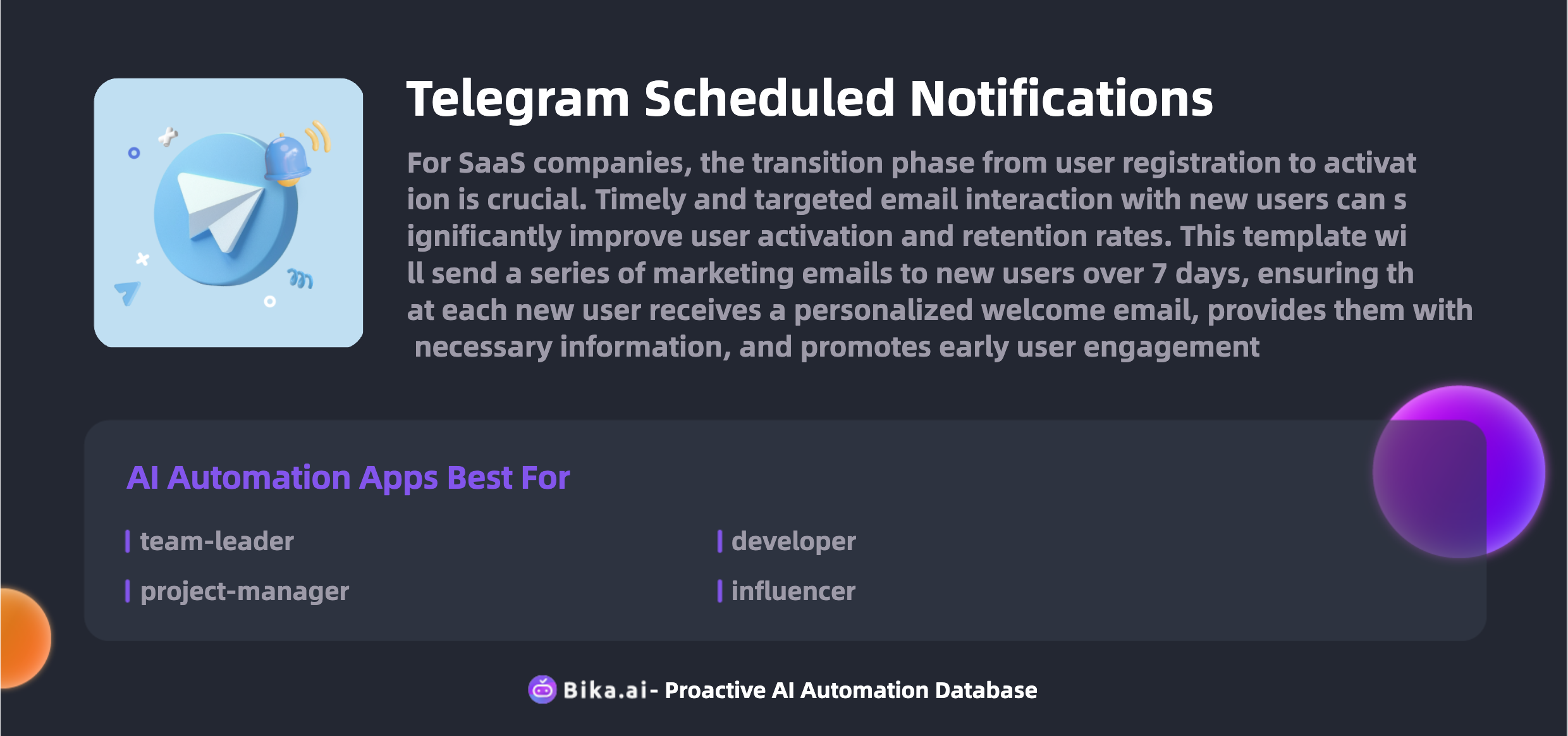
The Value: Enhancing Team Collaboration Efficiency
The value of automating schedule content promotions with Bika.ai's Telegram Scheduled Notifications is immense. It not only increases the overall efficiency of your team but also saves precious time that would otherwise be wasted on manual reminders. By reducing the chances of errors and providing customizable options, this template ensures that every member is on the same page. Imagine having a system that effortlessly keeps track of deadlines, notifies team members promptly, and allows for easy customization to fit your team's unique workflow. This is the power of Bika.ai's solution.
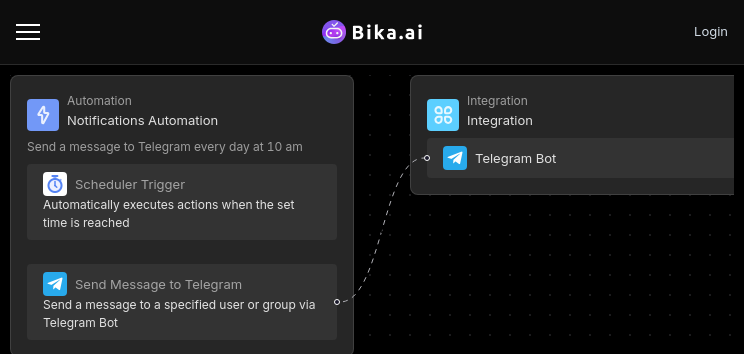
The Execution: Making It Work for You
Now that you understand the potential, let's look at how to put this template to use.
First, install the template into your Bika workspace. If you have multiple groups or channels that need reminders, you can install it multiple times or modify the automation settings within.
Next, set up the scheduled reminders. Open the automation, click on the "trigger" card, and customize the schedule to your requirements. Whether it's a daily update, a weekly summary, or a custom interval, you have the flexibility to choose.
Then, configure the Telegram bot and personalize the notification content. Use plain text or Markdown-formatted messages to make the notifications clear and engaging.
This template is perfect for team leaders who want to ensure tasks are completed on time, project managers who need to keep projects on schedule, community managers who have to broadcast important updates, and anyone looking to boost communication efficiency and productivity on Telegram.
So, don't let communication breakdowns hold your team back. Embrace the power of Bika.ai's Telegram Scheduled Notifications and watch your team's productivity soar.

Recommend Reading
- DingTalk Scheduled Notifications: Airtable Alternative to Network maintenance notifications
- AI Data Automation with Bika.ai: Unlocking New Potential for IT Assets Management & Reminder in Conducting risk assessments
- Automated Currency Data Retrieval (Python): Airtable Alternative to Portfolio Report Generation
- Airtable Pricing vs. Bika.ai Pricing: Which is More Advantageous for Employee training materials?
- Data Automation with Bika.ai: Unlocking New Potential for Financial Analyst with Automated Stock Data Retrieval (JavaScript)
Recommend AI Automation Templates


Coming soon



Coming soon