
Solve Code Review Reminder Challenges with Bika.ai's Telegram Scheduled Notifications
In the fast-paced world of software development, ensuring timely and efficient code reviews is crucial. But what if your team is constantly missing deadlines or forgetting to conduct these essential reviews? This is where Bika.ai's Telegram Scheduled Notifications come to the rescue.
The Code Review Reminder Dilemma
In many development teams, the process of code reviews often faces various challenges. Team members might be buried in their own tasks, resulting in delays in providing feedback. Or, there could be confusion over when and who should conduct the reviews, leading to inefficiencies and potential quality issues. These problems not only slow down the development cycle but also pose risks to the quality and stability of the software.
Authority: Bika.ai's Expertise in Code Review Automation
Bika.ai has dedicated significant efforts to understanding and addressing the intricacies of the code review process. Through extensive research and practical feedback, they have developed a solution that is tailored to the needs of modern development teams. Their Telegram Scheduled Notifications template is a result of this dedication, providing a reliable and efficient way to manage code reviews.
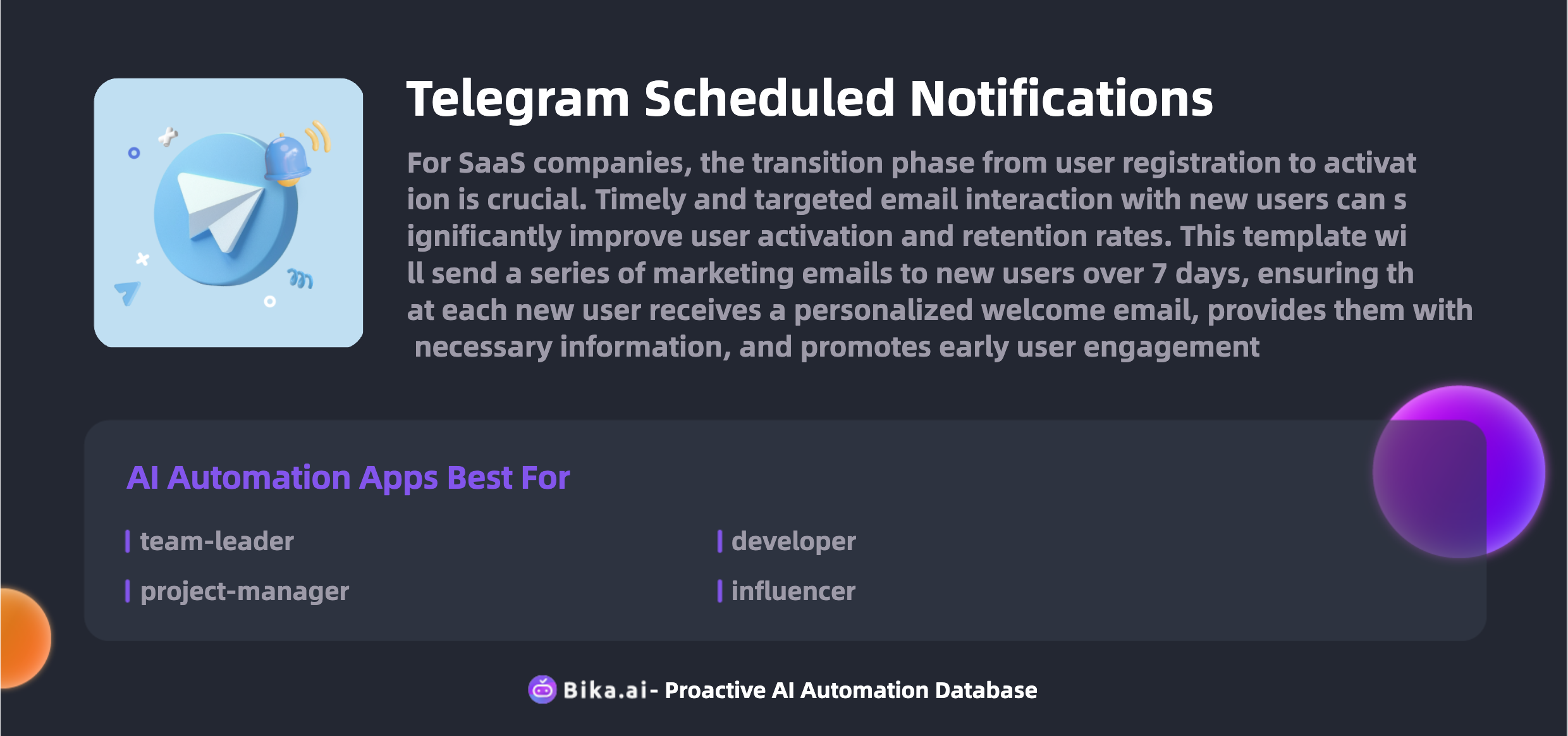
Value: The Impact on Team Collaboration Efficiency
The automation of code review reminders brings numerous benefits. Firstly, it significantly boosts efficiency by eliminating the need for manual tracking and reminders. Team members can focus on the actual review work rather than worrying about scheduling. Secondly, it saves valuable time, ensuring that reviews are conducted promptly and without unnecessary delays. Additionally, it reduces the likelihood of errors and misunderstandings, as everyone is informed clearly and consistently.
This template also offers customization options, allowing teams to adapt it to their specific workflows and requirements. It is convenient and cost-effective, providing a high return on investment for teams looking to optimize their development processes.
Execution: How to Utilize Telegram Scheduled Notifications
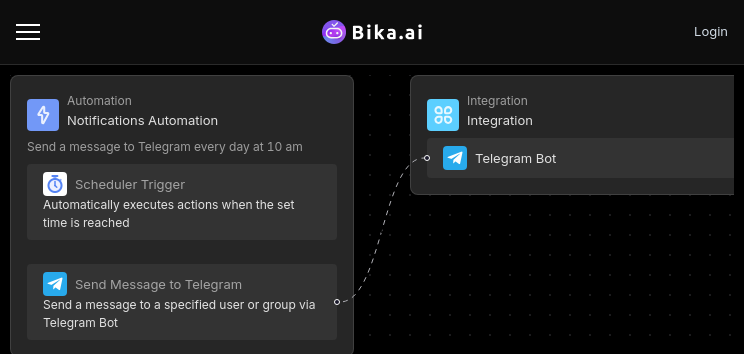
To get started with Bika.ai's Telegram Scheduled Notifications, follow these simple steps:
-
Install the Template: Install the template into your Bika workspace. If you need to send reminders to multiple groups or channels, you have the option to install the template multiple times or modify the automation within it.
-
Set Up Scheduled Reminders: Open the automation and click on the "trigger" card to modify the trigger setting. You can choose from daily, weekly, or custom interval schedules to ensure the reminders are sent at the most appropriate times.
-
Configure the Telegram Bot and Customize Notification Content: Click the "action" card to modify the "Send message to Telegram chat" action. Customize the notification content using plain text or Markdown-formatted messages to make the reminders clear and engaging.
Whether you're a team leader ensuring everyone is on the same page, a project manager keeping the project on schedule, or a community manager sharing important updates, this template is your key to enhanced communication and productivity on Telegram.
In conclusion, Bika.ai's Telegram Scheduled Notifications is not just a tool; it's a game-changer for teams striving for seamless collaboration and efficient code reviews. Don't let code review delays hold your team back; embrace this automation template and unlock your team's full potential.

Recommend Reading
- Automated Stock Data Retrieval (Python): Airtable Alternative to Investment strategy development
- AI Data Automation with Bika.ai: Unlocking New Potential for Send Emails in Bulk in Automate email sending
- Data Automation with Bika.ai: Unlocking New Potential for Diary reminder in Writing inspiration capture
- Regular Invoice Collection for Paid Payments: Airtable Alternative to invoice collection supervision
- Automated Currency Data Retrieval (JavaScript): Airtable Alternative to Asset Allocation Recommendation
Recommend AI Automation Templates

Coming soon



Coming soon