
Telegram Scheduled Notifications: Airtable Alternative to Notify team of meeting times
Why Consider a Airtable Alternative for Notify team of meeting times?
In the world of professional work, many have relied on Airtable to automate tasks like notifying teams of meeting times. Its robust database and collaboration features have made it a popular choice. However, as the needs of modern teams evolve, so do the available tools. Bika.ai emerges as a compelling alternative, offering additional benefits and features that could potentially transform the way you manage and communicate within your team.

The Evolution of Automation: Bika.ai vs. Airtable
When comparing Airtable and Bika.ai, it's clear that both platforms have their strengths. Airtable is a cloud-based platform that combines the simplicity of a spreadsheet with the power of a database. It's useful for organizing content, tracking projects, and managing tasks. However, it comes with its challenges.
For instance, its base structure can be complex for non-tech users, and it has limitations when handling large datasets and offering easy-to-use automation.
Bika.ai, on the other hand, is a Proactive AI Automation Database. It automates repetitive tasks and integrates seamlessly across marketing, sales, and project management.
| Feature | Airtable | Bika.ai |
|---|---|---|
| Pricing | Free provided, paid plans from $20/user/month | Free provided, paid plans from $9.99/user/month |
| Platform Type | No-code database | No-code AI automation database |
| Ease of Use | Base structure is geeky for non-tech users | Directory tree is easy to use and user-friendly for general users |
| Records per Database | Up to 125,000 records per base for Business plan | Up to 1,500,000 records per database for Team plan |
| Automation | Basic automation capabilities with limited triggers and actions | Advanced automation capabilities with extensive triggers and actions |
| Template | Templates don’t include automation capability; no automation publish and share | plenty of plug-and-play AI automated templates with preset content; supports automation publish and share |
| Storage | 100 GB of attachments per base | 800 GB per space |
| API | Limited APIs | API-first platform making every feature an integration endpoint for automation |
Understanding Bika.ai’s Approach to Notify team of meeting times
Bika.ai's Airtable Alternative is specifically designed to optimize the process of notifying teams of meeting times. It does this through extensive research and by tailoring its platform to meet the real needs of users. This results in significant time savings and efficiency improvements, which are crucial for modern teams.
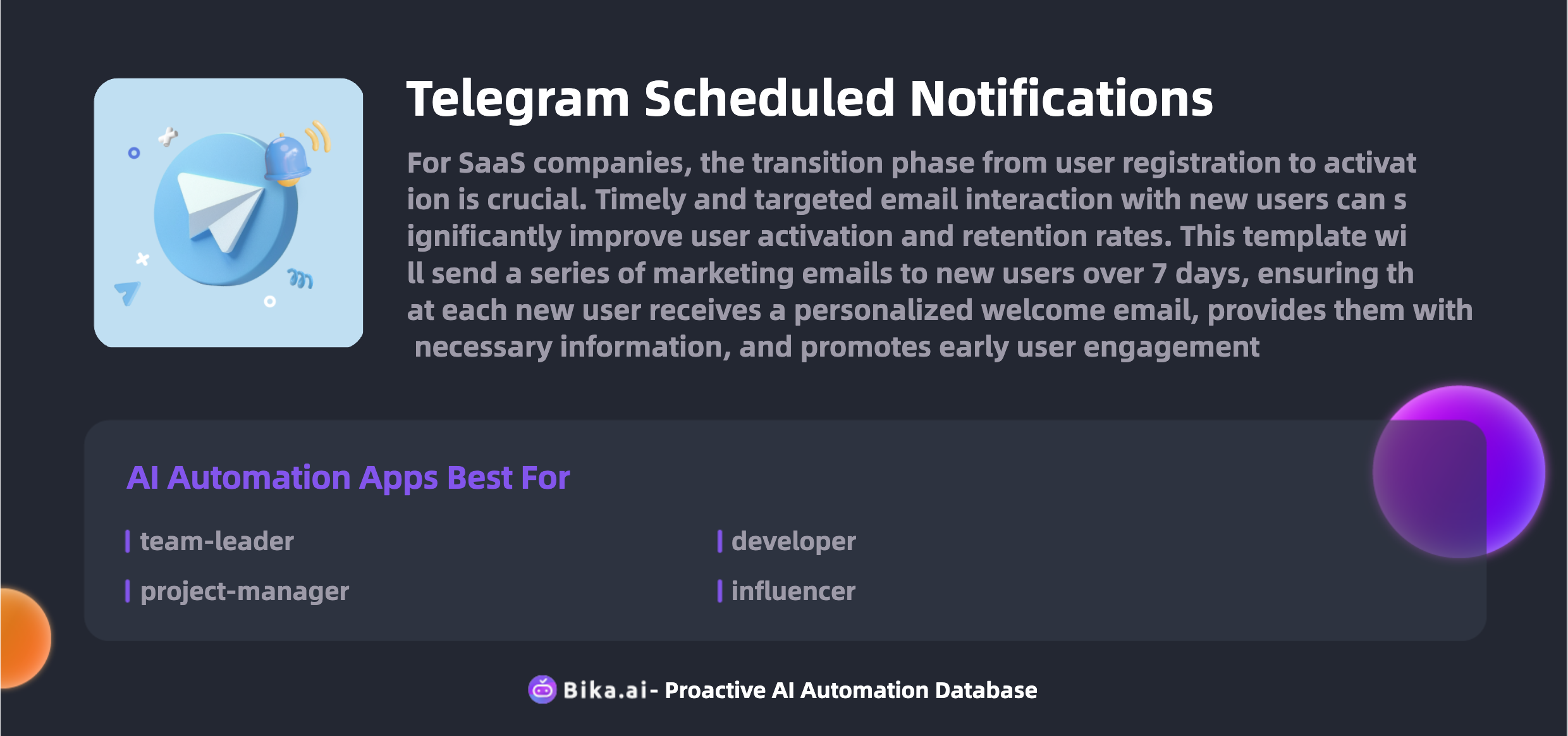
Case Study: How Automation Transforms Team Collaboration
By automating the notification of meeting times with Bika.ai’s Telegram Scheduled Notifications template, teams can experience remarkable collaboration gains. It helps minimize errors, customize workflows, and streamline communication. This Airtable Alternative offers tangible benefits for various roles.
Imagine how automation can reduce repetitive tasks, free up valuable time, and bring your team together on the same page. Additionally, Bika.ai's flexible automation solutions cater to a wide range of use cases, making it a powerful tool for optimizing collaboration based on your specific industry or workflow needs.
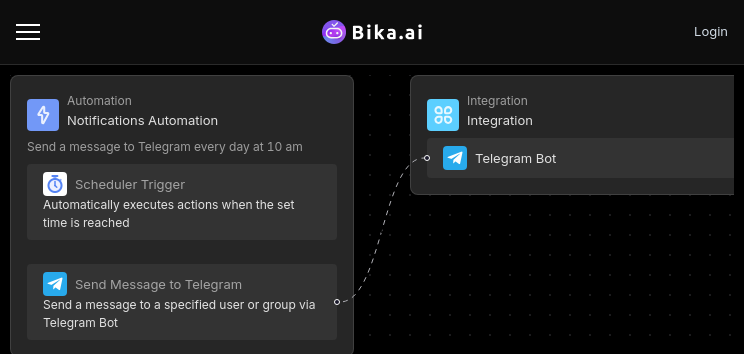
Practical Guide: How to Implement Bika.ai as Your Airtable Alternative
Here are the step-by-step instructions on integrating the Telegram Scheduled Notifications template into your workflow:
- Install the Template: Install this template into your Bika workspace. If you need to send reminders to multiple groups or channels, you can install the template multiple times or modify the automation within it.
- Set Up Scheduled Reminders: Open the automation, click the "trigger" card, and modify the trigger setting. You can set daily, weekly, or custom interval schedules.
- Configure the Telegram Bot and Customize Notification Content: Click the "action" card to modify the "Send message to Telegram chat" action. Customize the notification content with plain text or Markdown-formatted messages.
Seamlessly Transitioning from Airtable to Bika.ai
If you're ready to make the switch from Airtable to Bika.ai, here's a detailed guide on how to migrate and fully utilize Bika.ai for notifying teams of meeting times:
- Export your data from Airtable in a CSV or Excel format.
- Sign up for Bika.ai and use its data import tools to transfer your data.
- Set up your automation templates in Bika.ai to start enjoying the benefits of AI automation right away.
Conclusion
It's time to make the switch and take advantage of more streamlined operations and enhanced productivity with Bika.ai. Embracing this change will simplify your workflows and improve overall efficiency, allowing your team to focus on what truly matters.

Recommend Reading
- AI Data Automation with Bika.ai: Unlocking New Potential for Automated Stock Data Retrieval (Python) in Real-time stock data monitoring
- Bika.ai vs Airtable: Building an Automated Workflow for AI Batch Image Recognition
- Revolutionize Your Food & Beverage Sales with B2B AI CRM
- Data Automation with Bika.ai: Unlocking New Potential for WeCom Scheduled Notifications in Inventory checks
- AI Data Automation with Bika.ai: Unlocking New Potential for YouTube Publishing Process Automation in Improve content organization
Recommend AI Automation Templates





