
Bika.ai vs Airtable: To Manage resource allocation
Managing resource allocation: The ultimate battle of tools
Managing resource allocation is a crucial aspect of any business or project. But have you ever wondered which tool is truly up to the task? Is it Airtable or the emerging star, Bika.ai? Let's delve into this head-to-head comparison and discover the best solution for your needs.
Airtable vs Bika.ai: Key Features At a Glance
When it comes to comparing Airtable and Bika.ai, several key features set them apart.
| Feature | Airtable | Bika.ai |
|---|---|---|
| Pricing | Free provided, paid plans from $20/user/month | Free provided, paid plans from $9.99/user/month |
| Platform Type | No-code database | No-code AI automation database |
| Ease of Use | Base structure is geeky for non-tech users | Directory tree is easy to use and user-friendly for general users |
| Records per Database | Up to 125,000 records per base for Business plan | Up to 1,500,000 records per database for Team plan |
| Automation | Basic automation capabilities with limited triggers and actions | Advanced automation capabilities with extensive triggers and actions |
| Template | Templates don’t include automation capability; no automation publish and share | plenty of plug-and-play AI automated templates with preset content; supports automation publish and share |
| Storage | 100 GB of attachments per base | 800 GB per space |
| API | Limited APIs | API-first platform making every feature an integration endpoint for automation |
Bika.ai's Advantage Over Airtable
Bika.ai has several distinct advantages over Airtable. Firstly, its intuitive UI layout is designed for general users with a directory tree structure that simplifies navigation and data management. Secondly, it can handle up to 1.5 million records per database, ensuring scalability in the era of AI. The mission and workflow integrated AI automation reduces manual input and enhances productivity. And the plug-and-play templates come with clear README guides, architecture diagrams, and release histories, supporting publishing and sharing.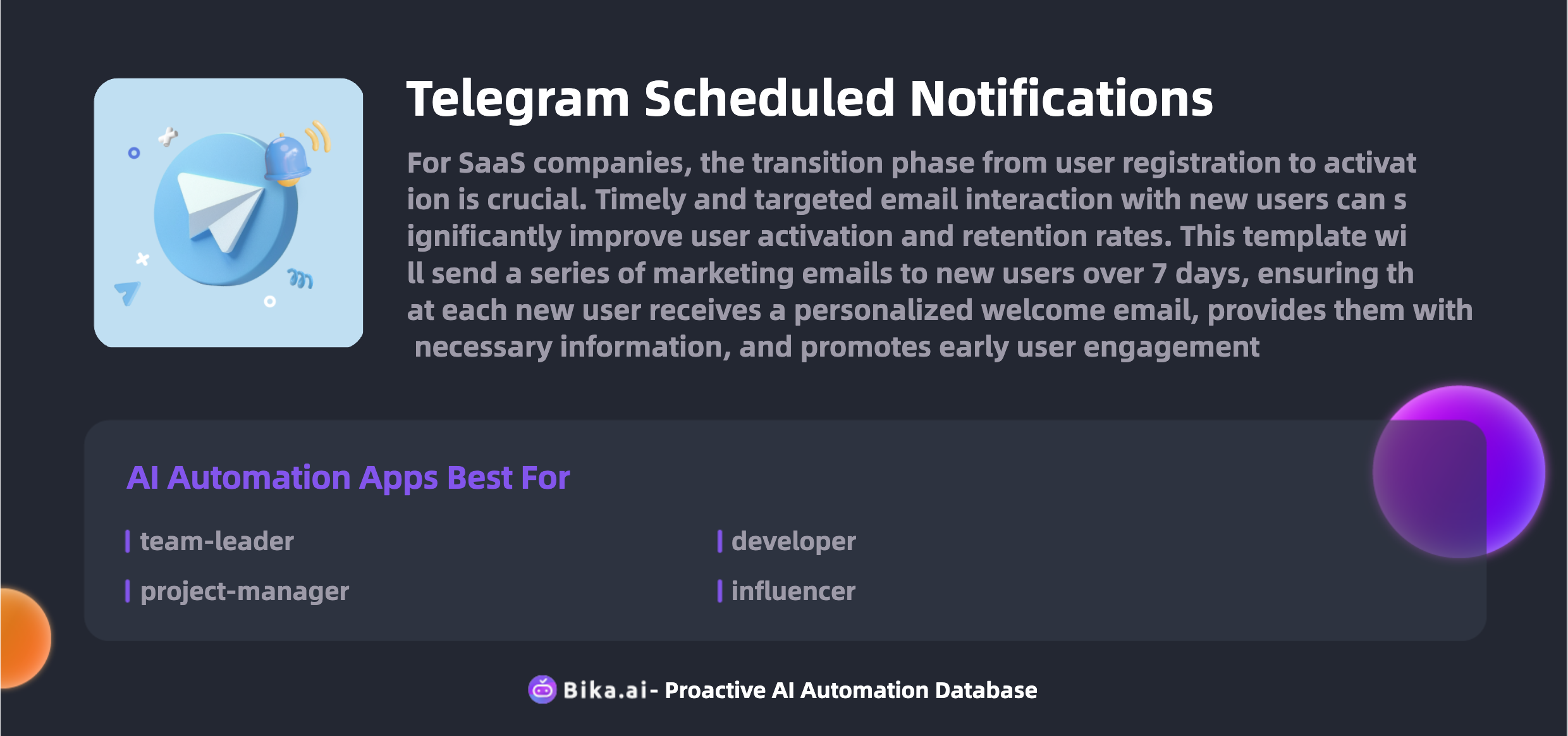
The Value of Automation in Managing Resource Allocation
Automating resource allocation brings significant value to team collaboration efficiency. It leads to increased productivity, saves time, reduces errors, offers customization options, provides convenience, and cuts costs. Team leaders, project managers, community managers, and anyone seeking to enhance communication efficiency can benefit from this. Moreover, this template has wide application scenarios, including but not limited to ensuring tasks are completed on time and keeping everyone informed of crucial information.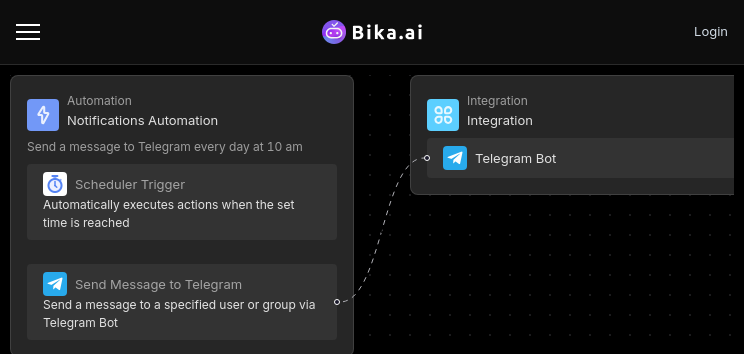
How to Use Bika.ai's Telegram Scheduled Notifications Template
You can set up scheduled notifications in Telegram groups, channels, and private chats. Here's how:
- Install the Template: Install this template into your Bika workspace. If you need to send reminders to multiple groups or channels, you can install the template multiple times or modify the automation within it.
- Set Up Scheduled Reminders: Open the automation, click the "trigger" card, and modify the trigger setting. You can set daily, weekly, or custom interval schedules.
- Configure the Telegram Bot and Customize Notification Content: Click the "action" card to modify the "Send message to Telegram chat" action. Customize the notification content with plain text or Markdown-formatted messages.
How to Switch From Airtable to Bika.ai
Switching is straightforward. First, export your data from Airtable in a CSV or Excel format. Then, sign up for Bika.ai and use its data import tools to transfer your data. Finally, set up your automation templates in Bika.ai to start experiencing the benefits of AI automation right away.

Recommend Reading
- AI Data Automation with Bika.ai: Unlocking New Potential for IT Assets Management & Reminder in Scheduling system updates
- Revolutionize Office Supply Inventory Check with Bika.ai's Weekly Meeting Reminder (WeCom)
- Airtable Pricing vs. Bika.ai Pricing: Which is More Advantageous for Training session reminders?
- Data Automation with Bika.ai: Unlocking New Potential for Slack Channel Scheduled Notifications in Design review meeting notifications
- Bika.ai vs Airtable: To Accelerate design iterations
Recommend AI Automation Templates





