
Revolutionize Team Collaboration with Bika.ai's Telegram Scheduled Notifications
In the fast-paced world of modern business, teams often struggle with maintaining seamless collaboration and ensuring that tasks are completed on time. Have you ever found yourself in a situation where important deadlines were missed, meetings were overlooked, or crucial information failed to reach your team members promptly? This is a common scenario that can have a significant impact on the efficiency and success of any project or operation.
But fear not, because Bika.ai's Telegram Scheduled Notifications template is here to rescue your team from these collaboration nightmares.
Authority
Bika.ai has dedicated significant resources to researching and analyzing the challenges faced by teams in the area of collaboration. Through extensive practical feedback and continuous improvement, this template has been tailored to meet the specific needs of various audiences and markets. The result? A tool that not only enhances efficiency but also saves valuable time for teams across the board.
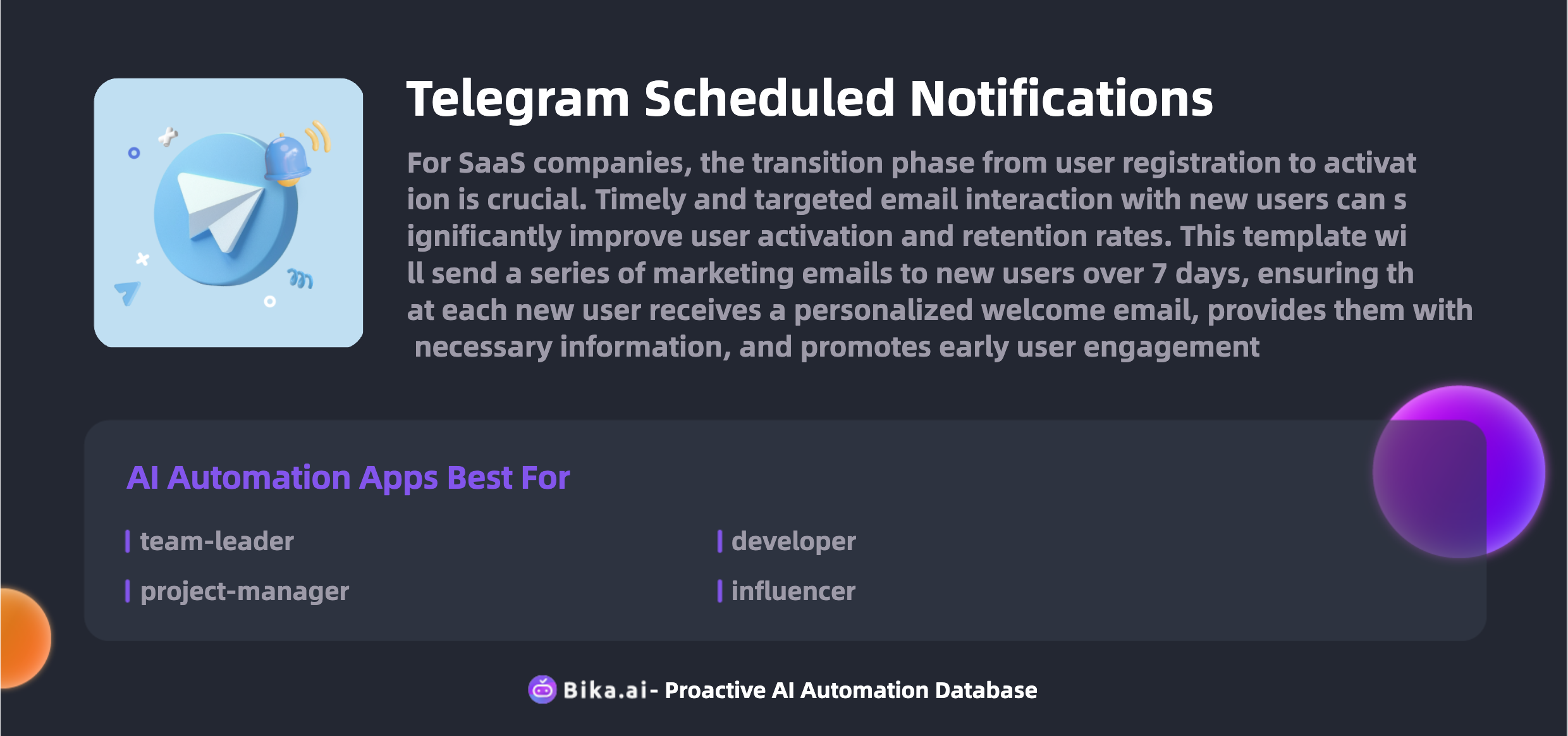
Value
The value that the automation of team collaboration brings is truly remarkable. With Bika.ai's Telegram Scheduled Notifications, teams can experience a significant boost in productivity. Tasks are completed punctually, reducing the risk of delays and ensuring that projects stay on track. Time is saved as manual reminders become a thing of the past. The potential for errors is minimized, as the system operates with precision and consistency.
The customization options allow for notifications to be tailored to the specific needs of each team and project. Whether it's daily, weekly, or custom intervals, the flexibility ensures that the right information reaches the right people at the right time. This convenience not only simplifies the workflow but also leads to cost savings in the long run.
This template finds application in numerous scenarios, making it an invaluable asset for teams of all kinds. For team leaders, it ensures that everyone is on the same page and accountable. Project managers can keep schedules strictly adhered to, and community managers can keep their members informed and engaged.
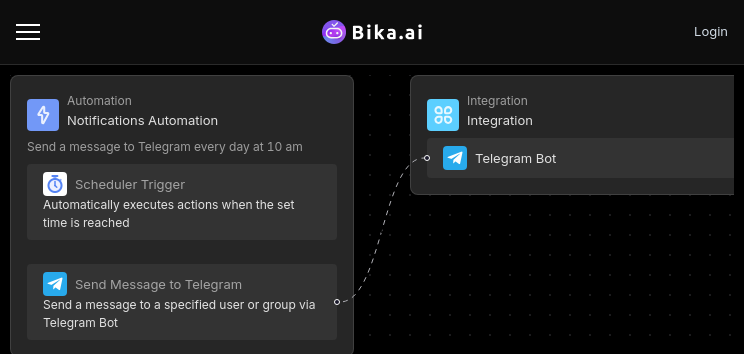
Execution
Now that you understand the immense potential of this template, let's take a look at how to put it into action.
The first step is to install the template into your Bika workspace. If you need to send reminders to multiple groups or channels, you have the option to install the template multiple times or modify the automation within it.
Next, it's time to set up the scheduled reminders. Open the automation and click on the "trigger" card to modify the trigger setting. You can choose from daily, weekly, or custom interval schedules to fit your team's workflow perfectly.
Then, configure the Telegram bot and customize the notification content. Click on the "action" card to modify the "Send message to Telegram chat" action. Use plain text or Markdown-formatted messages to make your notifications clear and engaging.
To answer some common questions you might have:
How to get a Telegram bot token? You can create a new bot and obtain a token by chatting with BotFather on Telegram.
Can I send notifications to multiple groups or channels? Absolutely! You can configure the template to send notifications to multiple destinations by specifying the corresponding chat IDs.
What message formats are supported? Both plain text and Markdown-formatted messages are at your disposal, allowing you to add emphasis and structure to your notifications.
How to set the notification schedule? The template offers flexibility with daily, weekly, or custom interval options. Specify the exact time and weekdays for sending notifications to suit your team's routine.
Can I test notifications before going live? Yes, you can manually trigger notifications during the setup process to ensure everything is functioning as expected.
Don't let collaboration challenges hold your team back. Embrace Bika.ai's Telegram Scheduled Notifications template and unlock a new level of efficiency and success in your teamwork.

Recommend Reading
- B2B AI CRM: Airtable Alternative to improve customer loyalty
- Bika.ai vs Airtable: To New user welcome email
- 7-Day Automated Email Marketing: Airtable Alternative to welcome email automation
- Bika.ai vs Airtable: To Notifying finance department
- The Game-Changing Automation Tool for Transportation & Logistics Sales Managers
Recommend AI Automation Templates




