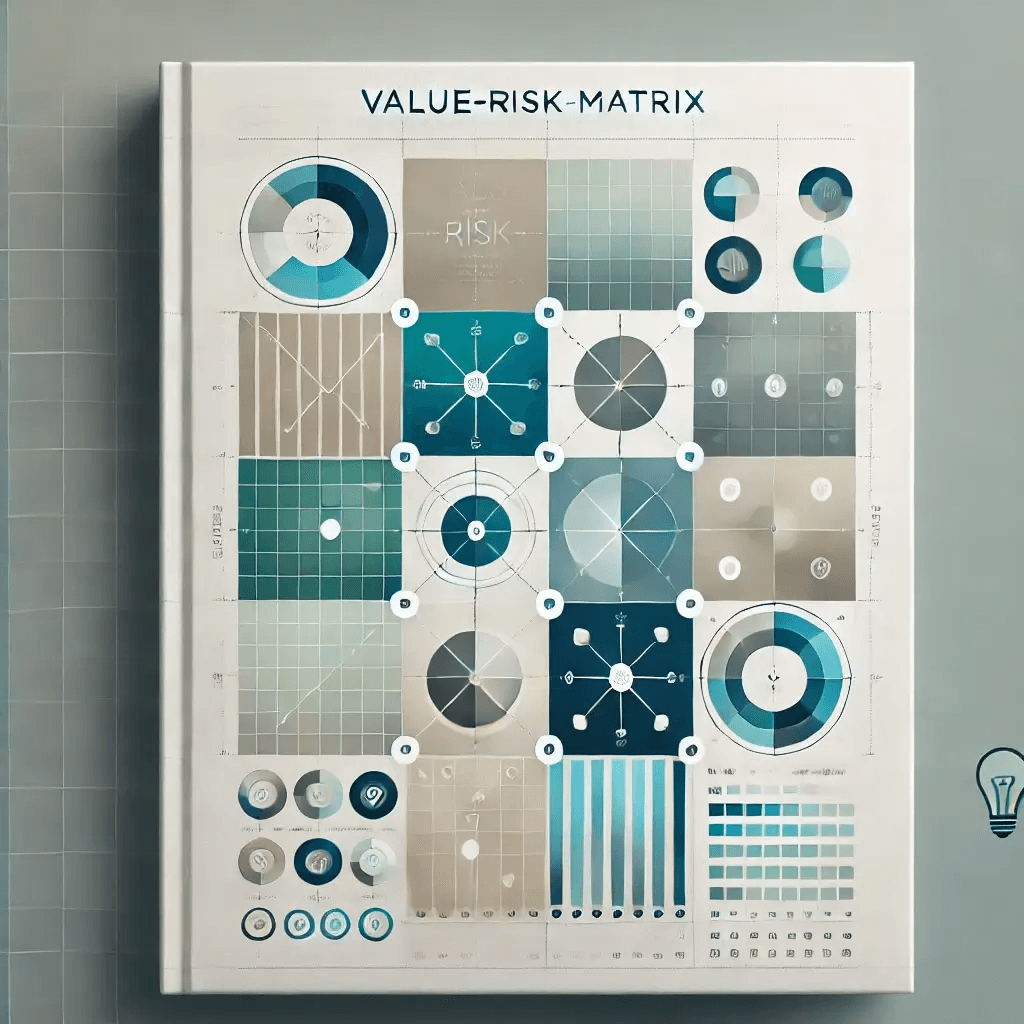Solve Team Collaboration Challenges with Bika.ai's Telegram Scheduled Notifications
Have you ever found yourself in a chaotic situation where team members constantly miss deadlines, important meetings are overlooked, and information dissemination within the team is a mess? This can lead to a significant drop in team collaboration efficiency and seriously affect the progress of projects. But fear not, as Bika.ai's Telegram Scheduled Notifications template is here to rescue you from this predicament.
Unraveling the Chaos of Team Coordination
In today's fast-paced work environment, teams often struggle with ensuring that everyone is on the same page. Fan voting scenarios, for instance, require precise coordination and timely communication to engage the audience effectively. However, without a reliable system in place, it can become a nightmare to manage the process. Bika.ai's Telegram Scheduled Notifications template offers a seamless solution to this problem.
The Authority: Backed by Research and Practical Feedback
Bika.ai has conducted in-depth research and gathered practical feedback on the challenges faced in scenarios like fan voting and team collaboration. This has enabled them to fine-tune the Telegram Scheduled Notifications template to meet the specific needs of various audiences and markets. Their dedication to improving efficiency and saving time makes this template a trusted choice for teams worldwide.
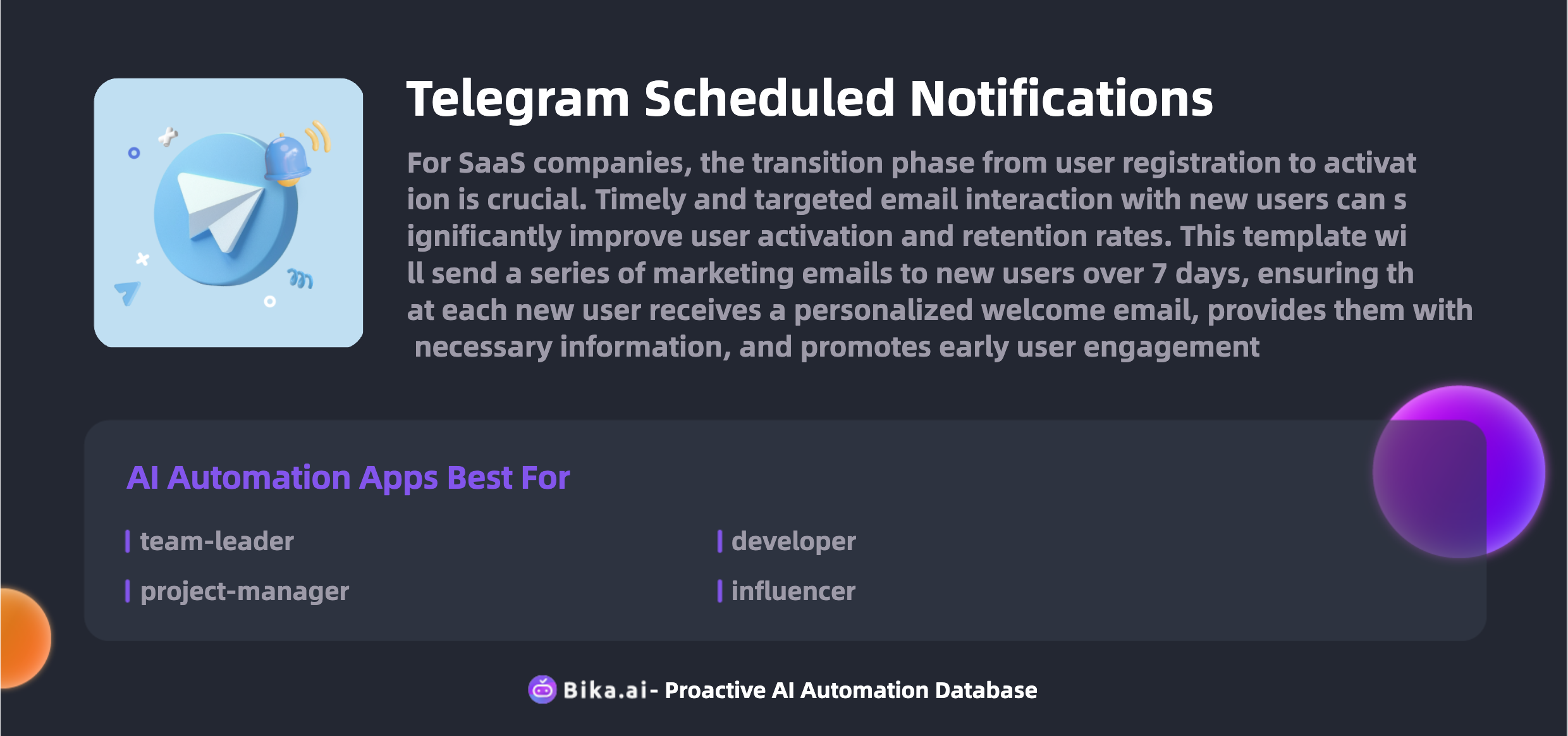
The Value: Transforming Team Collaboration Efficiency
The automation of fan voting and similar processes brings immense value to team collaboration. It not only boosts efficiency but also saves precious time, reduces errors, and offers customization options to suit your unique requirements. Convenience and cost savings are additional benefits that cannot be overlooked. Team leaders, project managers, and community managers can all benefit from this template. Its application scenarios are vast, from ensuring team members complete tasks on time to broadcasting important updates promptly.
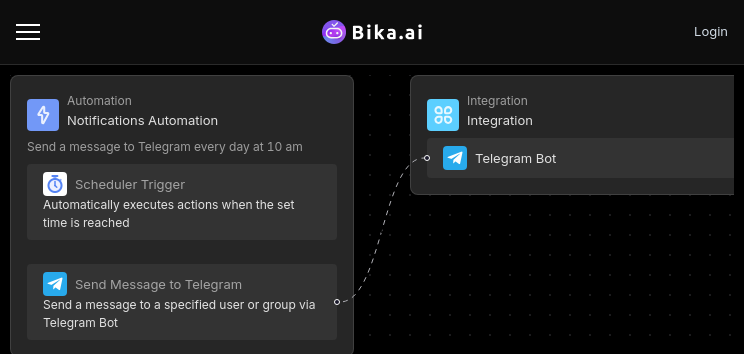
The Execution: Making It Work for You
Now that you understand the potential of Bika.ai's Telegram Scheduled Notifications template, let's walk through the simple steps to put it into action.
Firstly, install the template into your Bika workspace. If you need to send reminders to multiple groups or channels, you have the flexibility to install the template multiple times or modify the automation within it.
Next, set up the scheduled reminders. Open the automation, click the "trigger" card, and customize the trigger settings. You can choose from daily, weekly, or custom interval schedules to ensure the reminders are sent at the most opportune times.
Then, configure the Telegram bot and personalize the notification content. Click the "action" card to modify the "Send message to Telegram chat" action. Use plain text or Markdown-formatted messages to convey your message effectively.
Whether you're a team leader striving to keep your team on track, a project manager juggling multiple deadlines, or a community manager looking to engage your members, this template is your ultimate solution. Don't let communication breakdowns and missed deadlines hold your team back. Embrace the power of Bika.ai's Telegram Scheduled Notifications template and watch your team's efficiency soar.

Recommend Reading
- Solve Team Communication Inefficiency with Bika.ai's Telegram Scheduled Notifications
- Data Automation with Bika.ai: Unlocking New Potential for Quantitative Analyst with Automated Stock Data Retrieval (Python)
- Bika.ai vs Airtable: To Implement video strategies
- The Game-Changing Automated Stock Data Retrieval Template by Bika.ai
- Bika.ai vs Airtable: To Reminding to-do items
Recommend AI Automation Templates