
Airtable Alternative for developer: Telegram Scheduled Notifications
Developer's Dilemma: The Need for Automation Tools
Developers often face a myriad of challenges in their daily work, and finding the right tools to streamline processes and improve efficiency is crucial. One such area that requires attention is the management of tasks, communications, and schedules. Automation tools have emerged as a potential solution, with Telegram Scheduled Notifications being a promising option. But what if you're tired of the usual suspects like Airtable and looking for an alternative? Let's explore Bika.ai's template.

Airtable vs Bika.ai: Key Features At a Glance
When comparing Airtable and Bika.ai, several key differences stand out. Airtable is a well-known platform, but it has its limitations. It is suitable for simple tasks and smaller databases. In contrast, Bika.ai offers more advanced capabilities for complex tasks and larger data volumes.
| Feature | Airtable | Bika.ai |
|---|---|---|
| Pricing | Free provided, paid plans from $20/user/month | Free provided, paid plans from $9.99/user/month |
| Platform Type | No-code database | No-code AI automation database |
| Ease of Use | Base structure is geeky for non-tech users | Directory tree is easy to use and user-friendly for general users |
| Records per Database | Up to 125,000 records per base for Business plan | Up to 1,500,000 records per database for Team plan |
| Automation | Basic automation capabilities with limited triggers and actions | Advanced automation capabilities with extensive triggers and actions |
| Template | Templates don’t include automation capability; no automation publish and share | plenty of plug-and-play AI automated templates with preset content; supports automation publish and share |
| Storage | 100 GB of attachments per base | 800 GB per space |
| API | Limited APIs | API-first platform making every feature an integration endpoint for automation |
Bika.ai: Designed with Developer Needs in Mind
Bika.ai's team conducted in-depth research within the developer community to understand their pain points and requirements. Based on this research and industry knowledge, they crafted the Telegram Scheduled Notifications template. This template is not just another tool; it's a solution tailored to the specific needs of developers.
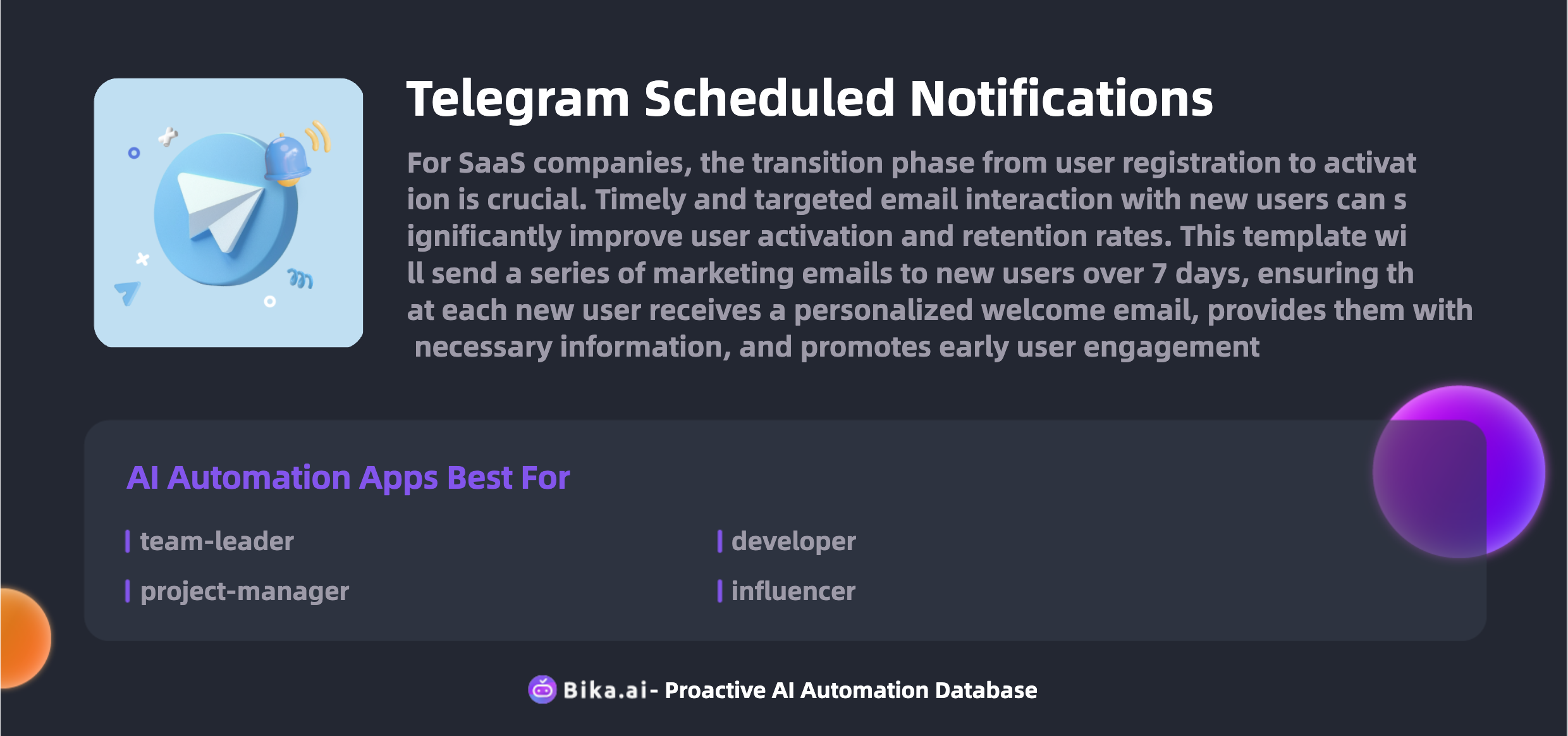
The Value of Bika.ai for Developers
The Bika.ai Telegram Scheduled Notifications template brings significant value to developers. It helps increase efficiency by ensuring that important tasks are not overlooked and deadlines are met. Time is saved as manual reminders become a thing of the past. Error reduction is achieved through consistent and accurate notifications. Customization options allow for tailoring the notifications to specific project needs. Convenience is at the forefront, as it seamlessly integrates with Telegram, a platform developers are likely already familiar with. Cost savings are also realized, especially when compared to other solutions with similar functionality.
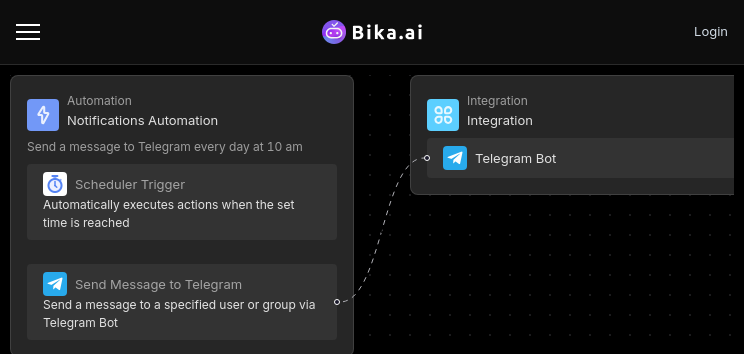
How to Use Bika.ai's Telegram Scheduled Notifications Template
You can set up scheduled notifications in Telegram groups, channels, and private chats. Here's how:
- Install the Template: Install this template into your Bika workspace. If you need to send reminders to multiple groups or channels, you can install the template multiple times or modify the automation within it.
- Set Up Scheduled Reminders: Open the automation, click the "trigger" card, and modify the trigger setting. You can set daily, weekly, or custom interval schedules.
- Configure the Telegram Bot and Customize Notification Content: Click the "action" card to modify the "Send message to Telegram chat" action. Customize the notification content with plain text or Markdown-formatted messages.
Making the Switch from Airtable to Bika.ai
Switching from Airtable to Bika.ai is straightforward. Here's how:
- Export your data from Airtable in a CSV or Excel format.
- Sign up for Bika.ai and use its data import tools to transfer your data.
- Set up your automation templates in Bika.ai to start experiencing the benefits of AI automation immediately.
It's time to embrace a more efficient and effective solution for your development workflow. Try Bika.ai's Telegram Scheduled Notifications template today!

Recommend Reading
- Airtable Pricing vs. Bika.ai Pricing: Which is More Advantageous for Portfolio Manager?
- Data Automation with Bika.ai: Unlocking New Potential for AI Video Generation from Script in Improve production efficiency
- The Game-Changing Automation Tool for Government Procurement Officers
- Airtable Alternative for Help Desk Technician: IT Assets Management & Reminder
- Data Automation with Bika.ai: Unlocking New Potential for Rotating Duty Reminder(Wecom) in Duty task assignment
Recommend AI Automation Templates
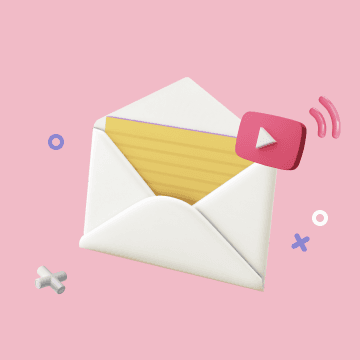
Coming soon
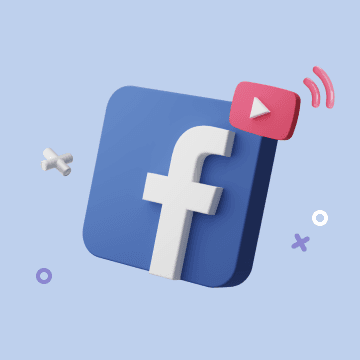
Coming soon

Coming soon

Coming soon