
Bika.ai vs Airtable: To Announce important changes
Challenges in Announcing Important Changes
In today's fast-paced business world, the need to announce important changes effectively is paramount. But what kind of challenges do we encounter in this process? Often, we turn to traditional tools like Airtable for assistance. However, there's a new contender in town - Bika.ai.

Airtable has been a reliable option for many, but it's not without its drawbacks. The learning curve can be steep, especially for those who are not tech-savvy. Managing large datasets and implementing effective automation can also be cumbersome.
Enter Bika.ai. With its Telegram Scheduled Notifications template, it offers a fresh approach to addressing these challenges. This template is designed to ensure that your important announcements reach the right people at the right time.
Airtable vs Bika.ai: Key Features At a Glance
Let's take a closer look at how Airtable and Bika.ai stack up against each other in key features.
| Feature | Airtable | Bika.ai |
|---|---|---|
| Pricing | Free provided, paid plans from $20/user/month | Free provided, paid plans from $9.99/user/month |
| Platform Type | No-code database | No-code AI automation database |
| Ease of Use | Base structure is geeky for non-tech users | Directory tree is easy to use and user-friendly for general users |
| Records per Database | Up to 125,000 records per base for Business plan | Up to 1,500,000 records per database for Team plan |
| Automation | Basic automation capabilities with limited triggers and actions | Advanced automation capabilities with extensive triggers and actions |
| Template | Templates don’t include automation capability; no automation publish and share | plenty of plug-and-play AI automated templates with preset content; supports automation publish and share |
| Storage | 100 GB of attachments per base | 800 GB per space |
| API | Limited APIs | API-first platform making every feature an integration endpoint for automation |
It's clear that Bika.ai has some significant advantages over Airtable in various aspects.
Bika.ai's Research and Adaptation for Announce Important Changes
Bika.ai has conducted extensive research and practical feedback on the Announce important changes scenario. It has tailored its features and functionality to meet the specific needs of users in this area.
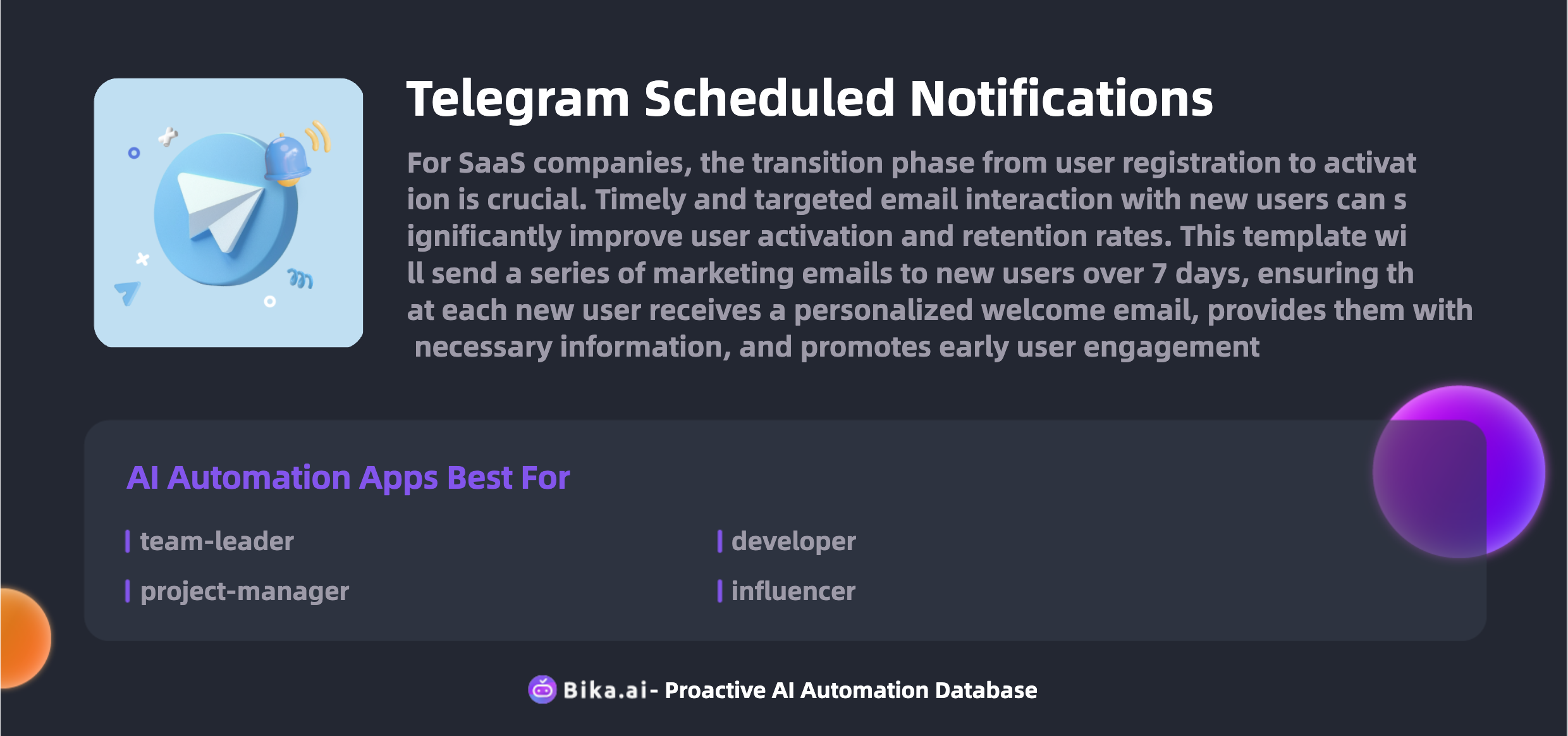
This means that Bika.ai understands the nuances and challenges of ensuring important changes are communicated effectively. It has developed solutions that are not only efficient but also highly customizable to suit different teams and workflows.
The Value of Automation in Announcing Important Changes for Team Collaboration
The automation of announcing important changes can bring tremendous value to team collaboration. It leads to increased efficiency, saves time, reduces errors, offers customization options, provides convenience, and cuts costs.
People such as team leaders, project managers, and community managers can all benefit from this. For instance, team leaders can ensure that their team members are always up-to-date with the latest information, project managers can keep projects on schedule, and community managers can broadcast important updates to their members.
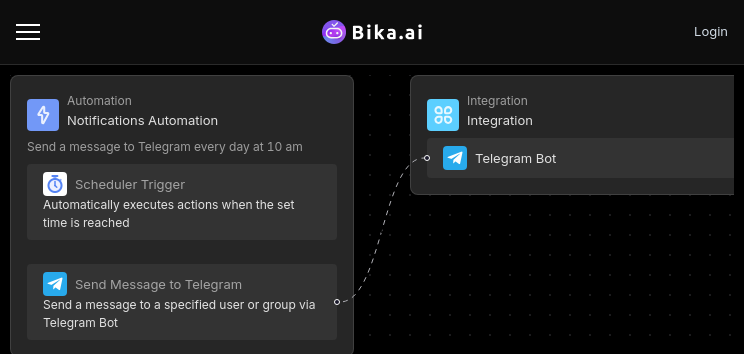
How to Use Bika.ai's Telegram Scheduled Notifications Template
You can easily set up scheduled notifications in Telegram groups, channels, and private chats using Bika.ai's Telegram Scheduled Notifications template. Here's how:
-
Install the Template Install this template into your Bika workspace. If you need to send reminders to multiple groups or channels, you can install the template multiple times or modify the automation within it.
-
Set Up Scheduled Reminders Open the automation, click the "trigger" card, and modify the trigger setting. You can set daily, weekly, or custom interval schedules.
-
Configure the Telegram Bot and Customize Notification Content Click the "action" card to modify the "Send message to Telegram chat" action. Customize the notification content with plain text or Markdown-formatted messages.
How to Switch From Airtable to Bika.ai
Switching from Airtable to Bika.ai is a straightforward process:
- Export your data from Airtable in a CSV or Excel format.
- Sign up for Bika.ai and use its data import tools to transfer your data.
- Set up your automation templates in Bika.ai to start reaping the benefits of its advanced features and AI-driven automation.
It's time to embrace the power of Bika.ai and take your team's communication and collaboration to the next level.

Recommend Reading
- Solve Lead Management Challenges with Bika.ai's Auto Follow-Up Email Template
- The Secret Weapon for SaaS User Activation: Bika.ai's 7-Day Marketing Email Automation
- The Ultimate Solution for Predictive Modeling in Stock Management: Bika.ai's Automated Stock Data Retrieval
- Data Automation with Bika.ai: Unlocking New Potential for Weekly meeting reminder (WeCom) in Weekly team sync-up
- Bika.ai vs Airtable: Building an Automated Workflow for Weekly meeting reminder (Slack)
Recommend AI Automation Templates




