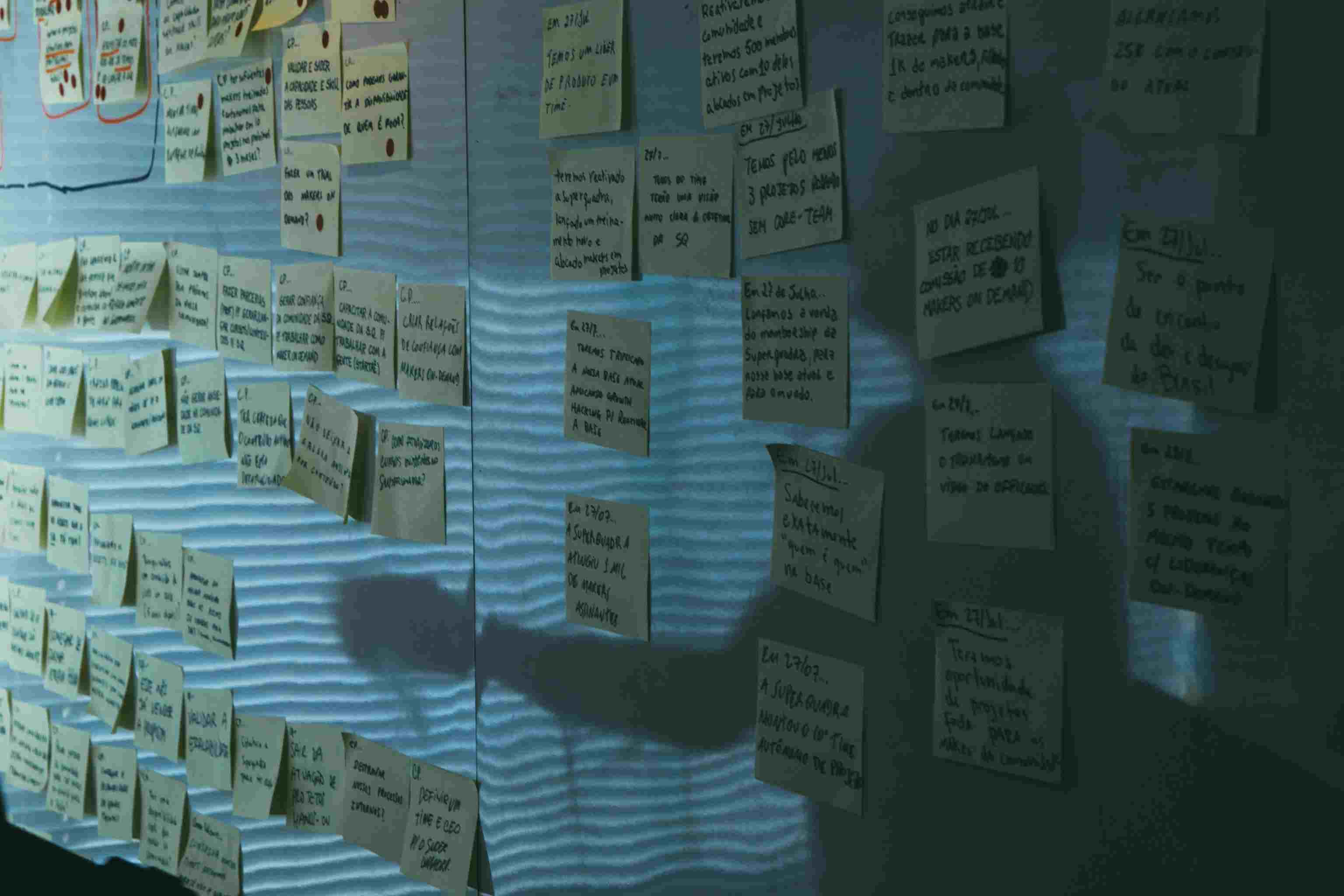Revolutionize Your Communication with Bika.ai's Bulk Email Sending Automation
In today's fast-paced business world, effective communication is key. But what happens when you need to reach out to a large number of people simultaneously? This is where the dilemma of notification emails comes into play. Have you ever found yourself struggling to send important updates, promotions, or information to a vast audience in a timely and efficient manner? If so, Bika.ai's Send Emails in Bulk template is here to rescue you from this predicament.
Bika.ai has conducted extensive research and practical feedback on the notification email scenario use case, adapting it specifically for the relevant audience and market. This dedication to understanding and addressing the needs of users has resulted in a tool that not only improves efficiency but also saves valuable time.
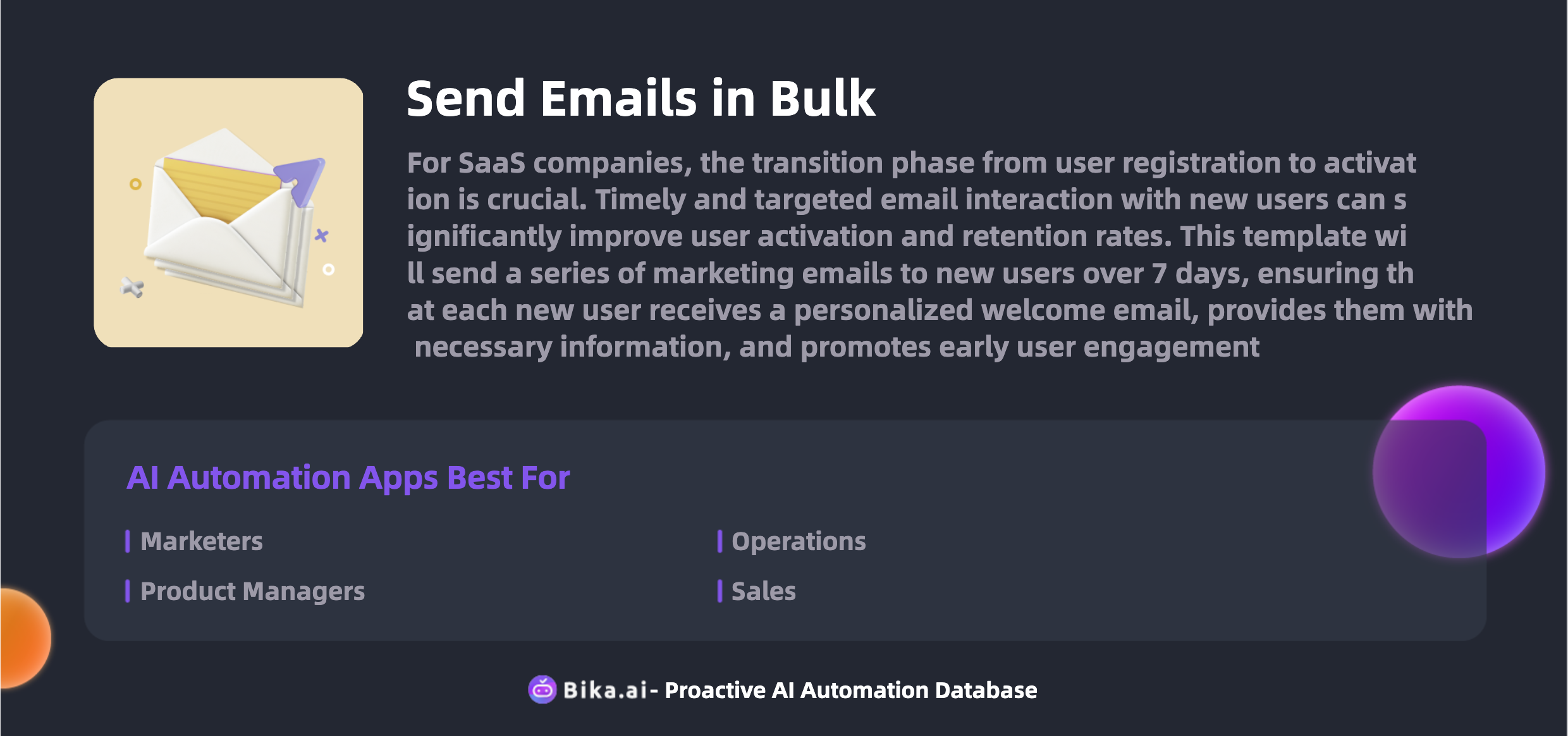
The value that the automation of notification email brings to the efficiency of team collaboration is truly remarkable. Imagine being able to send out mass emails with just a few clicks, eliminating the hassle of manually addressing each one. This leads to increased efficiency, allowing you to focus on more strategic tasks. It also saves precious time that would otherwise be spent on repetitive email sending processes. Additionally, the reduction of errors in email addresses and content ensures that your message reaches the right recipients accurately. The customization options allow you to tailor your emails to specific audiences, enhancing the relevance and effectiveness of your communication. Not only that, but the convenience of tracking open rates and reply rates gives you valuable insights to optimize your future email campaigns. All of these benefits make Bika.ai's Send Emails in Bulk template an indispensable choice for those seeking to enhance their team's communication and productivity.
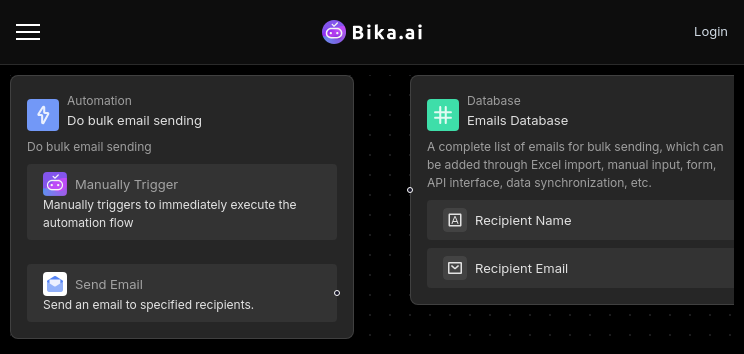
Now, let's take a look at the specific ways to use the Send Emails in Bulk template. First, log in to the Bika platform and install the "Bulk Email Sending Template". Then, complete the initialization tasks by following the system prompts. You can add recipient email addresses through various methods, such as manual input, form submission, and soon, Excel import and API synchronization. Once the recipients are added, enter the "Manually Trigger Bulk Email Sending" node and customize the email subject and content as needed. With just a simple manual trigger, your emails will be sent out promptly to all the designated recipients.
This template is suitable for a wide range of professionals. Marketers can use it to send promotional or event notifications on a large scale, product managers can notify users about new features or product updates, operations personnel can conduct regular customer communications or reports, sales personnel can send follow-up emails to potential customers, and customer service personnel can send bulk customer support or notification emails.
Some frequently asked questions:
- Can I customize the email content? Absolutely! You have the freedom to edit the subject and body of the email in the "Bulk Email Sending" automation.
- How accurate is the tracking of open and reply rates? We employ industry-standard methods to ensure the accuracy and reliability of the data.
- How do I import email addresses from Excel? Future updates will support this feature. Keep an eye out for the template's updates to take advantage of this convenience.
In conclusion, if you're tired of the inefficiencies and challenges associated with traditional email sending methods, it's time to embrace the power of Bika.ai's Send Emails in Bulk template. Let it revolutionize your communication and drive your team's success to new heights. Don't wait any longer; start using this amazing tool today and witness the transformation in your workflow and productivity.

Recommend Reading
- Airtable Pricing vs. Bika.ai Pricing: Which is More Advantageous for Enterprise Manager?
- AI Data Automation with Bika.ai: Unlocking New Potential for 7-Day Automated Email Marketing in personalized welcome
- Bika.ai vs Airtable: To Manage video content
- The Secret Weapon for Food & Beverage Sales Specialists: B2B AI CRM
- Email Reminder: Airtable Alternative to Sending task assignment notifications
Recommend AI Automation Templates