
Revolutionize Your Marketing Email Strategy with Bika.ai's Automation Template
In today's highly competitive business landscape, effective communication is the key to success. One of the most powerful tools for reaching a wide audience is marketing email. But have you ever found yourself struggling with the complexities and time-consuming nature of sending out bulk emails? If so, you're not alone.
The Challenges of Traditional Marketing Email Approaches
Managing a large volume of email addresses can be a nightmare. Manually entering each one is not only tedious but prone to errors. Keeping track of who has opened and replied to your emails is often a manual and imprecise process. This lack of efficiency and insight can lead to wasted efforts and missed opportunities.
Enter Bika.ai's Send Emails in Bulk Template
Bika.ai has conducted extensive research and practical feedback on the marketing email scenario use case, adapting it to meet the needs of today's businesses. This intuitive and powerful tool is designed to solve the common dilemmas faced by marketers, product managers, operations personnel, and more.
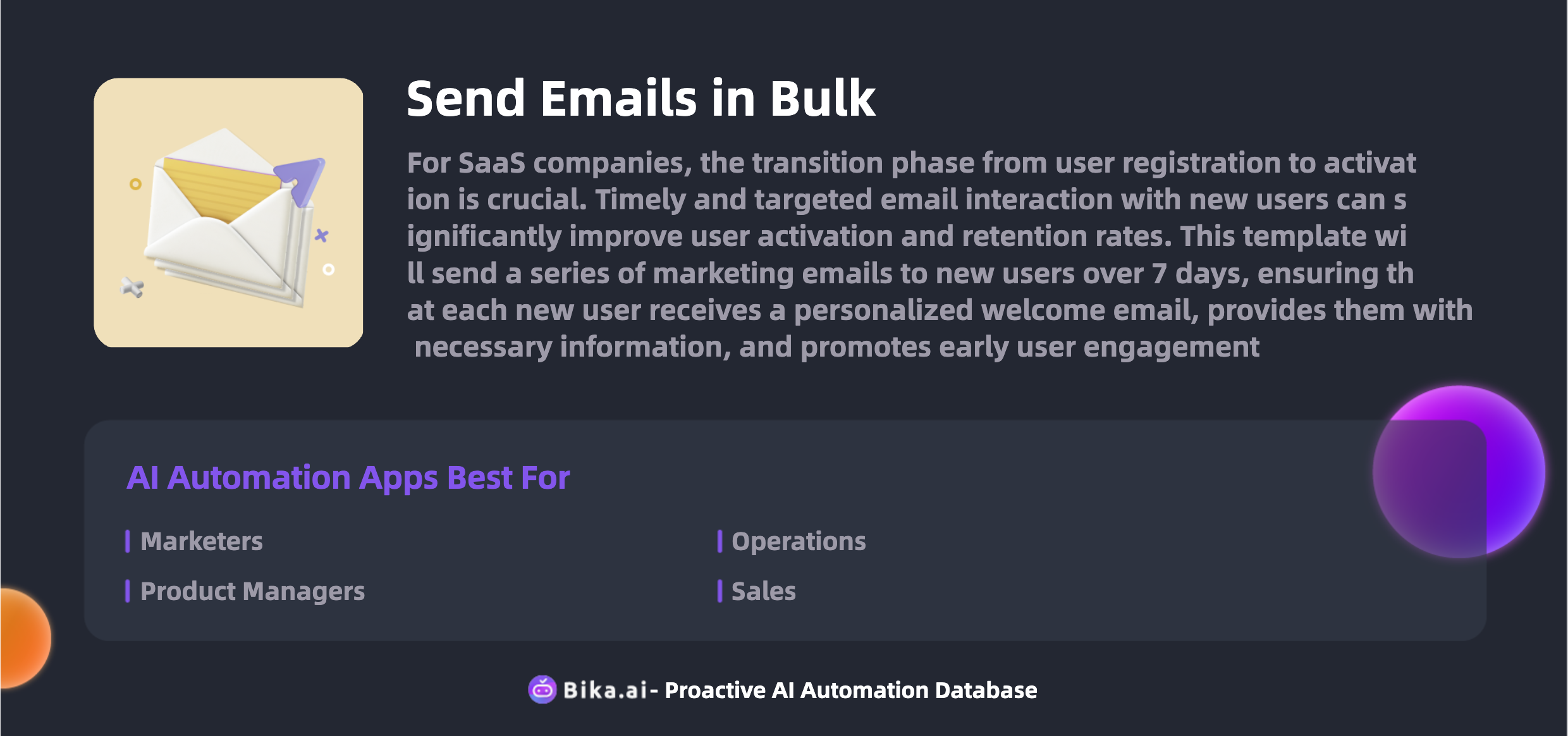
The Value of Automation in Marketing Email
The automation of marketing email brings a multitude of benefits to team collaboration. It significantly increases efficiency by eliminating the need for manual repetitive tasks. Time is saved, allowing teams to focus on more strategic activities. Error reduction is another key advantage, ensuring that your messages reach the right recipients accurately.
Customization options allow you to tailor your emails to specific audiences, enhancing the relevance and effectiveness of your communication. The convenience of having all these features in one place means less juggling between multiple tools and systems. And, perhaps most importantly, it leads to cost savings by optimizing your email marketing efforts.
People from various fields can benefit from this. Marketers can reach a wider audience with targeted campaigns. Product managers can notify users about updates promptly. Operations personnel can communicate with customers regularly.
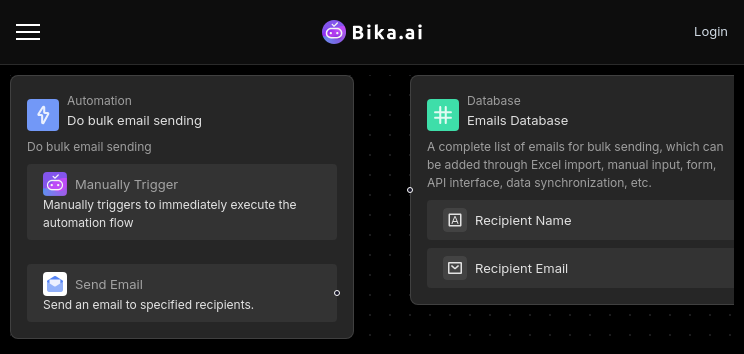
How to Use the Send Emails in Bulk Template
-
Install the Template Log in to the Bika platform and install the "Bulk Email Sending Template".
-
Complete Initialization Tasks Follow the system prompts to complete the "Bulk Email Sending Template Initialization Task" and click "Add Recipients" to enter the database node. The system comes with sample records that you can modify or add test email addresses as needed.
-
Adjust Automation Settings If recipients have been added, follow the system instructions to enter the "Manually Trigger Bulk Email Sending" node. Check the email sending configurations and modify the email subject and content as needed. After completing, save and return to the automation page. By manually triggering, the test mailbox will receive your email.
This template is suitable for a wide range of professionals, including marketers, product managers, operations personnel, sales personnel, and customer service personnel.
FAQs
-
Can I customize the email content? Absolutely! You can freely edit the subject and body of the email in the "Bulk Email Sending" automation.
-
How accurate is the tracking of open and reply rates? We use industry-standard methods to track open and reply rates, ensuring data accuracy and reliability.
-
How do I import email addresses from Excel? Future updates will support importing email addresses from Excel files. The template will handle the import process, so stay tuned.
Don't let inefficient email marketing hold your business back. Try Bika.ai's Send Emails in Bulk template today and unlock the potential of targeted, efficient, and successful communication.

Recommend Reading
- Automated Birthday Email Celebration: Airtable Alternative to Follow up on birthday offers
- Revolutionize Your Risk Training and Drills with Bika.ai's Automated Currency Data Retrieval
- AI Data Automation with Bika.ai: Unlocking New Potential for Rotating Duty Reminder(Wecom) in Duty change management
- Solve Project Management Challenges with Bika.ai's AI Automation Template
- AI Data Automation with Bika.ai: Unlocking New Potential for Automated Birthday Email Celebration in Provide birthday gift suggestions
Recommend AI Automation Templates


Coming soon


