
Unleashing the Power of Bulk Email Sending for Skyrocketing Customer Conversion Rates
In the fast-paced world of business, one of the most crucial challenges is increasing customer conversion rates. Many companies find themselves struggling to effectively communicate with their potential customers and turn leads into paying clients. But what if there was a solution that could transform this dilemma? Enter Bika.ai's Send Emails in Bulk template.
The Struggle for Customer Conversion In today's highly competitive market, businesses are constantly vying for the attention of consumers. But often, getting the message across to the right people at the right time is a major hurdle. Ineffective communication channels, lack of personalized messaging, and the inability to track responses can all contribute to poor customer conversion rates. It's a frustrating situation that can lead to lost opportunities and stunted business growth.
Bika.ai's In-Depth Research and Adaptation Bika.ai has dedicated significant resources to understanding the intricacies of the customer conversion process. Through extensive research and practical feedback, they have developed the Send Emails in Bulk template specifically tailored to address the challenges faced in this crucial aspect of business. This template is not just a one-size-fits-all solution; it has been finely tuned to meet the unique needs of different audiences and markets, ensuring maximum efficiency and effectiveness.
The Value of Automation in Customer Conversion Automating the process of sending bulk emails brings numerous benefits to team collaboration. Firstly, it significantly increases efficiency by eliminating the time-consuming task of sending individual emails one by one. This means teams can focus on more strategic activities rather than getting bogged down in manual email sending. Secondly, it saves valuable time that can be redirected towards analyzing and optimizing the content and strategy of the emails. Moreover, the reduction of errors ensures that the right message reaches the right audience without any glitches. The ability to customize the emails also adds a personal touch, enhancing the chances of conversion.
Bika.ai's Send Emails in Bulk in Action
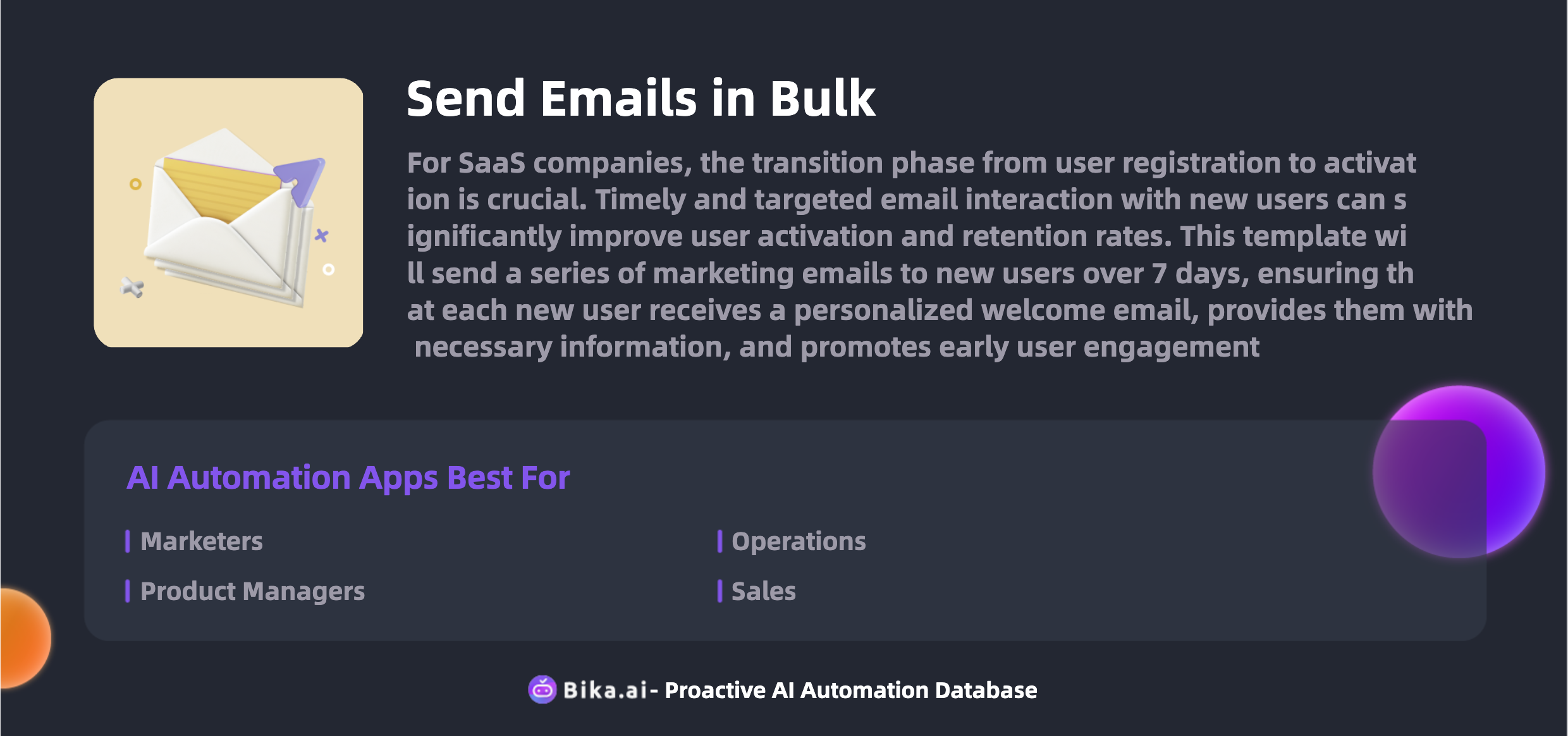 Let's take a closer look at how the Send Emails in Bulk template works. The template features an intuitive data table where you can easily enter email addresses or collect them through forms. With a simple trigger, you can send emails in bulk and instantly start tracking the open rates and reply rates. This real-time tracking provides valuable insights that allow you to fine-tune your email campaigns for better results.
Let's take a closer look at how the Send Emails in Bulk template works. The template features an intuitive data table where you can easily enter email addresses or collect them through forms. With a simple trigger, you can send emails in bulk and instantly start tracking the open rates and reply rates. This real-time tracking provides valuable insights that allow you to fine-tune your email campaigns for better results.
The Architecture of Success
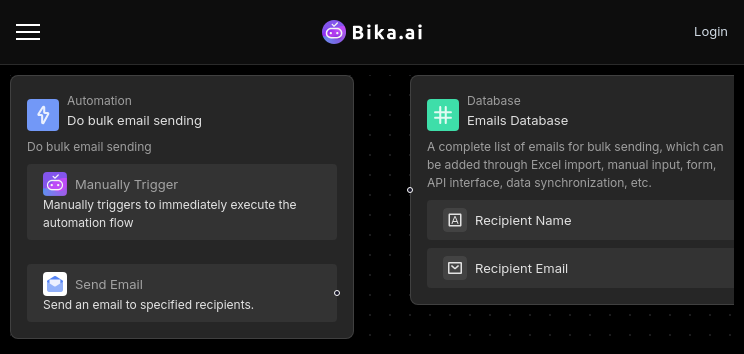 The architecture of the Send Emails in Bulk template is designed for seamless integration and optimal performance. It ensures smooth data flow and reliable delivery, giving you the confidence that your messages will reach your target audience without any hiccups.
The architecture of the Send Emails in Bulk template is designed for seamless integration and optimal performance. It ensures smooth data flow and reliable delivery, giving you the confidence that your messages will reach your target audience without any hiccups.
Getting Started with the Template Now that you understand the power of Bika.ai's Send Emails in Bulk template, it's time to take action. Here's a step-by-step guide on how to get started:
- Install the Template: Log in to the Bika platform and install the "Bulk Email Sending Template".
- Complete Initialization Tasks: Follow the system prompts to complete the "Bulk Email Sending Template Initialization Task" and click "Add Recipients" to enter the database node. You can modify the sample records or add test email addresses as needed.
- Adjust Automation Settings: If recipients have been added, follow the system instructions to enter the "Manually Trigger Bulk Email Sending" node. Check the email sending configurations, and customize the email subject and content to suit your needs. After completing, save and return to the automation page. With a simple manual trigger, your emails will be on their way to the recipients' inboxes.
This template is not just for one type of professional; it's a game-changer for marketers, product managers, operations personnel, sales personnel, and customer service teams alike. Whether you need to send promotional offers, product updates, or customer support notifications, the Send Emails in Bulk template has you covered.
FAQ
- Can I customize the email content? Absolutely! You have the freedom to edit the subject and body of the email in the "Bulk Email Sending" automation to make it truly unique and relevant to your audience.
- How accurate is the tracking of open and reply rates? We employ industry-standard methods to ensure the highest level of accuracy and reliability in tracking open and reply rates, providing you with trustworthy data for informed decision-making.
- How do I import email addresses from Excel? Future updates will support importing email addresses from Excel files. Keep an eye out for these updates as the template continues to evolve and enhance your email marketing experience.
Don't let the challenge of increasing customer conversion rates hold your business back. Embrace the power of Bika.ai's Send Emails in Bulk template and unlock your business's true potential.

Recommend Reading
- Bika.ai vs Airtable: To Training session arrangements
- The Unbeatable Email Reminder Template for Customer Support: Revolutionize Your Workflow
- Airtable Pricing vs. Bika.ai Pricing: Which is More Advantageous for Portfolio Optimization?
- Email Reminder: Airtable Alternative to Following up on action items
- The Ultimate Automation Tool for Help Desk Technicians: IT Assets Management & Reminder
Recommend AI Automation Templates




