
Unleash the Power of Bulk Email Sending for Enhanced Customer Interaction
In today's highly competitive business landscape, establishing and maintaining effective customer interaction is more crucial than ever. But have you ever found yourself struggling to reach out to your customers on a large scale in a timely and efficient manner? This is a common scenario dilemma that many businesses encounter. However, fear not, as Bika.ai's Send Emails in Bulk template is here to rescue you.
The world of business is constantly evolving, and the need for efficient communication with customers has never been more pressing. Bika.ai recognized this and conducted extensive research and practical feedback on the customer interaction scenario. They adapted their solution for the relevant audience and market, ensuring that it meets the diverse needs of businesses across various industries.
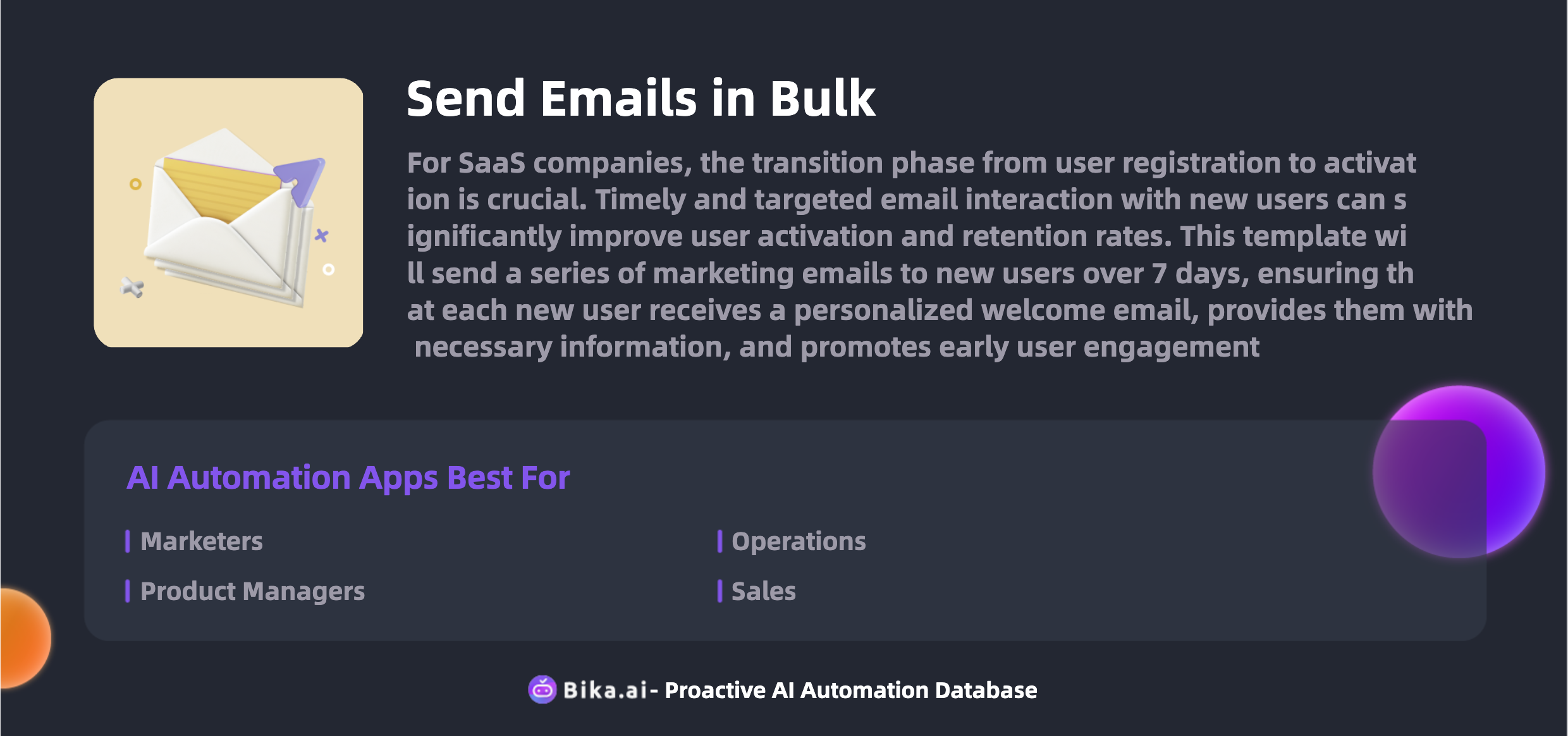
The value that the automation of customer interaction brings to team collaboration efficiency is truly remarkable. By using Bika.ai's Send Emails in Bulk template, you can significantly increase your efficiency. No more spending hours manually sending individual emails. Save precious time that can be redirected towards more strategic tasks. Reduce the chances of errors that often occur with manual data entry. Customize your email content to make it highly relevant and personalized for each recipient. Enjoy the convenience of managing your email campaigns in one place. And most importantly, achieve all this at a cost-effective price.
People in various roles can benefit from this template. Marketers can send out promotional offers and event notifications to a wide audience. Product managers can keep users informed about new features and updates. Operations personnel can conduct regular customer communications and reports. Sales personnel can follow up with potential customers with ease. Customer service teams can send bulk support and notification emails to enhance customer satisfaction.
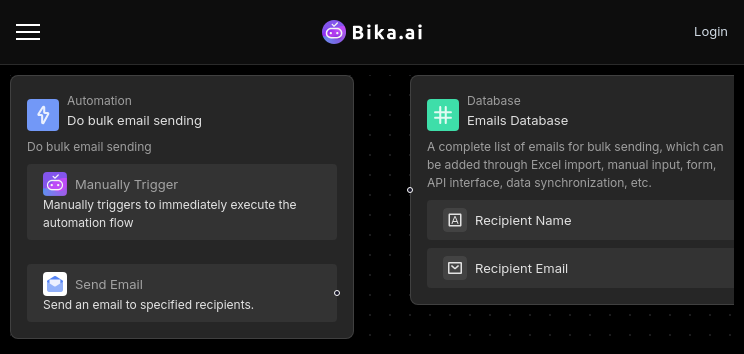
Now, let's take a look at the specific ways to use the Send Emails in Bulk template. First, log in to the Bika platform and install the "Bulk Email Sending Template". Follow the system prompts to complete the initialization tasks and add recipients. You have multiple options for adding email addresses, including manual input, form submission, and soon, Excel import and API synchronization. Once the recipients are added, enter the "Manually Trigger Bulk Email Sending" node and customize the email settings as per your requirements. You can modify the subject and content of the email to make it engaging and relevant. After saving the settings, simply trigger the sending process and watch as your emails reach your customers in an instant.
Some common questions that might arise include: Can I customize the email content? Absolutely! You have full control over the subject and body of the email. How accurate is the tracking of open and reply rates? We use industry-standard methods to ensure the accuracy and reliability of the data. How do I import email addresses from Excel? Future updates will support this feature, so keep an eye out for it.
In conclusion, if you're looking to revolutionize your customer interaction strategy and take your business to the next level, it's time to embrace Bika.ai's Send Emails in Bulk template. Say goodbye to the inefficiencies of the past and hello to a more productive and successful future.

Recommend Reading
- Bika.ai vs Airtable: To Understand stock market behavior
- Data Automation with Bika.ai: Unlocking New Potential for Rotating Duty Reminder(Wecom) in Team collaboration communication
- Revolutionize Your Trading Strategies with Bika.ai's Stock Trend News Roundup
- Bika.ai vs Airtable: To Automate analytics reports
- Bika.ai vs Airtable: To Courseware audio