
Revolutionize Customer Feedback with Bika.ai's Bulk Email Sending Template
In today's highly competitive business landscape, providing exceptional customer service and gathering valuable feedback are crucial for success. However, many businesses struggle with effectively communicating with their customers and obtaining the necessary insights to improve their offerings. This is where Bika.ai's Bulk Email Sending Template comes to the rescue!
The Customer Feedback Dilemma
Customers often feel ignored or undervalued when their feedback is not acknowledged or acted upon promptly. This can lead to dissatisfaction, lost business, and negative word-of-mouth. Additionally, businesses may find it challenging to manage the large volume of customer emails and responses, making it difficult to extract meaningful patterns and trends.
Bika.ai's Send Emails in Bulk template offers a comprehensive solution to these problems.
Bika.ai's Research and Adaptation
Bika.ai has conducted in-depth research and gathered practical feedback on the customer feedback scenario. By understanding the pain points and needs of businesses and their customers, they have tailored this template to meet the specific requirements of the market.
This adaptation ensures that businesses can improve efficiency and save valuable time when dealing with customer feedback.
Value of Automation in Customer Feedback
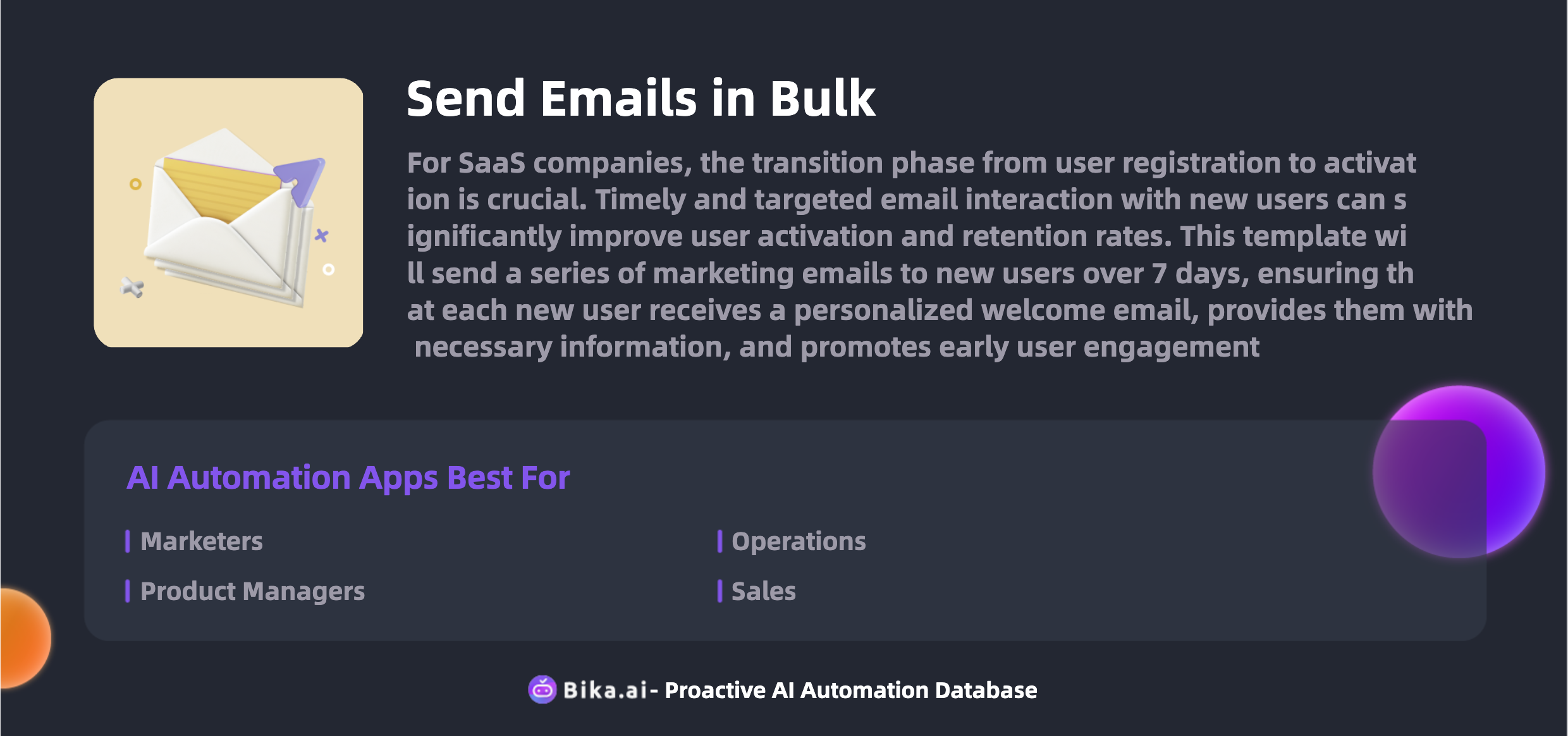
The automation of customer feedback processes brings numerous benefits to team collaboration. Firstly, it significantly increases efficiency by allowing for the quick and simultaneous sending of emails to a large number of customers. This saves time that would otherwise be spent on manual email composition and sending.
It also reduces the likelihood of errors, ensuring that each customer receives the correct and consistent message. Customization options allow for personalized communication, enhancing the customer experience.
Moreover, the template offers convenience and cost savings. Businesses no longer need to invest in expensive email marketing software or hire additional staff to handle the volume of communication.
Marketers, product managers, operations personnel, and other professionals can all benefit from this template, improving their ability to engage with customers and drive business growth.
Application Scenarios and Value
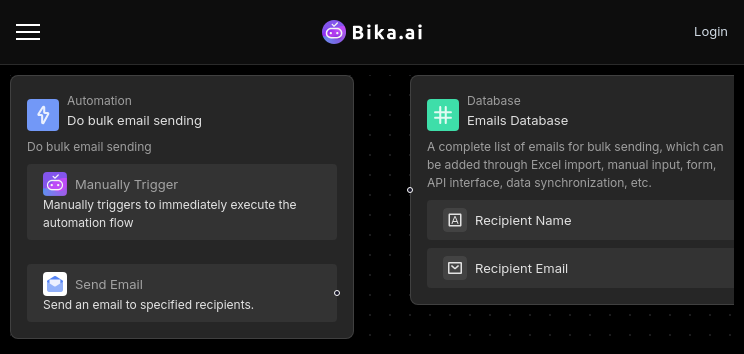
The Bulk Email Sending Template has wide-ranging applications and brings significant value in various scenarios.
For marketers, it enables the seamless distribution of promotional materials and event invitations, increasing brand awareness and driving customer engagement. Product managers can notify users about new features and updates, gathering immediate feedback to enhance the product.
Operations teams can conduct regular customer communications and reports, ensuring that customers are informed and satisfied. Sales personnel can follow up with potential customers, nurturing leads and converting them into loyal clients.
Customer service teams can send bulk support and notification emails, providing prompt assistance and maintaining a high level of customer satisfaction.
How to Use the Template
-
Install the Template Log in to the Bika platform and install the "Bulk Email Sending Template".
-
Complete Initialization Tasks Follow the system prompts to complete the "Bulk Email Sending Template Initialization Task" and click "Add Recipients" to enter the database node. The system comes with a few sample records that you can modify or add test email addresses as needed.
-
Adjust Automation Settings If recipients have been added, follow the system instructions to enter the "Manually Trigger Bulk Email Sending" node and click the step to send emails. Check the email sending configurations, and you can modify the email subject and content as needed. After completing, save and return to the automation page. By manually triggering, the test mailbox will receive your email.
Frequently Asked Questions
-
Can I customize the email content? Absolutely! You can freely edit the subject and body of the email in the "Bulk Email Sending" automation.
-
How accurate is the tracking of open and reply rates? We use industry-standard methods to track open and reply rates, ensuring data accuracy and reliability.
-
How do I import email addresses from Excel? Future updates will support importing email addresses from Excel files. The template will handle the import process, so stay tuned.
Don't let poor customer feedback management hold your business back. Embrace the power of Bika.ai's Bulk Email Sending Template and transform the way you interact with your customers. Start improving customer satisfaction and driving business success today!

Recommend Reading
- Data Automation with Bika.ai: Unlocking New Potential for Diary reminder in Story plot
- Data Automation with Bika.ai: Unlocking New Potential for DingTalk Scheduled Notifications in Holiday schedule notifications
- Solve HTTP Monitoring Challenges with Bika.ai: Unleash Team Efficiency
- AI Data Automation with Bika.ai: Unlocking New Potential for Rotating Duty Reminder(Wecom) in Team collaboration communication
- Email Reminder: Airtable Alternative to Setting task reminders
Recommend AI Automation Templates





