
Revolutionize Customer Service with Bika.ai's Bulk Email Sending Template
In the fast-paced world of business, customer service plays a crucial role in determining the success and reputation of a company. However, many organizations face significant challenges when it comes to providing efficient and effective customer service. This is where Bika.ai's Bulk Email Sending Template comes to the rescue.
The Challenges in Customer Service
Customer service teams often struggle with overwhelming volumes of inquiries, limited resources, and the need to communicate with a large number of customers simultaneously. This can lead to delays in responses, frustrated customers, and a negative impact on the brand image.
For example, during peak seasons or when launching new products, the number of customer inquiries can skyrocket. Manually responding to each email one by one is not only time-consuming but also prone to errors and inconsistencies.
Bika.ai's Research and Adaptation
Bika.ai has conducted in-depth research on the customer service scenario and gathered practical feedback from various industries. This has enabled them to develop a solution that is specifically tailored to the needs of the market and its users.
By understanding the pain points and requirements of customer service teams, Bika.ai has created a tool that helps improve efficiency and saves precious time.
The Value of Automation in Customer Service
Automation of customer service through Bika.ai's Bulk Email Sending Template brings numerous benefits to team collaboration.
It significantly increases efficiency by allowing the sending of multiple emails in one go. This means that customer inquiries can be addressed promptly, reducing waiting times and improving customer satisfaction.
Time savings are another key advantage. Instead of spending hours manually composing and sending individual emails, teams can focus on more strategic and complex tasks.
Error reduction is also a notable outcome. Automated processes ensure consistent messaging and accurate delivery, minimizing the risk of human errors.
The template offers customization options, allowing for personalized communication based on customer segments or specific issues. This level of personalization enhances the customer experience and builds stronger relationships.
Convenience is a major factor as well. The intuitive interface and simple setup make it easy for teams to adopt and start using the tool without extensive training.
Finally, cost savings are achieved by streamlining the communication process and reducing the need for additional staff or resources.
This template is not only beneficial for large enterprises but also for small and medium-sized businesses that strive to provide top-notch customer service with limited resources.
Use Cases and Applications
There are countless scenarios where Bika.ai's Bulk Email Sending Template can be applied to add value to a team.
In the marketing department, it can be used to send out promotional campaigns and event invitations to a large customer base.
Product managers can notify users about new feature releases or updates, ensuring that customers are always informed and engaged.
Operations teams can communicate regular reports and updates to stakeholders, keeping everyone on the same page.
Sales personnel can follow up with potential customers, nurturing leads and increasing conversion rates.
Customer service teams can send bulk support emails, providing quick and consistent responses to common inquiries.
How to Use the Bulk Email Sending Template
Installing and using the template is a straightforward process.
Log in to the Bika platform and install the "Bulk Email Sending Template". Follow the system prompts to complete the initialization tasks.
You can add recipient email addresses in various ways, including manual input, form submission, and future support for Excel import and API synchronization.
Once the recipients are added, enter the "Manually Trigger Bulk Email Sending" node and customize the email subject and content as needed. Save the settings and trigger the sending process.
FAQs
Can I customize the email content?
Absolutely! You have full control over editing the subject and body of the email in the Bulk Email Sending automation.
How accurate is the tracking of open and reply rates?
We employ industry-standard methods to ensure the accuracy and reliability of tracking open and reply rates, providing you with valuable insights for optimizing your email campaigns.
How do I import email addresses from Excel?
Future updates will support this functionality. Keep an eye out for the template's updates to take advantage of this convenient feature.
In conclusion, Bika.ai's Bulk Email Sending Template is a game-changer for customer service. It simplifies and automates the communication process, enabling teams to provide prompt and personalized responses. Try it today and see the difference it can make in your customer service operations.

Recommend Reading
- Bika.ai vs Airtable: To creating tweet campaigns
- Data Automation with Bika.ai: Unlocking New Potential for LinkedIn Post Automation in Store content history
- AI Data Automation with Bika.ai: Unlocking New Potential for Automated Stock Data Retrieval (JavaScript) in Statistical analysis
- Email Reminder: Airtable Alternative to Planning events
- AI Data Automation with Bika.ai: Unlocking New Potential for Facebook Post Automation in Track post reach
Recommend AI Automation Templates





Coming soon
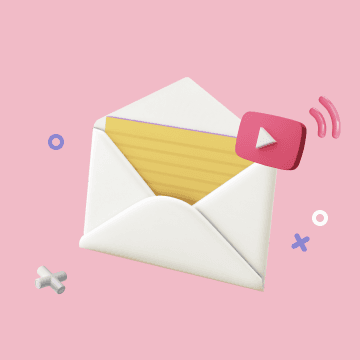
Coming soon