
The Ultimate Solution for Bulk Email Sending: Revolutionizing Communication and Efficiency
In today's fast-paced business world, effective communication is the key to success. But what happens when you need to reach out to a large number of people simultaneously? This is where the problem of bulk email sending arises. Have you ever found yourself struggling to send important messages to a vast audience in a timely and efficient manner? Well, worry no more! Bika.ai's Send Emails in Bulk template is here to rescue you from this predicament.
Bika.ai has conducted extensive research and practical feedback on the bulk email sending scenario use case. They understand the challenges faced by businesses and professionals when it comes to communicating with a large number of recipients. By adapting to the relevant audience and market, they have developed a solution that not only improves efficiency but also saves precious time.
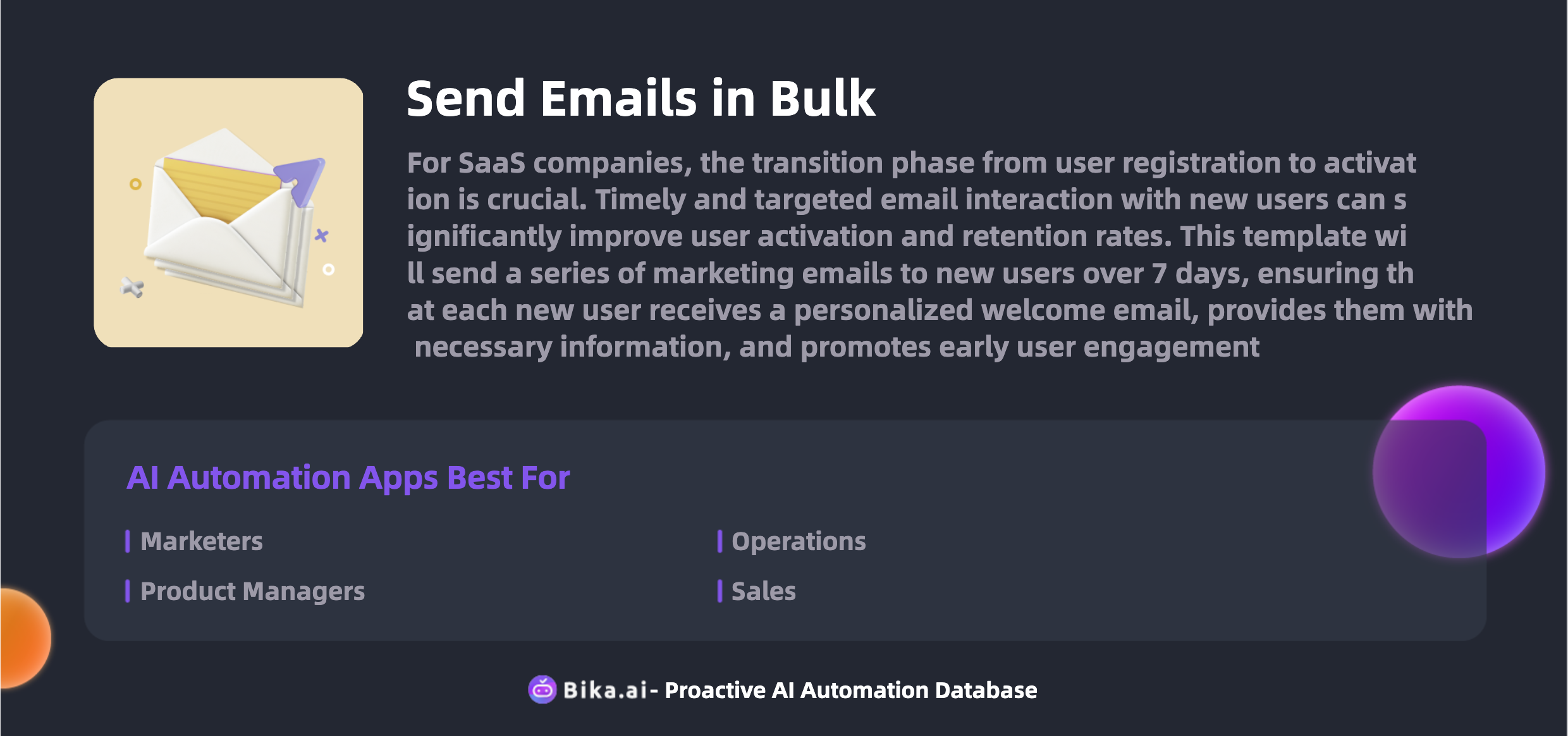
The value that the automation of bulk email sending brings to the efficiency of team collaboration is simply remarkable. Imagine being able to send out newsletters, promotional offers, or important updates to hundreds or even thousands of customers or team members with just a few clicks. This not only increases the reach and impact of your communication but also reduces the chances of errors and ensures consistency in messaging. It's a game-changer for those who need to keep their audience informed and engaged.
Bika.ai's Send Emails in Bulk template offers a host of benefits that go beyond the basic functionality. It allows for customization, making your emails stand out and resonate with your recipients. You can tailor the content, subject, and even the timing of the emails to suit your specific needs. The convenience it provides is unparalleled, as it eliminates the hassle of manually sending individual emails one by one. Moreover, it helps save costs by streamlining the email sending process and reducing the need for additional software or services.
This template can be applied in numerous scenarios, making it an indispensable tool for various professionals. Marketers can use it to promote new products or events, product managers can notify users about updates, operations personnel can communicate regularly with customers or stakeholders, sales personnel can follow up with potential clients, and customer service teams can send out support and notification emails. The possibilities are endless!
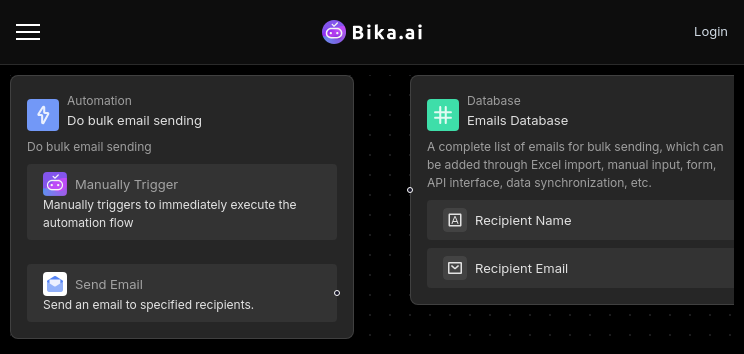
Now, let's take a look at how to use the Send Emails in Bulk template. First, you need to install the template on the Bika platform. Once installed, complete the initialization tasks as prompted by the system. Add the recipient email addresses either manually, through form submissions, or wait for the future Excel import and API synchronization feature. Then, adjust the automation settings to customize the email subject and content as per your requirements. With a simple manual trigger, your emails will be sent out in no time.
Who should use this template? The answer is simple - anyone who wants to enhance their communication efficiency and reach a large audience without the headache of manual email sending. Marketers, product managers, operations personnel, sales personnel, and customer service teams - all stand to benefit from this powerful tool.
Some frequently asked questions:
Can I customize the email content? Absolutely! You have full control over editing the subject and body of the email within the "Bulk Email Sending" automation.
How accurate is the tracking of open and reply rates? We employ industry-standard methods to ensure the accuracy and reliability of the tracking data, allowing you to optimize your email campaigns based on real-time feedback.
How do I import email addresses from Excel? Future updates will support this feature, and the template will handle the import process seamlessly. Just keep an eye out for the latest updates.
In conclusion, Bika.ai's Send Emails in Bulk template is not just another tool; it's a revolutionary solution that can transform the way you communicate and collaborate. Don't let the challenge of bulk email sending hold you back. Embrace this innovative template and take your communication to the next level. Try it today and experience the difference it can make for your business or team!

Recommend Reading
- Airtable Pricing vs. Bika.ai Pricing: Which is More Advantageous for Allocating IT resources efficiently?
- AI Project Issues and Tickets: Airtable Alternative to Identifying improvements
- Bika.ai vs Airtable: To Inviting to events
- Invoice collation reminders: Airtable Alternative to Facilitating communication
- Unleash the Power of In-app Voice Prompts with Bika.ai's Automation Template
Recommend AI Automation Templates


Coming soon


