
Streamline Your Invoice Management with Bika.ai's Regular Invoice Collection
In the complex world of business finance, one of the persistent challenges is the efficient handling of supplier invoices. Have you ever found yourself drowning in a sea of paperwork, constantly chasing after overdue invoices, or struggling to keep track of invoice submissions? This is a scenario that many businesses face, and it can lead to significant delays in financial processes, increased administrative burdens, and potential errors.
But fear not, because Bika.ai's Regular Invoice Collection for Paid Payments template is here to rescue you from this chaos.
Authority
Bika.ai has dedicated considerable time and effort to understanding the intricacies of the supplier invoice handling process. Through extensive research and practical feedback, they have fine-tuned this template to meet the specific needs of businesses. Their commitment to excellence and continuous improvement ensures that this solution is not just a quick fix but a reliable and effective tool that is adaptable to various industries and organizational sizes.
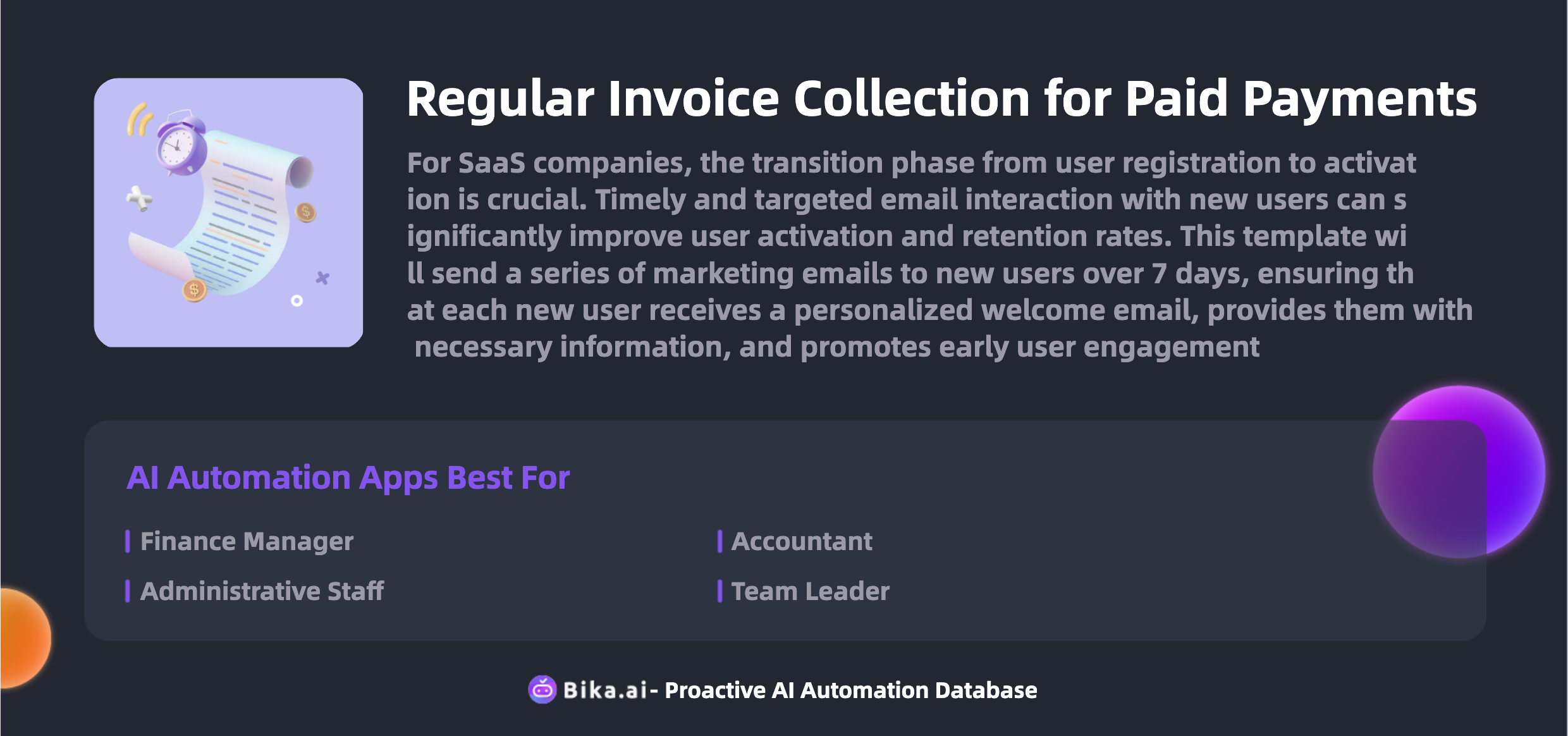
Value
The value that the automation of supplier invoice handling brings to team collaboration efficiency is truly remarkable. Firstly, it saves precious time that would otherwise be spent on manual invoice tracking and reminders. This allows finance teams to focus on more strategic and analytical tasks. Secondly, it significantly reduces the chances of errors that often occur in manual data entry and management. Customization options ensure that the template fits seamlessly into your existing workflow, providing a hassle-free experience.
Not only does it benefit finance managers, but also administrative staff, accountants, team leaders, and HR managers. For finance managers, it offers a centralized and organized system for invoice management. Administrative staff can assist employees more efficiently in the invoice submission process. Accountants can easily access and verify invoice data for accurate financial reporting. Team leaders can have a clear overview of the reimbursement situation within their teams, and HR managers can manage the employee reimbursement process smoothly.
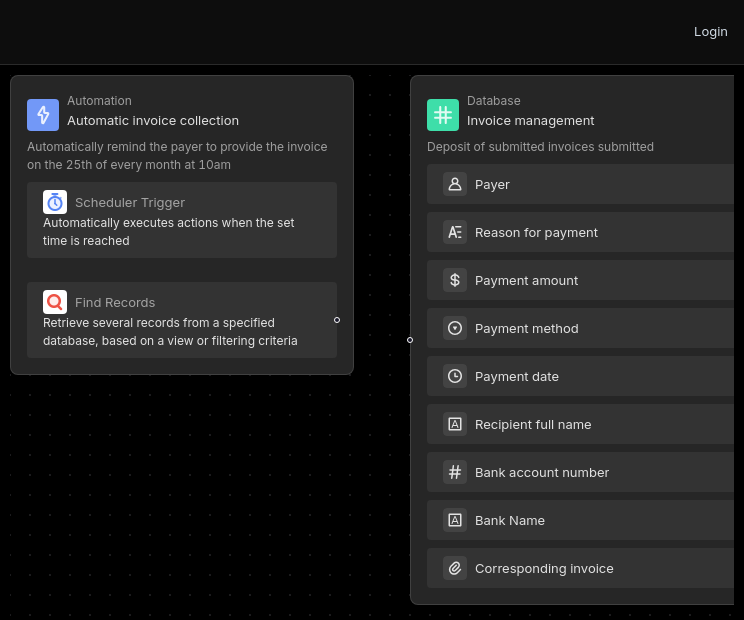
Execution
Now, let's walk through the simple and straightforward steps to utilize the Regular Invoice Collection for Paid Payments template:
- Install the Template: Install this template into your Bika Space Station. If you have multiple projects to manage, you can install it multiple times, with each instance corresponding to a specific project.
- Assign the Finance Manager Role: Invite the finance manager to join the Space Station and set their role to "Finance Manager", then create an invitation link.
- Configure the Automation Task: Enter the editing interface of the "Automatic Invoice Collection" automation task to modify the trigger conditions and execution actions as needed. The default setting is to send reminders at 10 AM on the 25th of each month.
- Initialize Payer Information: Set the corresponding payer information in the invoice management to ensure the smooth functioning of the invoice collection process.
- Test the Automation Task (Send Collection Reminder): The "Automatic Invoice Collection" task is enabled by default. You can check if the reminder notification is sent successfully at the designated time or click "Run Now" for a test.
- Submit Invoices: Payers can submit invoices through the received collection reminders, and the system will automatically add them to the "Invoice Management" data table.
- Confirm Invoices: Once the payer submits the invoice, the finance manager will receive a reminder and need to confirm its correctness.
- View Submitted Invoices: All submitted invoice information, including status, submitter, and submission time, can be viewed in the invoice management.
Frequently Asked Questions:
-
How to change the reminder time and frequency? You can modify these settings in the automation task editing interface. The task will then execute and send reminder notifications based on your specifications.
-
What if I want to stop sending reminders automatically? You can simply turn off the switch on the automation page to halt the automatic sending of reminders.
-
How to view and manage invoice data? All invoice information is neatly stored in the "Invoice Management" data table, accessible for viewing and management at your convenience.
Don't let invoice management headaches hold your business back. Embrace the power of Bika.ai's Regular Invoice Collection for Paid Payments template and revolutionize your financial processes today.

Recommend Reading
- Airtable Pricing vs. Bika.ai Pricing: Which is More Advantageous for Backtesting strategies?
- Data Automation with Bika.ai: Unlocking New Potential for YouTube Publishing Process Automation in Optimize publishing workflow
- Revolutionize Your Social Media Presence with Automated Tweets on X
- Solve Project Management Challenges with Bika.ai's AI Automated Ticket System
- Bika.ai vs Airtable: To Gain investment insights
Recommend AI Automation Templates





