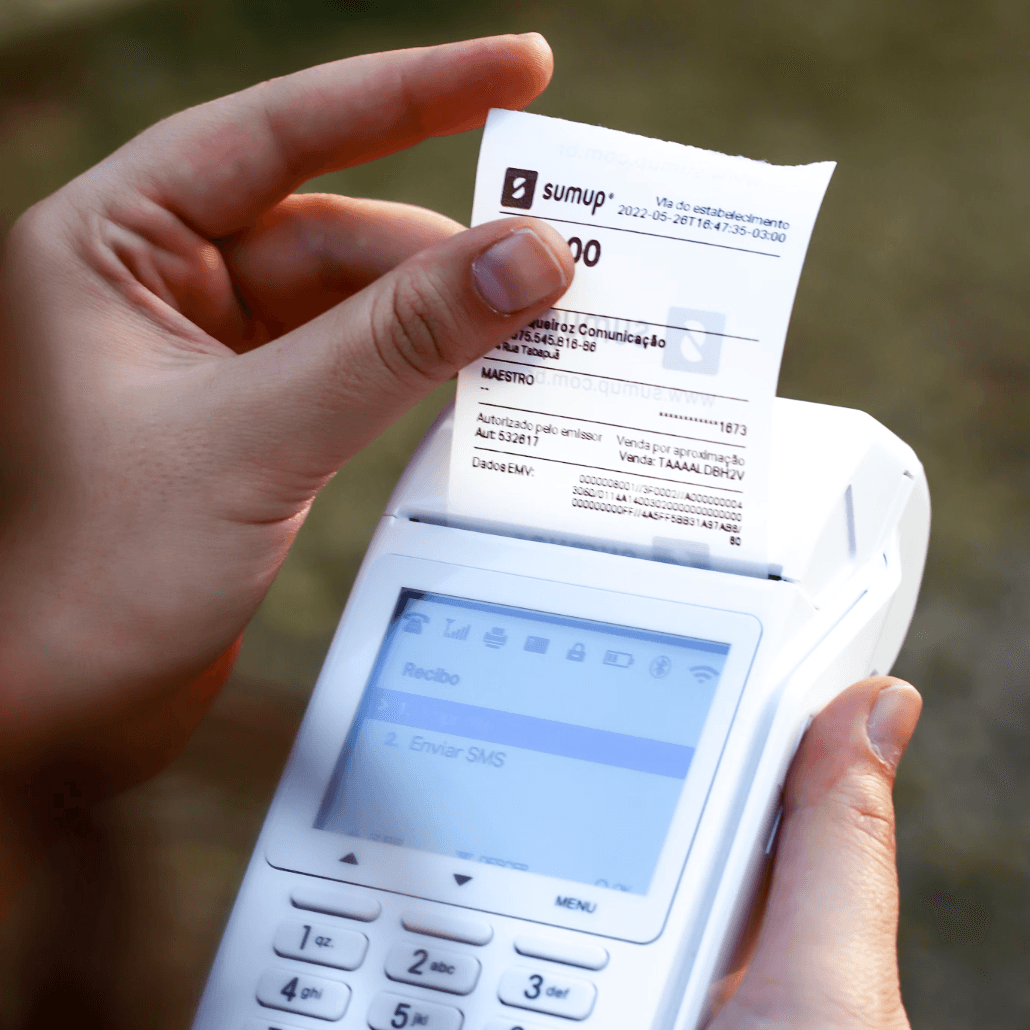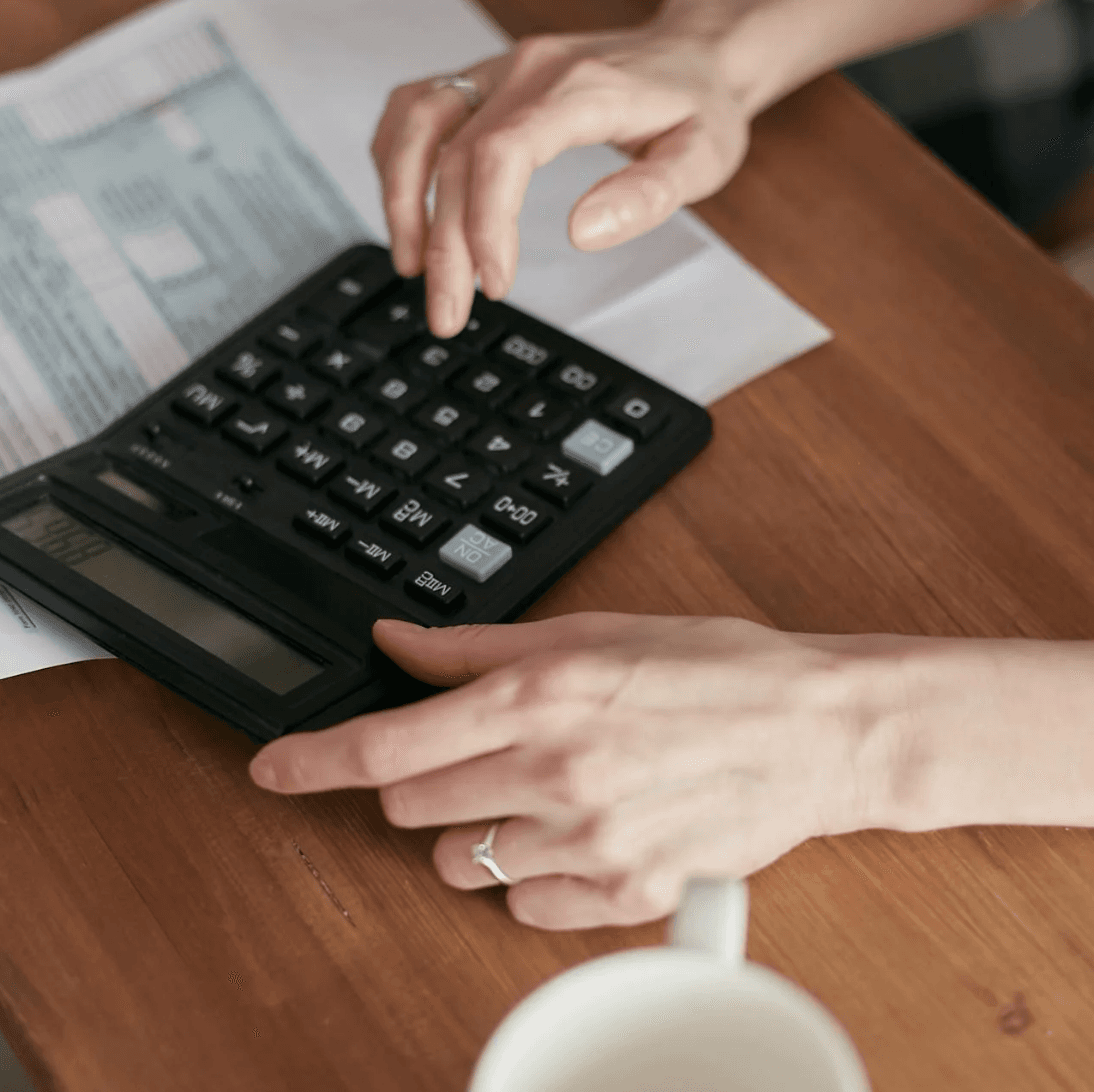The Ultimate Solution for Invoice Collection Woes: Bika.ai's Regular Invoice Collection Template
In the fast-paced world of business, efficient financial management is crucial. One of the common challenges faced by finance departments and administrative staff is the timely collection of paid invoices. This is not just a matter of record-keeping but a critical aspect that can impact the cash flow and overall financial health of an organization. Have you ever found yourself in a situation where invoices are overdue, causing chaos in your financial processes? If so, you're not alone.
Bika.ai's Regular Invoice Collection for Paid Payments template is here to rescue you from this dilemma.
Authority
Bika.ai has dedicated significant resources to researching and understanding the invoice collection process. Through extensive practical feedback and analysis, they have tailored this template to meet the specific needs of various industries and organizations. Their expertise ensures that this solution is not only effective but also customizable to fit your unique business requirements.
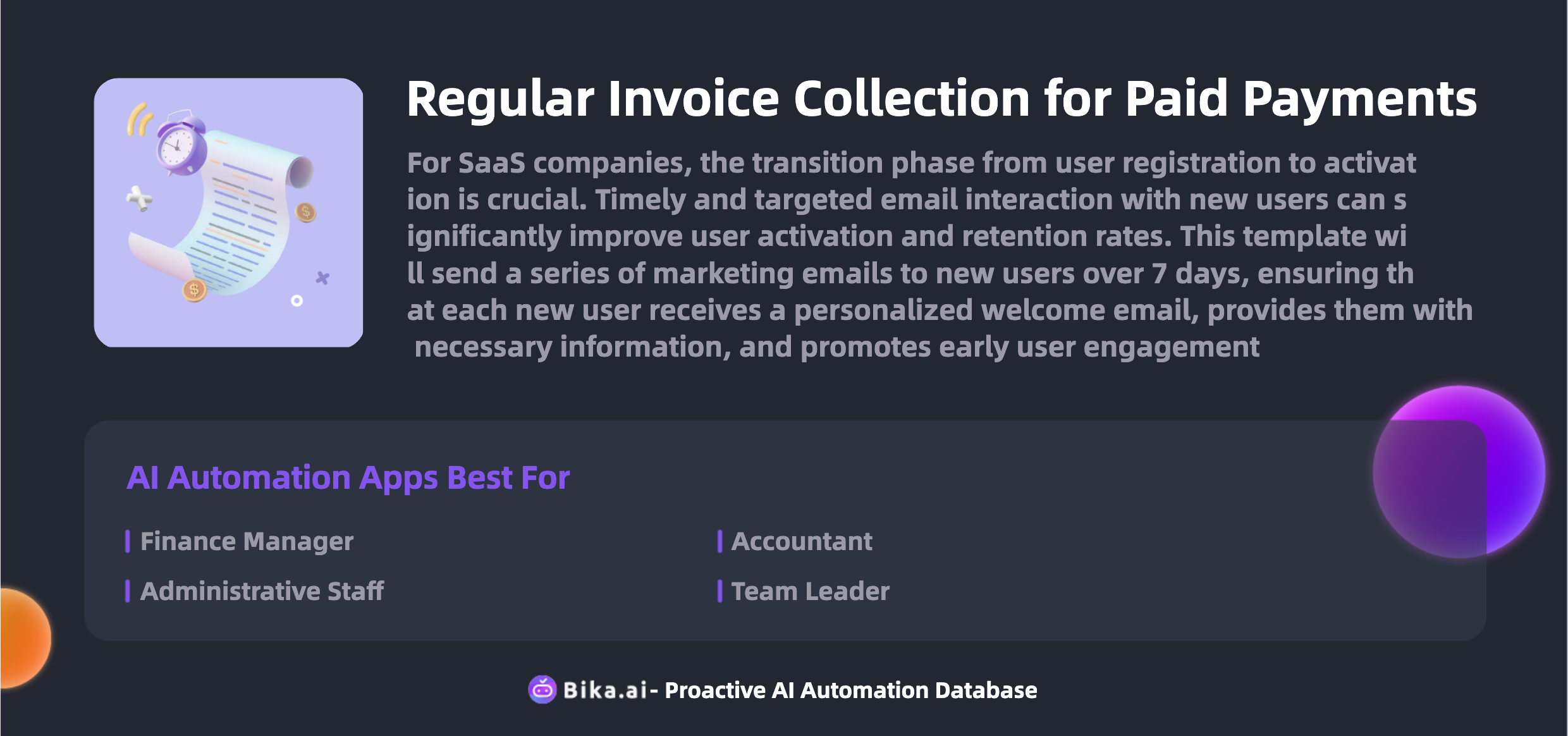
Value
The value that the automation of invoice reminder emails brings to team collaboration efficiency is immeasurable.
Firstly, it saves precious time. No more manually following up on invoices or sending reminder after reminder. The system takes care of it automatically, allowing your staff to focus on more strategic and productive tasks.
Secondly, it reduces errors. Human errors in invoice tracking and collection are minimized, ensuring accurate and reliable financial data.
Customization is another key advantage. You can set the parameters according to your company's specific invoice collection policies and schedules.
It also offers convenience. The process is seamless and straightforward, making it easy for both the finance team and the payers to interact with the system.
And last but not least, it helps save costs. By streamlining the invoice collection process, you can avoid potential late fees and penalties, and optimize your financial operations.
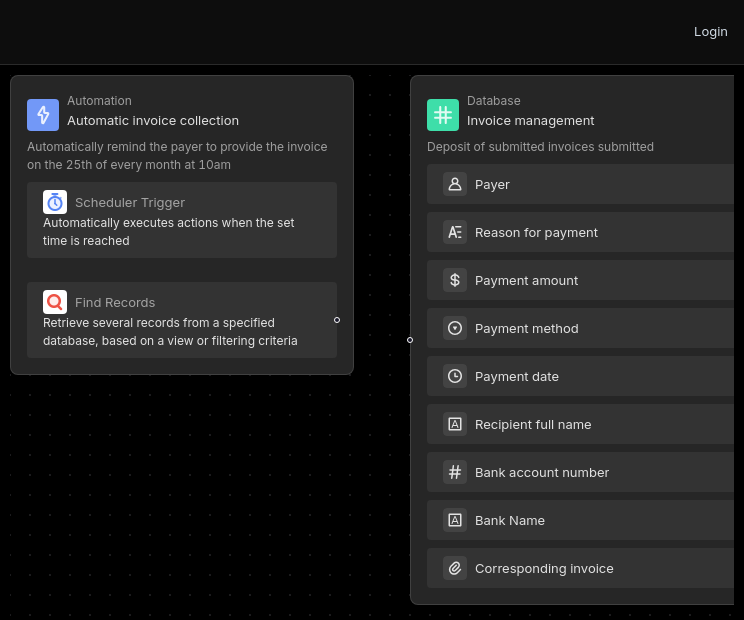
Execution
Now that you understand the value, let's take a look at how to use this powerful template.
- Install the Template: Install the Regular Invoice Collection for Paid Payments template into your Bika Space Station. You have the flexibility to install it multiple times if you need to manage multiple projects simultaneously.
- Assign the Finance Manager Role: Invite the finance manager to join the Space Station and set the role to "Finance Manager". Create an invitation link to ensure they have the necessary access and authority.
- Configure the Automation Task: Enter the editing interface of the "Automatic Invoice Collection" automation task. Here, you can customize the trigger conditions and execution actions to align with your business needs. The default is to send reminders at 10 AM on the 25th of each month, but you have the option to modify this.
- Initialize Payer Information: Set the payer information in the invoice management to ensure a smooth invoice collection process.
- Test the Automation Task (Send Collection Reminder): The "Automatic Invoice Collection" task is enabled by default. Check if the reminder notification is sent successfully at the designated time. You can also click "Run Now" for a test.
- Submit Invoices: Payers can submit invoices through the collection reminders they receive, and the system will automatically add them to the "Invoice Management" data table.
- Confirm Invoices: The finance manager will receive a reminder when an invoice is submitted and needs to confirm its accuracy.
- View Submitted Invoices: All submitted invoice information is neatly organized in the "Invoice Management" data table for easy viewing and management.
This template is ideal for finance managers, administrative staff, accountants, team leaders, and HR managers.
Frequently Asked Questions:
-
How to change the reminder time and frequency? You can modify these settings in the automation task editing interface. The system will execute based on your customizations.
-
What if I want to stop sending reminders automatically? Simply turn off the switch on the automation page.
-
How to view and manage invoice data? All invoice information is stored in the "Invoice Management" data table, accessible for viewing and management at any time.
Don't let invoice collection headaches hold your business back. Embrace the power of Bika.ai's Regular Invoice Collection for Paid Payments template and streamline your financial processes today.

Recommend Reading
- Bika.ai vs Airtable: To Extracting data from web pages
- AI Data Automation with Bika.ai: Unlocking New Potential for AI Batch Image Recognition in Integrate with design tools
- Bika.ai vs Airtable: To Following up on action items
- YouTube Publishing Process Automation: Airtable Alternative to Maintain consistent posting
- Bika.ai vs Airtable: To Integrate with content tools
Recommend AI Automation Templates