
Mastering My Apps: Unleash Productivity with Automation in 2025
The Expanding Digital Toolkit: Understanding "My Apps" in 2025
In 2025, our lives are intricately woven with a vast array of applications. From the moment we wake up, we rely on apps for checking the news, managing our schedules, and communicating with colleagues and friends. At work, we use project management apps, data analysis tools, and communication platforms to get tasks done. In our personal time, entertainment, fitness, and shopping apps cater to our various needs. "My apps" collectively refer to this personal digital ecosystem that we curate over time to support our daily activities, both professional and personal.
However, this expanding digital toolkit comes with its fair share of challenges. Fragmentation is a significant issue. With different apps serving different purposes, it can be difficult to keep track of where specific information is stored. For instance, customer contact details might be in one app, while sales data is in another. Context - switching is another hurdle. Constantly jumping between apps disrupts our focus and productivity. We might be in the middle of a design project in one app, only to be pulled into a communication app for an urgent message. Data silos also pose a problem. Each app often stores data in its own format, making it challenging to integrate and analyze information across different platforms. All these issues can lead to inefficiencies and a sense of being overwhelmed by the sheer number of "my apps".
:::: key-takeaways ::::
- Our reliance on "my apps" for work and personal life has grown significantly in 2025.
- Challenges such as fragmentation, context - switching, and data silos can reduce productivity when managing multiple apps.
- A well - organized approach to "my apps" is essential to overcome these challenges. ::::
Strategies for Organizing and Optimizing My Apps
To bring order to the chaos of numerous apps, several strategies can be employed. Categorization is a great starting point. Grouping apps by function helps in quickly locating the tools you need. For example, all communication apps like email clients, instant messaging apps, and video conferencing tools can be grouped together. Project management apps, task managers, and document - sharing apps can form another category. This way, when you're in "work mode", you know exactly where to find the relevant apps.
Consolidation is equally important. Many of us end up with redundant apps that perform similar functions. Take note - taking apps, for instance. You might have three different ones, but only really need one. By identifying and eliminating redundant apps, you can simplify your digital toolkit. Choose the primary tool that best suits your needs based on features, ease of use, and integration capabilities.
Customization is a powerful way to optimize your apps. Personalize settings such as notifications. You don't need to be bombarded with every single app notification. Turn off non - essential ones to reduce distractions. Additionally, customize the interface of apps to your liking. Some apps allow you to rearrange elements or change themes, making the user experience more enjoyable and efficient.
Regular review of your app usage is also crucial. Periodically audit which apps you use frequently and which ones are collecting dust. Uninstall apps that you no longer need. This not only frees up storage space on your device but also declutters your app landscape. Optimizing all my apos, or applications, for peak performance is key to enhancing productivity. A well - organized set of "my apps" forms the foundation for a more efficient digital workspace.

Beyond Individual Apps: The Power of Integration and Automation
While organizing and optimizing individual apps is important, the real game - changer lies in making these apps "talk" to each other. This is where integration and automation come into play. Workflow automation platforms have emerged as the solution to connect disparate applications and create seamless workflows.
Platforms like Zapier (https://zapier.com/), Airtable (https://www.airtable.com/), and Make.com (https://www.make.com/) are at the forefront of this movement. These platforms allow you to create "zaps" (in Zapier's case), or scenarios (in Make.com's case), that automate tasks across multiple apps. For example, you can set up an automation where when a new lead is added to your CRM app, an email is automatically sent to the sales team in your email app. This eliminates the need for manual data entry and ensures that information flows smoothly between different apps.
Automation offers numerous benefits. Data synchronization is one of them. Instead of updating the same information in multiple apps, automation ensures that changes made in one app are reflected in others. Automated reporting is another advantage. You can set up reports to be generated automatically at regular intervals, saving you time and effort. Cross - app notifications keep you informed about important events across different apps without having to constantly switch between them. And streamlined task management means that tasks can be assigned, tracked, and completed more efficiently as apps work together in harmony.
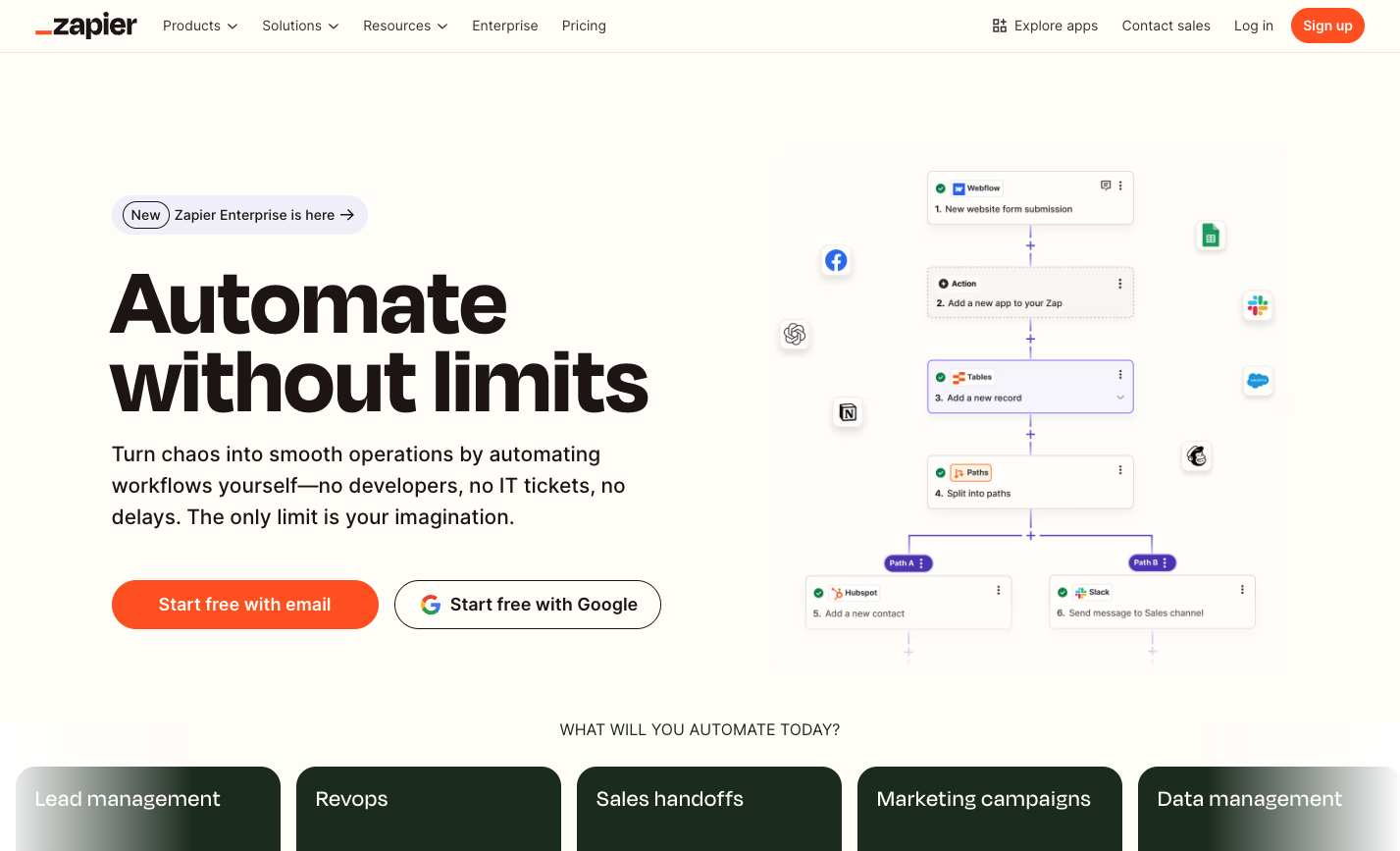
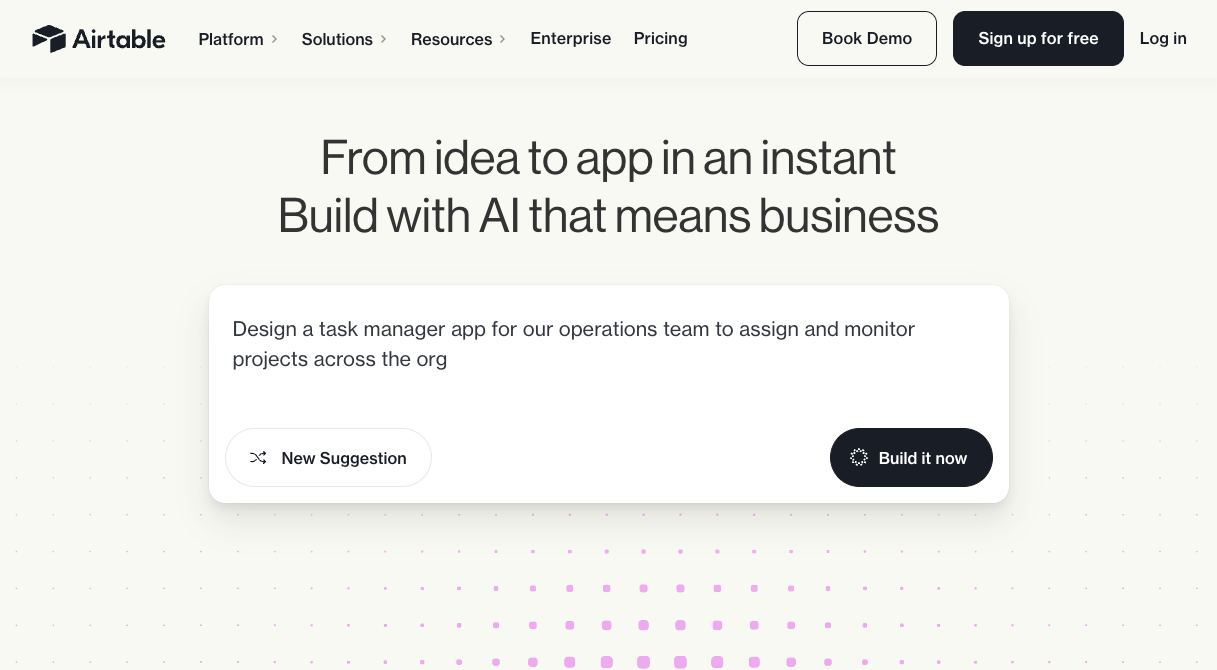
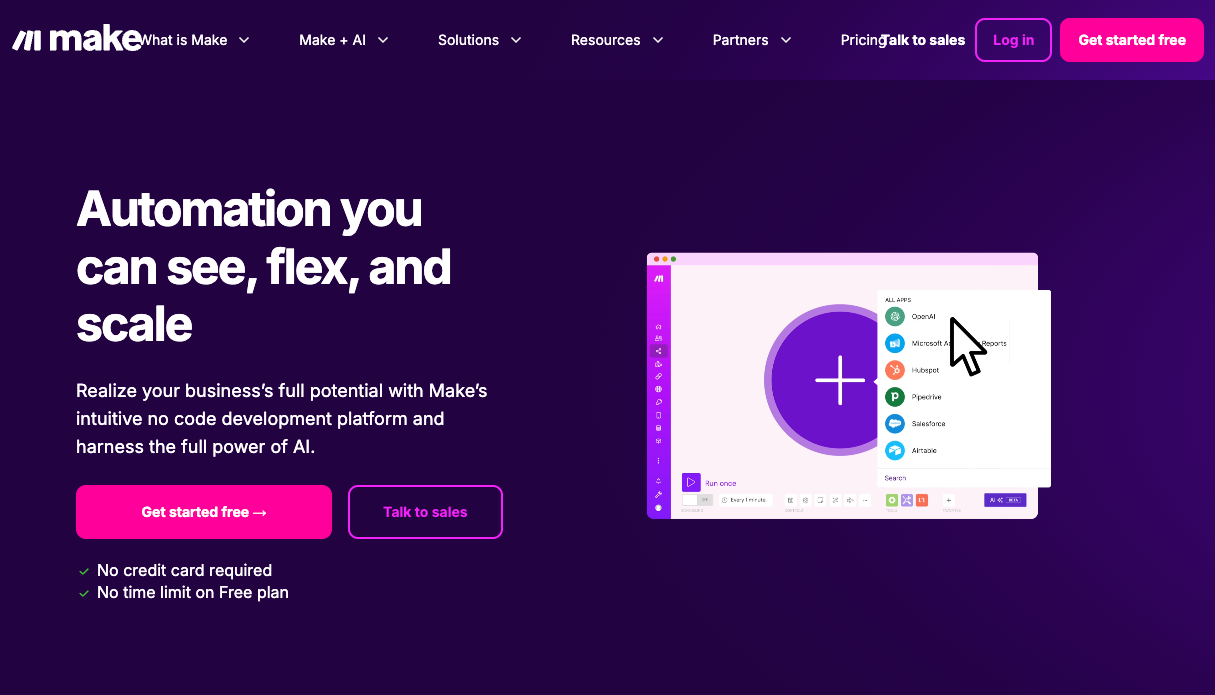
Transforming "My Apps" with Bika.ai Automation
Bika.ai is an intuitive and powerful platform that takes app automation to the next level. It empowers users, regardless of their technical expertise, to create sophisticated workflows that connect their favorite applications. Whether managing my apos for business or personal use, Bika.ai simplifies the process.
Bika.ai breaks down the silos between apps, enabling seamless operations. It provides a user - friendly interface where you can visually design workflows, making it accessible even to those with no coding background. The platform's proactive AI - automation capabilities are a standout feature. It can anticipate your needs and trigger actions based on patterns in your app usage. For example, if you regularly create a certain type of report at the end of each month, Bika.ai can automate the process and have the report ready for you without any manual intervention.

Automating "My Apps": The Bika.ai Product Catalog Template for [Target Audience]
The Product Catalog template on Bika.ai is a prime example of how to automate a specific workflow involving "my apps". This lightweight product data management solution is designed for organizing and managing product information and vendor relationships.
It consists of two primary databases. The Products Database is a comprehensive system for recording detailed product information. Using "Apple Watch Bands" as an example, it allows for the recording of product names, types, images, stock status, unit costs, and professional parameters like case size, material, and color. The Vendors Database, on the other hand, manages vendor information, including names, contact details, and sales representatives, creating smart links between products and their suppliers.
This template is ideal for watch band distributors, sales teams, procurement officers, and operations managers. For watch band distributors, it can manage various styles such as fish scale pattern metal, Milanese metal magnetic, and nylon woven bands. Sales teams can use it for unified management of product information and vendor relationships. Procurement officers can track product costs and vendor details, while operations managers can oversee product catalogs and supply chain information.
The installation and use of the template are straightforward. First, select "Product Catalog" from the template center and click "Use This Template" to create your product catalog. Then, start by adding vendor information to the Vendors database, followed by adding products to the Products database and linking them to the appropriate vendors. You can utilize the built - in database view to manage and review all product information and switch between interface languages as needed (English, Simplified Chinese, Traditional Chinese, and Japanese are supported).
In terms of product information management, you can record basic details, set specifications, manage inventory and pricing, and add product links and detailed notes. The template offers several benefits. Its professional data structure includes pre - configured product attribute fields, intelligent vendor relationship management, and flexible multilingual support. Efficient information management is achieved through centralized data, an intuitive database view, and convenient categorization and filtering. Comprehensive features such as product image attachments, precise price management, detailed notes fields, and product link management enhance its functionality. The optimized user experience, with a clean interface, multilingual localization, an intuitive workflow, and professional data presentation, makes it a top - notch solution.
By using this template, users can automate tasks such as inventory updates across different apps, synchronize product information with sales and procurement apps, and streamline the process of communicating with vendors. This enhances the overall efficiency of "my apps" by making them work together seamlessly.
Try the Product Catalog Template
Conclusion: The Future of Your Digital Workspace
In conclusion, the way we use "my apps" has evolved from simply relying on them individually to strategically organizing and automating them. Bika.ai offers a powerful solution to unlock the full potential of your digital toolkit. By exploring Bika.ai, you can build custom automations and transform your individual apps into a highly efficient, interconnected system. To truly optimize my apos ecosystem, embracing automation is the key. Start your journey today and revolutionize the way you manage your digital workspace.

FAQ
Q: What are the main challenges in managing "my apps" in 2025? A: The main challenges include fragmentation, where information is scattered across different apps; context - switching, which disrupts focus; and data silos, making it difficult to integrate data across apps.
Q: How can Bika.ai help in automating "my apps"? A: Bika.ai provides an intuitive platform for creating sophisticated workflows that connect different apps. It has a user - friendly interface for designing workflows, and its proactive AI - automation can anticipate user needs and trigger actions based on app usage patterns.
Q: Who can benefit from the Bika.ai Product Catalog template?
A: Watch band distributors, sales teams, procurement officers, and operations managers can benefit. Distributors can manage product lines, sales teams can unify product and vendor information, procurement officers can track costs, and operations managers can oversee the product catalog and supply chain.

Recommend Reading
- Outlook vs Gmail: Which Email Platform Reigns Supreme for Your Automated Workflow?
- Top RSS Reader Picks for 2025: Your Guide to Smarter Content Curation & Advanced Automation
- Elevate Your Presentations: Best Presentation Software Alternatives to PowerPoint in 2025
- Top RSS Reader Picks for 2025: Your Guide to Smarter Content Curation & Advanced Automation
- Choosing the Right AI Content Detector: A 2025 Comparison
Recommend AI Automation Templates




Coming soon
