
SaaS User Activation Secret: Bika.ai's 7-Day Marketing Email Automation
In the highly competitive landscape of SaaS, one of the biggest challenges is converting newly registered users into active and loyal customers. Have you ever found yourself struggling with this critical transition? Well, you're not alone. Many SaaS companies face the dilemma of losing potential customers during this early stage due to a lack of timely and targeted communication. But fear not, because Bika.ai's Marketing Email Automation for New Users Over a Period of 7 Days template is here to rescue you!
Authority Bika.ai has dedicated significant efforts in researching and analyzing the welcome email automation scenario. Through practical experiments and feedback collection, they have fine-tuned this template to perfectly suit the needs of the SaaS industry. Their expertise and in-depth understanding of user behavior and market dynamics make this template a reliable solution for enhancing user activation and retention.

Value The value that this welcome email automation brings to team collaboration and efficiency is truly remarkable. Firstly, it saves precious time that would otherwise be spent on manually crafting and sending individual emails. This allows your team to focus on more strategic tasks. Secondly, it reduces the chances of errors in communication, ensuring that each new user receives consistent and accurate information. Customization options enable you to tailor the emails to your brand and product specifics, enhancing the user experience. Moreover, it offers convenience by automating a crucial aspect of user engagement, all while reducing costs associated with manual efforts.
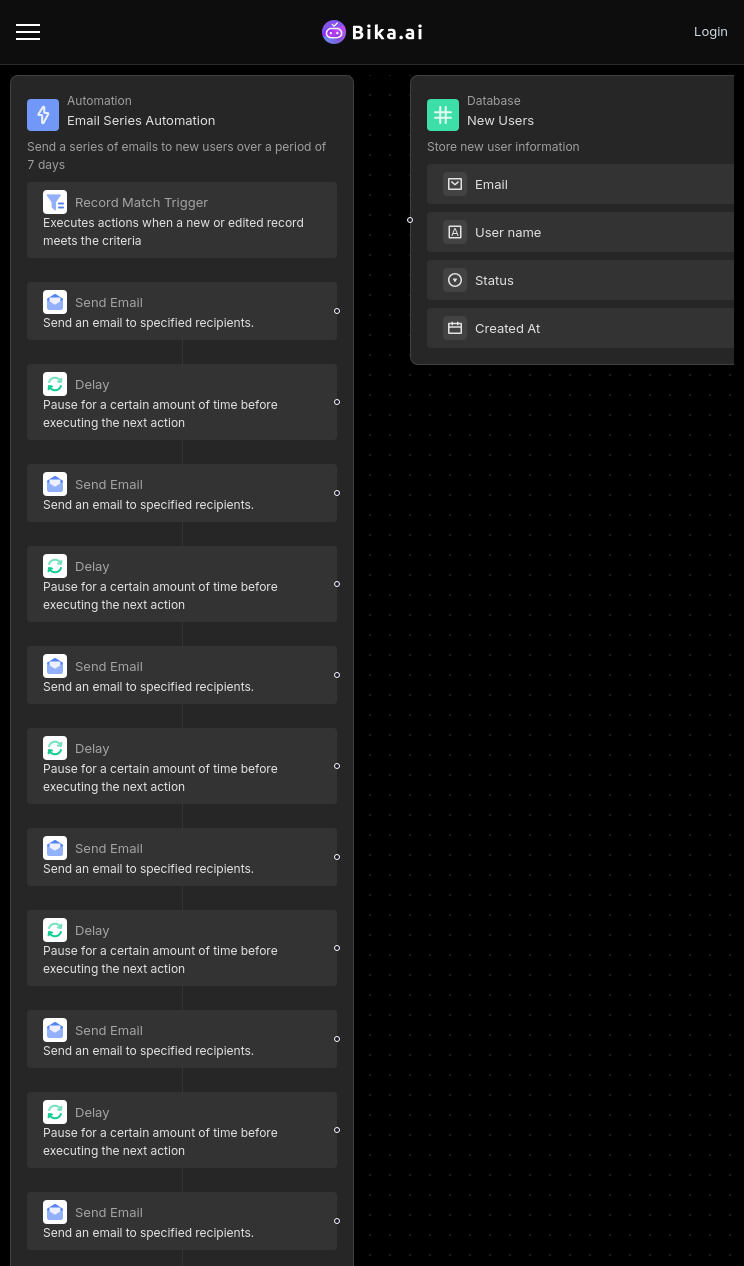
Execution Now, let's take a look at how you can leverage this powerful template to transform your user activation process.
- Template Setup: Head over to the BIKA platform and install the 7-day marketing email sequence template for new registered users. It's a straightforward process that gets you started on the right track.
- Customize Email Content: Once in the automation node, click on each 'Send Email' step. Here, you have the flexibility to review and modify the email content. Tailor it to your product's unique features and the specific needs of your users. Make sure the messaging aligns with your brand style and effectively communicates the value your SaaS offers, guiding users through those essential activation steps.
- Enable Automation: After confirming that the email content is perfect, click the enable automation button. Sit back and let the system do the work for you.
- Add New Users: Enter the new user table and add your personal email address to the template's provided new user table. Change the status field to "Confirm Send Email" to trigger the email sequence.
- Complete: Soon enough, your personal email should receive the first email, confirming that the automation process is working flawlessly. You can then choose to disable automation, make further tweaks to the emails and other configurations, or keep adding user information to expand your reach.
In conclusion, Bika.ai's 7-Day Marketing Email Automation for New Users template is not just a tool; it's a game-changer for SaaS companies striving for higher user activation and retention rates. Don't let the opportunity to enhance your user engagement pass you by. Embrace this automation solution and watch your business thrive!

Recommend Reading
- AI Data Automation with Bika.ai: Unlocking New Potential for Weekly meeting reminder (Slack) in Team brainstorming session
- Bika.ai vs Airtable: To Financial Report Automation
- IT Assets Management & Reminder: Airtable Alternative to Facilitating change management
- Data Automation with Bika.ai: Unlocking New Potential for B2B AI CRM in Construction Marketing Supervisor - manage bidding information
- Data Automation with Bika.ai: Unlocking New Potential for Send Emails in Bulk in Promote products via email
Recommend AI Automation Templates


Coming soon



