
Bika.ai vs Airtable: Building an Automated Workflow for 7-Day Automated Email Marketing
A Revolution in Office Automation: Bika.ai vs Airtable
When it comes to efficient office software with automation capabilities, Airtable has long dominated the market. But the landscape is changing, and Bika.ai is emerging as a serious contender. In this blog, we'll explore how Bika.ai stacks up against Airtable, particularly in the context of the 7-Day Automated Email Marketing scenario.

Airtable: A Trusted Name but Not Without Its Challenges
Airtable is a cloud-based platform that combines the simplicity of a spreadsheet with the power of a database. It's been used for organizing content, tracking projects, and managing tasks. However, it has its limitations.
The base structure can be complex for non-tech users, presenting a steep learning curve. It also struggles with handling large datasets, with a limit of 125,000 records per base for the Business Plan. Automation capabilities are basic and lack the ease of use and extensive triggers and actions that modern businesses often need. Templates don't come with built-in automation, and sharing these workflows isn't straightforward.
Bika.ai: The New Kid on the Block with Promising Features
Bika.ai is an AI-driven automation database that stands out in several ways.
It offers a user-friendly directory tree layout that's intuitive and easy to navigate, especially for general users. It can handle up to 1,500,000 records per database in its Team plan, providing a significant advantage in the era of big data.
The core of Bika.ai is its advanced AI-driven automation that simplifies and optimizes workflows, requiring less manual intervention. Its plug-and-play templates come with preset content, clear README guides, and detailed architecture diagrams. Not only that, but these templates support publishing and sharing, facilitating seamless collaboration within teams.
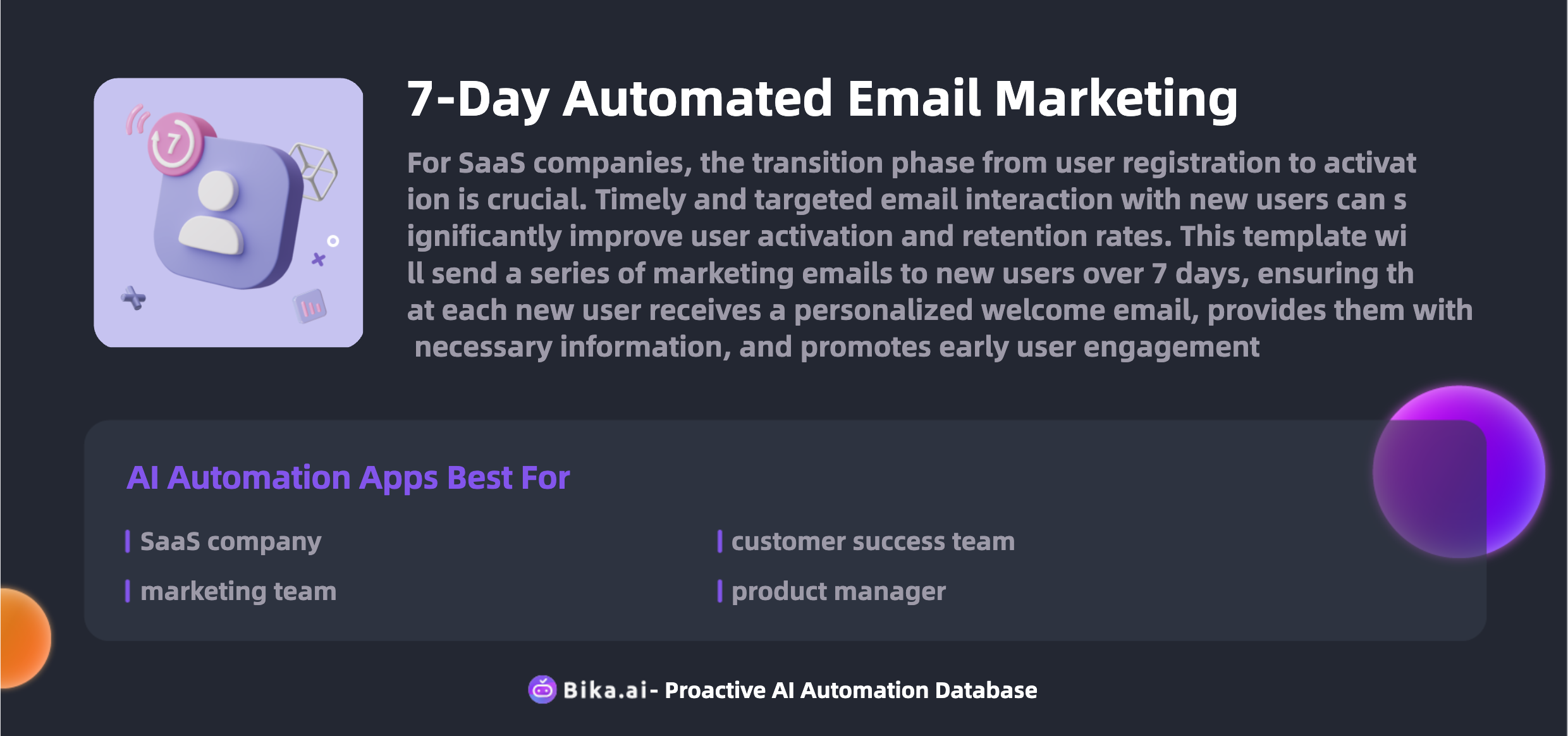
Airtable vs Bika.ai: A Comparative Analysis
Let's take a closer look at how Airtable and Bika.ai compare on key features:
| Feature | Airtable | Bika.ai |
|---|---|---|
| Pricing | Free provided, paid plans from $20/user/month | Free provided, paid plans from $9.99/user/month |
| Platform Type | No-code database | No-code AI automation database |
| Ease of Use | Base structure is geeky for non-tech users | Directory tree is easy to use and user-friendly for general users |
| Records per Database | Up to 125,000 records per base for Business plan | Up to 1,500,000 records per database for Team plan |
| Automation | Basic automation capabilities with limited triggers and actions | Advanced automation capabilities with extensive triggers and actions |
| Template | Templates don’t include automation capability; no automation publish and share | plenty of plug-and-play AI automated templates with preset content; supports automation publish and share |
| Storage | 100 GB of attachments per base | 800 GB per space |
| API | Limited APIs | API-first platform making every feature an integration endpoint for automation |
The Advantage of Bika.ai
Bika.ai differs from Airtable in several crucial aspects:
The intuitive UI layout of Bika.ai is a game-changer. It's designed with the average user in mind, making data management and navigation a breeze.
With its ability to handle 1.5 million records per database, Bika.ai is a better choice for businesses dealing with large amounts of data.
The AI-driven automation in Bika.ai is a step ahead. It proactively manages workflows and data analysis, reducing the need for constant manual oversight and increasing productivity.
The plug-and-play templates of Bika.ai are not only feature-rich but also easy to share and implement, accelerating team productivity.
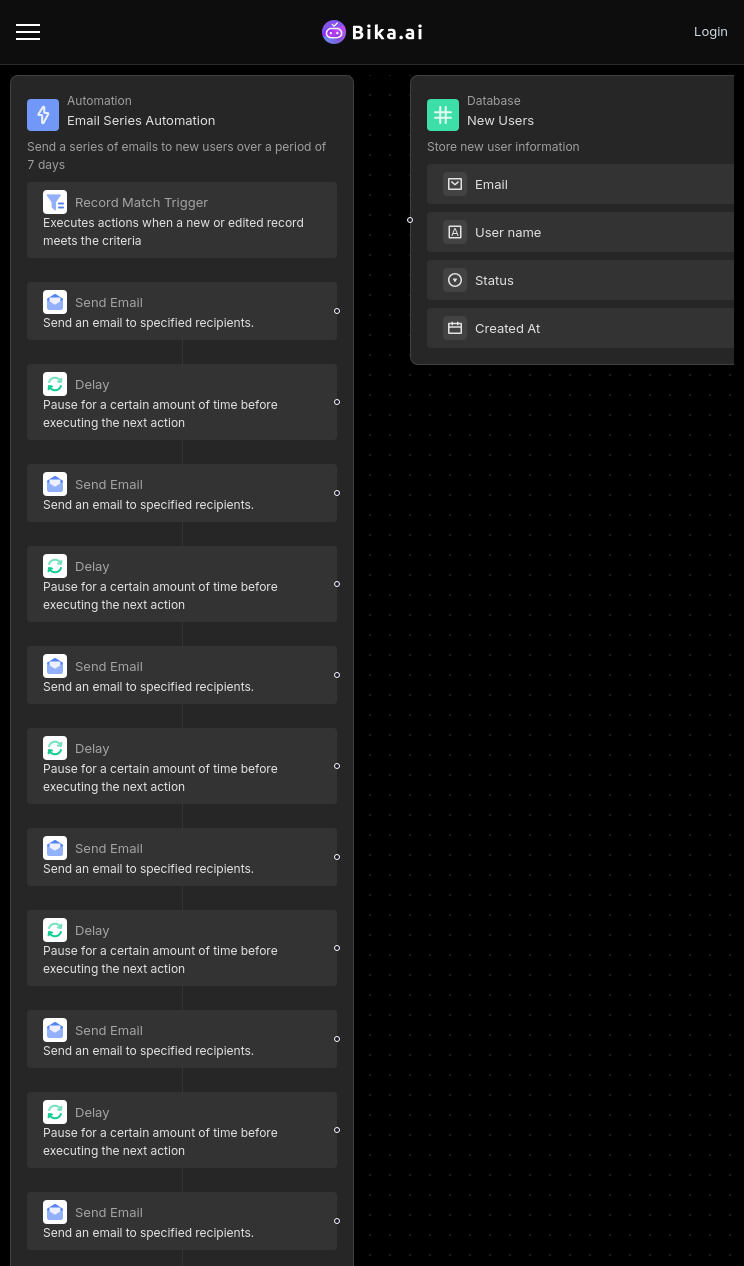
The Value of 7-Day Automated Email Marketing Templates
The 7-Day Automated Email Marketing template provided by Bika.ai is a game-changer. It offers numerous benefits, including increased efficiency, significant time savings, reduced errors, customization options, convenience, and cost-effectiveness.
For example, with new user welcome emails, personalized tutorials, and product update pushes, businesses can engage users from the get-go. The template also enables personalized communication, collecting user feedback, and automating welcome emails, ensuring a seamless onboarding process.
It's not just about sending emails; it's about analyzing the data to understand user behavior and optimize the strategy. Bika.ai's template makes this possible, allowing for better targeting and higher conversion rates.
How to Use Bika.ai's 7-Day Automated Email Marketing Template
Using Bika.ai's 7-Day Automated Email Marketing template is straightforward:
- Install the template on the Bika platform.
- Complete the initialization tasks by following the system prompts.
- Customize the email content to align with your brand and user needs.
- Enable the automation feature.
- Add new users and update their status.
This template is suitable for a wide range of professionals, including SaaS product managers, marketing personnel, customer success teams, startup founders, and product operations personnel.
How to Switch From Airtable to Bika.ai
Switching from Airtable to Bika.ai is a simple process:
- Export your data from Airtable in a CSV or Excel format.
- Sign up for Bika.ai and import your data using the provided tools.
- Set up the automation templates and start reaping the benefits of advanced automation.
In conclusion, Bika.ai's 7-Day Automated Email Marketing templates offer a superior solution to your automation challenges. By making the switch, you can streamline your processes, enhance user engagement, and drive business growth. Don't be left behind; embrace the future of office automation with Bika.ai.

Recommend Reading
- Data Automation with Bika.ai: Unlocking New Potential for AI Video Generation from Script
- AI Data Automation with Bika.ai: Unlocking New Potential for LinkedIn Post Automation in Optimize posting schedule
- Bika.ai vs Airtable: To Send meeting reminders
- Bika.ai vs Airtable: To Enhance customer experience
- Enhancing Team Efficiency with Marketing Email Automation for New Users
Recommend AI Automation Templates





