
The Secret Weapon for SaaS Success: Bika.ai's 7-Day Marketing Email Automation
The transition from user registration to activation is a make-or-break moment for SaaS companies. Are you struggling to engage new users effectively during this crucial period? You're not alone. Many businesses face the challenge of keeping new users interested and guiding them towards full activation. But fear not, because Bika.ai's 7-Day Marketing Email Automation for New Users is here to save the day!
The Hook: Unveiling the Dilemma In today's highly competitive digital landscape, capturing the attention of new users and converting them into active, loyal customers is no easy feat. New users often sign up with excitement, only to lose interest quickly due to a lack of timely and relevant communication. This is where Bika.ai's marketing email automation comes into play.
The Authority: Bika.ai's Research and Expertise Bika.ai has dedicated significant resources to understanding the nuances of user engagement in the SaaS domain. Through extensive research and practical feedback, they have crafted an email automation solution that is finely tuned to the needs of both businesses and users. Their expertise ensures that this template is not just another tool but a reliable ally in your quest for higher user activation and retention rates.

The Value: Transforming Team Collaboration and Efficiency The automation of product promotion emails brings a plethora of benefits. It not only boosts efficiency by eliminating the manual effort of sending individual emails but also saves precious time. With personalized content, it reduces the chances of errors and ensures that each user receives a tailored message. Additionally, the customization options allow you to align the emails with your brand's voice and messaging, enhancing the user experience. This template is a game-changer for teams looking to streamline their communication and drive user engagement.
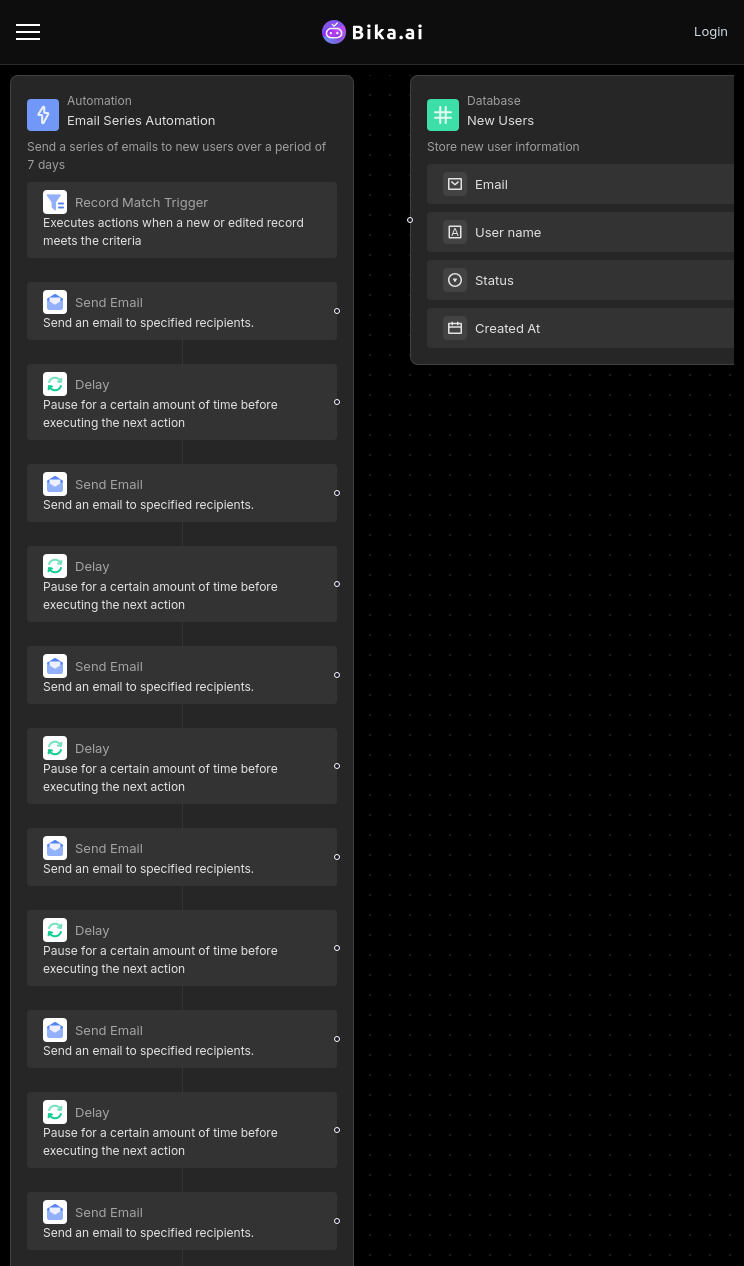
The Execution: Making it Work for You Now that you understand the potential, let's look at how to put this powerful template to use. The process is straightforward and intuitive.
- Begin with the template setup. Easily install the 7-day marketing email sequence template from the BIKA platform.
- Customize the email content. Dive into the automation node and carefully review and tweak each 'Send Email' step. Tailor the messages to showcase your product's unique features and address the specific needs of your users. Make it truly yours while maintaining a consistent brand style.
- Enable the automation. Once satisfied with the content, flip the switch and let the magic happen.
- Add new users. Populate the new user table with their email addresses and mark the status as "Confirm Send Email."
- Sit back and watch as the emails roll out, engaging your new users and guiding them on their journey.
Frequently Asked Questions:
Q1: How is the email sequence sent?
The automation kicks in as soon as a new user registers and their status is updated to "Confirm Send Email." The first email is dispatched immediately, followed by one each day for the next six days.
Q2: How can I modify the email content?
Simply click on each of the 7 'Send Email' steps within the automation to customize the title and content for a personalized touch.
In conclusion, Bika.ai's 7-Day Marketing Email Automation for New Users is your ticket to unlocking higher user activation and retention rates. Don't let this opportunity pass you by. Embrace the power of automation and take your SaaS business to new heights.

Recommend Reading
- Data Automation with Bika.ai: Unlocking New Potential for AI Project Issues and Tickets in Tracking milestones
- Revolutionize Your B2B Sales Team Management with Bika.ai's B2B AI CRM
- Accelerate Design Iterations with Bika.ai's AI Batch Image Recognition Template
- WeCom Scheduled Notifications: Airtable Alternative to Performance reviews
- Bika.ai vs Airtable: To Notifying downtime alerts
Recommend AI Automation Templates





Coming soon