
Bika.ai vs Airtable: To personalized tutorial
The Challenges of Personalized Tutorial and the Emerging Alternatives
In today's fast-paced business world, the need for personalized tutorials has become increasingly crucial. But what exactly are the challenges that demand such personalized approaches? And why is the traditional option, Airtable, no longer cutting it? Enter Bika.ai, a game-changer in the realm of personalized tutorials.

Airtable has long been a go-to for many, but it comes with its fair share of limitations. The user experience for newcomers can be overwhelming, and as data volumes grow, its handling capabilities start to show cracks. Moreover, its lack of seamless automation makes it a cumbersome choice for teams looking to streamline processes and save time.
On the other hand, Bika.ai's 7-Day Automated Email Marketing template is here to revolutionize the way we approach personalized tutorials. It's not just about offering a solution; it's about providing an efficient, intuitive, and customizable experience that truly meets the needs of modern businesses.
Airtable vs Bika.ai: Key Features At a Glance
Let's take a closer look at how Airtable and Bika.ai stack up against each other in terms of key features.
| Feature | Airtable | Bika.ai |
|---|---|---|
| Pricing | Free provided, paid plans from $20/user/month | Free provided, paid plans from $9.99/user/month |
| Platform Type | No-code database | No-code AI automation database |
| Ease of Use | Base structure is geeky for non-tech users | Directory tree is easy to use and user-friendly for general users |
| Records per Database | Up to 125,000 records per base for Business plan | Up to 1,500,000 records per database for Team plan |
| Automation | Basic automation capabilities with limited triggers and actions | Advanced automation capabilities with extensive triggers and actions |
| Template | Templates don’t include automation capability; no automation publish and share | plenty of plug-and-play AI automated templates with preset content; supports automation publish and share |
| Storage | 100 GB of attachments per base | 800 GB per space |
| API | Limited APIs | API-first platform making every feature an integration endpoint for automation |
It's clear that Bika.ai offers significant advantages over Airtable in several key areas, making it a more attractive option for those seeking a comprehensive and efficient solution.
Bika.ai's In-Depth Research and Adaptation for Personalized Tutorial Scenarios
Bika.ai hasn't just jumped into the personalized tutorial game blindly. They've conducted extensive research and gathered practical feedback to ensure their solution is finely tuned to the specific needs of users.
By understanding the nuances of different audiences and markets, Bika.ai has been able to create a product that not only meets but exceeds expectations. This dedication to customization and optimization results in a tool that truly boosts efficiency and saves valuable time for businesses.
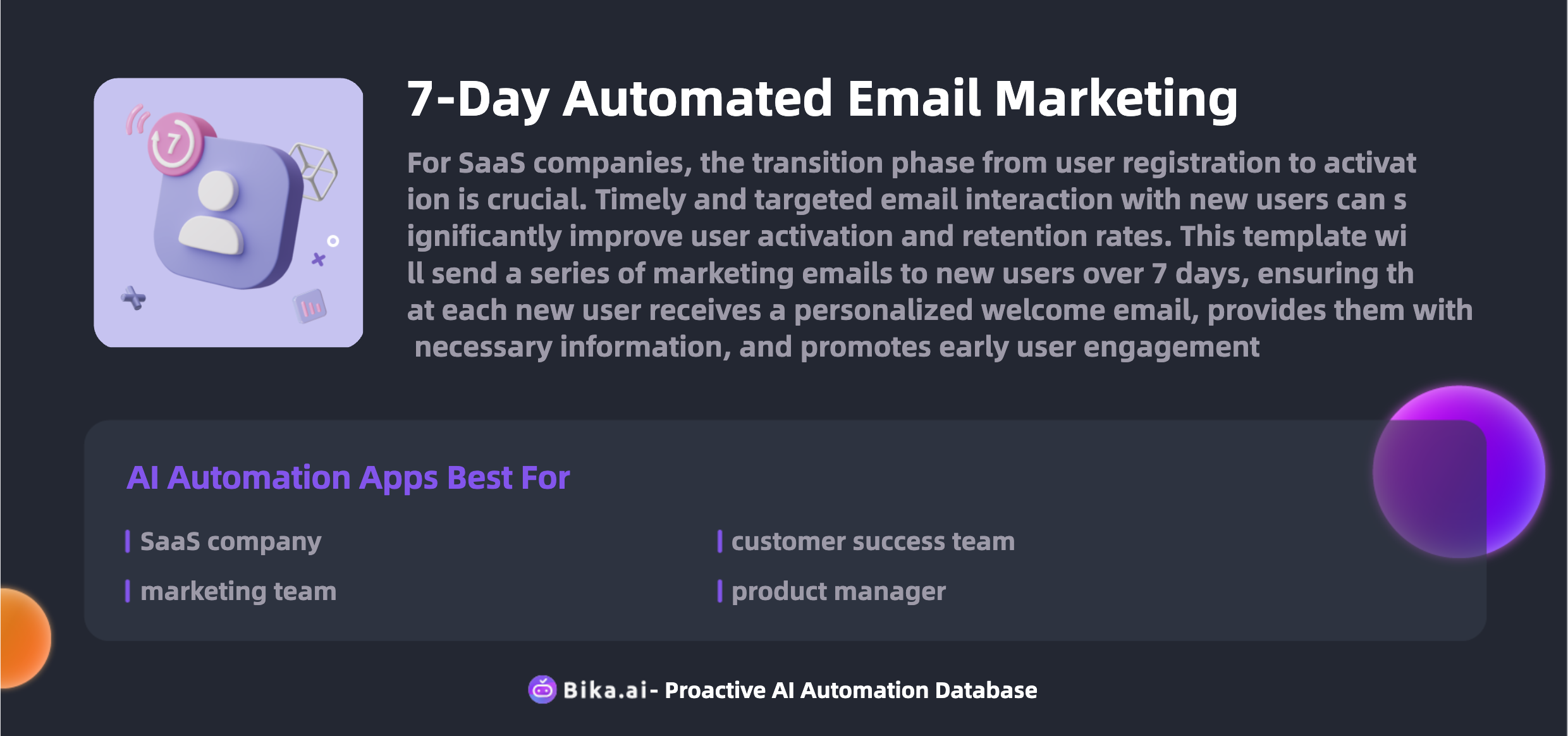
The Value of Personalized Tutorial Automation for Team Collaboration Efficiency
The impact of personalized tutorial automation extends far beyond individual users. It brings substantial value to the entire team collaboration process.
Increased efficiency, reduced time spent on mundane tasks, minimized errors, and the ability to customize to specific needs are just the tip of the iceberg. Bika.ai's 7-Day Automated Email Marketing templates offer a plethora of benefits that can transform the way teams operate.
People from various roles, such as SaaS product managers, marketing personnel, customer success teams, startup founders, and product operations personnel, can all reap the rewards of this powerful tool.
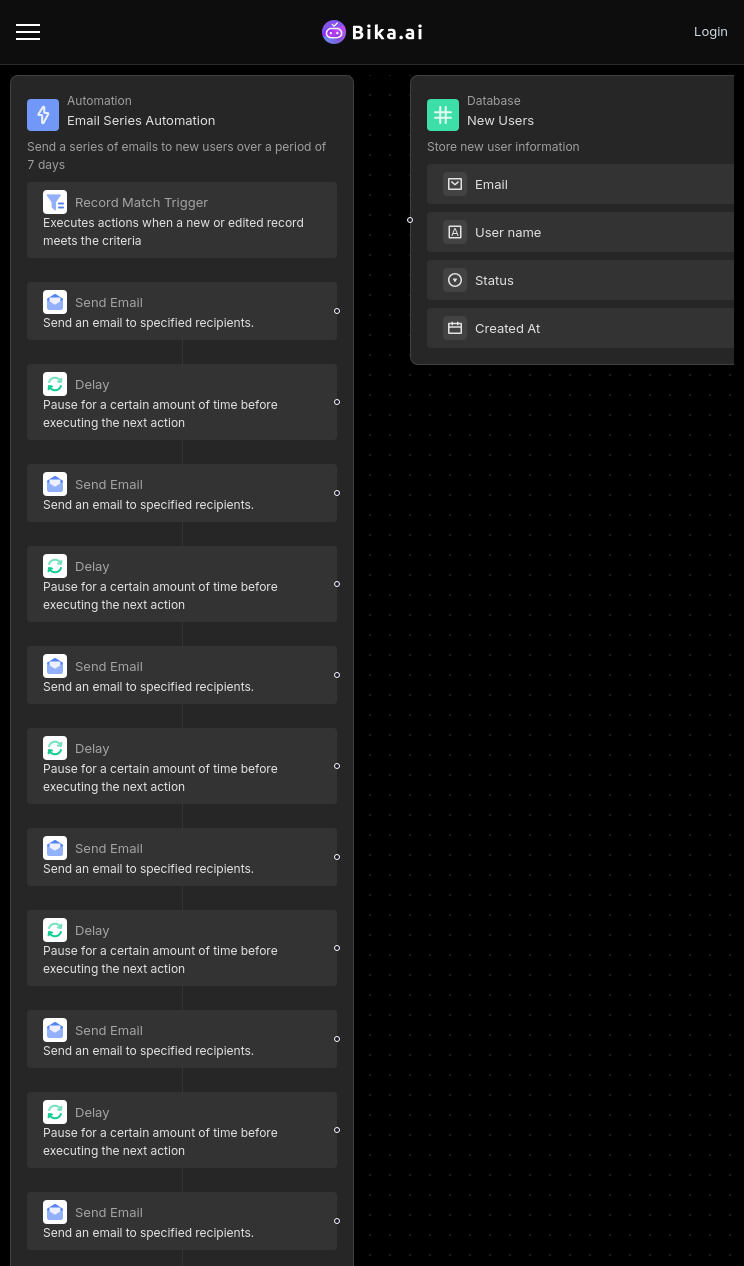
How to Use Bika.ai's 7-Day Automated Email Marketing Template
Now that you understand the potential, let's get into the nitty-gritty of using Bika.ai's 7-Day Automated Email Marketing template.
Quickly set up a 7-day automated email outreach, which is especially suitable for scenarios including continuous contact with potential customers, product launch countdown marketing, and ongoing welcome emails for new registrants.
-
Install the Template
Log in to the Bika platform and install the "7-Day Marketing Email Sequence for New Users" template. -
Complete Initialization Tasks
Follow the system prompts to enter the "Email Sequence Automation" node. Click each email sending step in sequence to enter the configuration page. -
Customize Email Content
Based on product features and user needs, review and adjust the email content to ensure it aligns with your brand style and effectively guides users through key activation steps. -
Enable Automation
After confirming the email content is correct, click to enable automation. -
Add New Users
Enter the "New User" database, add a test email address, and change the status field to "Confirm to Send Email." -
Complete
Your test email should receive the emails, indicating that the automation process has successfully run. You can then modify the email content as needed or continue adding user information. Before officially using it, ensure that all email titles and content are correctly configured.
How to Switch From Airtable to Bika.ai
Switching from Airtable to Bika.ai is a breeze. Here's how:
- Export your data from Airtable in a CSV or Excel format.
- Sign up for Bika.ai and use its data import tools to transfer your data.
- Set up your automation templates in Bika.ai to begin experiencing the benefits of AI automation immediately.
It's time to embrace the future of personalized tutorials and unlock the full potential of your business with Bika.ai.

Recommend Reading
- Unleash the Power of Automated Currency Data Retrieval for Enhanced Investment Returns
- Airtable Pricing vs. Bika.ai Pricing: Which is More Advantageous for IT Manager?
- Data Automation with Bika.ai: Unlocking New Potential for B2B AI CRM in Food & Beverage Sales Specialist - develop new customers
- Data Automation with Bika.ai: Unlocking New Potential for 7-Day Automated Email Marketing in phased guidance
- Data Automation with Bika.ai: Unlocking New Potential for Facebook Post Automation in Automate content posting
Recommend AI Automation Templates





