
Airtable Alternative for marketing team: Marketing Email Automation for New Users Over a Period of 7 Days
The Need for Automation Tools in the Marketing Team
Marketing teams often face numerous challenges that require efficient solutions. One such area is the management of marketing email sequences for new users. Automation tools can play a crucial role in addressing these issues. Airtable has traditionally been a popular choice, but if you're seeking an alternative, Bika.ai's Marketing Email Automation for New Users Over a Period of 7 Days template could be the answer.

Airtable vs Bika.ai: Key Features At a Glance
Let's take a look at how Airtable and Bika.ai compare in terms of key features:
| Feature | Airtable | Bika.ai |
|---|---|---|
| Pricing | Free provided, paid plans from $20/user/month | Free provided, paid plans from $9.99/user/month |
| Platform Type | No-code database | No-code AI automation database |
| Ease of Use | Base structure is geeky for non-tech users | Directory tree is easy to use and user-friendly for general users |
| Records per Database | Up to 125,000 records per base for Business plan | Up to 1,500,000 records per database for Team plan |
| Automation | Basic automation capabilities with limited triggers and actions | Advanced automation capabilities with extensive triggers and actions |
| Template | Templates don’t include automation capability; no automation publish and share | plenty of plug-and-play AI automated templates with preset content; supports automation publish and share |
| Storage | 100 GB of attachments per base | 800 GB per space |
| API | Limited APIs | API-first platform making every feature an integration endpoint for automation |
Bika.ai's Research and Design for the Marketing Team
Bika.ai's team conducted extensive research within the marketing team community. They based the design of the Marketing Email Automation for New Users Over a Period of 7 Days template on industry insights and in-depth knowledge of user needs, combined with market best practices.
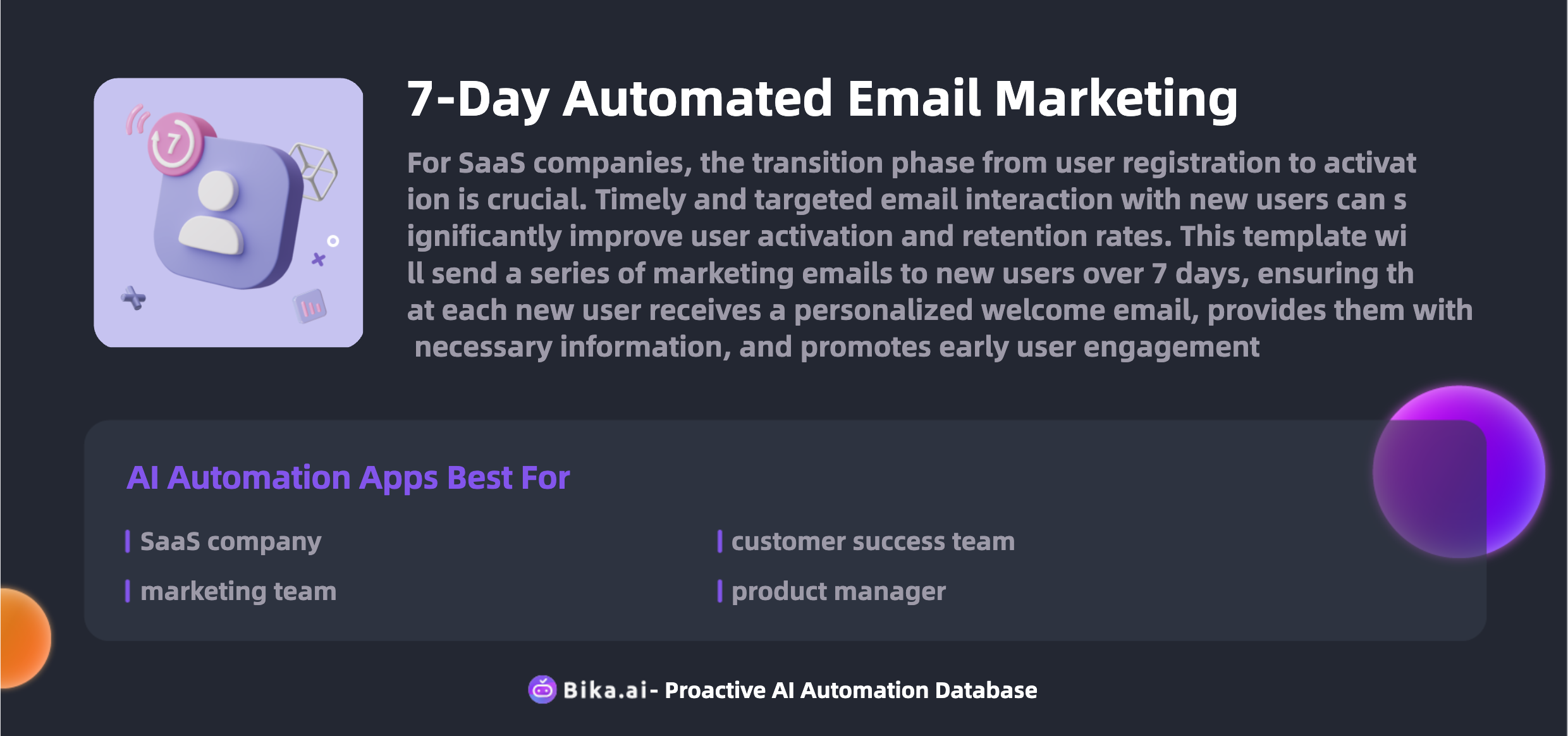
The Value of Bika.ai for the Marketing Team
The Marketing Email Automation for New Users Over a Period of 7 Days template offers numerous benefits to the marketing team. It leads to increased efficiency by automating the email sending process. Time is saved as manual efforts are reduced. Error rates are lowered, ensuring accurate and timely communication with new users. Customization options allow for personalized emails that resonate with each user. Convenience is enhanced as the template is easy to set up and manage. Cost savings are achieved compared to alternative solutions.
Specific scenarios where this template shines include new user welcome emails, feature introduction emails, personalized tutorials, product update pushes, usage tips sharing, user feedback collection, welcome email automation, product promotion emails, phased guidance, promotional event pushes, user case sharing, email data analysis, welcome email sending, feature education emails, reminder emails, resource recommendations, satisfaction surveys, milestone congratulations, personalized welcomes, key operation guidance, update feature introductions, usage guide pushes, initial feedback collections, and problem-solving support.
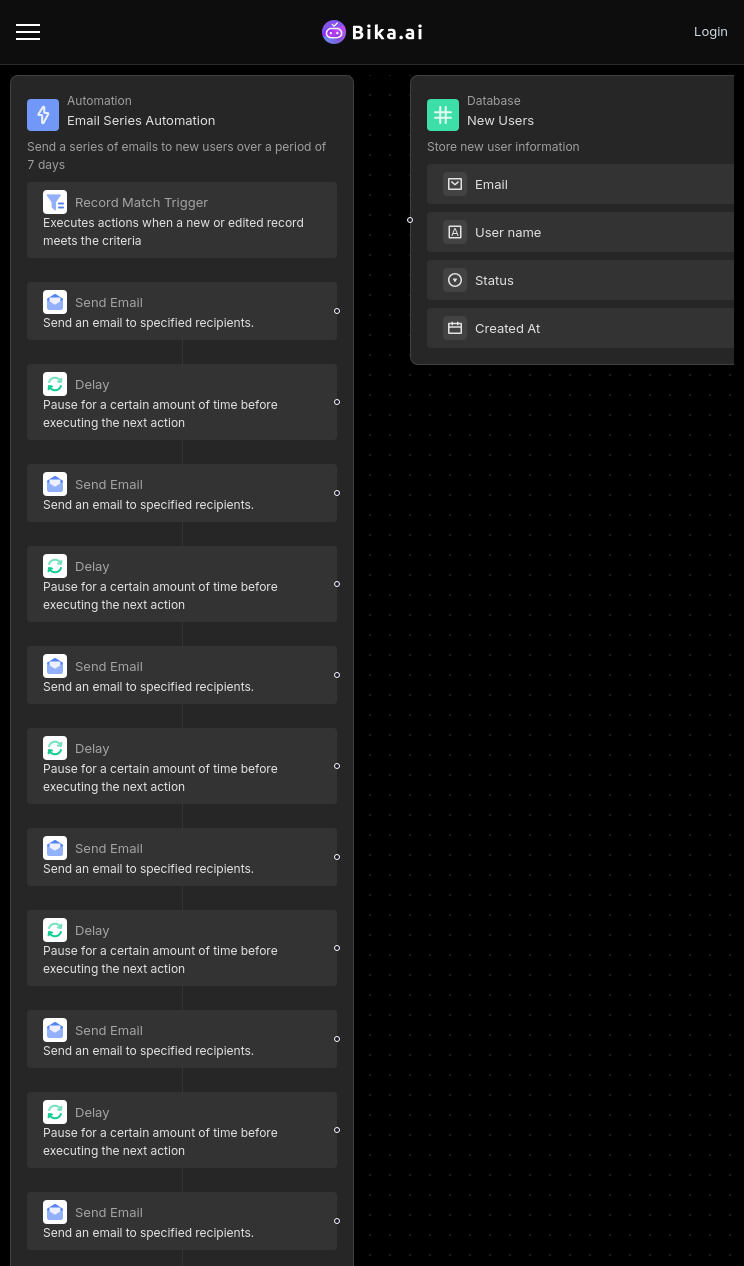
How to Use Bika.ai's 7-Day Marketing Email Automation Template
For SaaS companies, the transition from user registration to activation is vital. Timely and targeted email interaction with new users can significantly enhance user activation and retention rates. This template will send a series of marketing emails to new users over 7 days, ensuring each new user receives a personalized welcome email, providing them with necessary information, and promoting early user engagement.
The steps to use this template are as follows:
- Template Setup: Install the 7-day marketing email sequence template for new registered users from the BIKA platform.
- Customize Email Content: Enter the automation node and click on each 'Send Email' step to check or modify the email content. Adjust the content according to your product features and user needs to ensure it aligns with your brand style and effectively communicates with users, guiding them through key activation steps.
- Enable Automation: After confirming the email content is correct, click to enable automation.
- Add New Users: Enter the new user table, add your personal email address to the new user table provided by the template, and change the status field to "Confirm Send Email."
- Complete: Your personal email should receive the email, indicating that the automation process is working correctly. You can then disable automation, modify the emails and other configurations, or continue adding user information.
How to Switch From Airtable to Bika.ai
Switching from Airtable to Bika.ai is a straightforward process:
- Export your data from Airtable in a CSV or Excel format.
- Sign up for Bika.ai and use its data import tools to transfer your data.
- Set up your automation templates in Bika.ai to start reaping the benefits of AI automation right away.
Now is the time to embrace Bika.ai's Marketing Email Automation for New Users Over a Period of 7 Days template and take your marketing team's efficiency to the next level!

Recommend Reading
- Data Automation with Bika.ai: Unlocking New Potential for Automated Currency Data Retrieval (JavaScript) in Risk Training and Drills
- Bika.ai vs Airtable: To Client reporting
- Bika.ai vs Airtable: To Improve customer interaction
- Data Automation with Bika.ai: Unlocking New Potential for Automated Currency Data Retrieval (JavaScript) in Risk Data Analysis
- Streamline Your Workflow with Bika.ai's Auto Email for New Form Submissions Template