
Bika.ai vs Airtable: Building an Automated Workflow for LinkedIn Post Automation
A New Era of Automation: Bika.ai vs Airtable
When it comes to efficient office software with automation capabilities, Airtable has long been a go-to choice. But now, a new contender has emerged - Bika.ai. In particular, for the LinkedIn Post Automation scenario, Bika.ai offers a template that stands out. Free Trial

Airtable vs Bika.ai: Key Features At a Glance
Let's take a look at how Airtable and Bika.ai compare on some key features.
| Feature | Airtable | Bika.ai |
|---|---|---|
| Pricing | Free provided, paid plans from $20/user/month | Free provided, paid plans from $9.99/user/month |
| Platform Type | No-code database | No-code AI automation database |
| Ease of Use | Base structure is geeky for non-tech users | Directory tree is easy to use and user-friendly for general users |
| Records per Database | Up to 125,000 records per base for Business plan | Up to 1,500,000 records per database for Team plan |
| Automation | Basic automation capabilities with limited triggers and actions | Advanced automation capabilities with extensive triggers and actions |
| Template | Templates don’t include automation capability; no automation publish and share | plenty of plug-and-play AI automated templates with preset content; supports automation publish and share |
| Storage | 100 GB of attachments per base | 800 GB per space |
| API | Limited APIs | API-first platform making every feature an integration endpoint for automation |
Bika.ai: Revolutionizing LinkedIn Post Automation
Therefore, Bika.ai's LinkedIn Post Automation templates are a better solution to your automation challenges.
What is the LinkedIn Post Automation template? You can use this template to achieve AI automated Linkedin posts, read the prepared Linkedin content in the database, and automatically post to help you increase the exposure of social media and also automatically record their public URLs in your database for tracking engagement.
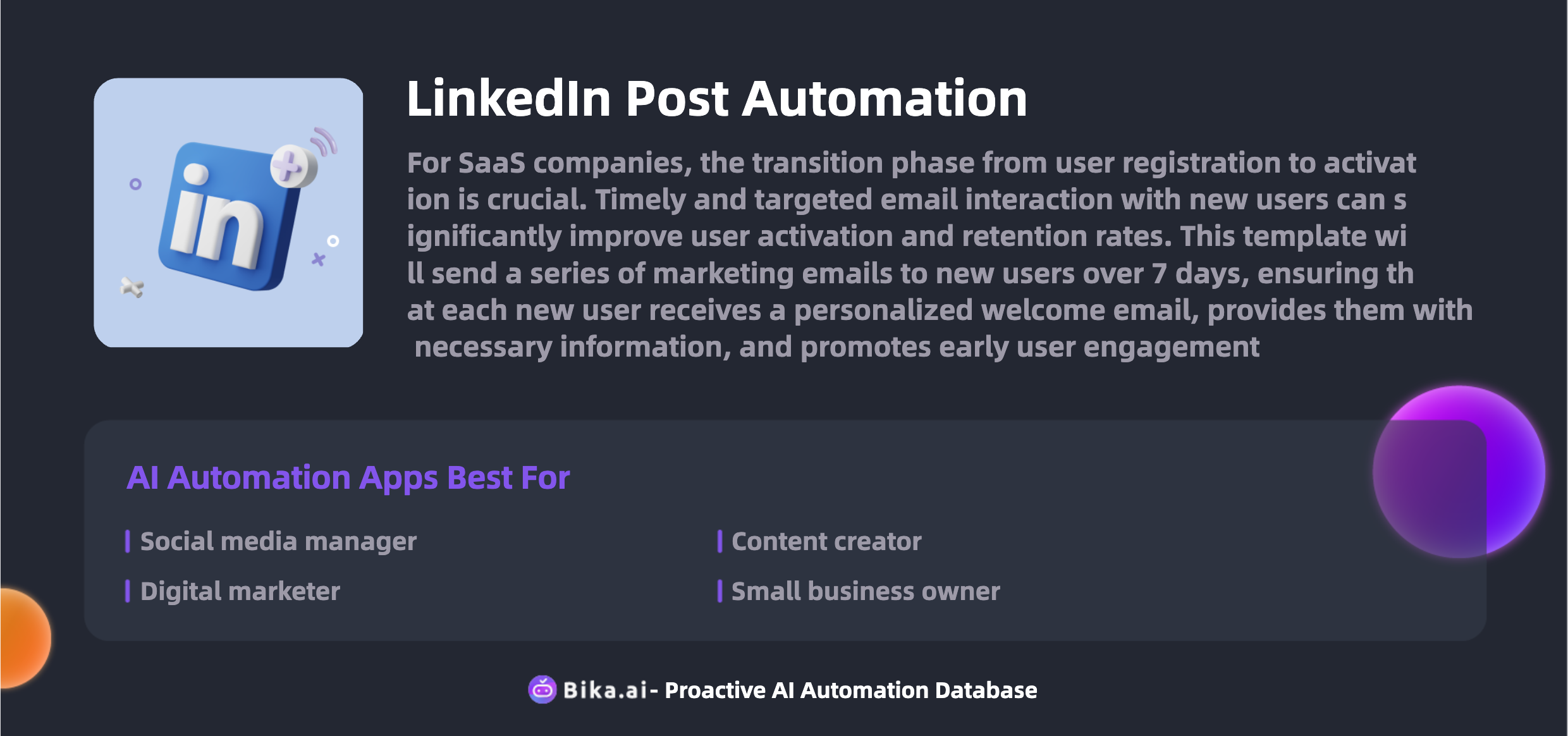
The Value of LinkedIn Post Automation Template
The LinkedIn Post Automation template brings numerous benefits. It increases efficiency, saves time, reduces errors, and offers customization. For example, it allows you to schedule LinkedIn posts, automate content posting, track post engagement, read from a content database, increase social media exposure, post at optimal times, manage multiple accounts, create post templates, generate content ideas, analyze post performance, track public URLs, engage with the audience, automate social media strategy, monitor social media trends, optimize posting schedule, store content history, automate hashtags, improve brand visibility, manage content calendar, post user-generated content, automate promotional posts, track post reach, enhance online presence, and automate analytics reports.
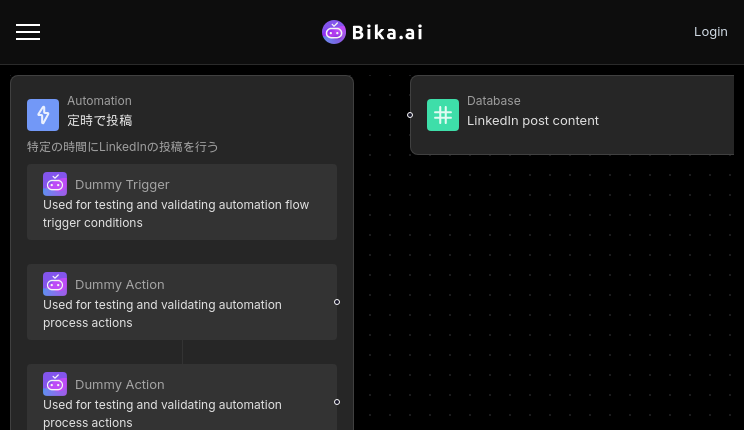
How to Use Bika.ai's LinkedIn Post Automation Template
You can use this template to achieve AI automated Linkedin posts, read the prepared Linkedin content in the database, and automatically post to help you increase the exposure of social media and also automatically record their public URLs in your database for tracking engagement.
How to Switch From Airtable to Bika.ai?
Switching from Airtable to Bika.ai is straightforward. Here's how:
- Export your data from Airtable in a CSV or Excel format.
- Sign up for Bika.ai and use its data import tools to transfer your data.
- Set up your automation templates in Bika.ai to start experiencing the benefits of AI automation right away.
Conclusion: By choosing Bika.ai and its LinkedIn Post Automation template, you can solve your specific workflow challenges and drive productivity and success.

Recommend Reading
- Bika.ai vs Airtable: To Tracking ticket status
- AI Data Automation with Bika.ai: Unlocking New Potential for Investors with Stock Trend News Roundup
- Airtable Alternative for Content Creators: Automation Call to Third-Party AI Platform for Text-to-Speech
- Bika.ai vs Airtable: To Automated reminders
- AI Data Automation with Bika.ai: Unlocking New Potential for Vika OKR
Recommend AI Automation Templates





