
Solve Your LinkedIn Posting Challenges with Bika.ai's Automation Template
The Struggles in Manually Managing LinkedIn Posts and How Bika.ai Comes to the Rescue
In today's digital age, LinkedIn has emerged as a vital platform for professionals and businesses to connect, share insights, and promote their brands. However, manually handling the scheduling and posting of content on LinkedIn can be a cumbersome and error-prone task. This is where Bika.ai's LinkedIn Post Automation template steps in, offering a revolutionary solution to streamline your social media presence.
The Challenges of Manual LinkedIn Posting
Have you ever found yourself scrambling to schedule and post LinkedIn updates at the right time, only to realize you missed the mark or made a mistake? Maybe you've spent countless hours crafting the perfect post, only to have it go unnoticed due to poor timing. These are common dilemmas that marketers, business owners, and content creators face when dealing with LinkedIn manually. But fear not, as Bika.ai's LinkedIn Post Automation template is here to change the game.
The Authority: Bika.ai's Research and Expertise
Bika.ai has conducted in-depth research and gathered practical feedback on the challenges of managing LinkedIn posts. Our team of experts has analyzed the market and user needs, tailoring this template to provide a seamless and efficient solution. We understand the importance of timing, consistency, and accuracy in the world of social media, and our template is designed to address these crucial aspects.
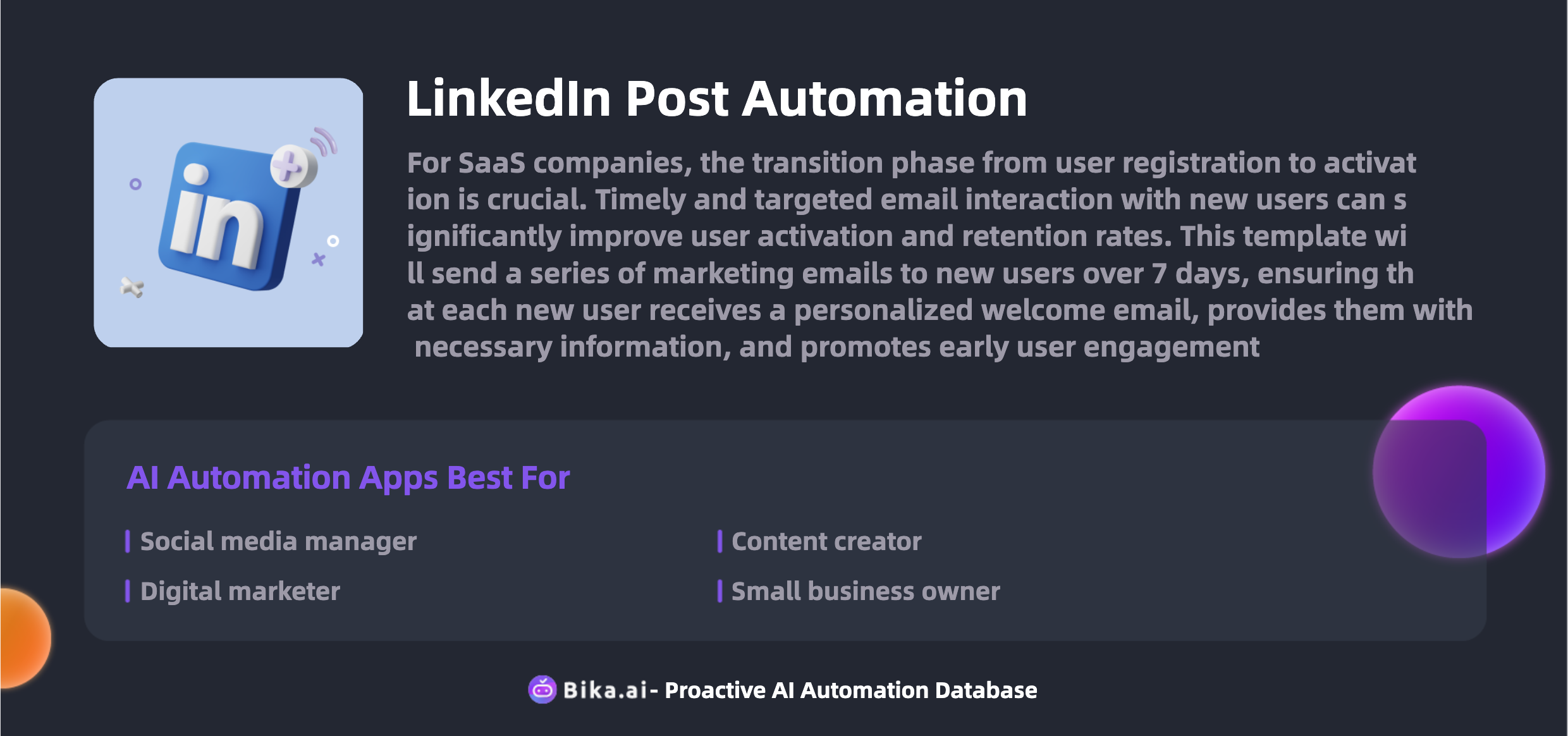
The Value: Unleashing the Potential of Automated LinkedIn Posts
The value of automating your LinkedIn posts with Bika.ai's template is immense. Firstly, it leads to increased engagement. By consistently delivering timely and relevant content, you keep your audience captivated and interested. Secondly, it saves you precious time and reduces the workload on your marketing team, allowing them to focus on more strategic tasks. Moreover, it ensures the accuracy and consistency of your messaging, enhancing your brand's credibility.
This template isn't just about saving time and effort; it's about optimizing your reach and impact on LinkedIn. Whether you're a social media manager looking to boost the performance of your campaigns, a digital marketer aiming to engage a wider audience, a content creator seeking more visibility for your work, or a small business owner trying to make a mark in the online world, the LinkedIn Post Automation template is your key to success.
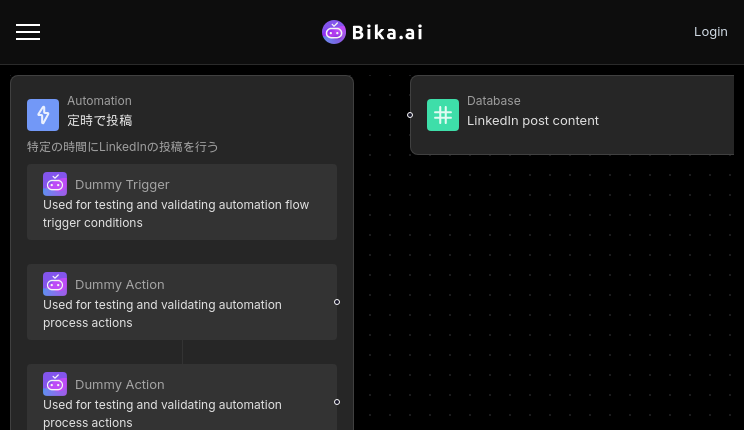
The Execution: How to Get Started with the LinkedIn Post Automation Template
Now that you understand the benefits, let's walk through the simple steps to start using Bika.ai's LinkedIn Post Automation template. First, prepare your LinkedIn content and store it in the designated database. The template will then automatically read and schedule the posts at the optimal times for maximum reach. It also keeps a record of the public URLs of your posts, allowing you to track engagement and analyze performance to continuously refine your strategy.
In conclusion, if you're tired of the hassle and inefficiencies of manual LinkedIn posting, it's time to embrace the power of automation with Bika.ai. Take the leap and watch as your social media presence on LinkedIn flourishes, driving more engagement, saving time, and achieving better results than ever before. Don't let manual processes hold you back; unlock your potential with Bika.ai's LinkedIn Post Automation template today.

Recommend Reading
- Revolutionize Team Collaboration with Bika.ai's WeCom Scheduled Notifications
- AI Data Automation with Bika.ai: Unlocking New Potential for Invoice collation reminders in Automating reminder schedules
- Airtable Pricing vs. Bika.ai Pricing: Which is More Advantageous for Send personalized birthday videos?
- Bika.ai vs Airtable: To Boost creative output
- Revolutionize Your Invoicing Process with Bika.ai's Automation Template