
LinkedIn Post Automation: Airtable Alternative to Schedule LinkedIn posts
Why Consider a Airtable Alternative for Schedule LinkedIn posts?
In today's fast-paced digital world, professionals are constantly seeking efficient tools to manage their tasks and streamline their workflows. Airtable has long been a popular choice for automating tasks like scheduling LinkedIn posts, thanks to its robust database and collaboration features. However, the landscape is evolving, and new contenders like Bika.ai are offering competitive solutions with added benefits.

So, why should you consider looking beyond Airtable for scheduling your LinkedIn posts? Well, for starters, Bika.ai brings a fresh perspective and innovative features that can take your LinkedIn post scheduling to the next level. It offers a more intuitive interface, enhanced automation capabilities, and the ability to handle larger data volumes with ease. With Bika.ai, you're not just getting a tool; you're getting a partner in optimizing your social media presence and boosting your professional reach. Free Trial
The Evolution of Automation: Bika.ai vs. Airtable
As the demands of modern business continue to grow and change, so do the tools available to meet those needs. Let's take a closer look at how Bika.ai and Airtable have evolved and how their standout features stack up.
Airtable is a well-established cloud-based platform that combines the simplicity of a spreadsheet with the power of a database. It's great for organizing content, tracking projects, and managing tasks. But it does come with its challenges. The base structure can be confusing for non-tech users, and it may struggle with large datasets and complex automation.
On the other hand, Bika.ai is a Proactive AI Automation Database that's designed to handle complex tasks and large data volumes with ease. It integrates seamlessly across various aspects of business, from marketing to sales and project management.
Here's a quick comparison of some key features:
| Feature | Airtable | Bika.ai |
|---|---|---|
| Pricing | Free provided, paid plans from $20/user/month | Free provided, paid plans from $9.99/user/month |
| Platform Type | No-code database | No-code AI automation database |
| Ease of Use | Base structure is geeky for non-tech users | Directory tree is easy to use and user-friendly for general users |
| Records per Database | Up to 125,000 records per base for Business plan | Up to 1,500,000 records per database for Team plan |
| Automation | Basic automation capabilities with limited triggers and actions | Advanced automation capabilities with extensive triggers and actions |
| Template | Templates don’t include automation capability; no automation publish and share | plenty of plug-and-play AI automated templates with preset content; supports automation publish and share |
| Storage | 100 GB of attachments per base | 800 GB per space |
| API | Limited APIs | API-first platform making every feature an integration endpoint for automation |
Understanding Bika.ai’s Approach to Schedule LinkedIn posts
Bika.ai's Airtable Alternative is specifically engineered to optimize the scheduling of LinkedIn posts. Through extensive research and by tailoring its platform to real user needs, Bika.ai offers time-saving and efficiency-boosting solutions that are essential for modern teams.
It reads prepared LinkedIn content from your database and automatically schedules and posts it at the best times. Not only that, but it also records the public URLs of the posts for easy tracking of engagement and performance analysis. This means you can fine-tune your LinkedIn strategy based on real data and insights.
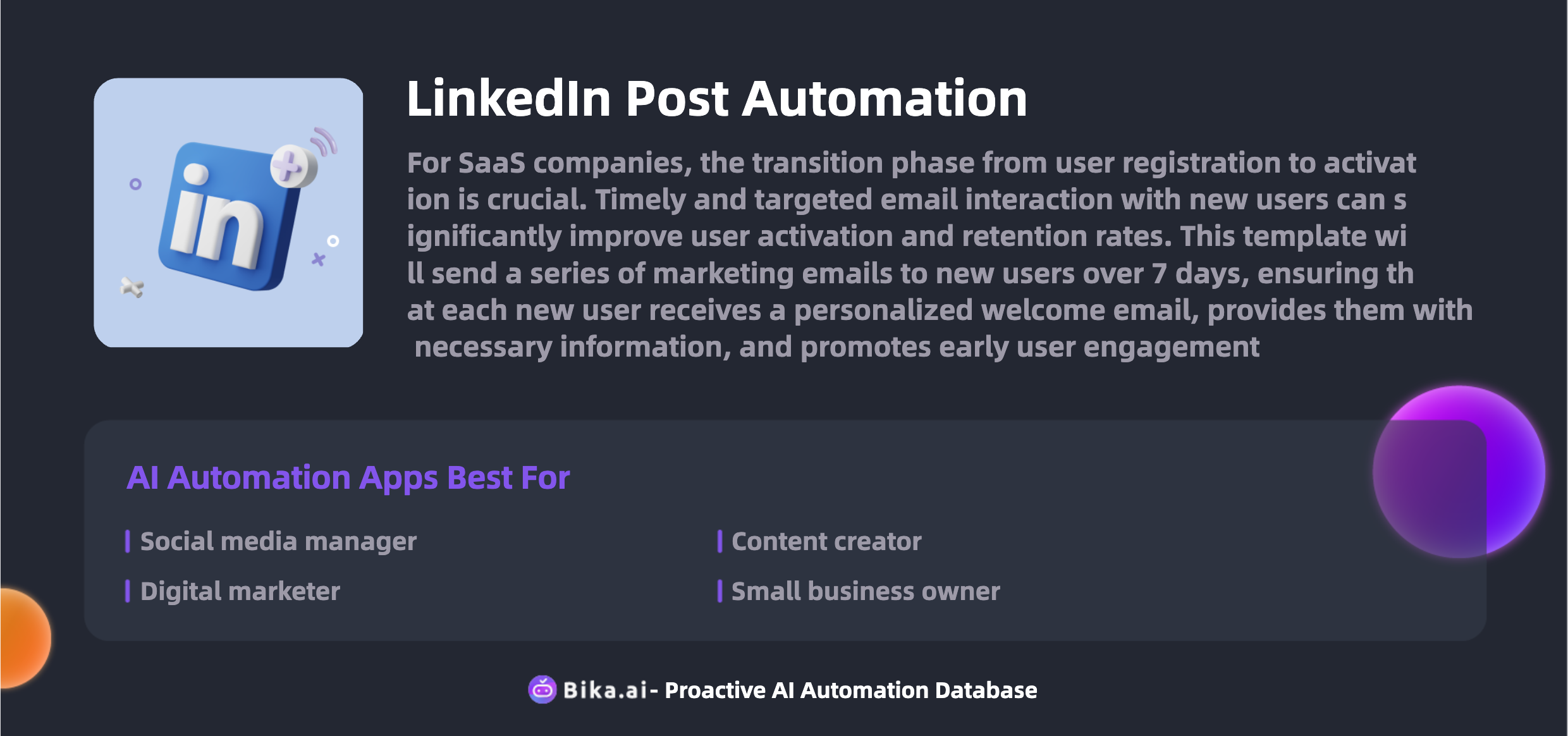
Case Study: How Automation Transforms Team Collaboration
By automating the scheduling of LinkedIn posts with Bika.ai's LinkedIn Post Automation template, teams can unlock significant collaboration gains. Imagine a scenario where errors are minimized, workflows are customized to perfection, and communication is streamlined. This not only saves time but also frees up resources to focus on more strategic and creative aspects of your business.
Whether you're a social media manager, a digital marketer, a content creator, or a small business owner, this template can make a world of difference. It ensures consistent and accurate messaging, increased engagement with your audience, and the scalability to manage multiple accounts and large contact lists effectively.
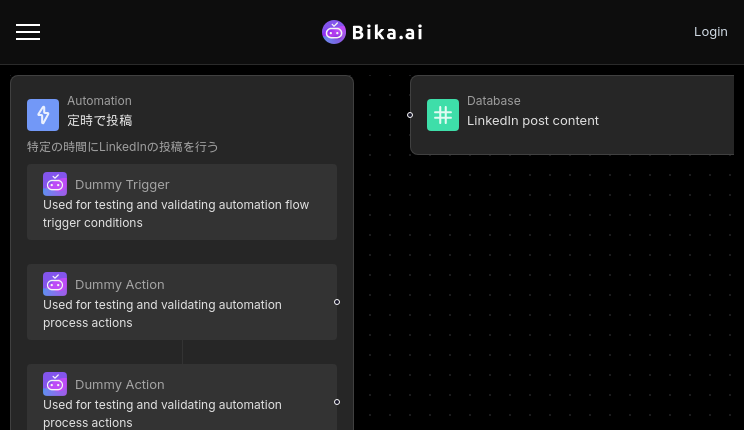
Practical Guide: How to Implement Bika.ai as Your Airtable Alternative
Here's a step-by-step guide on integrating the LinkedIn Post Automation template into your workflow:
- Sign up for Bika.ai: Visit the Bika.ai website and create an account.
- Import Your Data: If you have existing LinkedIn post data, follow the instructions to import it into Bika.ai.
- Configure Settings: Customize the template settings according to your specific needs, such as posting times, content sources, and engagement tracking options.
- Test and Preview: Before going live, test your scheduled posts and preview how they will look on LinkedIn.
- Launch and Monitor: Once you're satisfied, activate the automation and keep an eye on the performance metrics to make necessary adjustments.
Seamlessly Transitioning from Airtable to Bika.ai
Ready to make the switch from Airtable to Bika.ai? Here's a detailed guide to help you migrate and fully utilize Bika.ai for scheduling LinkedIn posts:
- Export Your Data from Airtable: In Airtable, export your LinkedIn post-related data in a compatible format like CSV or Excel.
- Sign Up and Import to Bika.ai: Create a Bika.ai account and use the provided import tools to bring your data into the platform.
- Set Up Automation Templates: Familiarize yourself with Bika.ai's automation templates and configure them for your LinkedIn post scheduling needs.
- Train and Adapt: Take the time to train your team on the new platform and adapt your workflows accordingly.
Conclusion
It's time to embrace change and take advantage of the more streamlined operations and enhanced productivity that Bika.ai has to offer. By making the switch, you'll simplify your workflows and see a significant improvement in your overall efficiency. So, don't hesitate. Dive in and experience the difference for yourself.

Recommend Reading
- Bika.ai vs Airtable: To Version update reminders
- Bika.ai vs Airtable: To Internal Control Evaluation
- Bika.ai vs Airtable: To Increase social media exposure
- AI Data Automation with Bika.ai: Unlocking New Potential for AI Project Issues and Tickets in Managing backlog
- Airtable Pricing vs. Bika.ai Pricing: Which is More Advantageous for Sales target reminders?
Recommend AI Automation Templates





