
LinkedIn Post Automation: Airtable Alternative to Monitor social media trends
Why Consider a Airtable Alternative for Monitor social media trends?
In today's digital age, professionals are constantly on the lookout for tools that can streamline their social media monitoring and management processes. Airtable has long been a go-to for many, thanks to its robust database and collaboration features. But as the demands of the market evolve, so do the needs of users.
Airtable is indeed powerful, but it's not without its limitations. For instance, its base structure can be complex for non-tech-savvy users, and it might struggle when dealing with large datasets or providing seamless automation.
This is where Bika.ai steps in as a compelling alternative. With its advanced capabilities and user-friendly design, it offers a fresh perspective on how to monitor social media trends effectively.

The Evolution of Automation: Bika.ai vs. Airtable
Let's take a closer look at the key differences between Airtable and Bika.ai.
Airtable is a cloud-based platform that combines the simplicity of a spreadsheet with the power of a database. It's great for organizing content, tracking projects, and managing tasks. However, it faces challenges in user experience for newbies, handling large amounts of data, and offering easy-to-use automation.
On the other hand, Bika.ai is an AI-driven automation database. It stands out with its plug-and-play templates, seamless integration across various functions, and the ability to handle huge data volumes effortlessly.
Here's a quick comparison of some key features:
| Feature | Airtable | Bika.ai |
|---|---|---|
| Pricing | Free provided, paid plans from $20/user/month | Free provided, paid plans from $9.99/user/month |
| Platform Type | No-code database | No-code AI automation database |
| Ease of Use | Base structure is geeky for non-tech users | Directory tree is easy to use and user-friendly for general users |
| Records per Database | Up to 125,000 records per base for Business plan | Up to 1,500,000 records per database for Team plan |
| Automation | Basic automation capabilities with limited triggers and actions | Advanced automation capabilities with extensive triggers and actions |
| Template | Templates don’t include automation capability; no automation publish and share | plenty of plug-and-play AI automated templates with preset content; supports automation publish and share |
| Storage | 100 GB of attachments per base | 800 GB per space |
| API | Limited APIs | API-first platform making every feature an integration endpoint for automation |
Understanding Bika.ai’s Approach to Monitor social media trends
Bika.ai's alternative solution for monitoring social media trends is designed with the user in mind. It's based on extensive research and real-world platform usage to meet the specific needs of modern teams.
By offering time-saving and efficiency-boosting features, Bika.ai helps teams stay ahead in the ever-changing social media landscape.
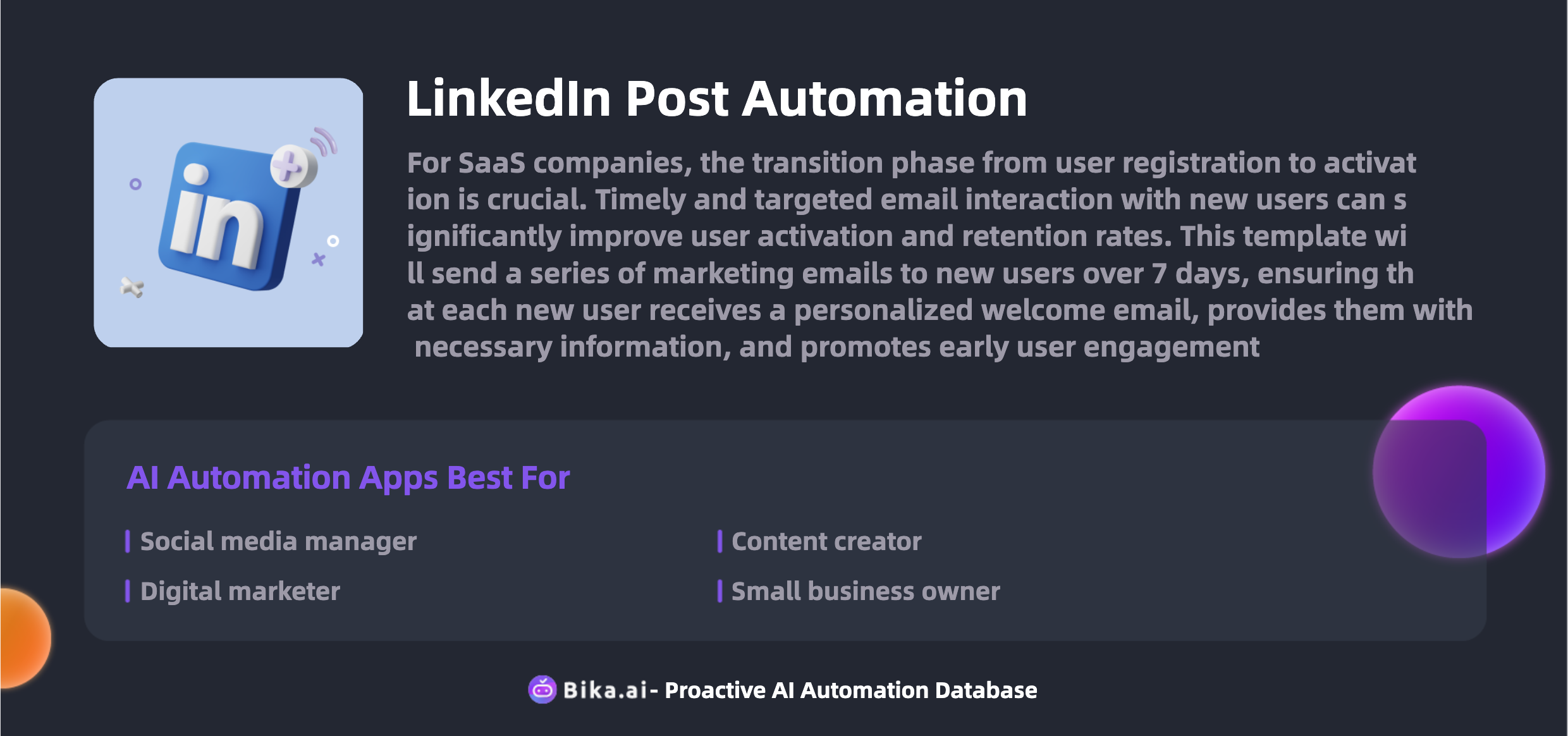
Case Study: How Automation Transforms Team Collaboration
Automating the monitoring of social media trends with Bika.ai's LinkedIn Post Automation template can bring about significant changes in team collaboration.
It helps minimize errors, customize workflows to fit specific needs, and streamline communication. Picture a scenario where repetitive tasks are reduced, allowing team members to focus on more strategic and creative aspects of their work.
This alternative not only saves time but also ensures that the team is on the same page, working towards common goals.
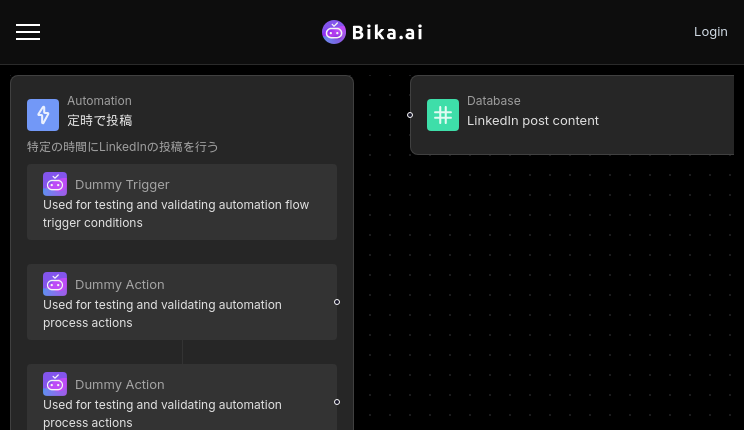
Practical Guide: How to Implement Bika.ai as Your Airtable Alternative
Here are the step-by-step instructions to integrate the LinkedIn Post Automation template into your workflow:
- Assess your current workflow and identify the areas that need improvement.
- Familiarize yourself with the features and capabilities of the Bika.ai template.
- Export your existing data from your current system, if applicable.
- Import the data into Bika.ai and configure the settings according to your requirements.
- Test the template to ensure it works as expected.
- Train your team on how to use the new system effectively.
Seamlessly Transitioning from Airtable to Bika.ai
If you're ready to make the switch from Airtable to Bika.ai, here's a detailed guide:
- Export your data from Airtable in a compatible format like CSV or Excel.
- Sign up for Bika.ai and follow the prompts to create your account.
- Use Bika.ai's data import tools to upload your exported data.
- Explore the various features and settings to customize the platform to your needs.
- Start using the LinkedIn Post Automation template and monitor the results.
Conclusion
It's time to embrace the change and take advantage of the more streamlined operations and enhanced productivity that Bika.ai offers. By making the switch, you'll simplify your workflows and improve overall efficiency, allowing your team to focus on what really matters - achieving success in the social media landscape.

Recommend Reading
- Bika.ai vs Airtable: To Track birthday campaign success
- LinkedIn Post Automation: Airtable Alternative to Post user-generated content
- AI Data Automation with Bika.ai: Unlocking New Potential for Vika OKR in team performance analysis
- AI Data Automation with Bika.ai: Unlocking New Potential for Send Emails in Bulk in Strengthen customer support
- AI Data Automation with Bika.ai: Unlocking New Potential for YouTube Publishing Process Automation in Streamline social media strategy