
LinkedIn Post Automation: Airtable Alternative to Create post templates
Why Consider a Airtable Alternative for Create post templates?
In the realm of task automation, many professionals have turned to Airtable for creating post templates due to its established reputation and robust database and collaboration features. However, as the demands of the digital age evolve, so must the tools we rely on. Enter Bika.ai, a rising star that offers a compelling alternative to Airtable. But why should you even consider looking beyond Airtable?
The answer lies in the need for more advanced, efficient, and user-friendly solutions. Airtable, while functional, has its limitations. Newer platforms like Bika.ai are stepping up to address these pain points and offer additional benefits that can significantly enhance your workflow. Free Trial

The Evolution of Automation: Bika.ai vs. Airtable
The landscape of automation is constantly changing, and the tools available are evolving to meet the growing and diverse needs of users. Let's take a closer look at how Bika.ai, a powerful Airtable alternative, stacks up.
Airtable is a cloud-based platform that combines the simplicity of a spreadsheet with the power of a database. It's great for organizing content, tracking projects, and managing tasks. However, it comes with its challenges. The base structure can be complex for non-tech users, it has limitations when handling large datasets, and its automation capabilities are basic.
On the other hand, Bika.ai stands out with its proactive AI capabilities and scalability. It offers plug-and-play templates that make automating business processes a breeze. It can handle massive data volumes with ease and provides advanced automation features that streamline tasks across various business activities.
| Feature | Airtable | Bika.ai |
|---|---|---|
| Pricing | Free provided, paid plans from $20/user/month | Free provided, paid plans from $9.99/user/month |
| Platform Type | No-code database | No-code AI automation database |
| Ease of Use | Base structure is geeky for non-tech users | Directory tree is easy to use and user-friendly for general users |
| Records per Database | Up to 125,000 records per base for Business plan | Up to 1,500,000 records per database for Team plan |
| Automation | Basic automation capabilities with limited triggers and actions | Advanced automation capabilities with extensive triggers and actions |
| Template | Templates don’t include automation capability; no automation publish and share | plenty of plug-and-play AI automated templates with preset content; supports automation publish and share |
| Storage | 100 GB of attachments per base | 800 GB per space |
| API | Limited APIs | API-first platform making every feature an integration endpoint for automation |
Understanding Bika.ai’s Approach to Create post templates
Bika.ai's Airtable alternative is specifically designed to optimize the process of creating post templates. Through extensive research and a focus on real-world user needs, Bika.ai offers time-saving and efficiency-boosting solutions that are essential for modern teams.
It simplifies the creation and management of post templates, allowing you to focus on the content and strategy rather than getting bogged down in the technicalities. The platform's intuitive interface and powerful features make it easy to customize templates to your exact specifications, ensuring that your posts are always on-brand and engaging.
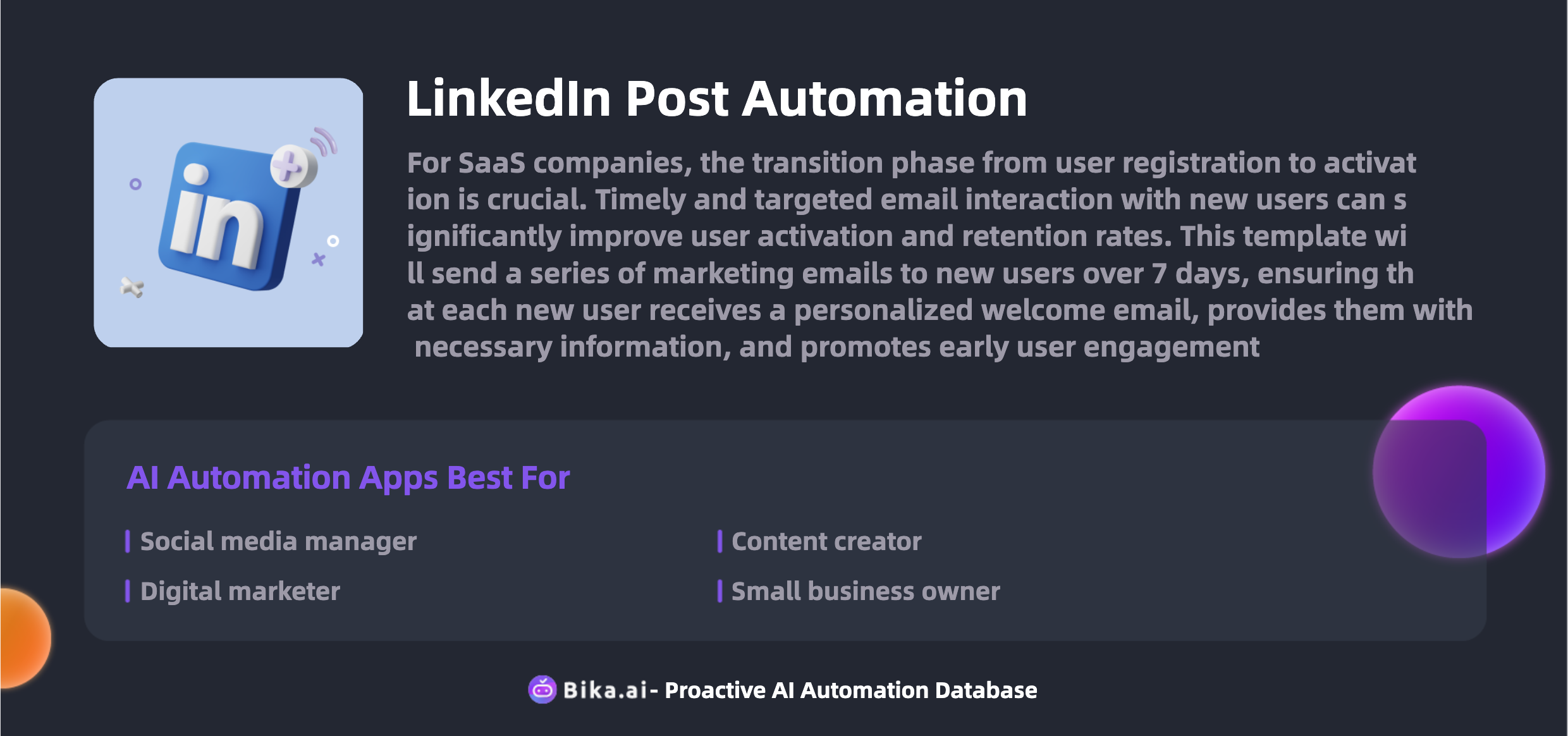
Case Study: How Automation Transforms Team Collaboration
By automating the creation of post templates with Bika.ai's LinkedIn Post Automation template, teams can unlock significant gains in collaboration. Imagine a scenario where errors are minimized, workflows are customized to perfection, and communication is seamless. This not only reduces repetitive tasks but also frees up valuable time, allowing the team to focus on more strategic and creative aspects.
Whether it's for social media managers, digital marketers, content creators, or small business owners, the benefits are clear. The template ensures consistent and accurate messaging, boosts audience engagement, and provides scalability to handle multiple accounts and large contact lists.
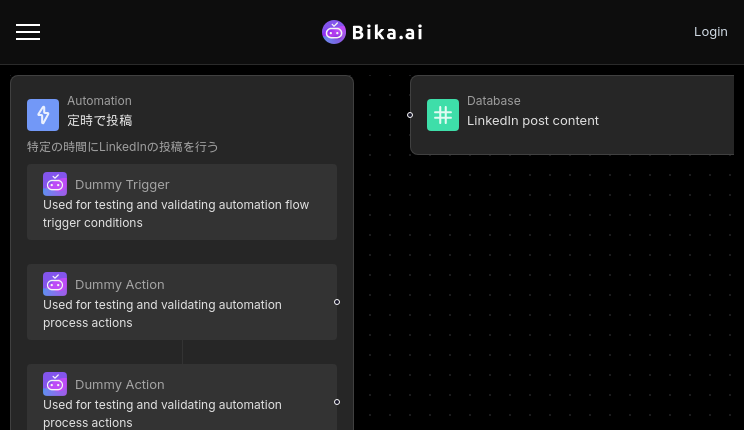
Practical Guide: How to Implement Bika.ai as Your Airtable Alternative
If you're ready to make the switch to Bika.ai, here's a step-by-step guide to integrating the LinkedIn Post Automation template into your workflow:
- Analyze your current workflow and identify the pain points that need to be addressed.
- Familiarize yourself with the features and capabilities of the Bika.ai platform.
- Import your existing data from Airtable or other sources into Bika.ai.
- Customize the LinkedIn Post Automation template to match your brand and messaging guidelines.
- Set up the scheduling and posting preferences to ensure your posts go out at the optimal times.
- Test the template to ensure everything is working as expected.
- Train your team on how to use the new system effectively.
Seamlessly Transitioning from Airtable to Bika.ai
Ready to make the leap from Airtable to Bika.ai? Here's a detailed guide on how to migrate and fully utilize Bika.ai for creating post templates:
- Export your data from Airtable in a compatible format, such as CSV or Excel.
- Sign up for Bika.ai and navigate to the data import section.
- Follow the instructions to upload and map your data correctly.
- Explore the available templates and select the LinkedIn Post Automation template.
- Customize and configure the template according to your specific requirements.
- Start using the template and monitor its performance to make any necessary adjustments.
Conclusion
It's time to embrace the change and take advantage of the more streamlined operations and enhanced productivity that Bika.ai offers. By making the switch, you'll simplify your workflows and improve overall efficiency, allowing your team to focus on what really matters - driving success and achieving your business goals. So, don't hesitate - take the plunge and experience the difference for yourself.

Recommend Reading
- Email Reminder: Airtable Alternative to Reminding to-do items
- Streamlining Finance Workflows with Bika.ai's Invoice Collation Reminders
- HTTP Monitoring: Airtable Alternative to Performance trend analysis
- Data Automation with Bika.ai: Unlocking New Potential for Automated Stock Data Retrieval (JavaScript) in Long-term investment planning
- AI Data Automation with Bika.ai: Unlocking New Potential for Diary reminder in Psychotherapy record
Recommend AI Automation Templates

Coming soon

Coming soon