
Revolutionize Your Social Media Strategy with LinkedIn Post Automation
In today's digital age, social media has become an indispensable tool for businesses and individuals to build brand awareness, connect with their audience, and drive growth. However, managing a successful social media presence can be an overwhelming task, especially on platforms like LinkedIn. This is where the Bika.ai LinkedIn Post Automation template comes to the rescue.
The Struggles of Manual Social Media Management
In the fast-paced world of social media, manually handling your LinkedIn posts can lead to a myriad of challenges. Have you ever found yourself scrambling to come up with fresh and engaging content at the last minute? Or perhaps you've struggled to maintain a consistent posting schedule, only to see your reach and engagement suffer as a result. The constant juggle of creating, scheduling, and monitoring posts can be not only time-consuming but also mentally draining. But fear not, because Bika.ai's LinkedIn Post Automation template is here to turn these challenges into opportunities.
Authority: Bika.ai's Expertise in Social Media Automation
Bika.ai has dedicated significant resources to researching and understanding the intricacies of social media strategy. Through extensive analysis and practical feedback, they have developed a solution that is specifically tailored to meet the needs of professionals and businesses on LinkedIn. Their expertise in this domain ensures that the LinkedIn Post Automation template is not just another tool but a reliable and effective solution that can truly transform the way you manage your social media presence.
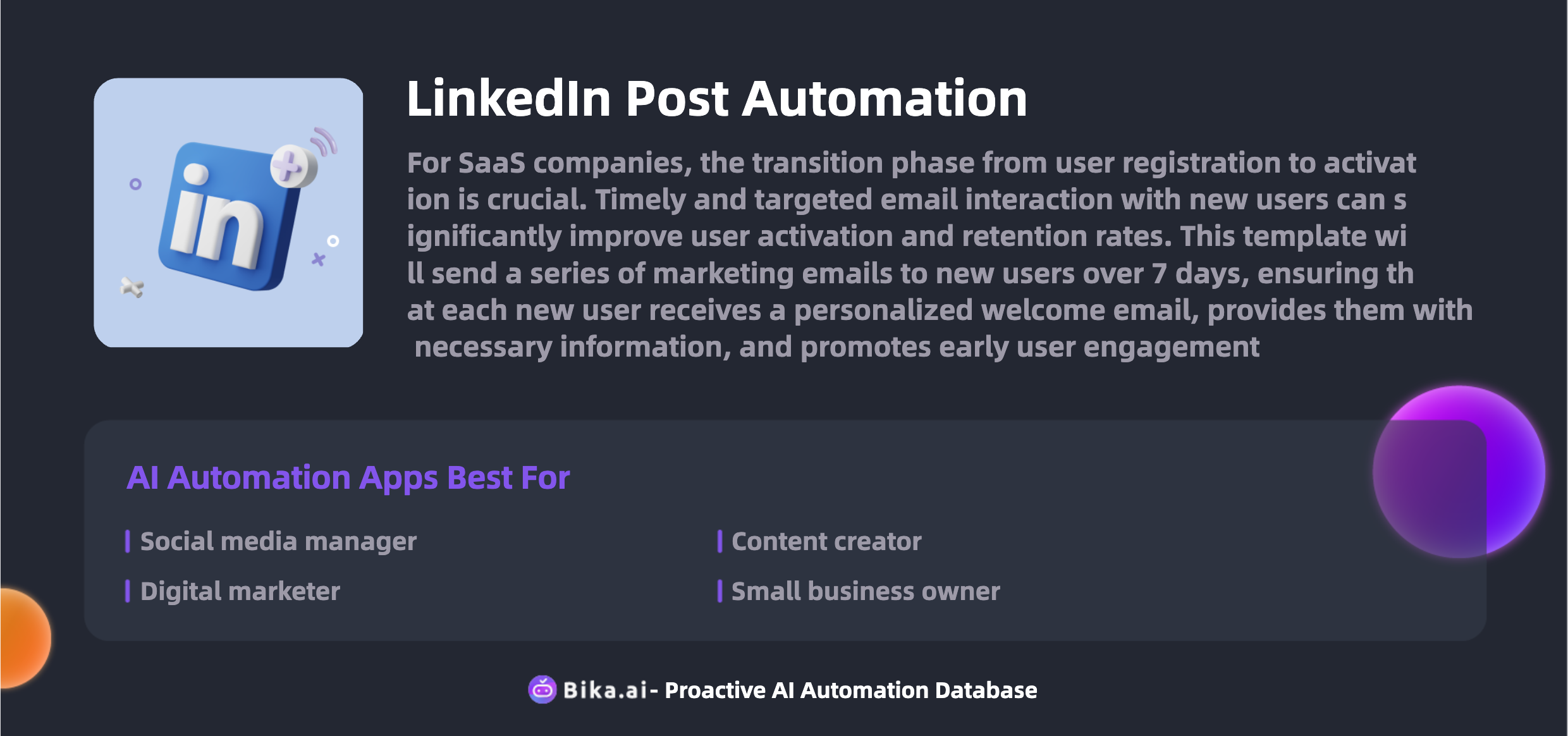
Value: Unleashing the Potential of Automated LinkedIn Posts
The value that the LinkedIn Post Automation template brings is truly remarkable. Firstly, it leads to a significant increase in audience engagement. By delivering timely and personalized posts, you can capture the attention of your LinkedIn connections and keep them coming back for more. Secondly, it saves you precious time and reduces the workload on your marketing team, allowing them to focus on more strategic and creative aspects of your social media efforts. Moreover, it ensures consistent and accurate communication, maintaining the professionalism and brand image you strive for.
This template also offers customization options, enabling you to tailor each post to your specific audience and messaging. Whether you're targeting a niche industry or a broad professional network, you can fine-tune your posts to resonate with the right people. Additionally, it provides scalability, allowing you to manage multiple accounts and large contact lists with ease, making it an ideal solution for businesses of all sizes.
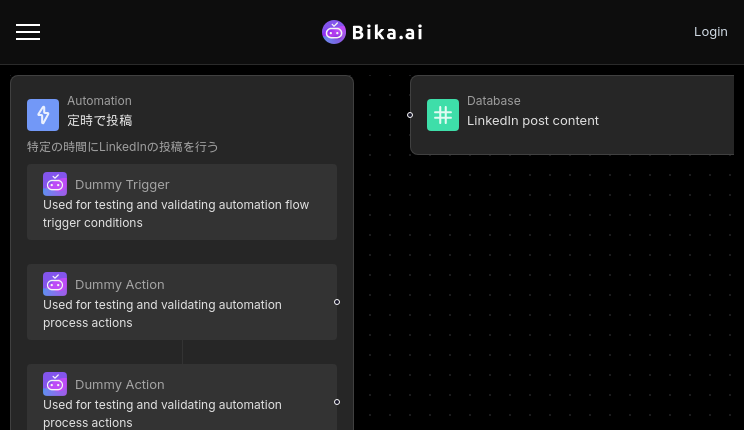
Execution: Making LinkedIn Post Automation Work for You
Now that you understand the immense value of the LinkedIn Post Automation template, it's time to put it into action. Here's how you can get started:
- Content Preparation: Begin by curating high-quality LinkedIn content and storing it in your database. This could include articles, updates, infographics, or any other form of engaging material.
- Customization: Tailor the template settings to align with your brand voice, posting schedule, and audience preferences.
- Monitoring and Analysis: Regularly review the performance metrics provided by the template to understand what's working and what needs improvement. Use this data to refine your strategy over time.
In conclusion, the Bika.ai LinkedIn Post Automation template is not just a tool but a game-changer for your social media strategy. It empowers you to overcome the hurdles of manual management, unlock the full potential of LinkedIn, and drive meaningful results for your business or personal brand. Don't let the opportunity pass you by – embrace the power of automation and take your LinkedIn presence to new heights.

Recommend Reading
- Revolutionize Your Team's Efficiency with Bika.ai's Weekly Meeting Reminder (Slack) Template
- AI Data Automation with Bika.ai: Unlocking New Potential for Email Reminder in Requesting approvals
- Automation Call to Third-Party AI Platform for Text-to-Speech: Airtable Alternative to Podcast scripts
- Revolutionize IT Asset Management with Bika.ai's Automation Template
- AI Data Automation with Bika.ai: Unlocking New Potential for AI Project Issues and Tickets in Logging customer issues
Recommend AI Automation Templates




