
Bika.ai vs Airtable: To Automate content posting
Automating Content Posting Challenges
Automating content posting is not a new challenge, but it's one that businesses and individuals are constantly striving to master. In the past, many turned to Airtable for solutions. However, the landscape is evolving, and new players like Bika.ai are entering the scene with innovative offerings. The LinkedIn Post Automation template in Bika.ai is emerging as a powerful alternative, ready to help you overcome these challenges. Free Trial

Airtable vs Bika.ai: Key Features At a Glance
When comparing Airtable and Bika.ai, several key differences stand out:
| Feature | Airtable | Bika.ai |
|---|---|---|
| Pricing | Free provided, paid plans from $20/user/month | Free provided, paid plans from $9.99/user/month |
| Platform Type | No-code database | No-code AI automation database |
| Ease of Use | Base structure is geeky for non-tech users | Directory tree is easy to use and user-friendly for general users |
| Records per Database | Up to 125,000 records per base for Business plan | Up to 1,500,000 records per database for Team plan |
| Automation | Basic automation capabilities with limited triggers and actions | Advanced automation capabilities with extensive triggers and actions |
| Template | Templates don’t include automation capability; no automation publish and share | Plenty of plug-and-play AI automated templates with preset content; supports automation publish and share |
| Storage | 100 GB of attachments per base | 800 GB per space |
| API | Limited APIs | API-first platform making every feature an integration endpoint for automation |
Bika.ai's Research and Adaptation for Automate Content Posting
Bika.ai has conducted in-depth research and gathered practical feedback on the Automate content posting scenario. This has allowed them to tailor their solution to the specific needs of the audience and market, ultimately improving efficiency and saving valuable time.
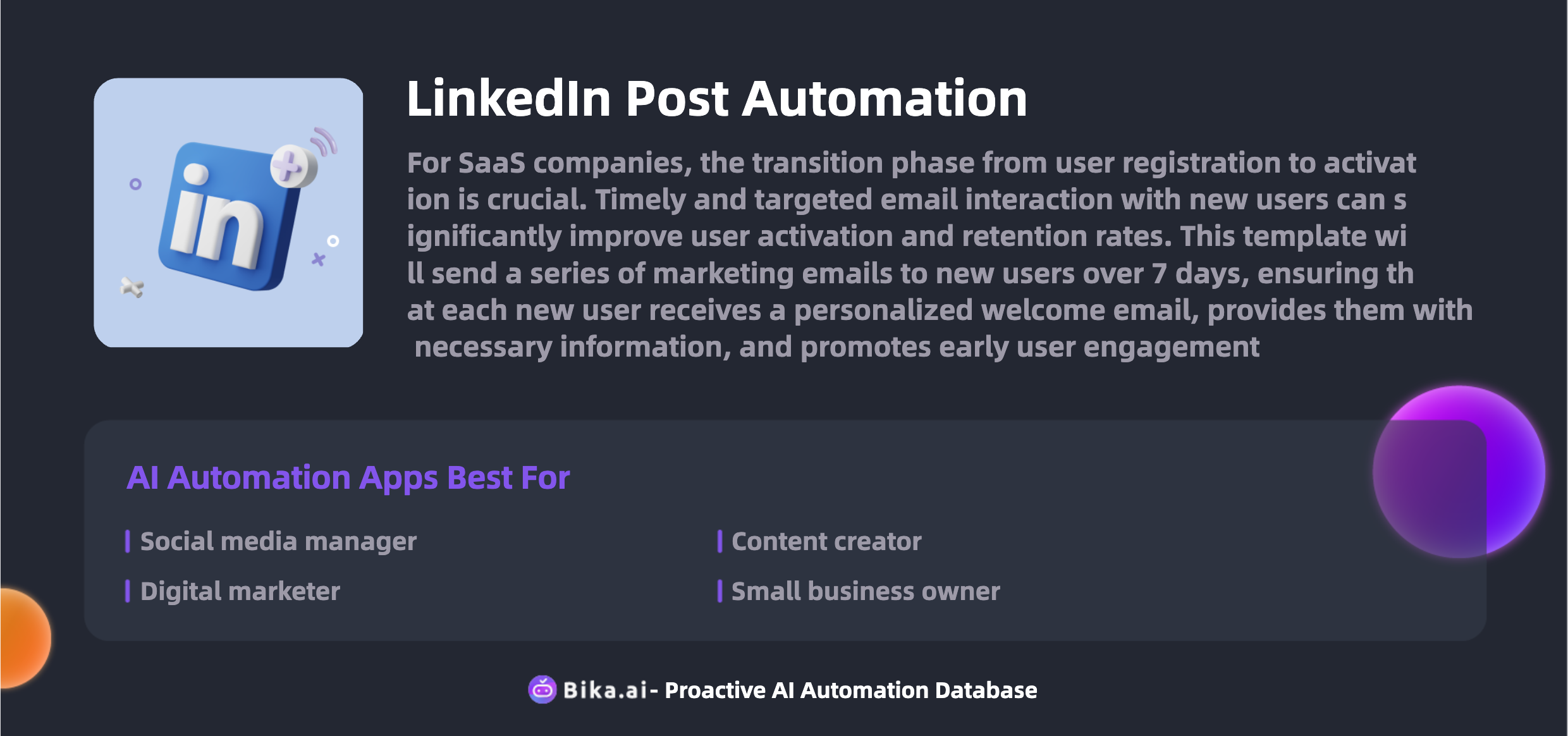
The Value of Automating Content Posting for Team Collaboration
The automation of content posting brings significant value to the efficiency of team collaboration. Bika.ai's LinkedIn Post Automation templates are an ideal choice for addressing these challenges. This leads to increased efficiency, time savings, reduced errors, customization options, convenience, and cost savings. Professionals such as social media managers, digital marketers, content creators, and small business owners can all benefit from this. Moreover, there are numerous scenarios where this template can be applied, and its use cases include automating content posting.
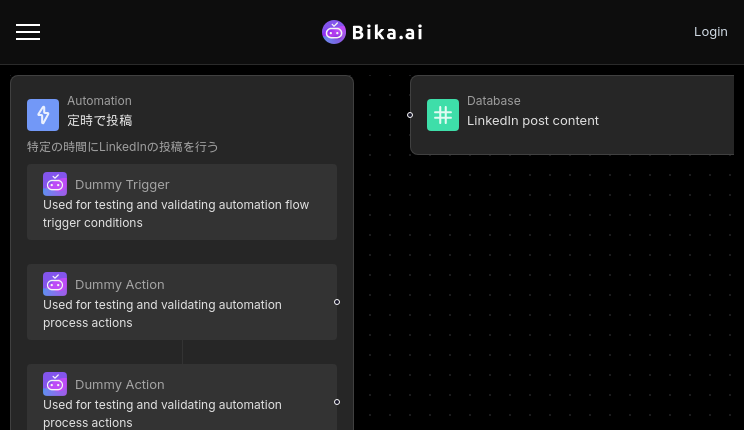
How to Use Bika.ai's LinkedIn Post Automation Template
You can leverage this template to achieve AI-automated LinkedIn posts. It reads the prepared LinkedIn content in the database and automatically posts, helping you increase the exposure of your social media. Additionally, it automatically records their public URLs in your database for tracking engagement.
Switching from Airtable to Bika.ai
Switching from Airtable to Bika.ai is a straightforward process:
- Export your data from Airtable in a CSV or Excel format.
- Sign up for Bika.ai and utilize its data import tools to transfer your data.
- Set up your automation templates in Bika.ai and immediately start reaping the benefits of AI automation.
Encourage readers to embrace this change and utilize the LinkedIn Post Automation template to solve their specific challenges and enhance their productivity.

Recommend Reading
- Solve Invoice Discrepancy Mediation Hassles with Bika.ai's Automation Template
- Data Automation with Bika.ai: Unlocking New Potential for Stock Trend News Roundup in Monitor financial news
- Bika.ai vs Airtable: To goal progress tracking
- AI Project Issues and Tickets: Airtable Alternative to Conducting regression tests
- Email Reminder: Airtable Alternative to Following up on action items
Recommend AI Automation Templates

Coming soon




