
Bika.ai vs Airtable: Building an Automated Workflow for IT Assets Management & Reminder
Introduction
When it comes to efficient office software with automation capabilities, Airtable has long been a go-to choice for many. However, the landscape is evolving, and emerging SaaS tools like Bika.ai are making their mark. Specifically, in the realm of IT Assets Management & Reminder automation, Bika.ai's dedicated template stands out. Let's delve deeper into this exciting comparison.
Airtable vs Bika.ai: Key Features At a Glance
| Feature | Airtable | Bika.ai |
|---|---|---|
| Pricing | Free provided, paid plans from $20/user/month | Free provided, paid plans from $9.99/user/month |
| Platform Type | No-code database | No-code AI automation database |
| Ease of Use | Base structure is geeky for non-tech users | Directory tree is easy to use and user-friendly for general users |
| Records per Database | Up to 125,000 records per base for Business plan | Up to 1,500,000 records per database for Team plan |
| Automation | Basic automation capabilities with limited triggers and actions | Advanced automation capabilities with extensive triggers and actions |
| Template | Templates don’t include automation capability; no automation publish and share | plenty of plug-and-play AI automated templates with preset content; supports automation publish and share |
| Storage | 100 GB of attachments per base | 800 GB per space |
| API | Limited APIs | API-first platform making every feature an integration endpoint for automation |
How is Bika.ai different from Airtable?
Intuitive UI Layout
Airtable's UI Layout, centered around "bases," can be complex and overwhelming for newcomers to database concepts. In contrast, Bika.ai's directory tree layout is intuitive and user-friendly, designed for the average user. It simplifies navigation and data management, allowing for flexible cross-table links and direct management of various resources.
1.5 Million Records per Database
Airtable's Business plan caps at 150,000 records per base, with potential performance issues as limits are approached. Special enterprise plans may support more, but they come with their challenges. Bika.ai, on the other hand, offers up to 1,500,000 records per database in its Team plan, ensuring robust performance even with large amounts of data.
Mission and Workflow Integrated AI Automation
Airtable's basic automation tools require manual setup and monitoring, which can be time-consuming. Bika.ai, with its AI-driven core, proactively manages workflows and data analysis, minimizing user input and significantly boosting productivity.
Plug-and-Play Templates
Airtable's templates lack automation and sharing capabilities. Bika.ai offers a range of plug-and-play templates with clear README guides, detailed architecture diagrams, and release histories. Moreover, these templates can be published and shared, facilitating rapid automation within teams.
Why Choose Bika.ai Over Airtable?
If you're seeking an AI-driven workflow that slashes manual tasks, enables rapid business growth through sharing automation capabilities, effortlessly handles large data volumes, and offers plug-and-play automation setups, Bika.ai is the clear choice. Its proactive features save time and resources, allowing you to focus on strategic activities.
The IT Assets Management & Reminder Template
What is the IT Assets Management & Reminder template?
This template is your key to efficient IT asset management. It helps you keep tabs on asset status, schedule maintenance, get warranty reminders, and generate comprehensive reports. It ensures you have organizational control over your IT inventory and timely management of resources.
How the Template Works
- Track IT assets and their detailed information.
- Schedule maintenance and set reminders for crucial dates.
- Summarize IT asset information weekly and generate reports.
- Automate routine IT tasks, including data collection and report generation.
Value of the IT Assets Management & Reminder Template
The template offers numerous benefits, including:
- Increased efficiency in tracking IT assets.
- Time savings through automated data collection and report generation.
- Error reduction by eliminating manual data entry.
- Customization to meet specific organizational needs.
- Convenience in scheduling maintenance and receiving reminders.
- Cost savings by optimizing IT resource allocation.
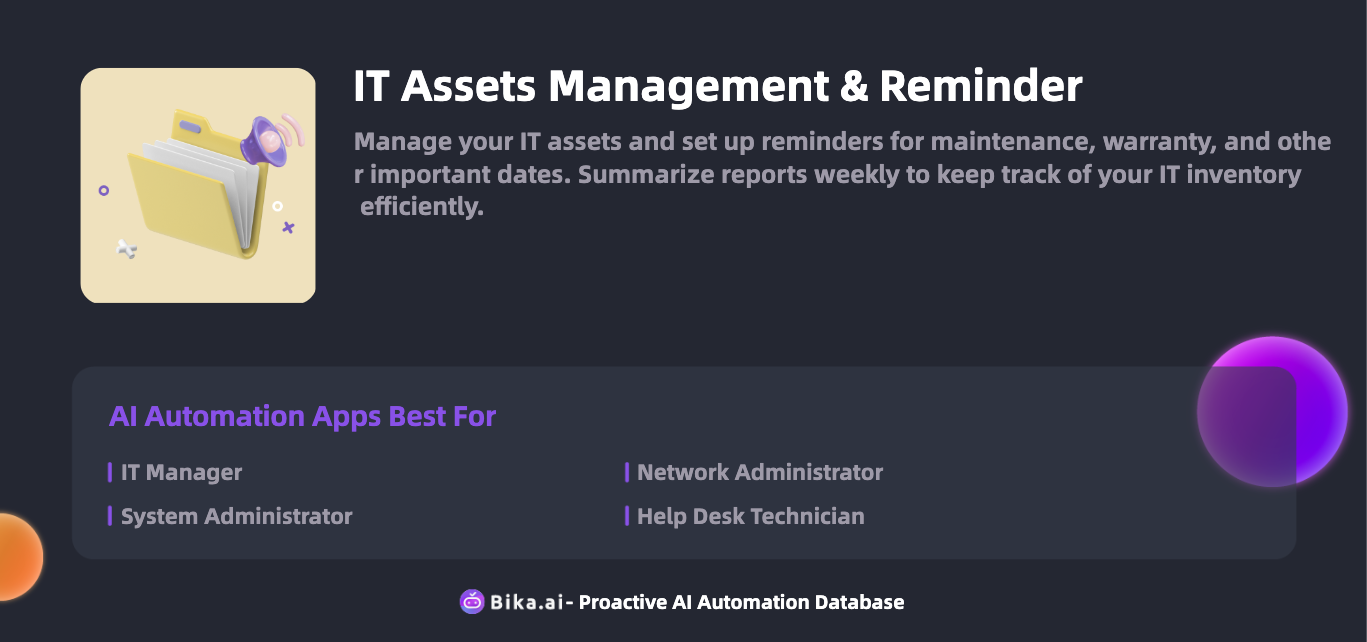
How to Use Bika.ai's IT Assets Management & Reminder Template
- Install the Template
Install the template via the platform's template management interface to get started.
- Complete Initialization Tasks
Fill out necessary settings to customize the template to your requirements. Click the provided buttons to begin configuration.
- Automation Setup
Configure automation tasks for data collection and report generation. Set triggers and actions as needed.
How to Switch From Airtable to Bika.ai
Switching is straightforward:
- Export your data from Airtable in a CSV or Excel format.
- Sign up for Bika.ai and use its data import tools to transfer your data.
- Set up your automation templates in Bika.ai to start reaping the benefits of AI automation immediately.
Conclusion
Bika.ai's IT Assets Management & Reminder template is a game-changer for those looking to streamline their IT asset management and reminder processes. By making the switch from Airtable, you can unlock a world of advanced automation and enhanced efficiency. Use this automation template to solve your specific IT asset management challenges and drive your business forward.
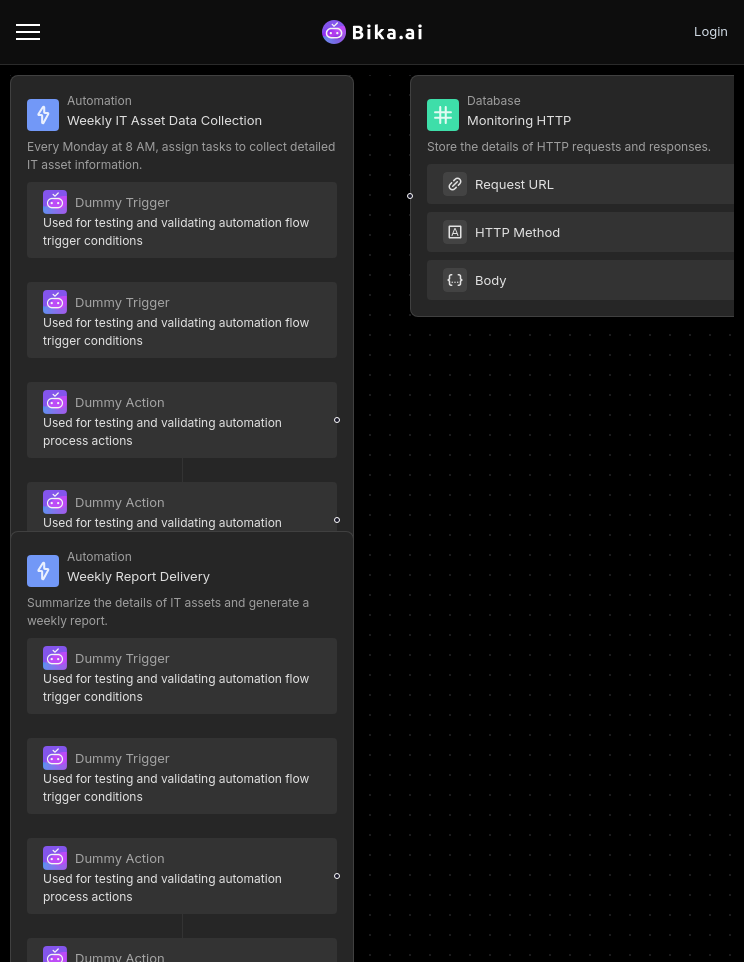

Recommend Reading
- Automated Currency Data Retrieval (JavaScript): Airtable Alternative to Portfolio Report Generation
- Bika.ai vs Airtable: To Daily cleaning schedules
- AI Data Automation with Bika.ai: Unlocking New Potential for Stock Trend News Roundup in Stay current with market developments
- The Revolutionary B2B AI CRM: Unleashing Sales Manager's Potential
- Data Automation with Bika.ai: Unlocking New Potential for AI Video Generation from Script in Foster creative collaboration
Recommend AI Automation Templates



Coming soon


Coming soon
