
Bika.ai vs Airtable: To Managing IT inventory
The Challenges of Managing IT Inventory
Managing IT inventory is no easy feat. Organizations often struggle with keeping track of assets, ensuring timely maintenance and warranty updates, and generating comprehensive reports. Airtable has been a go-to solution for many, but is it really the best choice? Enter Bika.ai's IT Assets Management & Reminder template, which is set to revolutionize the way you handle your IT inventory. Free Trial

Airtable vs Bika.ai: Key Features At a Glance
| Feature | Airtable | Bika.ai |
|---|---|---|
| Pricing | Free provided, paid plans from $20/user/month | Free provided, paid plans from $9.99/user/month |
| Platform Type | No-code database | No-code AI automation database |
| Ease of Use | Base structure is geeky for non-tech users | Directory tree is easy to use and user-friendly for general users |
| Records per Database | Up to 125,000 records per base for Business plan | Up to 1,500,000 records per database for Team plan |
| Automation | Basic automation capabilities with limited triggers and actions | Advanced automation capabilities with extensive triggers and actions |
| Template | Templates don’t include automation capability; no automation publish and share | plenty of plug-and-play AI automated templates with preset content; supports automation publish and share |
| Storage | 100 GB of attachments per base | 800 GB per space |
| API | Limited APIs | API-first platform making every feature an integration endpoint for automation |
Bika.ai's Advantage over Airtable
Bika.ai has conducted extensive research and practical feedback on the Managing IT inventory scenario use case and has adapted it for the relevant audience and market. It offers several advantages over Airtable.
First, its user interface is intuitive and easy to navigate, especially for those without a technical background. The directory tree layout simplifies data management and navigation.
Second, Bika.ai can handle a significantly larger volume of records, up to 1,500,000 per database, ensuring scalability for even the largest IT inventories.
Its advanced AI-driven automation capabilities are a game-changer. It proactively manages workflows and data analysis, reducing the need for manual intervention and saving valuable time.
The plug-and-play templates come with built-in automation and are easily shareable, facilitating rapid deployment and collaboration within teams.
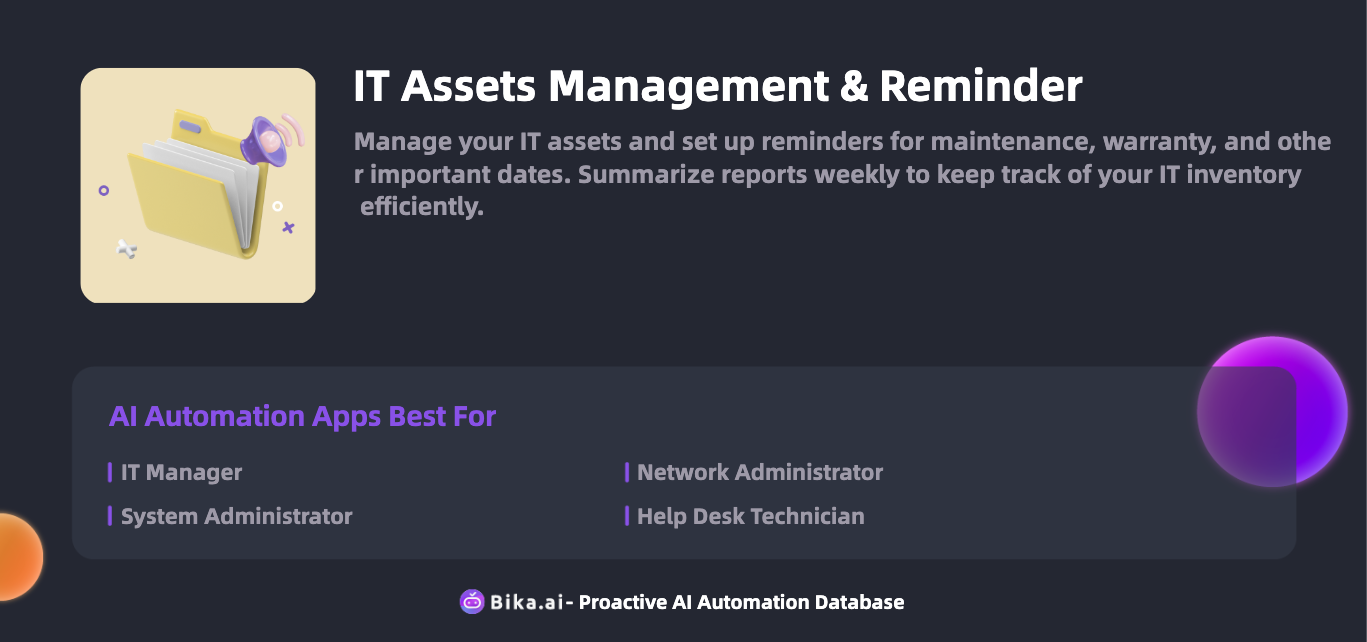
The Value of Managing IT Inventory Automation
The automation of Managing IT inventory brings numerous benefits to team collaboration and efficiency. It increases productivity by reducing manual tasks and minimizing errors. Time is saved on data collection, analysis, and report generation. Customization options allow for tailoring the system to specific business needs, providing convenience and flexibility. Cost savings are achieved through efficient resource allocation and reduced downtime. Individuals such as IT managers, system administrators, network administrators, and help desk technicians can all benefit from this.
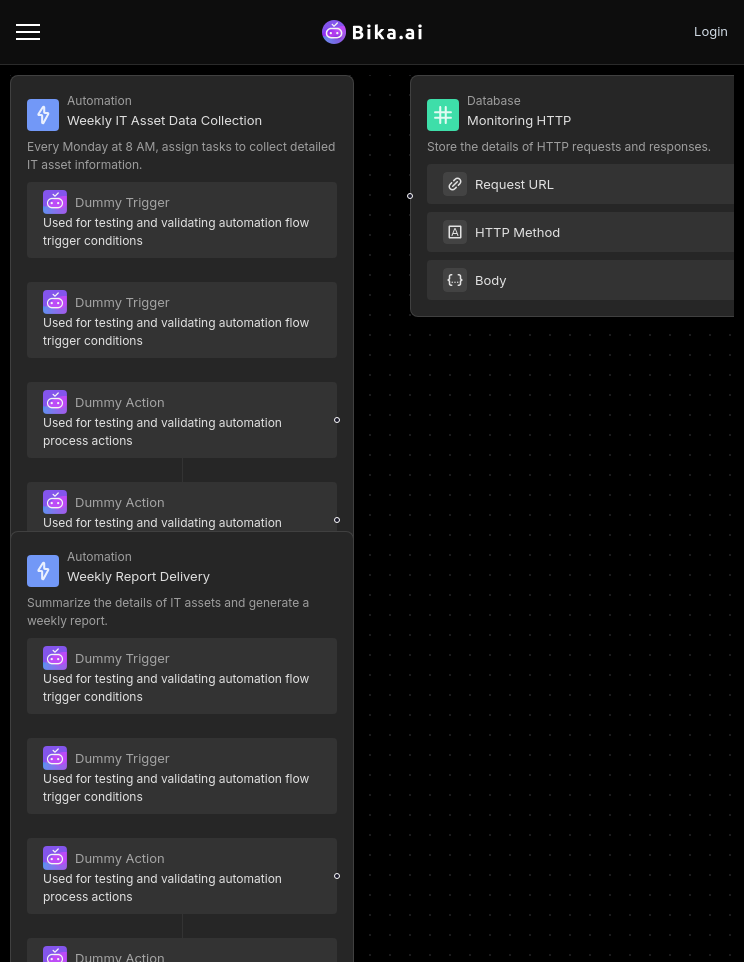
How to Use Bika.ai's IT Assets Management & Reminder Template
Manage your IT assets and set up reminders for maintenance, warranty, and other important dates. Summarize reports weekly to keep track of your IT inventory efficiently.
-
Install the Template Install the template via the platform's template management interface to get started.
-
Complete Initialization Tasks Fill out required settings to tailor the template to your needs. Click the provided buttons to begin configuration.
-
Automation Setup Configure automation tasks for data collection and report generation. Set triggers and actions as needed.
How to Switch From Airtable to Bika.ai
Switching is straightforward:
- Export your data from Airtable in a CSV or Excel format.
- Sign up for Bika.ai and use its data import tools to transfer your data.
- Set up your automation templates in Bika.ai to start reaping the benefits of AI automation immediately.

Recommend Reading
- AI Data Automation with Bika.ai: Unlocking New Potential for Design project pipeline in Budget review
- DingTalk Scheduled Notifications: Airtable Alternative to Design review meeting notifications
- Airtable Alternative for Human Resources Personnel: WeCom Scheduled Notifications
- Automated Birthday Email Celebration: Airtable Alternative to Send birthday thank-you notes
- Unleash the Potential of Auto Follow-Up Emails for New Leads with Bika.ai
Recommend AI Automation Templates





Coming soon
