
Revolutionize IT Help Desk Operations with Bika.ai's Automation Template
IT departments often face a plethora of challenges when it comes to managing the help desk and IT assets. Inefficient tracking, missed maintenance schedules, and lack of comprehensive reports can lead to chaos and downtime. But what if there was a solution that could transform this chaotic landscape into a well-organized and efficient system? Enter Bika.ai's IT Assets Management & Reminder template.
The IT Help Desk Operations Dilemma
In today's fast-paced digital world, IT help desks are the backbone of any organization. However, they often find themselves drowning in a sea of problems. Imagine a scenario where critical IT assets go unnoticed for maintenance, warranties expire without notice, and there's no clear overview of the entire IT inventory. This not only leads to potential system failures but also eats up valuable time and resources. But worry not, as Bika.ai's IT Assets Management & Reminder template is here to rescue you from this chaos.
Authority: Bika.ai's Expertise in IT Operations
Bika.ai has delved deep into the realm of IT help desk operations, conducting extensive research and gathering practical feedback. Our team of experts has analyzed the pain points faced by businesses and tailored this template to meet the specific needs of the market. With years of experience and a commitment to excellence, Bika.ai is your trusted partner in optimizing IT asset management.
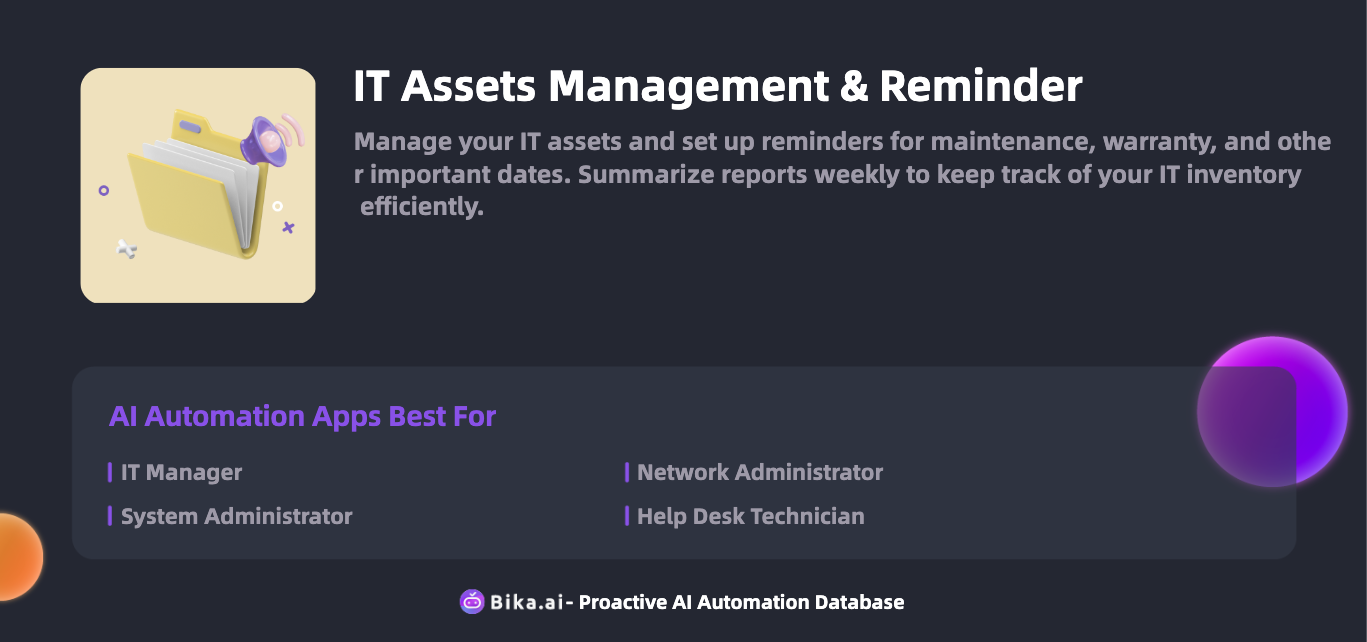
Value: Unleashing the Potential of Efficient IT Management
The automation of IT help desk operations brought about by Bika.ai's template offers a multitude of benefits. Firstly, it significantly boosts efficiency by eliminating manual data entry and tracking. This means less time spent on mundane tasks and more focus on strategic initiatives. Secondly, it saves precious time by ensuring that maintenance schedules are met promptly and reminders are sent out automatically. Additionally, it reduces the risk of errors that often occur in manual processes.
The template also provides customization options, allowing you to tailor it to your organization's unique requirements. Whether you're a small business or a large enterprise, this flexibility ensures that the solution fits like a glove. Not only that, but it also brings cost savings by optimizing resource allocation and minimizing the need for additional staff to handle IT asset management.
This template is a game-changer for various professionals within the IT ecosystem. IT managers can have better oversight of their assets, system administrators can ensure the smooth running of systems, network administrators can manage network-related assets with ease, and help desk technicians can handle service requests more efficiently.
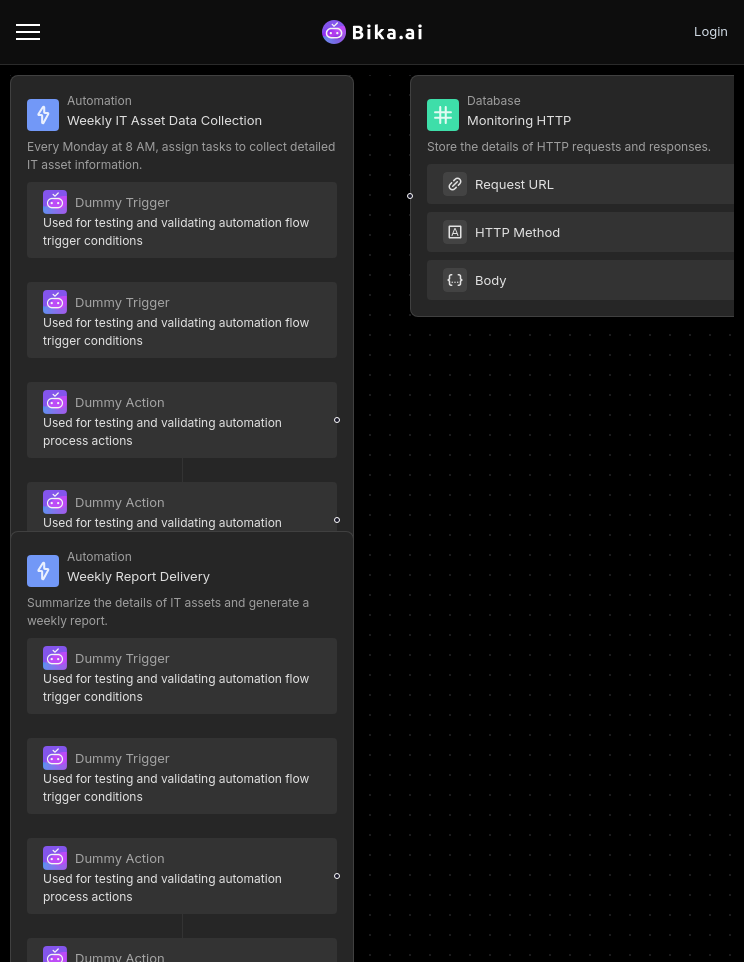
Execution: Making IT Asset Management a Breeze
Now that you understand the value of Bika.ai's IT Assets Management & Reminder template, let's walk through the simple steps to get started.
The first step is to install the template via the platform's template management interface. Once installed, complete the initialization tasks by filling out the necessary settings to customize it to your organization's needs. Click on the provided buttons to begin this configuration process.
Next, it's time to set up the automation. Configure tasks for data collection and report generation, and define triggers and actions based on your requirements. With these straightforward steps, you'll be well on your way to transforming your IT help desk operations.
Don't let inefficiencies hold your organization back. Embrace the power of Bika.ai's IT Assets Management & Reminder template and take your IT operations to the next level.

Recommend Reading
- Diary reminder: Airtable Alternative to Reading notes
- Bika.ai vs Airtable: To Policy change notifications
- AI Data Automation with Bika.ai: Unlocking New Potential for Automated Birthday Email Celebration in Provide birthday gift suggestions
- Airtable Pricing vs. Bika.ai Pricing: Which is More Advantageous for Statistical analysis?
- AI Data Automation with Bika.ai: Unlocking New Potential for Rotating Duty Reminder(Slack) in Duty scheduling report
Recommend AI Automation Templates





