
When it comes to managing incident reports, businesses often encounter various challenges. Traditionally, many turn to Zapier for assistance. However, a new contender, Bika.ai, has entered the scene and is offering a competitive solution.

Zapier is well-known for its ability to connect different web apps and automate tasks. But it has its limitations. For instance, its automation and database are separated, leading to a less-than-ideal user experience and higher costs. On the other hand, Bika.ai's IT Assets Management & Reminder template is designed to address these very challenges.
Let's take a look at how Zapier and Bika.ai stack up against each other in key features:
| Feature | Zapier | Bika.ai |
|---|---|---|
| Pricing | Automation starts at $19.99/month + Database starts at $20/month | Starts at $9.99/month per seat |
| Automation per Month | Starts at 750 tasks/month | Starts at 30,000 runs/month |
| Database Integration | Database separates from automation, additional cost | Integrated visual database with automation |
| Maximum Records | 500,000 records for the highest plan | 1,500,000 records for the highest plan |
| Tables Offered | Up to 50 tables in the highest plan | Unlimited tables |
| Templates | Templates without pre-filled content | Plug-and-play templates with pre-filled content and detailed guides |
| Customization | Limited by app connections and plan limits | Extensive customization with API-first design |
| Integration | Over 6,000 apps | Over 6,000 apps through integrations with Zapier, Make, Pabbly, and others |
| Data Handling | Limited field types and views | 38 field types and 13 node resources |
| Proactive Automation | None | Proactive AI that manages and schedules tasks |
It's clear that Bika.ai holds some significant advantages over Zapier.
Bika.ai has conducted extensive research and practical feedback on the managing incident reports scenario. It has adapted its solution for the relevant audience and market, making it highly efficient and time-saving.
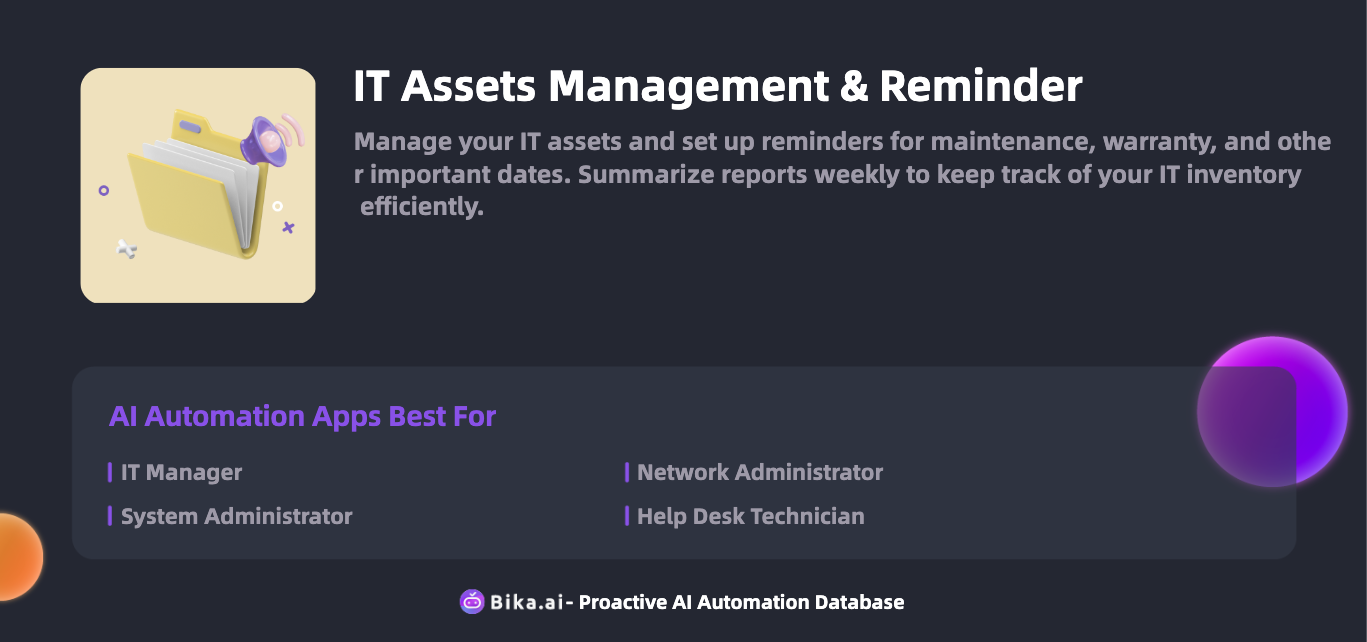
Unlike Zapier, Bika.ai offers an all-in-one automation environment. It combines a large, scalable database with integrated AI automation. This not only simplifies data management and automation but also offers a more seamless user experience.
Automating the management of incident reports brings numerous benefits to team collaboration. It increases efficiency, saves time, reduces errors, allows for customization, provides convenience, and cuts costs. Individuals such as IT managers, system administrators, network administrators, and help desk technicians can all reap the rewards.
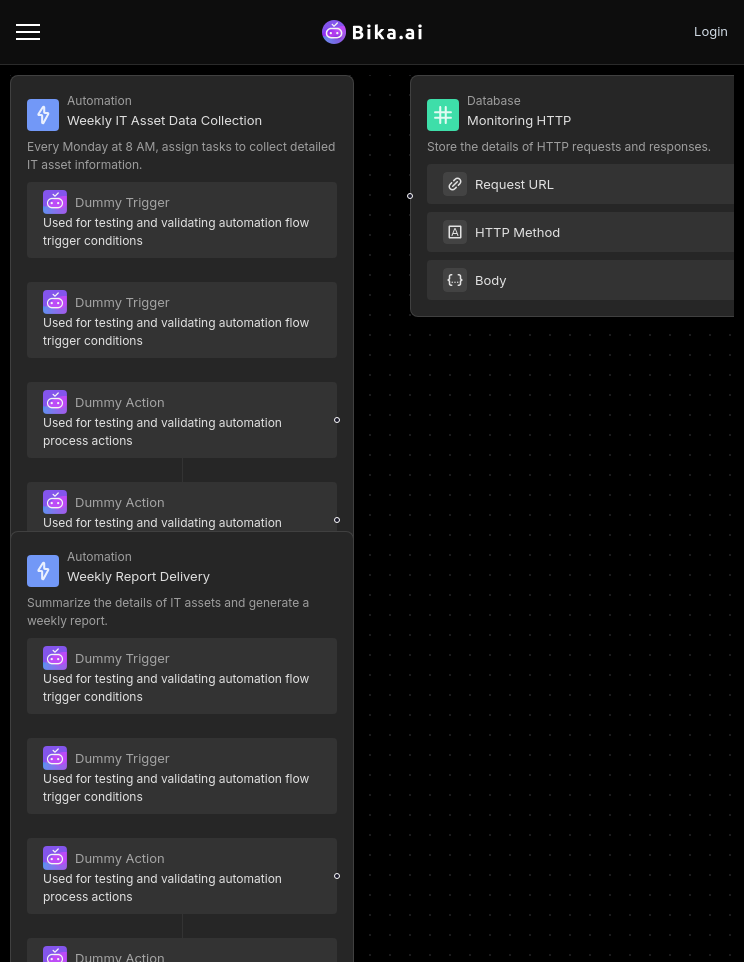
Bika.ai's IT Assets Management & Reminder template is specifically designed to solve these problems and can be applied in various scenarios.
To manage your IT assets and set up reminders for maintenance, warranty, and other important dates, follow these steps:
Install the Template: Install the template via the platform's template management interface to get started.
Complete Initialization Tasks: Fill out the required settings to tailor the template to your needs. Click the provided buttons to begin configuration.
Automation Setup: Configure automation tasks for data collection and report generation. Set triggers and actions as needed.
The process of switching from Zapier to Bika.ai is straightforward:
Assess your existing workflows in Zapier and identify how they can be replicated or enhanced in Bika.ai.
Register for Bika.ai and explore its extensive template library to match or improve your current automations.
Export your data from Zapier Tables in a CSV or Excel format and import it to Bika.ai. Start benefiting from its robust automation features immediately.
In conclusion, if you're looking for a more comprehensive, efficient, and cost-effective solution for managing incident reports, Bika.ai's IT Assets Management & Reminder template is the way to go.



Coming soon

Coming soon


