
IT Assets Management & Reminder: Airtable Alternative to Generating inventory reports
Why Consider a Airtable Alternative for Generating inventory reports?
When it comes to generating inventory reports, many professionals have turned to Airtable for its reliable database and collaboration features. But have you ever wondered if there's a better option? Bika.ai is emerging as a powerful contender in this space, offering unique benefits that could transform the way you manage your inventory.
Airtable has been a go-to for some, but it's not without its limitations. Newer tools like Bika.ai are stepping up to the plate with innovative solutions. For instance, Bika.ai's IT Assets Management & Reminder template provides enhanced capabilities for tracking assets, setting reminders, and generating comprehensive reports. It's not just about competing; it's about offering something truly valuable that meets the evolving needs of modern teams. So, why not explore the possibilities that Bika.ai brings to the table? Free Trial
The Evolution of Automation: Bika.ai vs. Airtable
As the world of automation continues to evolve, so do the tools available to us. Let's take a closer look at how Bika.ai stacks up against Airtable.
| Feature | Airtable | Bika.ai |
|---|---|---|
| Pricing | Free provided, paid plans from $20/user/month | Free provided, paid plans from $9.99/user/month |
| Platform Type | No-code database | No-code AI automation database |
| Ease of Use | Base structure is geeky for non-tech users | Directory tree is easy to use and user-friendly for general users |
| Records per Database | Up to 125,000 records per base for Business plan | Up to 1,500,000 records per database for Team plan |
| Automation | Basic automation capabilities with limited triggers and actions | Advanced automation capabilities with extensive triggers and actions |
| Template | Templates don’t include automation capability; no automation publish and share | plenty of plug-and-play AI automated templates with preset content; supports automation publish and share |
| Storage | 100 GB of attachments per base | 800 GB per space |
| API | Limited APIs | API-first platform making every feature an integration endpoint for automation |
It's clear that Bika.ai has made significant advancements in areas that matter most, addressing common pain points and providing a more seamless experience when it comes to generating inventory reports.
Understanding Bika.ai’s Approach to Generating inventory reports
Bika.ai's alternative for generating inventory reports is designed with a focus on optimizing the process. Through in-depth research and a platform tailored to user needs, it offers time-saving and efficiency-boosting features that are essential for today's teams.
By leveraging advanced technologies and intuitive interfaces, Bika.ai simplifies the complex task of inventory management. It ensures that you have the right tools at your disposal to keep your IT assets organized and your reports accurate.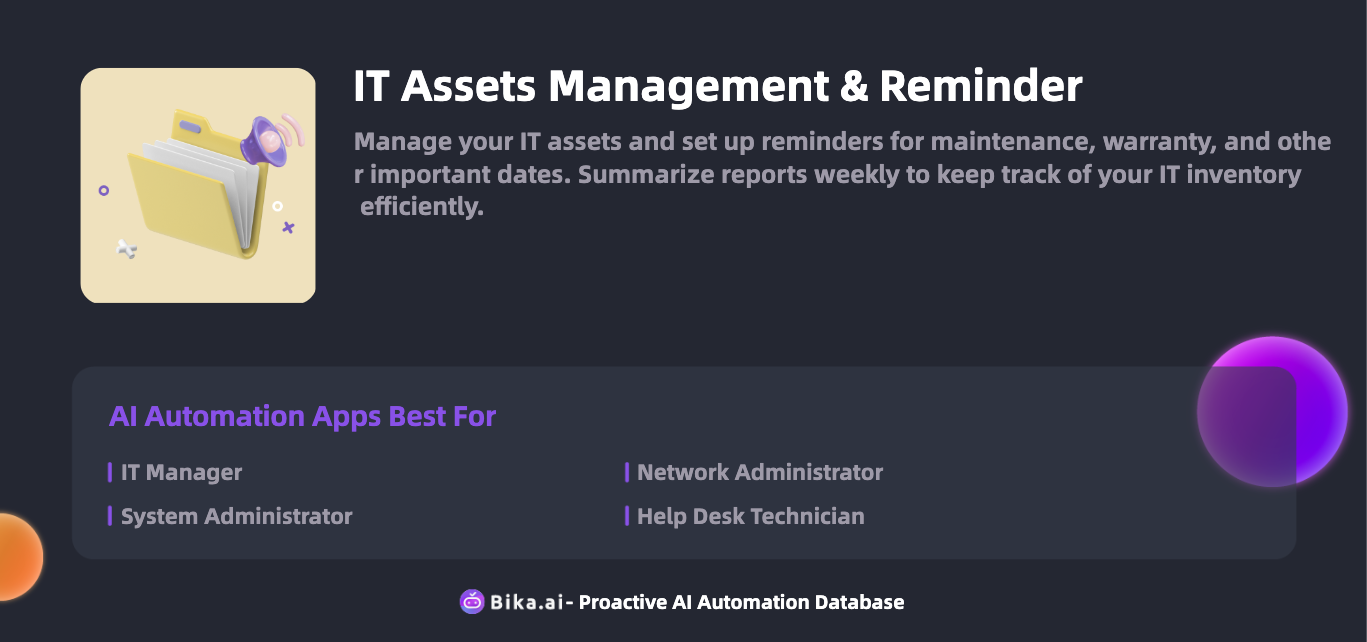
Case Study: How Automation Transforms Team Collaboration
Let's look at how teams can benefit from automating inventory reports with Bika.ai's IT Assets Management & Reminder template. By minimizing errors, customizing workflows, and streamlining communication, this alternative to Airtable offers tangible advantages.
Whether it's reducing the burden of repetitive tasks or enabling teams to work more cohesively, Bika.ai proves to be a game-changer. Picture a workplace where time is saved, accuracy is improved, and collaboration is seamless. This is the power of Bika.ai's automation.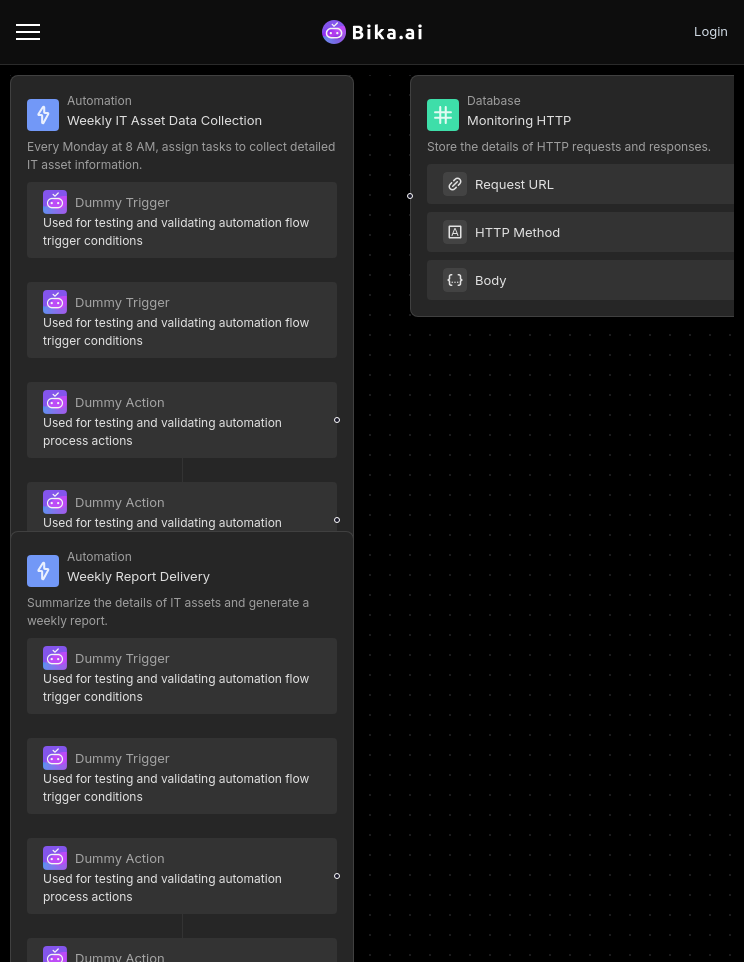
Practical Guide: How to Implement Bika.ai as Your Airtable Alternative
If you're considering making the switch, here's a step-by-step guide to integrating the IT Assets Management & Reminder template into your workflow:
- Install the Template: Locate and install the template through the platform's template management interface.
- Complete Initialization Tasks: Fill in the necessary settings to customize the template to your specific requirements.
- Automation Setup: Configure the automation tasks for data collection and report generation. Set triggers and actions based on your needs.
By following these simple steps, you can start reaping the benefits of Bika.ai's efficient inventory reporting system.
Seamlessly Transitioning from Airtable to Bika.ai
Ready to make the leap from Airtable to Bika.ai? Here's a detailed guide on how to migrate and fully utilize Bika.ai for generating inventory reports:
- Export your data from Airtable in a CSV or Excel format.
- Sign up for Bika.ai and use its data import tools to transfer your data.
- Set up your automation templates in Bika.ai and start experiencing the enhanced capabilities.
It's a straightforward process that opens the door to a more productive and streamlined inventory management experience.
Conclusion
It's time to embrace change and take advantage of the streamlined operations and enhanced productivity that Bika.ai offers. By making the switch, you'll simplify your workflows and improve overall efficiency. Don't get left behind in the world of inventory management; choose Bika.ai and lead the way.

Recommend Reading
- AI Data Automation with Bika.ai: Unlocking New Potential for B2B AI CRM in track procurement needs
- Airtable Pricing vs. Bika.ai Pricing: Which is More Advantageous for Performance trend analysis?
- B2B AI CRM: Airtable Alternative to plan marketing activities
- AI Data Automation with Bika.ai: Unlocking New Potential for AI Create X Tweets Automatically in sharing industry news
- Revolutionize Your Stock Investment with Bika.ai's Automated Stock Data Retrieval
Recommend AI Automation Templates

Coming soon



