
Streamline Administrative Tasks with Bika.ai's Invoice Collation Reminders
The administrative chaos of invoice handling is a familiar pain point for many businesses. Finance and administrative staff often find themselves drowning in a sea of disorganized invoice submissions, missed deadlines, and endless follow-ups. This not only leads to inefficiencies but also causes significant stress and potential errors.
This is where Bika.ai's Invoice Collation Reminders template comes to the rescue. Bika.ai has conducted extensive research and practical feedback on this very scenario, adapting it to meet the needs of various users and the market. Our solution is designed to enhance efficiency and save precious time.
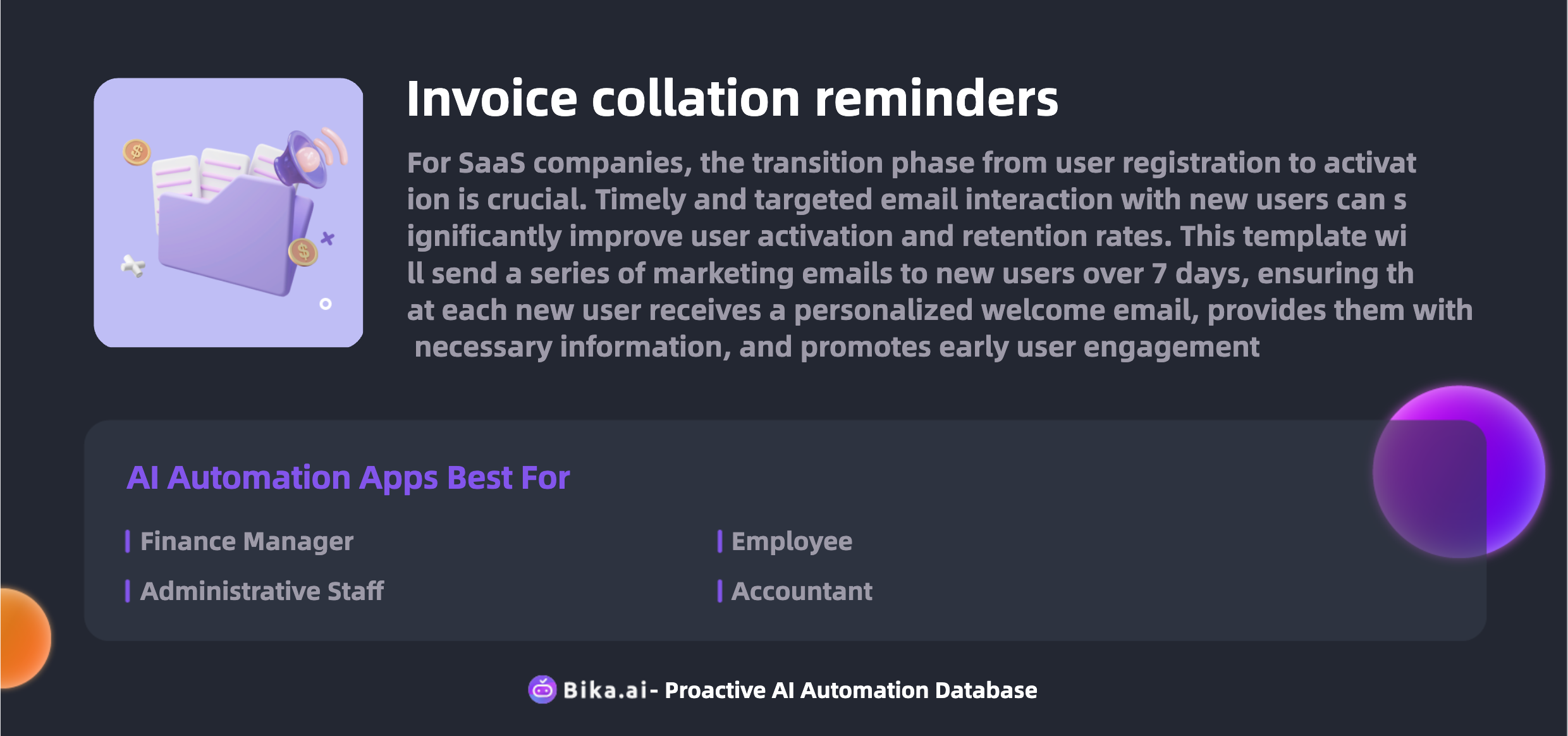
The value that the automation of invoice collation tasks brings to team collaboration efficiency is immeasurable. It significantly increases productivity by eliminating the need for manual reminders and follow-ups. Time is saved as the process becomes streamlined and less prone to delays. Errors are reduced as the system ensures consistency and accuracy in invoice handling. Customization options allow the template to fit the unique needs of different organizations. The convenience it offers is unparalleled, and it also leads to cost savings by optimizing the administrative process.
Finance managers, administrative staff, employees, accountants, team leaders, and HR managers can all benefit from this template. It simplifies the complex task of invoice management and ensures a smooth and efficient process.
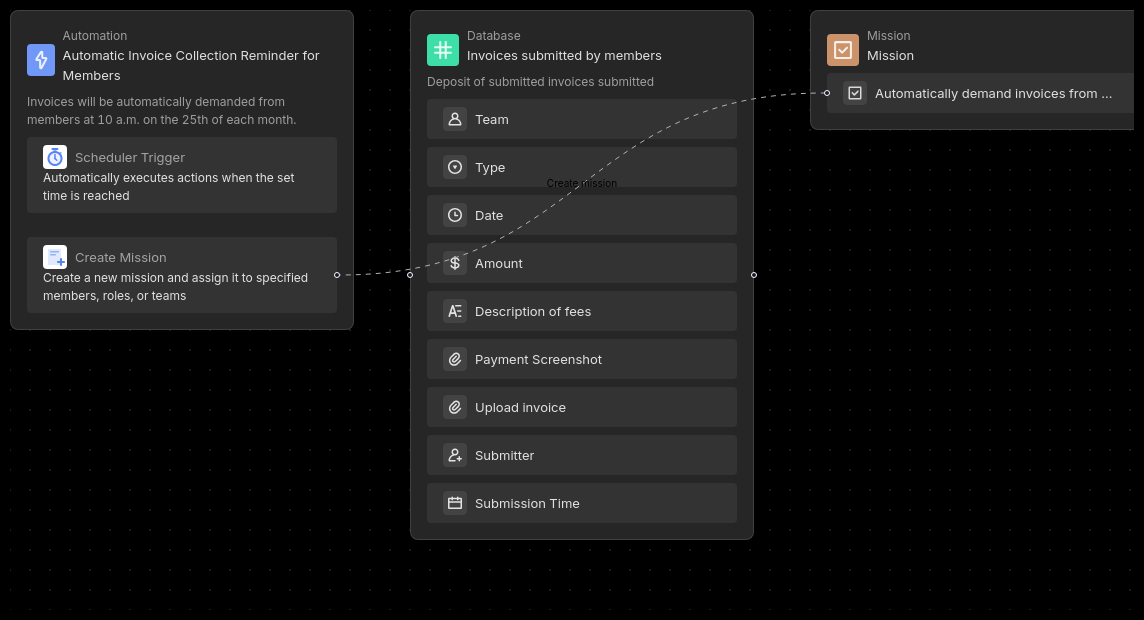
Now, let's look at how to use this powerful template.
First, install the template into your Bika Space Station. If you have multiple projects to manage, you can install it multiple times, with one template per project.
Next, configure the automation task. Enter the edit interface of the "Automatic Invoice Collection Reminder for Members" and modify the trigger conditions and execution actions as needed. The default is to send reminders at 10 AM on the 25th of each month, but you have the flexibility to adjust this to suit your specific requirements.
Test the automation task to ensure that reminder notifications are sent as expected. You can click "Run Now" to verify its functionality.
Employees can then submit invoices through the received collection reminder, and the system will automatically add them to the "Invoices Submitted by Members" database.
Finally, view and manage the submitted invoices in the database at any time for seamless organization and processing.
This template offers several key features that make it stand out. It provides efficient management through automated reminders and collections, ensuring timely feedback with automatic notification sending. Data organization is centralized, reducing omissions and guaranteeing that all invoices are handled and tracked promptly.
Common questions and their solutions:
How to change reminder time and frequency? You can do this in the automation task edit interface.
How to add new invoices to the database? Open the database and click "Add Record" or submit through the received task reminders.
What if you want to stop automatic reminder sending? Simply turn off the switch on the automation page.
How to view and manage invoice data? All submitted invoice information is stored in the "Invoices Submitted by Members" database for easy access and management.
Don't let administrative tasks weigh you down. Embrace the power of Bika.ai's Invoice Collation Reminders template and transform your invoice management process today.

Recommend Reading
- Automated Stock Data Retrieval (Python): Airtable Alternative to Market risk analysis
- Data Automation with Bika.ai: Unlocking New Potential for Developer with AI Project Issues and Tickets
- AI Data Automation with Bika.ai: Unlocking New Potential for Feishu Scheduled Notifications in Notifying policy changes
- Data Automation with Bika.ai: Unlocking New Potential for Marketing Manager with Automated Birthday Email Celebration
- Automated Birthday Email Celebration: Airtable Alternative to Offer birthday rewards
Recommend AI Automation Templates





