
Bika.ai vs Airtable: To Sending monthly invoice reminders
Challenges in Sending Monthly Invoice Reminders
Sending monthly invoice reminders is no easy task. It often leads to chaos and confusion within organizations, especially when dealing with multiple departments and a large number of invoices. Airtable has been a go-to solution for many, but is it really the best? Enter Bika.ai's Invoice collation reminders template, which is set to revolutionize the way we handle this crucial aspect of business operations. Free Trial

Airtable vs Bika.ai: Key Features At a Glance
| Feature | Airtable | Bika.ai |
|---|---|---|
| Pricing | Free provided, paid plans from $20/user/month | Free provided, paid plans from $9.99/user/month |
| Platform Type | No-code database | No-code AI automation database |
| Ease of Use | Base structure is geeky for non-tech users | Directory tree is easy to use and user-friendly for general users |
| Records per Database | Up to 125,000 records per base for Business plan | Up to 1,500,000 records per database for Team plan |
| Automation | Basic automation capabilities with limited triggers and actions | Advanced automation capabilities with extensive triggers and actions |
| Template | Templates don’t include automation capability; no automation publish and share | Plenty of plug-and-play AI automated templates with preset content; supports automation publish and share |
| Storage | 100 GB of attachments per base | 800 GB per space |
| API | Limited APIs | API-first platform making every feature an integration endpoint for automation |
Bika.ai's Research and Adaptation for Invoice Reminders
Bika.ai has conducted in-depth research and received practical feedback on the scenario of sending monthly invoice reminders. It has specifically tailored its solutions to meet the needs of the relevant audience and market. This ensures that it not only provides a technical solution but also one that truly improves efficiency and saves precious time for businesses.
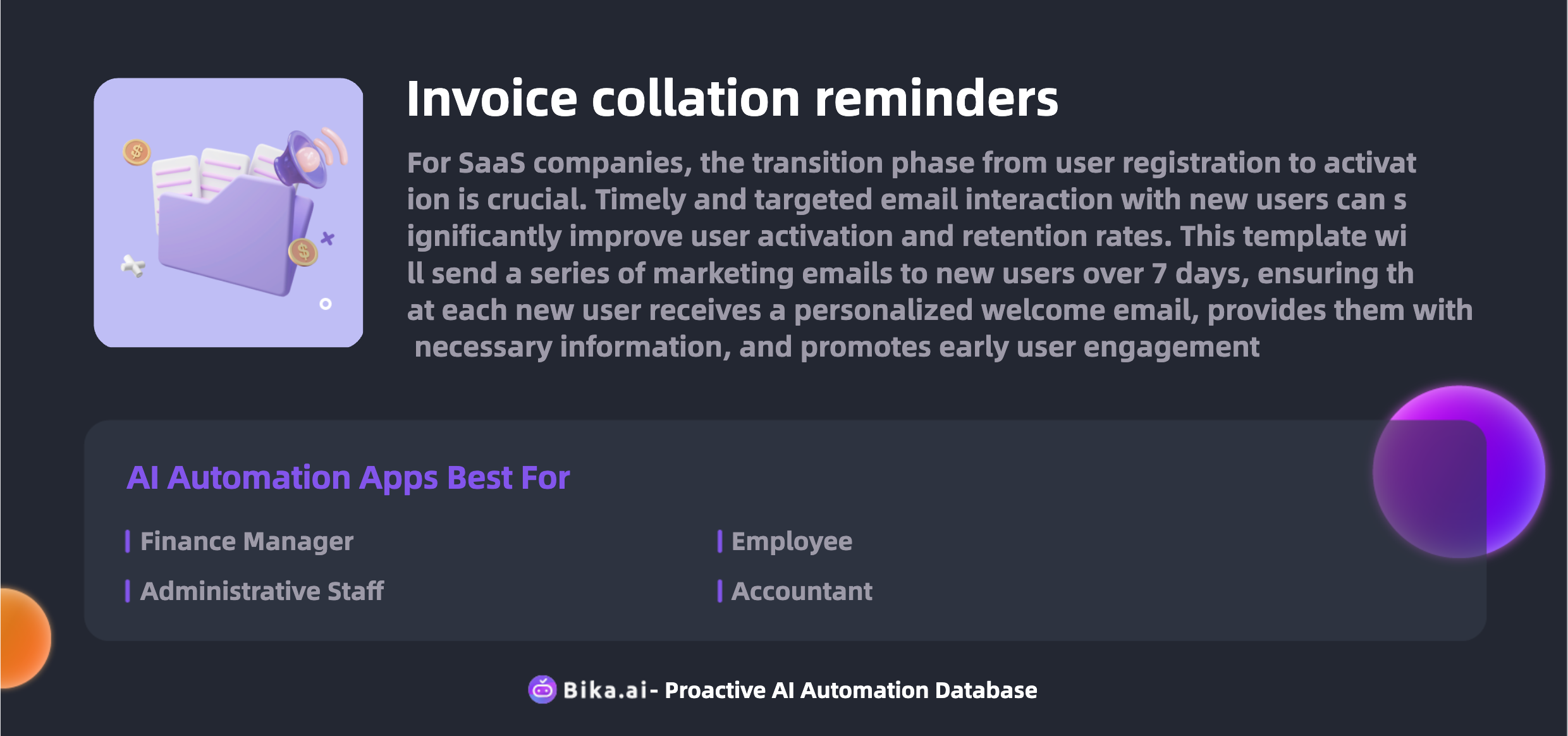
The Value of Automation in Sending Invoice Reminders for Team Collaboration
The automation of sending monthly invoice reminders brings significant value to team collaboration. It leads to increased efficiency, saving time, reducing errors, allowing for customization, providing convenience, and cutting costs. Finance managers, administrative staff, employees, accountants, team leaders, and HR managers can all benefit from this. Moreover, this template has numerous application scenarios and can bring considerable value to teams.
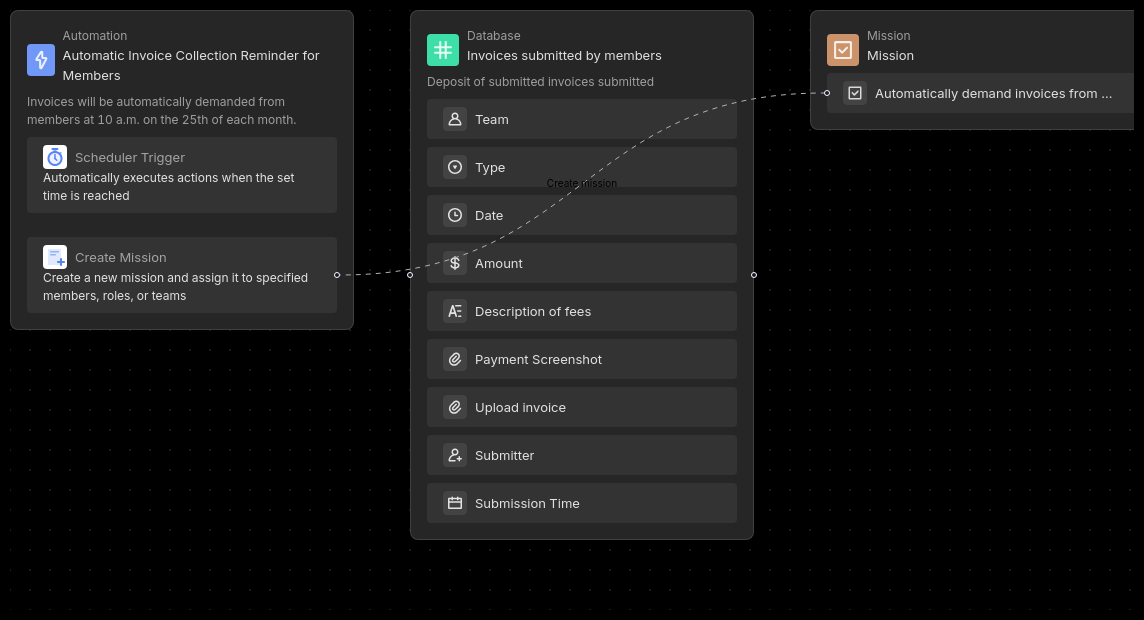
How to Use Bika.ai's Invoice Collation Reminders Template
The Invoice collation reminders template in Bika.ai is designed to facilitate the work of finance and administrative staff. The system automatically reminds company colleagues to collect invoices and submit applications based on your settings. Colleagues can quickly take photos and upload invoices, helping finance and administrative staff to rapidly collate invoice data for subsequent reimbursement or tax filing processes.
The template includes a database and an automation task. The "Automatic Invoice Collection Reminder for Members" automation task automatically reminds members to collect invoices at 10 AM on the 25th of each month. The "Invoices Submitted by Members" database is used to store the invoice information submitted by employees.
To use the template:
- Install the template into your Bika Space Station. If you need to manage multiple projects simultaneously, you can install it multiple times.
- Configure the automation task by entering the edit interface and modifying the trigger conditions and execution actions.
- Test the automation task to ensure the reminder notifications are sent successfully.
- Employees can submit invoices through the received collection reminder, and the system will automatically add them to the database.
- All submitted invoice information is stored in the database for viewing and management at any time.
How to Switch From Airtable to Bika.ai
Switching from Airtable to Bika.ai is a straightforward process:
- Export your data from Airtable in a CSV or Excel format.
- Sign up for Bika.ai and use its data import tools to transfer your data.
- Set up your automation templates in Bika.ai to start enjoying the benefits of AI automation right away.
So, why wait? Make the switch and revolutionize your invoice reminder process with Bika.ai!

Recommend Reading
- Data Automation with Bika.ai: Unlocking New Potential for Invoice collation reminders in Ensuring timely reimbursement
- Data Automation with Bika.ai: Unlocking New Potential for LinkedIn Post Automation in Enhance online presence
- Bika.ai vs Airtable: To Department budget meeting
- Data Automation with Bika.ai: Unlocking New Potential for Slack Channel Scheduled Notifications in System update reminders
- AI Data Automation with Bika.ai: Unlocking New Potential for Facebook Post Automation in Read from content database
Recommend AI Automation Templates




