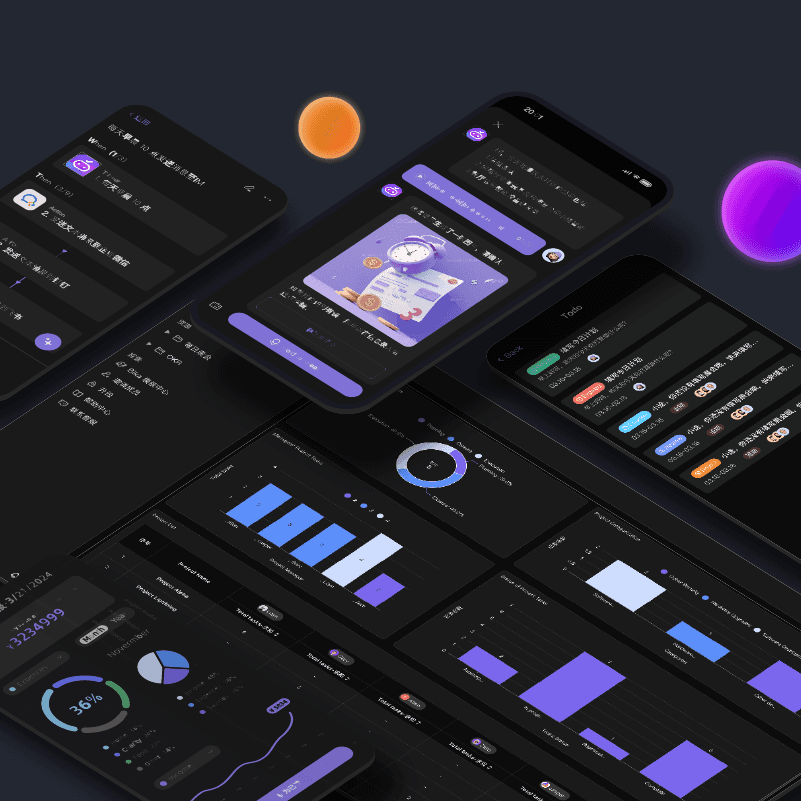
Enhancing Team Efficiency with Invoice Collation Reminders
In today's fast-paced business environment, teams are constantly seeking ways to streamline processes and increase productivity. One area that often poses challenges is the management and collation of invoices. This is where the Invoice Collation Reminders template comes into play, offering a revolutionary solution to enhance team efficiency.
Why Do Teams Need Invoice Collation Reminders?
In any organization, the smooth handling of financial transactions is crucial. Invoices not only represent monetary exchanges but also impact financial reporting, tax compliance, and reimbursement processes. However, collecting and organizing invoices can be a time-consuming and error-prone task. Without a systematic approach, invoices may get lost, deadlines might be missed, and the finance and administrative teams can find themselves buried under a mountain of paperwork. This not only leads to delays in reimbursements but also affects the overall financial health of the company.
bika.ai's Invoice Collation Reminders Template: The Free and Efficient Solution
bika.ai has come to the rescue with its Invoice Collation Reminders template. This template is designed to simplify and automate the invoice collection process, ensuring that everything runs smoothly and efficiently.

What are the Key Features of this Template?
The template offers several key features that make it a game-changer. Firstly, it provides efficient management by automating the reminders and collection of invoices. This eliminates the need for manual follow-ups and reduces the chances of human error. Secondly, it ensures timely feedback through automatic sending of reminder notifications, keeping everyone on track. The centralized data organization feature allows for seamless management and organization of invoice data, making it easy to access and process. Additionally, it helps reduce omissions by automating the entire process, ensuring that no invoice goes unnoticed.
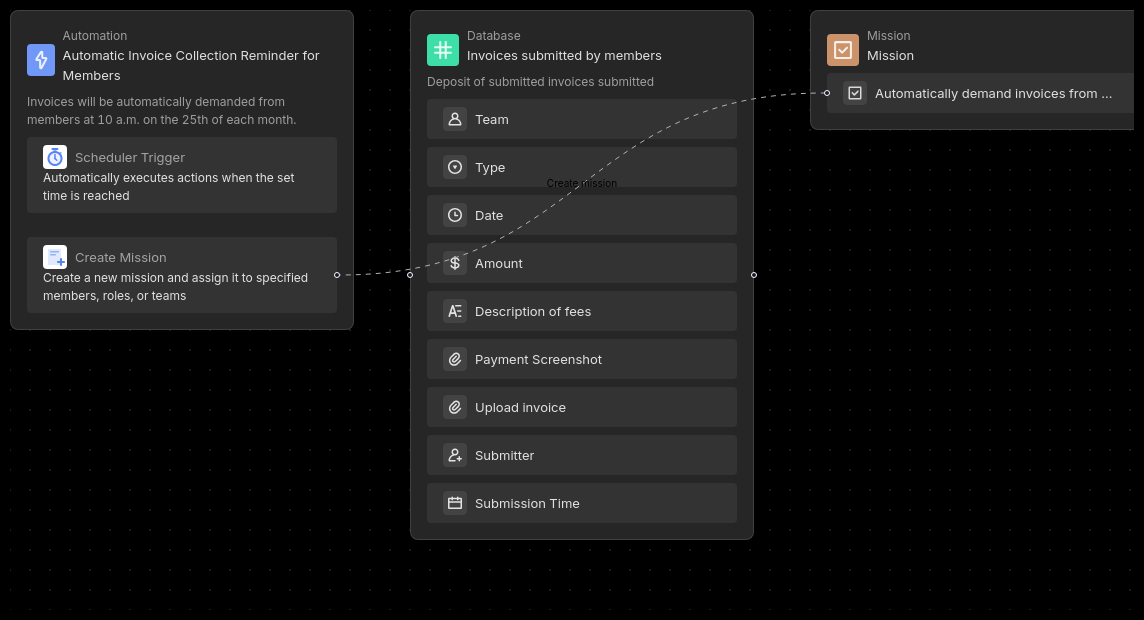
How to Get Started with the Template
Getting started with the Invoice Collation Reminders template is straightforward. First, install it into your Bika Space. If you have multiple projects, you can install it multiple times, with each instance corresponding to a specific project. Next, configure the automation task by entering the edit interface. Here, you can customize the trigger conditions and execution actions to suit your specific requirements. Test the automation task to ensure that the reminder notifications are sent as expected. Employees can then submit invoices through the received reminders, and all the submitted invoice information will be neatly stored in the dedicated database for easy viewing and management.
Wide Application: Audience and Use Cases
The template is highly versatile and suitable for a wide range of professionals and scenarios.
Finance Managers can efficiently manage and collect invoices, ensuring accurate financial records. Administrative Staff can assist employees in submitting invoices and reimbursement applications, reducing administrative burdens. Employees can easily submit reimbursement forms and invoices, speeding up the reimbursement process. Accountants can organize and verify invoice data, improving the accuracy of financial reporting. Team Leaders can stay updated on the reimbursement status of team members, facilitating better resource management. HR Managers can manage employees' reimbursement processes, ensuring compliance and employee satisfaction.
bika.ai has more automated templates to help you solve your teamwork and productivity challenges.
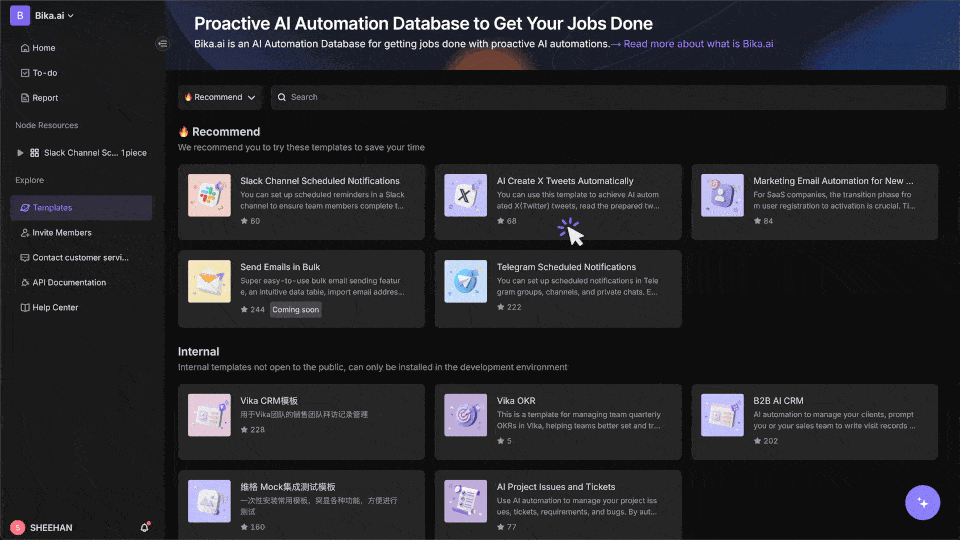
In conclusion, the Invoice Collation Reminders template is a powerful tool that can transform the way teams handle invoices. By automating and streamlining the process, it saves time, reduces errors, and boosts overall efficiency. Embrace this template and take your team's productivity to new heights.

Recommend Reading
- Beyond Tracking: How Automation Transforms Habit Building for Professionals
- Beyond Tracking: Automating Your Way to Consistent Habits with Bika.ai's Customer Projects
- Beyond Tracking: How Business Development CRM Automates Your Habit - Building Workflow
- Beyond Tracking: How Customer Sentiment Analysis Automates Habit - Building for Professionals
- Email Overload No More: How the Best Email Client for Mac + Automation Rescues Your Day
Recommend AI Automation Templates



Coming soon

