
Streamline Your Financial Document Preparation with Bika.ai's Invoice Collation Reminders
The world of finance and administration is often a maze of paperwork and deadlines. One of the most common challenges faced by finance and administrative staff is the cumbersome process of preparing financial documents, especially when it comes to invoice collation. The chaos of scattered invoices, missed deadlines, and the constant chase after colleagues for submissions can be overwhelming and highly inefficient.
But fear not! Bika.ai's Invoice Collation Reminders template is here to rescue you from this predicament.
Authority
Bika.ai has delved deep into the intricacies of financial document management and invoice collation. Through extensive research and practical feedback, they have crafted a solution that is tailored to meet the specific needs of finance and administrative teams. This template is not just a random creation; it is the result of a meticulous understanding of the challenges faced in this domain and the development of a practical, efficient solution.
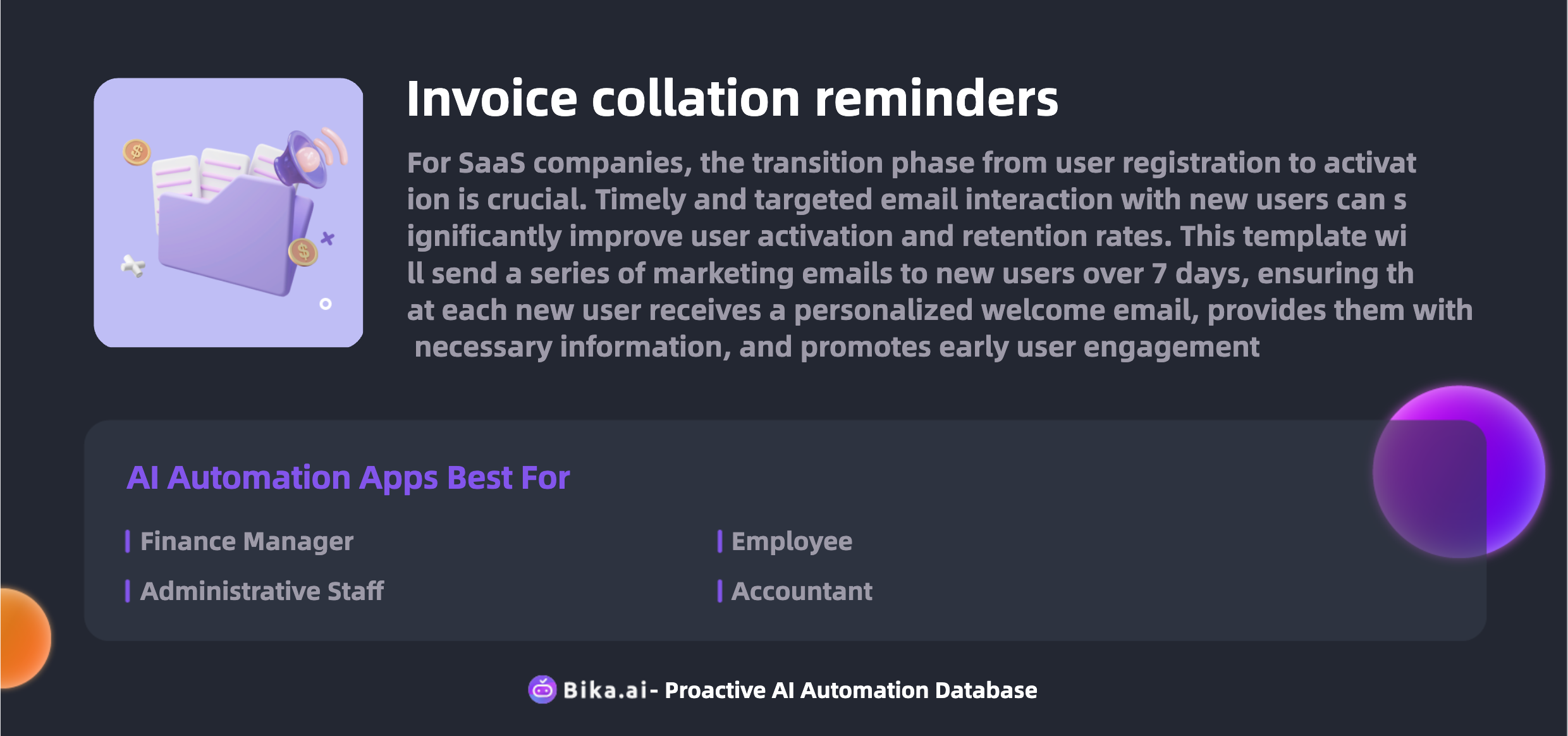
Value
The value that the automation of invoice collation brings to team collaboration is truly remarkable. Firstly, it significantly boosts efficiency by eliminating the manual and repetitive task of constantly reminding colleagues about invoice submissions. This frees up valuable time for finance and administrative staff to focus on more strategic and analytical aspects of their work. Secondly, it reduces the chances of errors that often occur when dealing with manual data entry and collation. Customization options allow the template to be adapted to the specific workflow and requirements of each organization, adding an extra layer of convenience. Moreover, it leads to cost savings by optimizing the entire process and minimizing the resources spent on invoice management.
This template is a boon for various professionals. Finance managers can ensure a seamless and organized invoice collection process. Administrative staff can assist colleagues more effectively in submitting invoices and reimbursement applications. Employees no longer have to worry about missing deadlines for submitting invoices. Accountants can enjoy a centralized and well-organized database for easier verification and processing of invoice data. Team leaders and HR managers can have better visibility into the reimbursement status of their teams and staff.
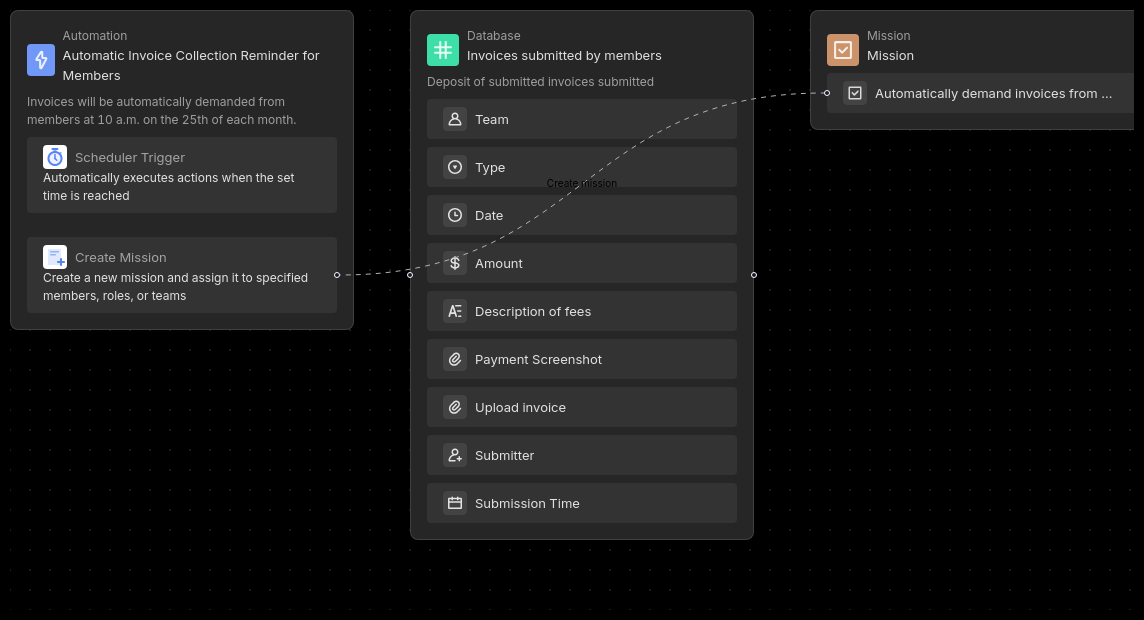
Execution
Now, let's walk through the specific steps to use the Invoice Collation Reminders template:
- Install the Template: Install this template into your Bika Space Station. If you have multiple projects to handle, you can install it multiple times, with each instance corresponding to a separate project.
- Configure the Automation Task: Enter the edit interface of the "Automatic Invoice Collection Reminder for Members" task. Here, you have the flexibility to modify the trigger conditions and execution actions to align with your organization's specific needs. The default setting is to send reminders at 10 AM on the 25th of each month, but you can customize this as per your requirements.
- Test the Automation Task (Sending Collection Reminders): The "Upload Invoice" task is enabled by default. Check if the reminder notification is sent as expected at the specified time. You can also click "Run Now" to conduct a test and ensure you receive the reminder.
- Submit Invoices: Employees can conveniently submit invoices through the received collection reminder, and the system will automatically add them to the "Invoices Submitted by Members" database.
- View Submitted Invoices: All submitted invoice information is neatly stored in the database, allowing for easy viewing and management at any time.
This template comes with several notable features that make it stand out:
- Efficient Management: Automates the entire invoice reminder and collection process, enhancing overall work efficiency.
- Timely Feedback: Sends out reminder notifications promptly, ensuring no deadlines are missed.
- Data Organization: Centralizes and organizes invoice data for seamless processing and analysis.
- Reduce Omissions: The automated workflow ensures that every invoice is accounted for and processed in a timely manner.
Common Questions and Their Answers:
-
How to Change Reminder Time and Frequency? You can adjust the trigger conditions, including the time and frequency, in the automation task edit interface. The task will then operate based on your settings and send the reminder notifications accordingly.
-
How to Add New Invoices to the Database? You can either open the "Invoices Submitted by Members" database and click "Add Record" in the toolbar, or submit through the received task reminders, and the system will handle the addition automatically.
-
What if I Want to Stop Automatic Reminder Sending? Simply turn off the switch on the automation page to halt the automatic sending of reminders.
-
How to View and Manage Invoice Data? All the submitted invoice information is stored in the "Invoices Submitted by Members" database, which you can access and manage at your convenience.
Don't let the chaos of invoice collation hold your team back. Embrace the power of Bika.ai's Invoice Collation Reminders template and revolutionize your financial document preparation process.

Recommend Reading
- Data Automation with Bika.ai: Unlocking New Potential for AI Batch Image Recognition in Facilitate creative collaboration
- The Secret Weapon for Customer Service Representatives: Automated Birthday Email Celebration
- Data Automation with Bika.ai: Unlocking New Potential for 7-Day Automated Email Marketing in initial feedback collection
- AI Data Automation with Bika.ai: Unlocking New Potential for Automated Birthday Email Celebration in Send birthday anniversary wishes
- AI Create X Tweets Automatically: Airtable Alternative to monitoring tweet performance
Recommend AI Automation Templates


