
Airtable Pricing vs. Bika.ai Pricing: Which is More Advantageous for Finance Manager?
When Choosing an Automation Tool for Invoice Collation Reminders, What Matters?
When a Finance Manager is on the hunt for a tool to build automated workflows for invoice collation reminders, numerous factors come to mind. You might initially believe that as long as the tool fulfills your functional requirements, that's sufficient. However, it's undeniable that pricing is a critical consideration. Airtable is often a contender for automation, but does its pricing meet your expectations? Maybe comparing Airtable and Bika.ai across various aspects like pricing and functionality could lead to a more informed choice. It's worth noting that, for the invoice collation reminders automation scenario, Bika.ai's invoice collation reminders template is exceptionally well-suited. Free Trial

What are Airtable & Bika.ai?
Airtable is a cloud-based platform that combines the simplicity of a spreadsheet with the power of a database. It's designed for organizing content, tracking projects, and managing tasks, allowing for custom workflows and team collaboration. However, it has some challenges, such as a complex base structure that can be overwhelming for new users, limitations in handling large datasets, and a lack of easy-to-use automation features.
On the other hand, Bika.ai is a no-code AI automation database with an easy-to-use interface. It offers plug-and-play templates, advanced AI capabilities, and the ability to handle large data volumes effortlessly.
Airtable vs Bika.ai: Key Features At a Glance
Airtable is suitable for straightforward tasks and smaller databases. In contrast, Bika.ai shines when it comes to handling complex tasks and larger data volumes. The key features comparison is as follows:
| Feature | Airtable | Bika.ai |
|---|---|---|
| Pricing | Free provided, paid plans from $20/user/month | Free provided, paid plans from $9.99/user/month |
| Platform Type | No-code database | No-code AI automation database |
| Ease of Use | Base structure is geeky for non-tech users | Directory tree is easy to use and user-friendly for general users |
| Records per Database | Up to 125,000 records per base for Business plan | Up to 1,500,000 records per database for Team plan |
| Automation | Basic automation capabilities with limited triggers and actions | Advanced automation capabilities with extensive triggers and actions |
| Template | Templates don’t include automation capability; no automation publish and share | plenty of plug-and-play AI automated templates with preset content; supports automation publish and share |
| Storage | 100 GB of attachments per base | 800 GB per space |
| API | Limited APIs | API-first platform making every feature an integration endpoint for automation |
Pricing Comparison of Airtable vs Bika.ai
Bika.ai offers a more generous free tier and cost-effective paid options compared to Airtable. For larger teams and extensive usage, Airtable's pricing can quickly become expensive, while Bika.ai provides better value without sacrificing essential features.
Airtable’s price plans
| Plan | Features | Price |
|---|---|---|
| Free plan | Unlimited bases 1,000 records per base Up to 5 editors 1 GB of attachments per base 100 automation runs Interface Designer | Free |
| Team plan | 50,000 records per base 25,000 automation runs 20 GB of attachments per base Standard sync integrations Extensions Gantt and timeline view Expanded color, formatting, and calendar options | $20 per user per month |
| Business plan | 125,000 records per base 100,000 automation runs 100 GB of attachments per base Premium sync integrations Verified data Two-way sync Admin panel SAML-based single sign-on | $45 per user per month |
| Enterprise plan | 500,000 records per base 500,000 automation runs 1,000 GB of attachments per base On-premises sync integrations Enterprise Hub Enhanced security and admin controls Enterprise API Extension and integration management Audit logs and DLP | Pricing on request (estimated to start at $70 up to $100 per user per month) |
Bika.ai’s price plans
| Plan | Features | Price |
|---|---|---|
| Free plan | 5GB of storage 10,000 records per database 200 automation runs Missions, Reports, AI Summary, and more Free Send Bulk 100+ SMS / 1000+ Email OpenAPI Access | Free |
| Plus plan | 50GB of storage 100,000 records per database 30,000 automation runs Permissions control More database fields, automation actions More free SMS, Email, Reports, Missions, AI | $9.99 per user per month |
| Pro plan | 200GB of storage 500,000 records per database 60,000 automation runs IM / Email Support Team / Organization Advanced OpenAPI and AI models | $19.99 per user per month |
| Team plan | 800GB of storage 1,500,000 records per database 100,000 automation runs Audit Logs Full integrations, automations Advanced Permissions | $39.99 per user per month |
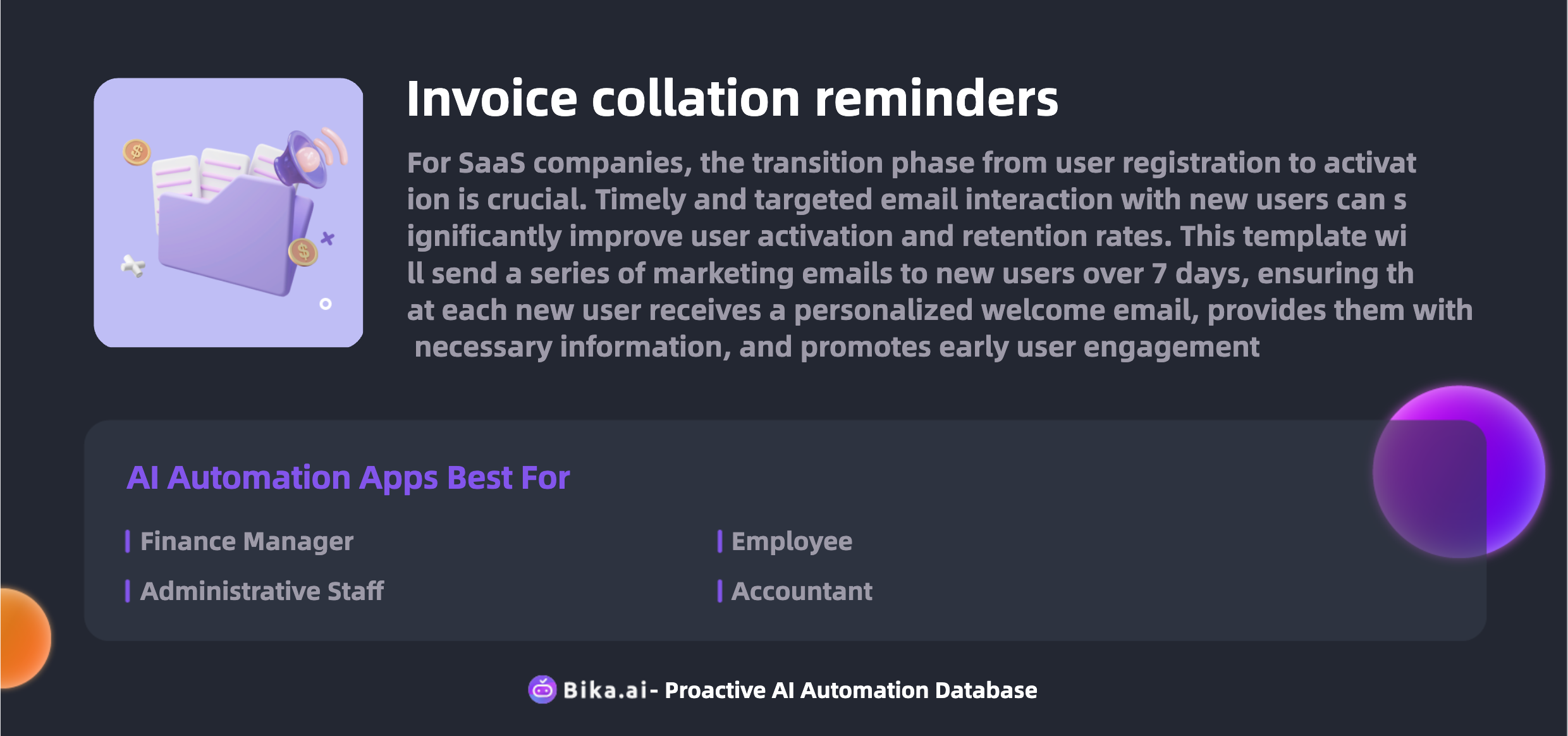
Why Choose Bika.ai Over Airtable for Finance Manager?
Bika.ai provides significant value for Finance Managers through its invoice collation reminders template. It offers increased efficiency by automating the invoice collection process, saving valuable time. The template helps reduce errors, allowing for more accurate financial data. Its customizable nature ensures it fits the specific needs of the finance department.
Specific examples of its benefits include sending monthly invoice reminders, collecting invoices from employees, tracking submitted invoices, notifying the finance department, ensuring timely reimbursement, managing invoice data, automating reminder schedules, verifying invoice submissions, handling various reimbursement types, simplifying administrative tasks, improving financial reporting, facilitating tax filing, encouraging prompt invoice submission, reducing administrative workload, enhancing financial accuracy, coordinating with departments, automating follow-up reminders, gathering required documentation, streamlining approval processes, monitoring expense reports, updating reimbursement statuses, generating financial summaries, managing monthly reminders, automating data entry, handling invoice disputes, ensuring compliance, tracking financial deadlines, preparing financial documents, reducing late submissions, enhancing data management, improving workflow efficiency, coordinating with team leaders, integrating with financial systems, and facilitating communication.
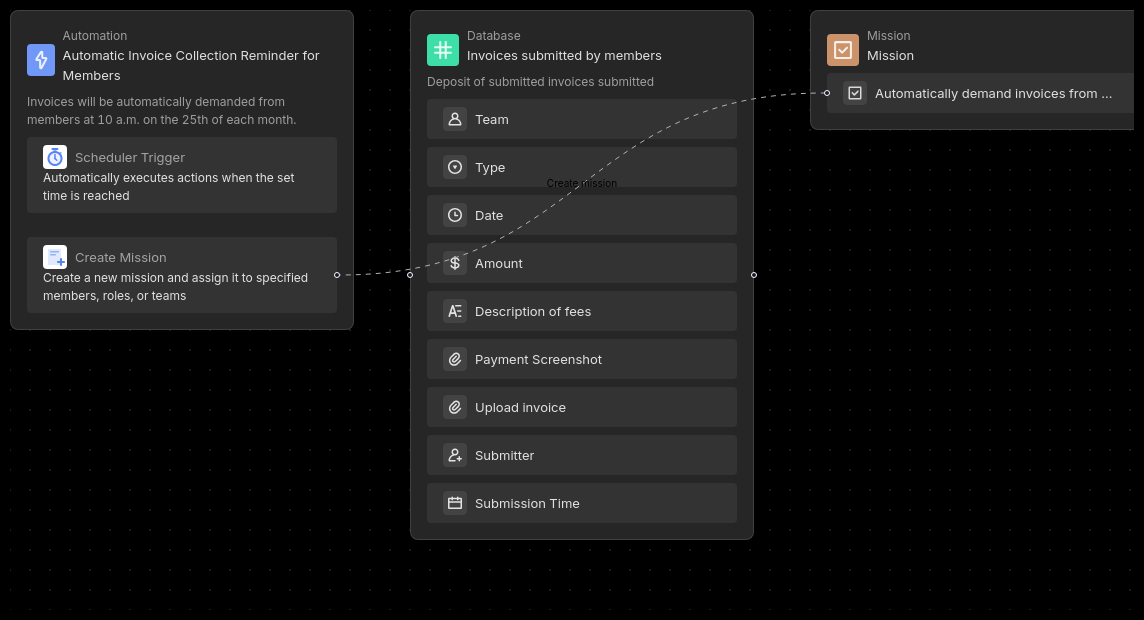
How to use Bika.ai's Invoice collation reminders template?
To use Bika.ai's invoice collation reminders template, follow these steps:
- Install the Template: Install this template into your Bika Space. If you need to manage multiple projects simultaneously, you can install this template multiple times. One template corresponds to one project.
- Configure the Automation Task: Enter the edit interface of the
Automatic Invoice Collection Reminder for Membersautomation task, where you can modify the trigger conditions and execution actions. If not set, the default is to send reminders at 10 AM on the 25th of each month. - Test the Automation Task (Sending Collection Reminders): We have already enabled the
Upload Invoiceautomation task by default. You can check if the reminder notification is successfully sent at 10 AM on the 25th of each month. You can also click "Run Now" to test if you receive the reminder notification. - Submit Invoices: Employees can submit invoices through the received collection reminder, and the system will automatically add the invoices to the
Invoices Submitted by Membersdatabase. - View Submitted Invoices: All submitted invoice information will be stored in the
Invoices Submitted by Membersdatabase, where you can view and manage it at any time.
Conclusion
Finance Managers should take advantage of this automation template to address their specific challenges and streamline their invoice collation and reminder processes.

Recommend Reading
- Rotating Duty Reminder(Wecom): Airtable Alternative to Automated notification reminder
- Bika.ai vs Airtable: To Investment policy formulation
- AI Data Automation with Bika.ai: Unlocking New Potential for Automated Currency Data Retrieval (JavaScript) in Risk Training and Drills
- Bika.ai vs Airtable: To Analyze stock performance
- AI Data Automation with Bika.ai: Unlocking New Potential for YouTube Publishing Process Automation in Increase content efficiency
Recommend AI Automation Templates

Coming soon


