
Bika.ai vs Airtable: To Enhancing financial accuracy
Enhancing financial accuracy: The Challenges and the Battle of Tools
When it comes to enhancing financial accuracy, businesses often find themselves grappling with a myriad of challenges. Inefficient invoice management, data errors, and time-consuming processes can all take a toll on the financial health of an organization. Traditionally, many turn to tools like Airtable to address these issues. However, a new contender has emerged in the form of Bika.ai, and its Invoice collation reminders template is causing quite a stir.
Airtable vs Bika.ai: Key Features At a Glance
Let's take a closer look at how Airtable and Bika.ai stack up against each other in terms of key features.
| Feature | Airtable | Bika.ai |
|---|---|---|
| Pricing | Free provided, paid plans from $20/user/month | Free provided, paid plans from $9.99/user/month |
| Platform Type | No-code database | No-code AI automation database |
| Ease of Use | Base structure is geeky for non-tech users | Directory tree is easy to use and user-friendly for general users |
| Records per Database | Up to 125,000 records per base for Business plan | Up to 1,500,000 records per database for Team plan |
| Automation | Basic automation capabilities with limited triggers and actions | Advanced automation capabilities with extensive triggers and actions |
| Template | Templates don’t include automation capability; no automation publish and share | plenty of plug-and-play AI automated templates with preset content; supports automation publish and share |
| Storage | 100 GB of attachments per base | 800 GB per space |
| API | Limited APIs | API-first platform making every feature an integration endpoint for automation |
Bika.ai's Advantage in Enhancing financial accuracy
Bika.ai has conducted extensive research and practical feedback on the enhancing financial accuracy scenario. It has adapted its features to better suit the needs of the relevant audience and market, resulting in significant improvements in efficiency and time savings.
The intuitive UI layout of Bika.ai is a game-changer. Unlike Airtable's complex base structure, Bika.ai's directory tree layout is straightforward and user-friendly, making it accessible to a wider range of users.
With the ability to handle up to 1.5 million records per database, Bika.ai offers a crucial advantage in the era of big data. This ensures that even as your business grows and the volume of financial data increases, performance remains seamless.
The mission and workflow integrated AI automation of Bika.ai is a standout feature. It proactively manages tasks, reducing the need for constant manual intervention and enabling real-time updates and efficient execution.
Bika.ai's plug-and-play templates are another feather in its cap. They come with built-in automation capabilities and detailed documentation, allowing for quick setup and seamless sharing within teams.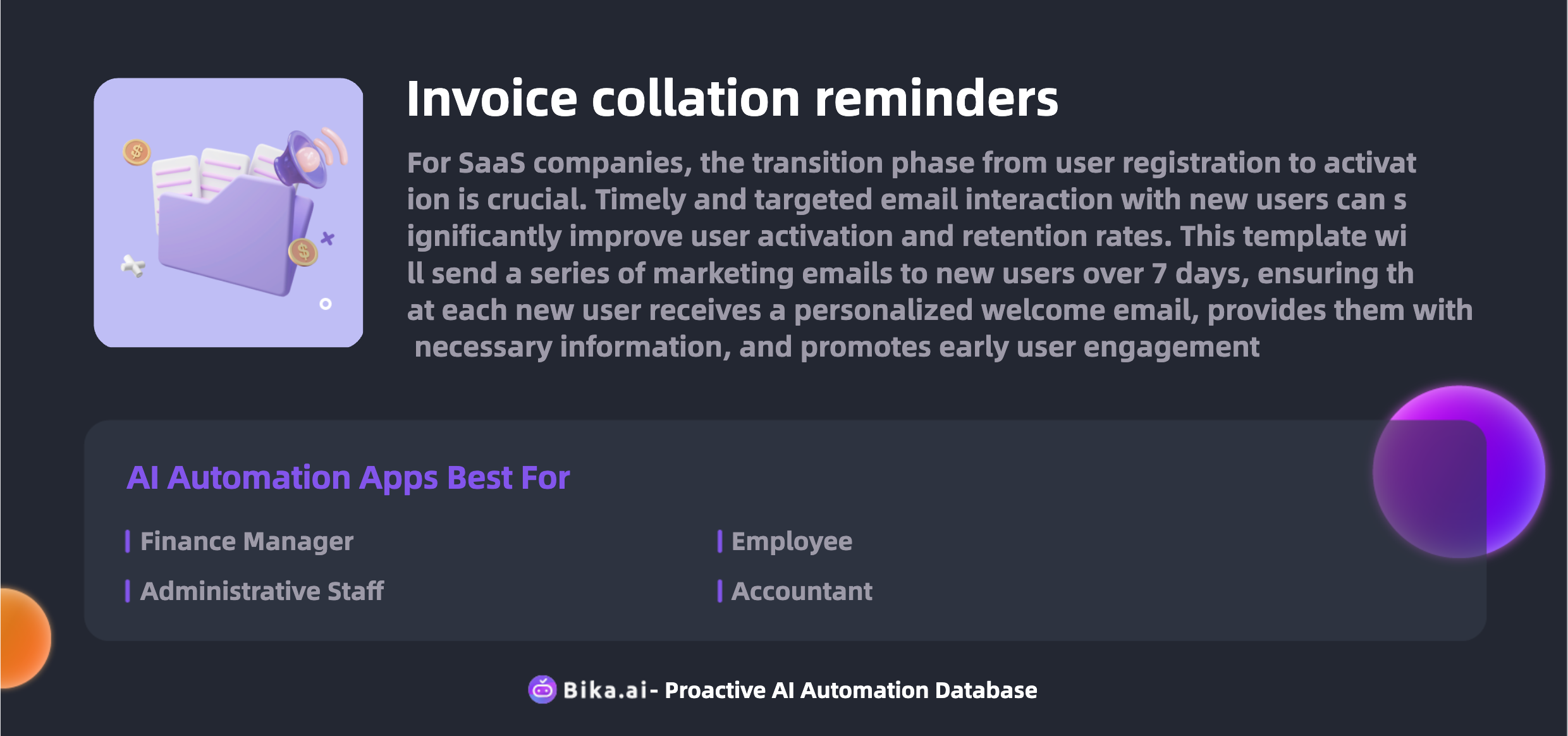
The Value of Automation in Enhancing financial accuracy
The automation of enhancing financial accuracy brought by Bika.ai offers numerous benefits to team collaboration. It leads to increased efficiency, allowing finance and administrative staff to focus on strategic tasks rather than getting bogged down in mundane data entry. Time is saved, reducing the chances of errors and ensuring accuracy in financial processes.
Customization options allow the template to be tailored to the specific needs of different businesses and teams. The convenience of quick photo uploads and automatic reminders simplifies the invoice collation process, while also providing cost savings in the long run.
This value extends to a wide range of individuals and roles within an organization. Finance managers, administrative staff, employees, accountants, team leaders, and HR managers can all benefit from the streamlined processes and improved data management.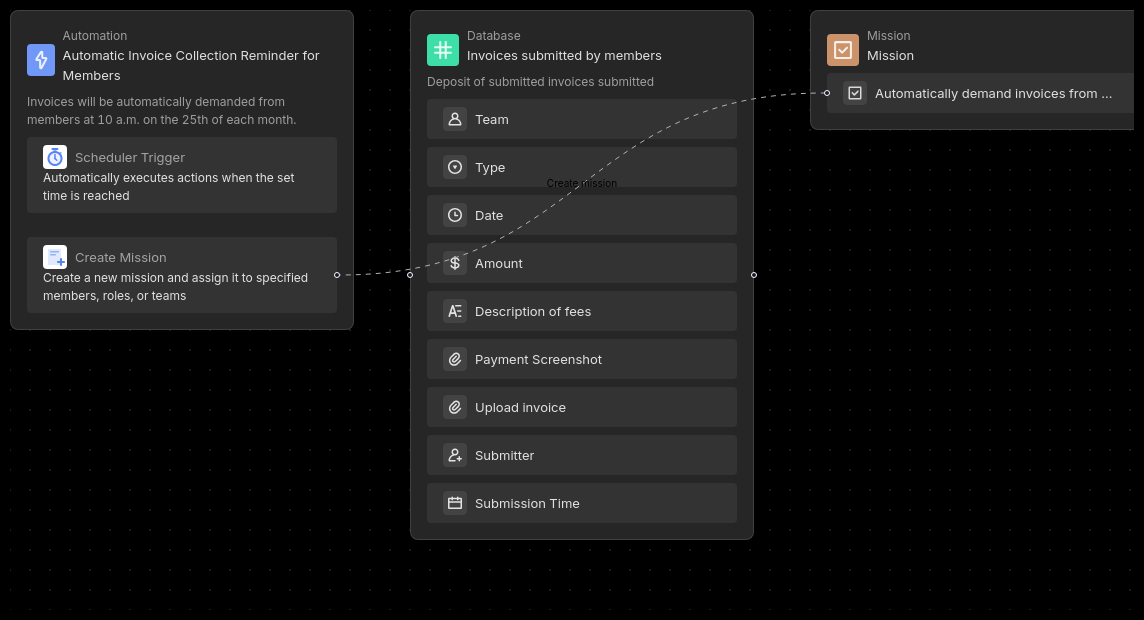
How to Use Bika.ai's Invoice Collation Reminders Template
To facilitate the work of finance and administrative staff, Bika.ai's system automatically reminds company colleagues to collect invoices and submit applications on a regular basis according to your settings.
- Install the Template: Install this template into your Bika Space Station. If you need to manage multiple projects simultaneously, you can install this template multiple times.
- Configure the Automation Task: Enter the edit interface of the
Automatic Invoice Collection Reminder for Membersautomation task to modify the trigger conditions and execution actions. - Test the Automation Task (Sending Collection Reminders): Check if the reminder notification is successfully sent at the specified time or click "Run Now" to test.
- Submit Invoices: Employees can submit invoices through the received collection reminder.
- View Submitted Invoices: All submitted invoice information will be stored in the dedicated database for easy viewing and management.
How to Switch From Airtable to Bika.ai
Switching from Airtable to Bika.ai is a straightforward process.
First, export your data from Airtable in a CSV or Excel format. Then, sign up for Bika.ai and use its data import tools to transfer your data. Finally, set up your automation templates in Bika.ai and start reaping the benefits of AI automation right away.
It's time to embrace the power of Bika.ai and revolutionize your financial accuracy processes. Don't let outdated tools hold you back; make the switch today and watch your team's efficiency soar.

Recommend Reading
- AI Data Automation with Bika.ai: Unlocking New Potential for Automated Currency Data Retrieval (JavaScript) in User Feedback Analysis
- Bika.ai vs Airtable: To Network maintenance notifications
- Data Automation with Bika.ai: Unlocking New Potential for Customer Support with AI Project Issues and Tickets
- Bika.ai vs Airtable: To Version update reminders
- AI Data Automation with Bika.ai: Unlocking New Potential for QA Engineer with HTTP Monitoring
Recommend AI Automation Templates

Coming soon



Coming soon
