
Streamline Your Invoice Management with Bika.ai's Automation Template
In today's fast-paced business world, efficient invoice management is not just a matter of convenience; it's a critical factor in maintaining financial health and operational smoothness. But have you ever found yourself drowning in a sea of invoices, struggling to keep track of submissions and collations? This is a common scenario dilemma that many finance and administrative teams face.
Enter Bika.ai's Invoice Collation Reminders template – a revolutionary solution designed to alleviate these challenges. Bika.ai has conducted extensive research and practical feedback on invoice management scenarios, adapting its template to meet the specific needs of various audiences and markets. This ensures that it not only improves efficiency but also saves precious time.
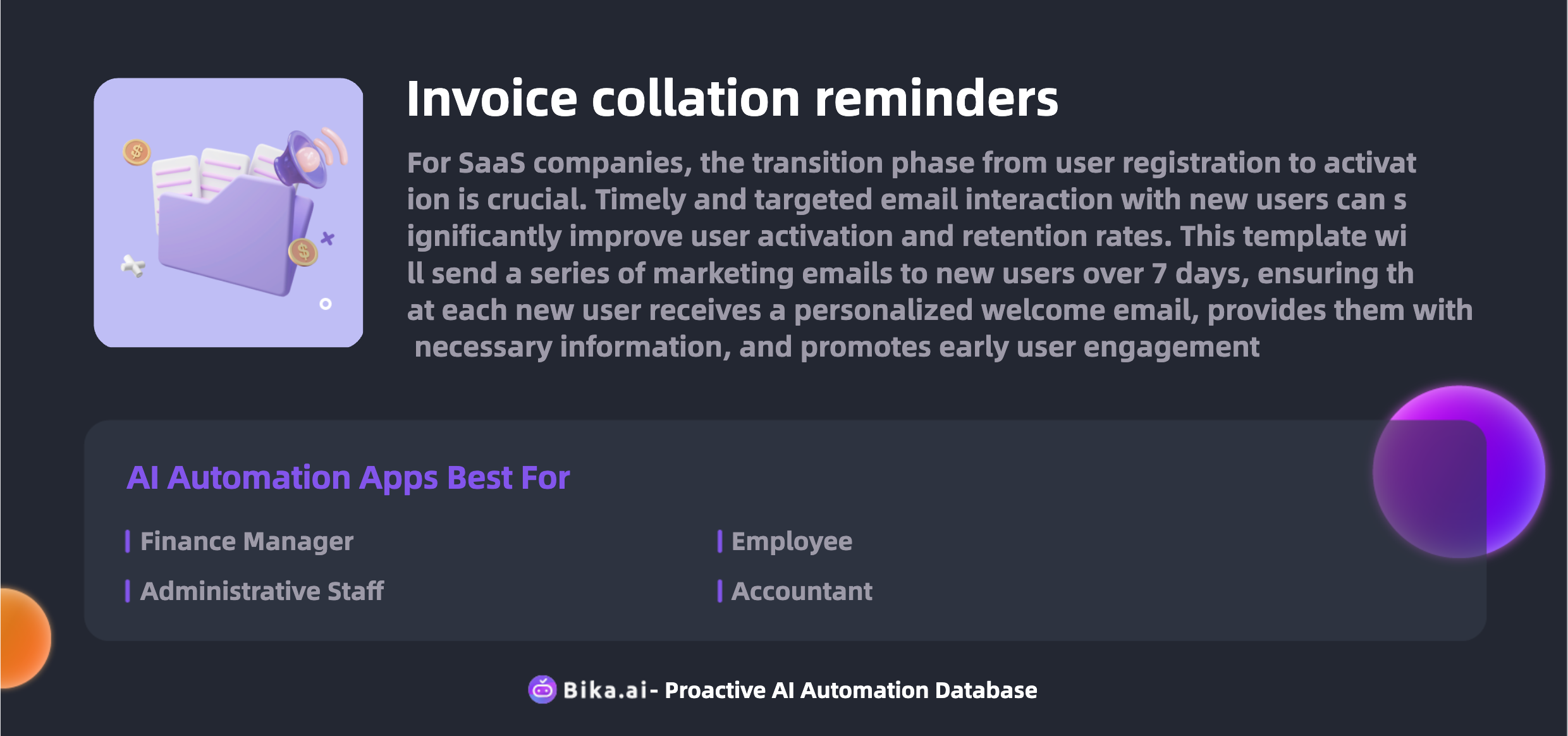
The value of automating invoice collation with Bika.ai's template is truly remarkable. It leads to a significant increase in efficiency as it eliminates the need for manual reminders and follow-ups. Time is saved, reducing the administrative burden on finance and administrative staff. Moreover, the risk of errors is minimized as the process is standardized and automated. The template is highly customizable, allowing it to be tailored to the unique requirements of different organizations. It offers convenience by streamlining the entire invoice submission and collation process, and it also leads to cost savings by optimizing resources.
This template is not just beneficial for finance and administrative staff. Finance managers can manage and collect invoices more efficiently. Administrative personnel can assist employees in submitting invoices and reimbursement applications with ease. Employees can submit reimbursement forms and invoices promptly. Accountants can organize and verify invoice data effortlessly. Team leaders can stay updated on the reimbursement status of team members. HR managers can manage employees' reimbursement processes smoothly.
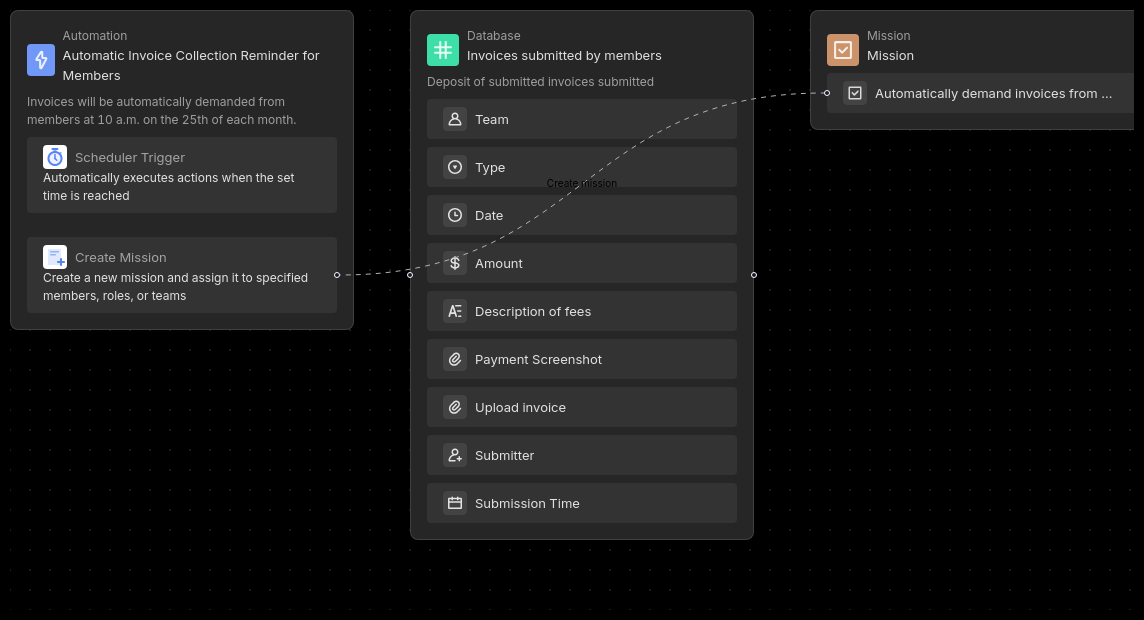
Now, let's take a look at how to use this powerful template.
- Install the Template: Install this template into your Bika Space Station. If you have multiple projects to manage, you can install it multiple times, with each installation corresponding to one project.
- Configure the Automation Task: Enter the edit interface of the 'Automatic Invoice Collection Reminder for Members' automation task. Here, you can modify the trigger conditions and execution actions. The default setting is to send reminders at 10 AM on the 25th of each month, but you have the flexibility to adjust this according to your needs.
- Test the Automation Task (Sending Collection Reminders): The 'Upload Invoice' automation task is enabled by default. You can check if the reminder notification is sent successfully at the designated time. Additionally, you can click "Run Now" to test and ensure you receive the reminder.
- Submit Invoices: Employees can submit invoices through the received collection reminder, and the system will automatically add them to the 'Invoices Submitted by Members' database.
- View Submitted Invoices: All submitted invoice information will be stored in the 'Invoices Submitted by Members' database, allowing for easy viewing and management at any time.
Some common questions and their answers:
-
How to Change Reminder Time and Frequency? You can modify the trigger conditions, including the set time and frequency, in the automation task edit interface. The automation task will then execute and send reminder notifications based on your settings.
-
How to Add New Invoices to the Database? You can open the 'Invoices Submitted by Members' database and click "Add Record" in the toolbar to add new invoices. Alternatively, you can submit through the received task reminders, and the system will handle the addition automatically.
-
What if I Want to Stop Automatic Reminder Sending? You can simply turn off the switch on the automation page to halt the sending of automatic reminders.
-
How to View and Manage Invoice Data? All submitted invoice information is stored in the 'Invoices Submitted by Members' database, where you can access and manage it whenever necessary.
In conclusion, Bika.ai's Invoice Collation Reminders template is a game-changer for invoice management. It simplifies the complex process, enhances efficiency, and ensures accuracy. Don't let invoice chaos hold your team back. Embrace this automation template and take your invoice management to the next level.

Recommend Reading
- AI Data Automation with Bika.ai: Unlocking New Potential for Design project pipeline in Task assignment and tracking
- Data Automation with Bika.ai: Unlocking New Potential for Influencer with AI Create X Tweets Automatically
- AI Data Automation with Bika.ai: Unlocking New Potential for B2B AI CRM in track sales opportunities
- Data Automation with Bika.ai: Unlocking New Potential for AI Video Generation from Script
- AI Data Automation with Bika.ai: Unlocking New Potential for Automated Stock Data Retrieval (Python) in Quantitative modeling
Recommend AI Automation Templates


Coming soon


