
Invoice collation reminders: A Quality Airtable Alternative about Automation
Are you seeking a superior alternative to Airtable for invoice collation reminders?
If you're in the market for an enhanced automation tool, especially for invoice collation reminders, you might want to give Bika.ai a serious look. Bika.ai offers an automated template, Invoice collation reminders, that could be the game-changer you need. Free Trial

Airtable vs Bika.ai: Key Features At a Glance
Airtable is a well-known platform, but when compared to Bika.ai, it shows some limitations.
| Feature | Airtable | Bika.ai |
|---|---|---|
| Pricing | Free provided, paid plans from $20/user/month | Free provided, paid plans from $9.99/user/month |
| Platform Type | No-code database | No-code AI automation database |
| Ease of Use | Base structure is geeky for non-tech users | Directory tree is easy to use and user-friendly for general users |
| Records per Database | Up to 125,000 records per base for Business plan | Up to 1,500,000 records per database for Team plan |
| Automation | Basic automation capabilities with limited triggers and actions | Advanced automation capabilities with extensive triggers and actions |
| Template | Templates don’t include automation capability; no automation publish and share | Plenty of plug-and-play AI automated templates with preset content; supports automation publish and share |
| Storage | 100 GB of attachments per base | 800 GB per space |
| API | Limited APIs | API-first platform making every feature an integration endpoint for automation |
Bika.ai's Invoice collation reminders template: The ideal solution for your automation needs
Bika.ai's Invoice collation reminders template is specifically designed to assist finance and administrative staff. The system automatically reminds colleagues to collect invoices and submit applications as per your settings. This enables colleagues to quickly take and upload invoice photos, facilitating the rapid collation of invoice data for subsequent reimbursement or tax filing.
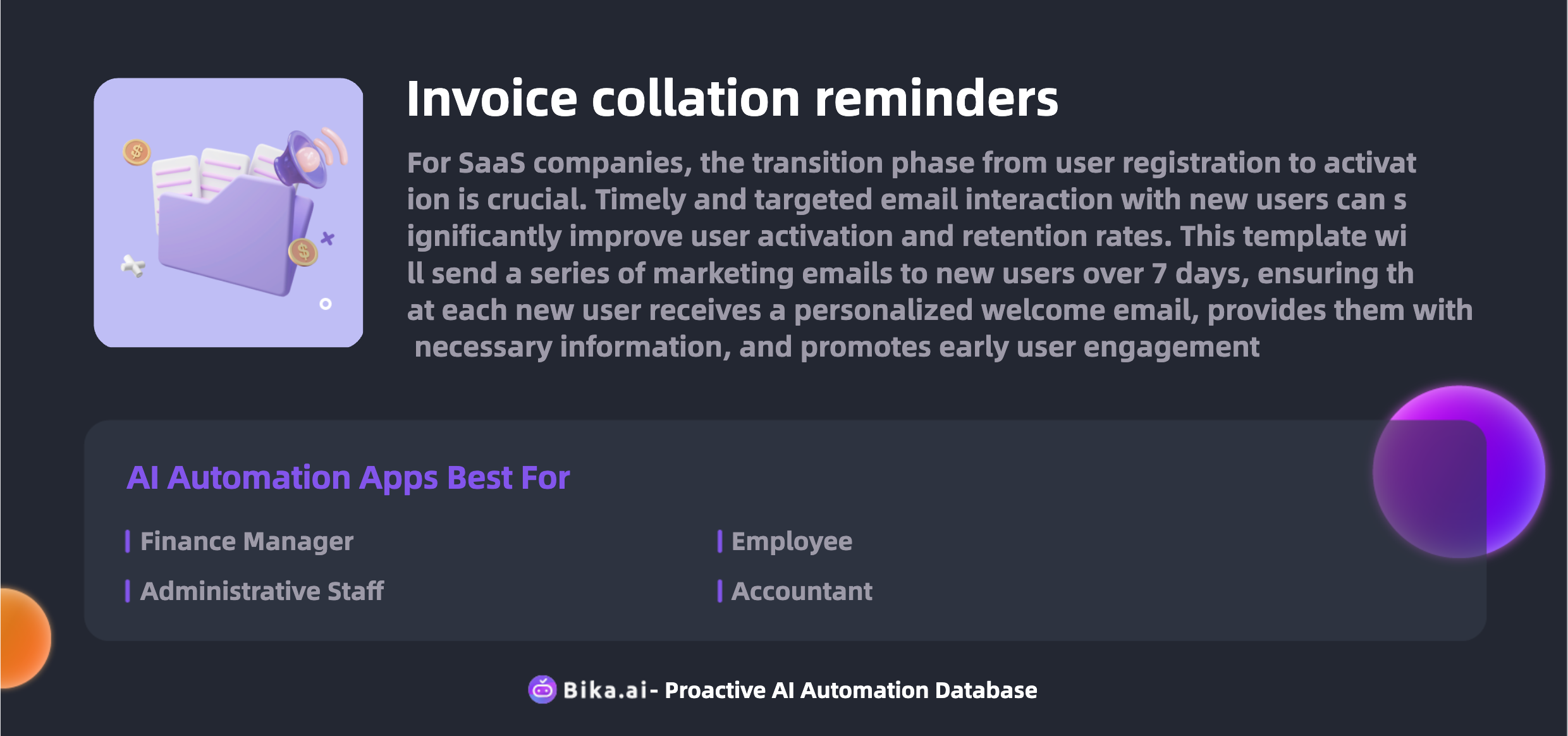
The value of Bika.ai's Invoice collation reminders template
The Invoice collation reminders template offers numerous benefits. It significantly boosts efficiency by sending monthly invoice reminders, collecting invoices from employees, and tracking submitted invoices. It saves time by automating reminder schedules and notifying the finance department promptly. It reduces errors by verifying invoice submissions and handling various reimbursement types accurately. The template is highly customizable, allowing you to adapt it to your specific needs. It simplifies administrative tasks, improves financial reporting, and facilitates tax filing. It encourages prompt invoice submission, reduces the administrative workload, enhances financial accuracy, coordinates with departments seamlessly, automates follow-up reminders, gathers required documentation efficiently, streamlines approval processes, monitors expense reports precisely, updates reimbursement statuses in real-time, generates financial summaries effortlessly, manages monthly reminders effectively, automates data entry accurately, handles invoice disputes smoothly, ensures compliance with regulations, tracks financial deadlines precisely, prepares financial documents promptly, reduces late submissions, enhances data management capabilities, improves workflow efficiency, coordinates with team leaders effortlessly, integrates with financial systems seamlessly, and facilitates communication within the organization.
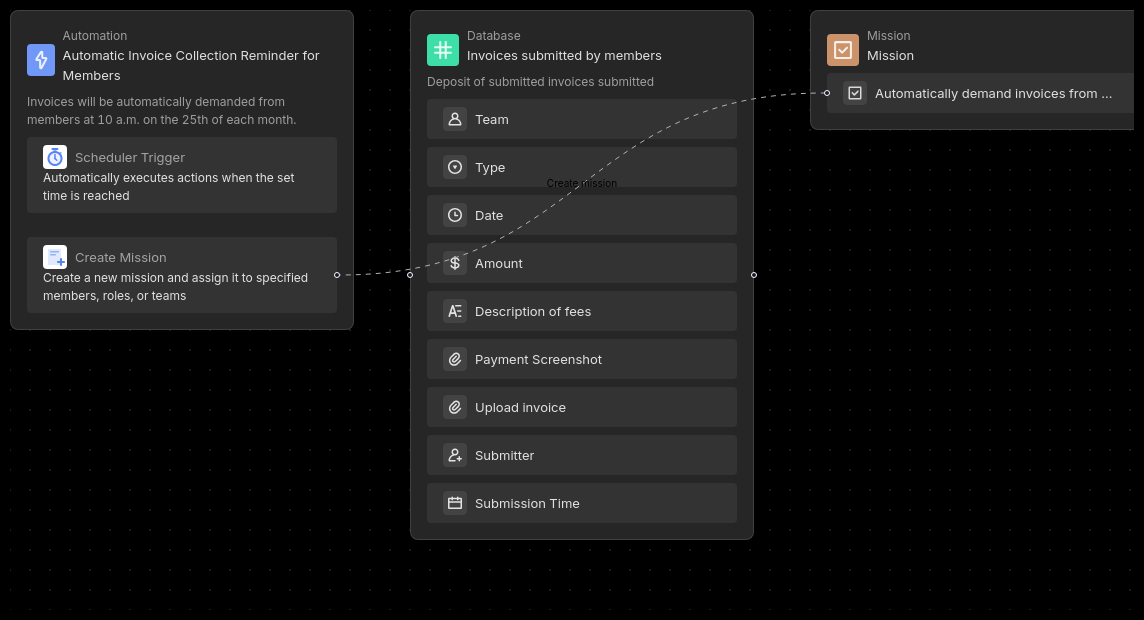
How to use Bika.ai's Invoice collation reminders template
- Install the Template: Install this template into your Bika Space Station. If you need to manage multiple projects simultaneously, you can install this template multiple times. One template corresponds to one project.
- Configure the Automation Task: Enter the edit interface of the
Automatic Invoice Collection Reminder for Membersautomation task, where you can modify the trigger conditions and execution actions. If not set, the default is to send reminders at 10 AM on the 25th of each month. - Test the Automation Task (Sending Collection Reminders): We have already enabled the
Upload Invoiceautomation task by default. You can check if the reminder notification is successfully sent at 10 AM on the 25th of each month. You can also click "Run Now" to test if you receive the reminder notification. - Submit Invoices: Employees can submit invoices through the received collection reminder, and the system will automatically add the invoices to the
Invoices Submitted by Membersdatabase. - View Submitted Invoices: All submitted invoice information will be stored in the
Invoices Submitted by Membersdatabase, where you can view and manage it at any time.
How to switch from Airtable to Bika.ai?
Switching is straightforward:
- Export your data from Airtable in a CSV or Excel format.
- Sign up for Bika.ai and use its data import tools to transfer your data.
- Set up your automation templates in Bika.ai to start enjoying the benefits of AI automation immediately.
Call on readers to embrace this automation template and solve their specific challenges, enhancing their invoice management and overall workflow efficiency.

Recommend Reading
- AI Data Automation with Bika.ai: Unlocking New Potential for HTTP Monitoring in HTTP request and response logging
- WeCom Scheduled Notifications: Airtable Alternative to Shift schedule notifications
- AI Data Automation with Bika.ai: Unlocking New Potential for Operations Engineer with HTTP Monitoring
- Streamline Your Finance Department with Bika.ai's Regular Invoice Collection Template
- AI Data Automation with Bika.ai: Unlocking New Potential for Influencer with AI Video Generation from Script
Recommend AI Automation Templates




