
Bika.ai vs Airtable: To Notifying policy changes
Challenges in Notifying Policy Changes
When it comes to notifying policy changes, businesses often face numerous challenges. Airtable has been a go-to solution for many, but is it truly the best option? Enter Bika.ai, a rising star in the field. The Feishu Scheduled Notifications template in Bika.ai is here to revolutionize the way you handle these critical notifications. Free Trial

Airtable vs Bika.ai: Key Features At a Glance
| Feature | Airtable | Bika.ai |
|---|---|---|
| Pricing | Free provided, paid plans from $20/user/month | Free provided, paid plans from $9.99/user/month |
| Platform Type | No-code database | No-code AI automation database |
| Ease of Use | Base structure is geeky for non-tech users | Directory tree is easy to use and user-friendly for general users |
| Records per Database | Up to 125,000 records per base for Business plan | Up to 1,500,000 records per database for Team plan |
| Automation | Basic automation capabilities with limited triggers and actions | Advanced automation capabilities with extensive triggers and actions |
| Template | Templates don’t include automation capability; no automation publish and share | Plenty of plug-and-play AI automated templates with preset content; supports automation publish and share |
| Storage | 100 GB of attachments per base | 800 GB per space |
| API | Limited APIs | API-first platform making every feature an integration endpoint for automation |
Bika.ai's Research and Adaptation for Notifying Policy Changes
Bika.ai has conducted in-depth research and gathered practical feedback on the notifying policy changes scenario. It has tailored its solutions to meet the specific needs of the relevant audience and market. This commitment to customization ensures that Bika.ai can significantly improve efficiency and save valuable time for users.
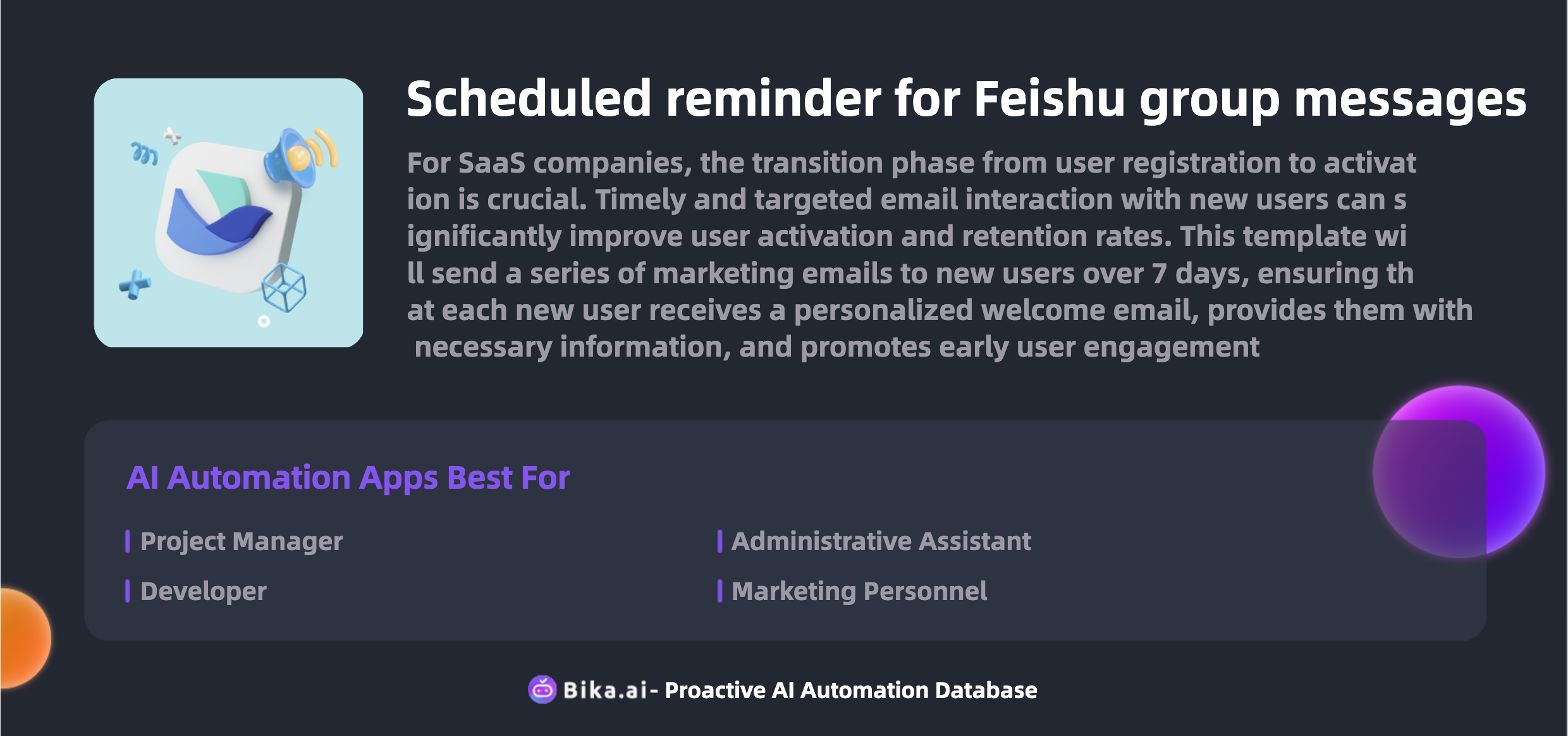
The Value of Automation in Notifying Policy Changes
The automation of notifying policy changes brings substantial value to team collaboration. Bika.ai's Feishu Scheduled Notifications templates offer numerous benefits, including increased efficiency, time savings, reduced errors, customization options, convenience, and cost savings. Individuals and teams such as those in large enterprises or fast-paced startups can greatly benefit from this. Moreover, this template can be applied in various scenarios, such as internal policy updates, regulatory compliance notifications, and more.
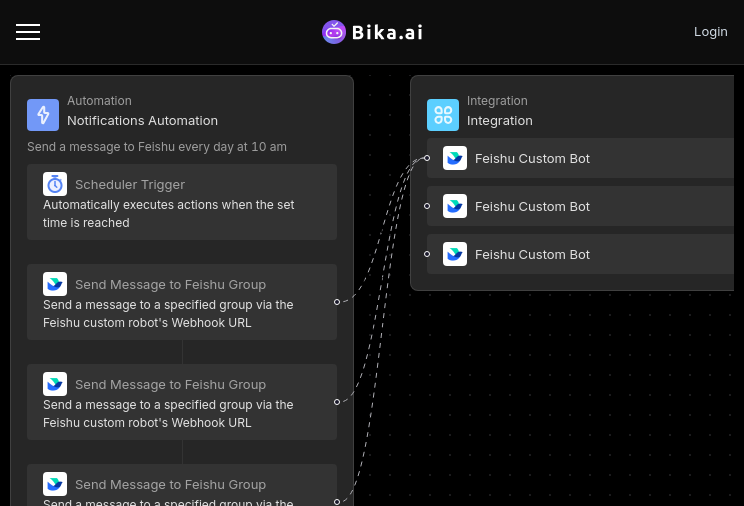
How to Use Bika.ai's Feishu Scheduled Notifications Template
The Feishu Scheduled Notifications template operates on the Bika platform and integrates seamlessly with Feishu's capabilities. Here's how you can customize and deploy it:
- Enter the Webhook Address: Follow the intuitive wizard to input the webhook address for the Feishu group robot.
- Configure Notification Content: Edit the message content you need to send through the user-friendly interface, supporting various types like text, rich text, and interactive cards.
- Set the Sending Time: Choose the precise time and frequency for sending messages, whether it's daily, weekly, or on specific dates.
- Start the Automation Task: Save your settings and activate the automation task. The template will take care of sending messages as per your schedule.
How to Switch From Airtable to Bika.ai
Switching from Airtable to Bika.ai is a straightforward process:
- Export your data from Airtable in a CSV or Excel format.
- Sign up for Bika.ai and utilize its efficient data import tools to transfer your valuable data.
- Set up the automation templates in Bika.ai and immediately start reaping the benefits of advanced AI automation.
It's time to embrace the future of notifying policy changes with Bika.ai and transform the way your team communicates and operates.

Recommend Reading
- Bika.ai vs Airtable: To Notify about service requests
- Data Automation with Bika.ai: Unlocking New Potential for Feishu Scheduled Notifications in Reminding sprint reviews
- Slack Channel Scheduled Notifications: Airtable Alternative to Training session arrangements
- AI Data Automation with Bika.ai: Unlocking New Potential for Design project pipeline in User journey mapping
- Enhancing Team Efficiency with Telegram Scheduled Notifications
Recommend AI Automation Templates





