
AI Data Automation with Bika.ai: Unlocking New Potential for Feishu Scheduled Notifications
The Significance of AI Data Automation in Business Today
In today's fast-paced business landscape, AI data automation has become an indispensable asset. Organizations are constantly seeking ways to streamline processes, increase efficiency, and stay ahead of the competition. This is particularly true in the context of Feishu Scheduled Notifications, where the manual handling of data can lead to delays, errors, and missed opportunities. Traditional methods often involve time-consuming and repetitive tasks that drain valuable resources. However, Bika.ai's Feishu Scheduled Notifications template offers a revolutionary solution. It addresses these pain points by automating complex data processes, ensuring accuracy and timeliness. Free Trial
Bika.ai and the Feishu Scheduled Notifications Template for AI Data Automation
Bika.ai is a cutting-edge platform that plays a crucial role in driving AI data automation. It provides a comprehensive framework that simplifies the management of data and automates tasks seamlessly. The Feishu Scheduled Notifications template within Bika.ai is a game-changer. It allows businesses to effortlessly handle data processes, eliminating the need for manual intervention.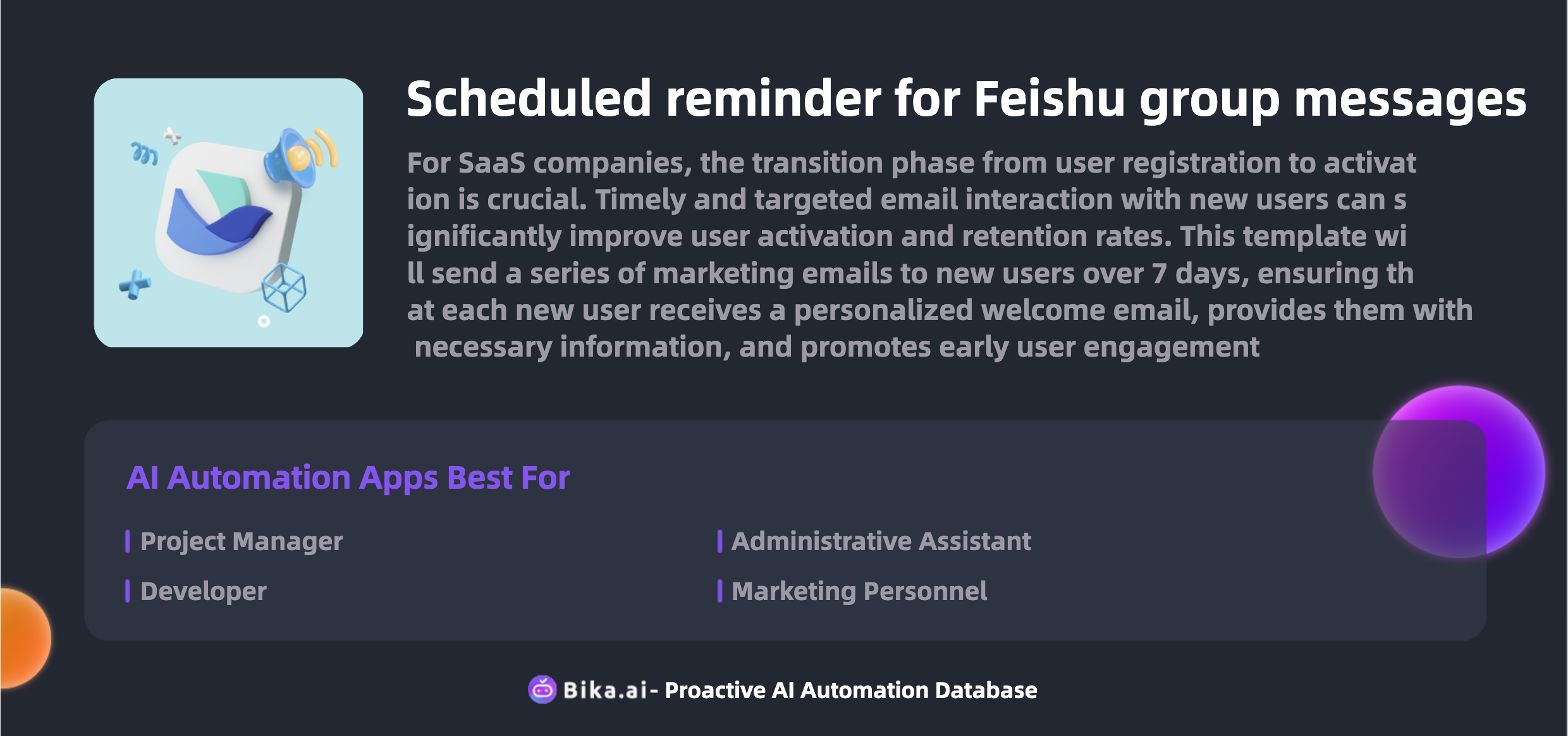
Advantages of Bika.ai's Feishu Scheduled Notifications Template for AI Data Automation
The benefits of Bika.ai's Feishu Scheduled Notifications template in AI data automation are numerous. It significantly enhances efficiency, reducing the time and effort required to manage data. Accuracy is improved, minimizing the risk of errors. Moreover, it leads to cost savings by optimizing resource allocation. This template is especially relevant for businesses looking to optimize their operations and gain a competitive edge.
Practical Use Cases of the Feishu Scheduled Notifications Template
The Feishu Scheduled Notifications template can be applied in various scenarios to streamline processes. For example, it can be used for setting task reminders, scheduling meeting notifications, tracking ticket status, reminding project deadlines, notifying team members, sending progress updates, sending task assignment notifications, reminding important matters, planning events, managing schedules, coordinating team work, tracking project progress, sending periodic reports, reminding to-do items, notifying changes, customizing bot messages, assigning tasks, sending daily stand-up notifications, scheduling follow-up reminders, sending client meeting reminders, tracking bug resolution status, notifying code review status, reminding sprint reviews, tracking feature requests, coordinating cross-team efforts, sending release notes, reminding security updates, scheduling training sessions, notifying downtime alerts, managing on-call schedules, and notifying policy changes.
Getting Started with the Feishu Scheduled Notifications Template
Getting started with the Feishu Scheduled Notifications template is straightforward. Here's a concise overview of the setup steps and customization options. First, you need to enter the webhook address for the Feishu group robot. Then, configure the notification content, including the type of message (text, rich text, or interactive card). Next, set the sending time and frequency. Finally, save the configuration and start the automation task.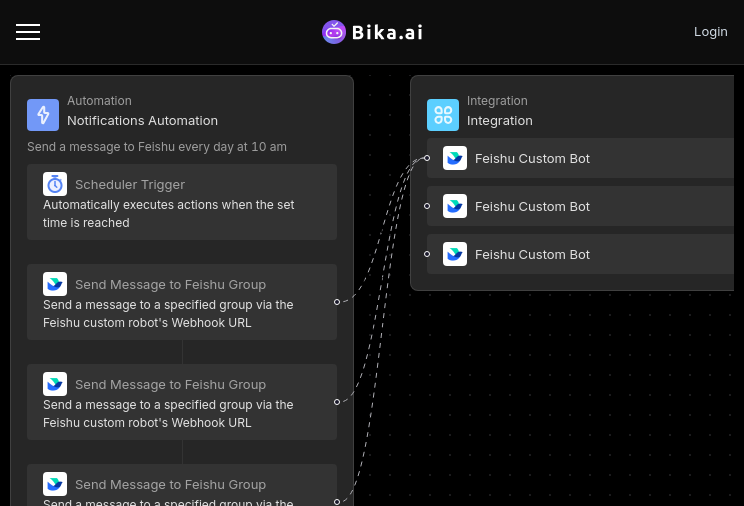
Achieving Data Automation Success with the Feishu Scheduled Notifications Template
In conclusion, the value of AI data automation using the Feishu Scheduled Notifications template is immense. It has the potential to transform business operations by enhancing productivity, improving communication, and ensuring seamless workflows. We encourage readers to explore its capabilities and unlock the full potential for their organizations. 

Recommend Reading
- Airtable Pricing vs. Bika.ai Pricing: Which is More Advantageous for Send meeting reminders?
- Data Automation with Bika.ai: Unlocking New Potential for Vika OKR in process automation
- Bika.ai vs Airtable: To Manage video projects
- Data Automation with Bika.ai: Unlocking New Potential for Facebook Post Automation in Analyze post performance
- Data Automation with Bika.ai: Unlocking New Potential for Weekly meeting reminder (Slack) in Employee onboarding check-in
Recommend AI Automation Templates




