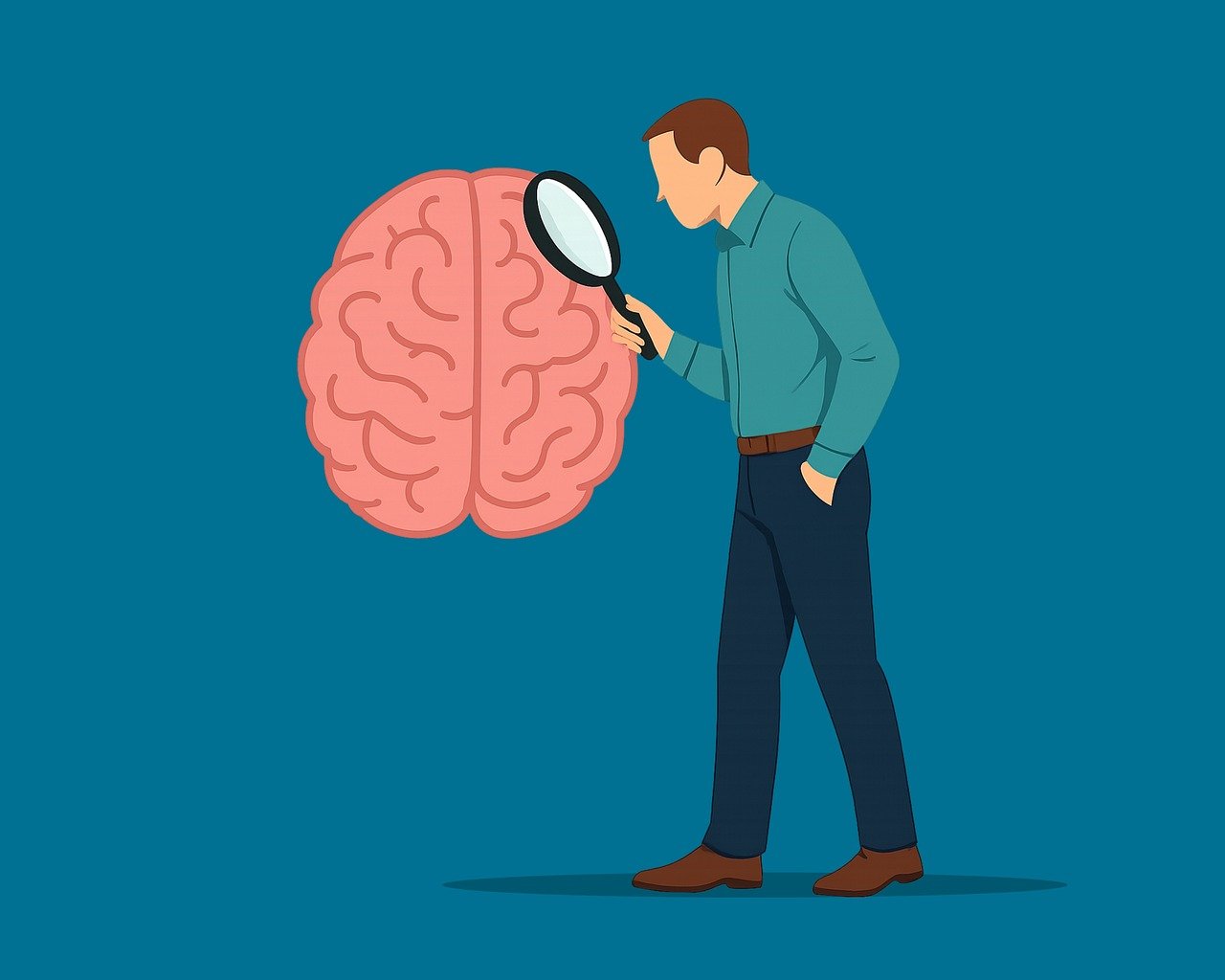
Enhancing Team Efficiency with Facebook Post Automation
In today's fast-paced digital world, teams are constantly seeking ways to enhance efficiency and productivity. One area that often poses challenges is social media management, specifically posting on Facebook. But fear not, as there's a revolutionary solution on the horizon - the Facebook Post Automation template.
The Need for Facebook Post Automation in Teams
In an era where social media is a crucial marketing tool, manually handling Facebook posts can be a major drain on resources. It's not just about the time spent crafting and scheduling posts; it's also about ensuring consistency, accuracy, and maximum engagement. Teams often struggle to keep up with the demand for regular, high-quality content posting. This is where the Facebook Post Automation template steps in as a game-changer.
Bika.ai's Free and Efficient Facebook Post Automation Template

Bika.ai offers a remarkable Facebook Post Automation template that addresses these challenges head-on. And the best part? It's available for free. This template simplifies the entire process of Facebook posting, allowing teams to focus on more strategic aspects of their marketing efforts.
Key Features of the Template
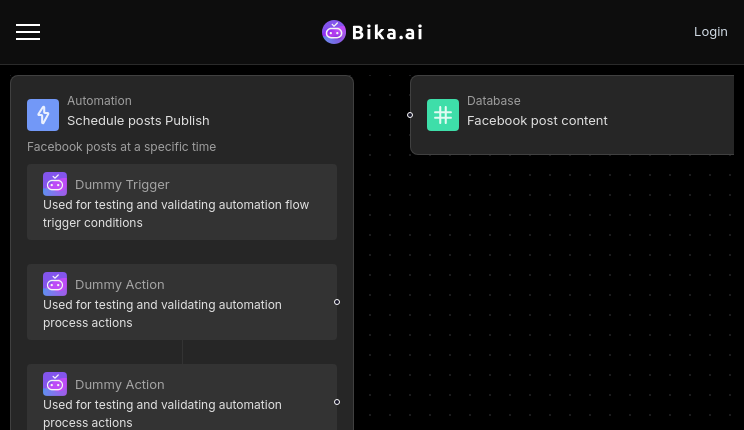
The Facebook Post Automation template comes with a host of impressive features. Firstly, it effortlessly reads prepared Facebook content from your database, saving you the hassle of manual input. Secondly, it intelligently schedules and publishes posts at the most opportune times, ensuring maximum reach and engagement. Additionally, it meticulously records the public URLs of the posts in your database, enabling you to track engagement and analyze performance with ease.
Getting Started with the Template
It's incredibly easy to get started with this template.
First, access the template on the Bika.ai platform. Then, customize it to align with your brand and messaging. Once you've done that, simply integrate your content database and let the automation do the rest.
Wide Application: Audience and Use Cases
The template is not limited to a specific group or industry. Social media managers, digital marketers, content creators, and small business owners can all benefit from it.
Social Media Manager: Schedule Facebook posts, analyze post performance, and manage multiple accounts. Digital Marketer: Automate content posting, track post reach, and optimize posting schedule. Content Creator: Generate content ideas, create post templates, and engage with the audience. Small Business Owner: Increase social media exposure, automate promotional posts, and store content history.
Bika.ai's More Automated Templates
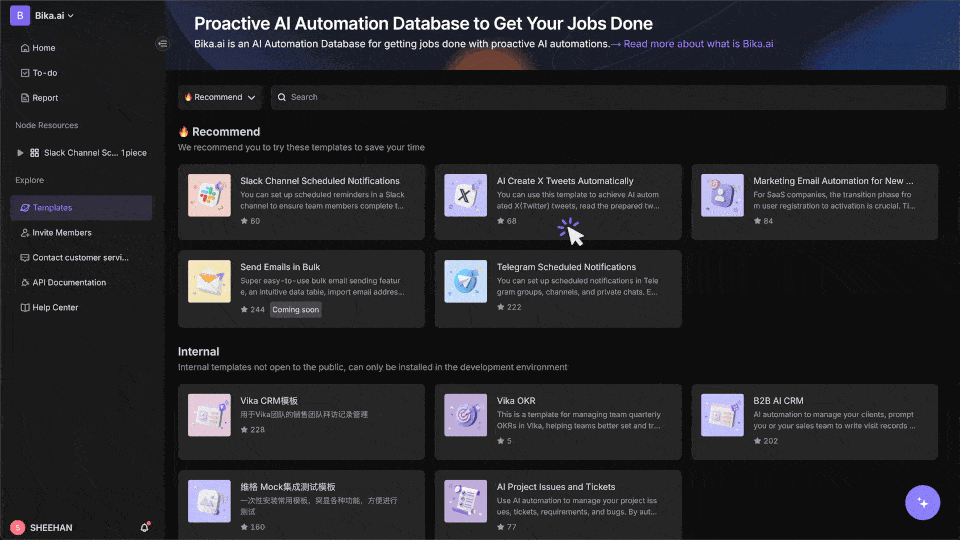
Bika.ai doesn't stop at just the Facebook Post Automation template. They offer a plethora of other automated templates to meet various teamwork and productivity needs. From email marketing to data collection and analysis, Bika.ai has you covered.
Conclusion
In conclusion, the Facebook Post Automation template is a powerful tool that can transform the way teams manage their social media presence. It saves time, boosts engagement, and provides valuable insights for continuous improvement. Don't miss out on the opportunity to take your team's efficiency to the next level. Try the Facebook Post Automation template today and see the difference it can make for your business.

Recommend Reading
- What Is Dynamic AI Agents? Everything You Should Know
- 5 best AI agent builder platforms in 2025
- AI Outreach Agents: How Autonomous Tools Are Changing Sales and Lead Generation
- AI Brand Designer: The Ultimate Assistant for Product Launch Campaigns
- AI Agent Platforms for Small Businesses: Which One Fits Your Needs?
Recommend AI Automation Templates

Coming soon




