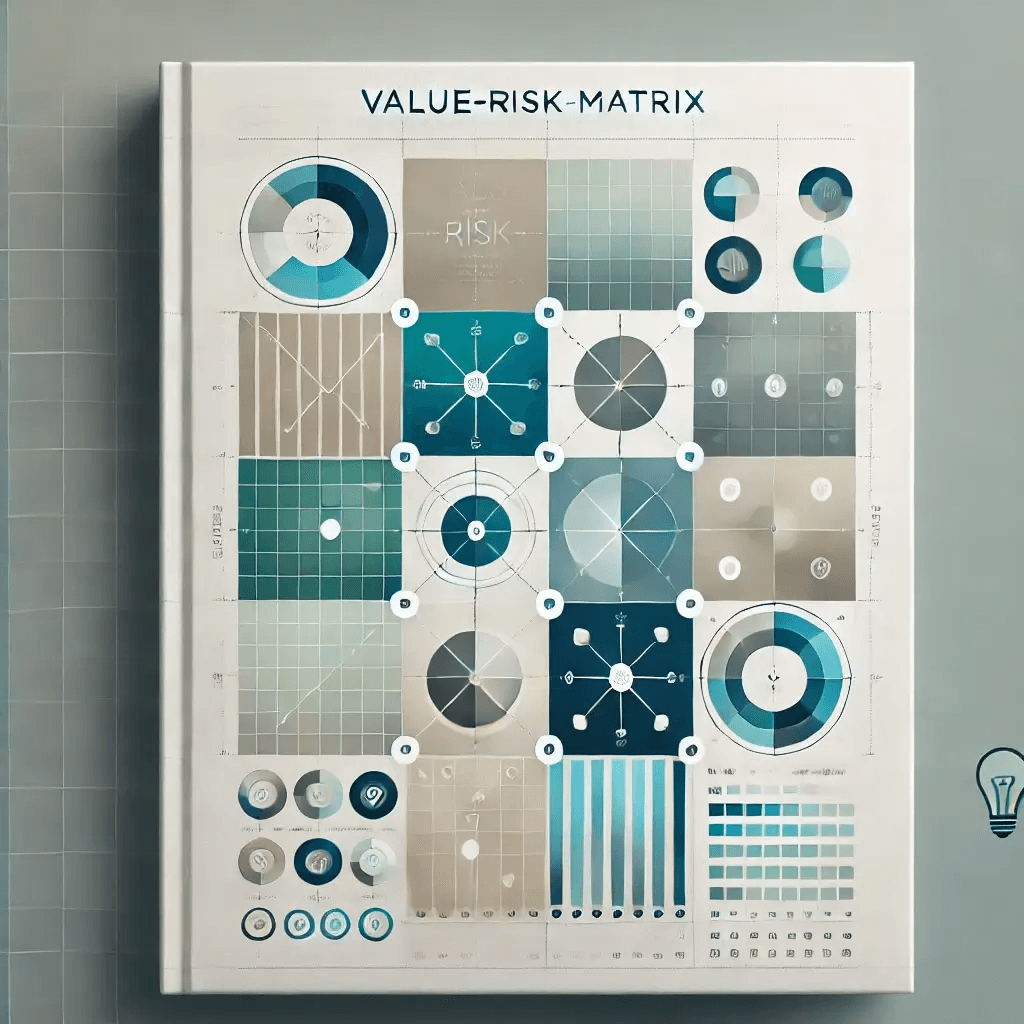Bika.ai vs Airtable: To Sending meeting minutes
The Challenges of Sending Meeting Minutes and Why You Need a Solution
Sending meeting minutes is a crucial yet often challenging task in any organization. It's not just about jotting down notes and sharing them; it's about ensuring that the right information reaches the right people at the right time. But how often do we find ourselves struggling with this? Maybe you've turned to Airtable for help, but there's a new contender in town - Bika.ai.

Airtable has been a popular choice, but it comes with its own set of limitations. For starters, its user interface can be a bit overwhelming for new users. The learning curve is steep, especially when it comes to setting up complex workflows. And when it comes to handling large amounts of data or implementing advanced automation, Airtable might not cut it.
Enter Bika.ai's Email Reminder template. This tool is specifically designed to address the challenges of sending meeting minutes and keeping your team in the loop. With its intuitive design and powerful features, it's a game-changer.
Airtable vs Bika.ai: Key Features At a Glance
Let's take a look at how Airtable and Bika.ai stack up against each other in terms of key features:
| Feature | Airtable | Bika.ai |
|---|---|---|
| Pricing | Free provided, paid plans from $20/user/month | Free provided, paid plans from $9.99/user/month |
| Platform Type | No-code database | No-code AI automation database |
| Ease of Use | Base structure is geeky for non-tech users | Directory tree is easy to use and user-friendly for general users |
| Records per Database | Up to 125,000 records per base for Business plan | Up to 1,500,000 records per database for Team plan |
| Automation | Basic automation capabilities with limited triggers and actions | Advanced automation capabilities with extensive triggers and actions |
| Template | Templates don’t include automation capability; no automation publish and share | plenty of plug-and-play AI automated templates with preset content; supports automation publish and share |
| Storage | 100 GB of attachments per base | 800 GB per space |
| API | Limited APIs | API-first platform making every feature an integration endpoint for automation |
It's clear that Bika.ai offers significant advantages over Airtable in several key areas.
Bika.ai's Focus on Sending Meeting Minutes
Bika.ai has conducted in-depth research and gathered practical feedback on the sending meeting minutes scenario. This has allowed them to tailor their solution to the specific needs of the audience and the market. The result? A tool that not only improves efficiency but also saves you precious time.

By automating the process of sending meeting minutes, Bika.ai eliminates the hassle of manual reminders and ensures that everyone is up to date. This is especially crucial in today's fast-paced work environment where every minute counts.
The Value of Automating Sending Meeting Minutes
Automating the sending of meeting minutes brings numerous benefits to team collaboration. It increases efficiency by eliminating the need for manual follow-ups. It saves time that can be better spent on more strategic tasks. It reduces the risk of errors and ensures that information is consistent and accurate.
With Bika.ai's Email Reminder template, you can customize the content and timing of the reminders to suit your team's specific needs. This level of flexibility is a game-changer and can have a significant impact on the productivity and effectiveness of your team.

How to Use Bika.ai's Email Reminder Template
Using Bika.ai's Email Reminder template is simple and straightforward. Here's how:
- Set timed email reminders to ensure team members receive notices at specific dates and times.
- Customize the template to fit your requirements. You can add or remove recipients, modify the email content, and set the frequency of the reminders.
The template is designed to be user-friendly, so even if you're not a tech expert, you'll have no problem getting it up and running.
How to Switch From Airtable to Bika.ai
Switching from Airtable to Bika.ai is a breeze. Here are the steps:
- Export your data from Airtable in a CSV or Excel format.
- Sign up for Bika.ai and use its data import tools to transfer your data.
- Set up your automation templates in Bika.ai and start enjoying the benefits of AI-driven automation.
It's time to make the switch and take your team's productivity to the next level. Give Bika.ai a try and see the difference it can make!

Recommend Reading
- Bika.ai vs Airtable: To Scheduling system updates
- Airtable Pricing vs. Bika.ai Pricing: Which is More Advantageous for Traffic analysis?
- Bika.ai vs Airtable: To Scheduling follow-up reminders
- AI Data Automation with Bika.ai: Unlocking New Potential for AI Video Generation from Script in Enhance video production
- Data Automation with Bika.ai: Unlocking New Potential for DingTalk Scheduled Notifications in Competitive analysis report notifications
Recommend AI Automation Templates